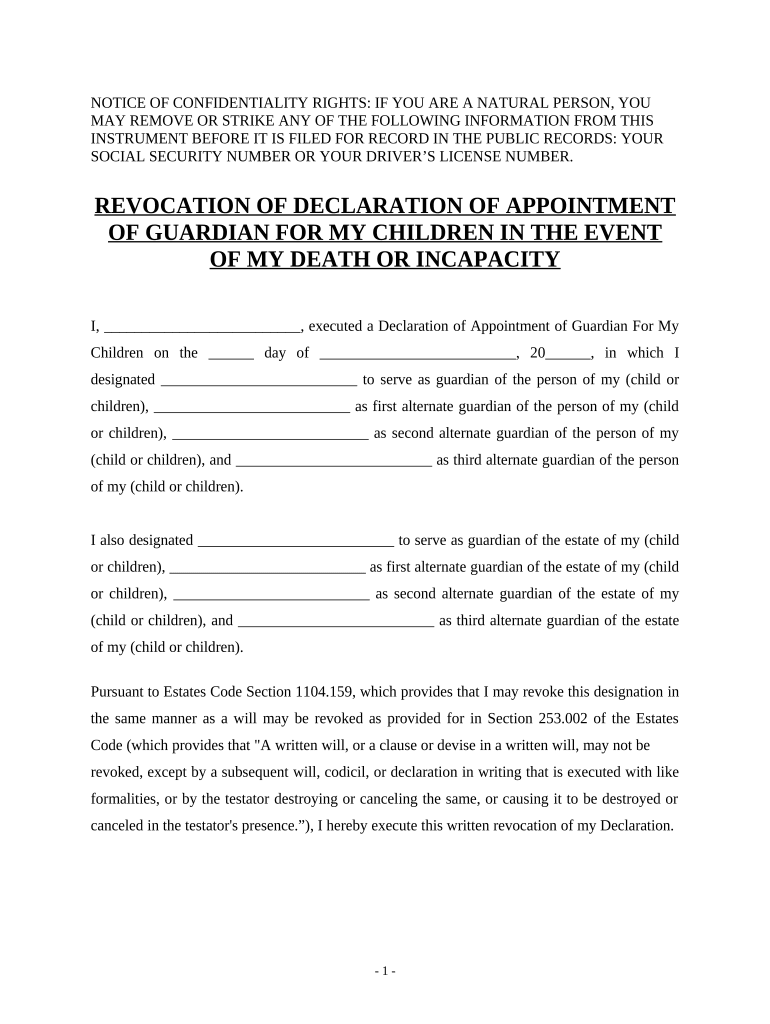
Texas Revocation Form


What is the Texas Revocation Form
The Texas Revocation Form is a legal document used to formally revoke a previously granted appointment, such as a guardian or power of attorney. This form is essential when an individual wishes to rescind their earlier decisions regarding guardianship or other legal appointments. It serves to ensure that the revocation is recognized by the courts and other relevant authorities, providing clarity and legal backing to the decision made by the individual. The revocation declaration form must comply with Texas state laws to be considered valid.
How to use the Texas Revocation Form
To use the Texas Revocation Form effectively, an individual must first ensure that they have filled out the document accurately, including all required information such as the names of the parties involved and the specific appointment being revoked. Once completed, the form should be signed in the presence of a notary public to verify the identity of the signer. After notarization, the revocation form should be filed with the appropriate court or agency that oversees the original appointment. This process ensures that the revocation is legally binding and recognized.
Steps to complete the Texas Revocation Form
Completing the Texas Revocation Form involves several important steps:
- Obtain the correct form, ensuring it is the latest version applicable in Texas.
- Fill in the required details, including your name, the name of the appointed guardian, and the specific appointment being revoked.
- Sign the form in front of a notary public to authenticate your signature.
- Make copies of the completed form for your records.
- File the original form with the appropriate court or agency.
Legal use of the Texas Revocation Form
The legal use of the Texas Revocation Form is crucial for ensuring that the revocation is recognized under state law. It must adhere to specific legal requirements, including proper notarization and filing procedures. This form not only protects the rights of the individual revoking the appointment but also informs all relevant parties of the change in guardianship or authority. Failure to properly execute and file the revocation can lead to complications or disputes regarding the validity of the revocation.
Key elements of the Texas Revocation Form
Several key elements must be included in the Texas Revocation Form to ensure its validity:
- The full name and address of the person revoking the appointment.
- The name and address of the individual whose appointment is being revoked.
- A clear statement indicating the specific appointment being revoked.
- The date of the revocation.
- Signature of the person revoking the appointment, witnessed by a notary public.
Who Issues the Form
The Texas Revocation Form is typically issued by the state of Texas, specifically through the courts or legal aid organizations that assist individuals with legal documentation. While the form may be available online, it is essential to ensure that the version used is the most current and compliant with Texas law. Legal professionals can also provide guidance on obtaining and completing the form correctly.
Quick guide on how to complete texas revocation form 497327826
Complete Texas Revocation Form effortlessly on any device
Digital document management has gained popularity among organizations and individuals. It offers an ideal eco-friendly substitute for traditional printed and signed documents, as you can find the necessary form and securely keep it online. airSlate SignNow provides you with all the resources you need to create, modify, and electronically sign your documents promptly without delays. Handle Texas Revocation Form on any platform with airSlate SignNow Android or iOS applications and enhance any document-centric operation today.
The easiest way to modify and electronically sign Texas Revocation Form without stress
- Obtain Texas Revocation Form and click Get Form to begin.
- Utilize the tools we supply to complete your form.
- Emphasize important sections of the documents or redact sensitive information with tools that airSlate SignNow offers specifically for that purpose.
- Create your electronic signature using the Sign tool, which takes just seconds and holds precisely the same legal standing as a conventional wet ink signature.
- Review all the information and click on the Done button to save your changes.
- Select how you wish to deliver your form, via email, text message (SMS), or invitation link, or download it to your computer.
Eliminate concerns about missing or lost documents, tedious form searching, or errors that require printing new document copies. airSlate SignNow addresses all your document management needs in just a few clicks from a device of your choice. Modify and electronically sign Texas Revocation Form and ensure excellent communication at every stage of your form preparation process with airSlate SignNow.
Create this form in 5 minutes or less
Create this form in 5 minutes!
People also ask
-
What is a revocation appointment in the context of airSlate SignNow?
A revocation appointment is a critical feature in airSlate SignNow that allows users to cancel previously granted access or permissions related to documents. This ensures that sensitive information remains secure and that only authorized individuals have the ability to edit or view documents after a revocation appointment has been executed.
-
How can I set up a revocation appointment using airSlate SignNow?
To set up a revocation appointment, simply log in to your airSlate SignNow account, select the document for which you wish to revoke access, and choose the revocation option. Follow the prompts to designate the parties whose access you want to withdraw, ensuring a seamless and efficient process.
-
Are there any additional costs involved with using the revocation appointment feature?
No, the revocation appointment feature is included in all airSlate SignNow plans at no extra cost. Our pricing structure is designed to be cost-effective, allowing users to access vital features like revocation appointments without incurring additional fees.
-
What benefits does a revocation appointment offer for businesses?
A revocation appointment provides businesses with enhanced control over document security and access management. By allowing users to easily revoke permissions, companies can protect sensitive data and ensure compliance with regulations, safeguarding their information effectively.
-
Can I integrate revocation appointment functionality with other tools?
Yes, airSlate SignNow offers various integrations with popular tools and applications, allowing seamless management of revocation appointments alongside other workflows. This enhances overall efficiency and ensures that you maintain consistent document control across your business processes.
-
Is there a limit to how many revocation appointments I can execute?
There is no limit to the number of revocation appointments you can execute within airSlate SignNow, making it easy for users to manage permissions dynamically. This flexibility empowers users to respond quickly to evolving business needs without worrying about restrictions.
-
How does the revocation appointment feature enhance document security?
The revocation appointment feature enhances document security by allowing users to immediately withdraw access from individuals who no longer need it. This minimizes the risk of unauthorized access to sensitive information and helps maintain compliance with data protection standards.
Get more for Texas Revocation Form
- Proposal form business form template printable business form templates
- Nanny placement contract megadoxcom form
- Sample fieldwork contract for ma in marriage liberty university liberty form
- Agenda state board of education university of tennessee tn form
- Borrower assistance application rushmore loan management form
- Aquaculture pre application screening form us nae usace army
- 2017 monthly calendar calendarlabscom 2017 monthly calendar calendarlabscom form
- Rock island arsenal access control record check usagria army form
Find out other Texas Revocation Form
- Can I eSign Nebraska Car Dealer Document
- Help Me With eSign Ohio Car Dealer Document
- How To eSign Ohio Car Dealer Document
- How Do I eSign Oregon Car Dealer Document
- Can I eSign Oklahoma Car Dealer PDF
- How Can I eSign Oklahoma Car Dealer PPT
- Help Me With eSign South Carolina Car Dealer Document
- How To eSign Texas Car Dealer Document
- How Can I Sign South Carolina Courts Document
- How Do I eSign New Jersey Business Operations Word
- How Do I eSign Hawaii Charity Document
- Can I eSign Hawaii Charity Document
- How Can I eSign Hawaii Charity Document
- Can I eSign Hawaii Charity Document
- Help Me With eSign Hawaii Charity Document
- How Can I eSign Hawaii Charity Presentation
- Help Me With eSign Hawaii Charity Presentation
- How Can I eSign Hawaii Charity Presentation
- How Do I eSign Hawaii Charity Presentation
- How Can I eSign Illinois Charity Word