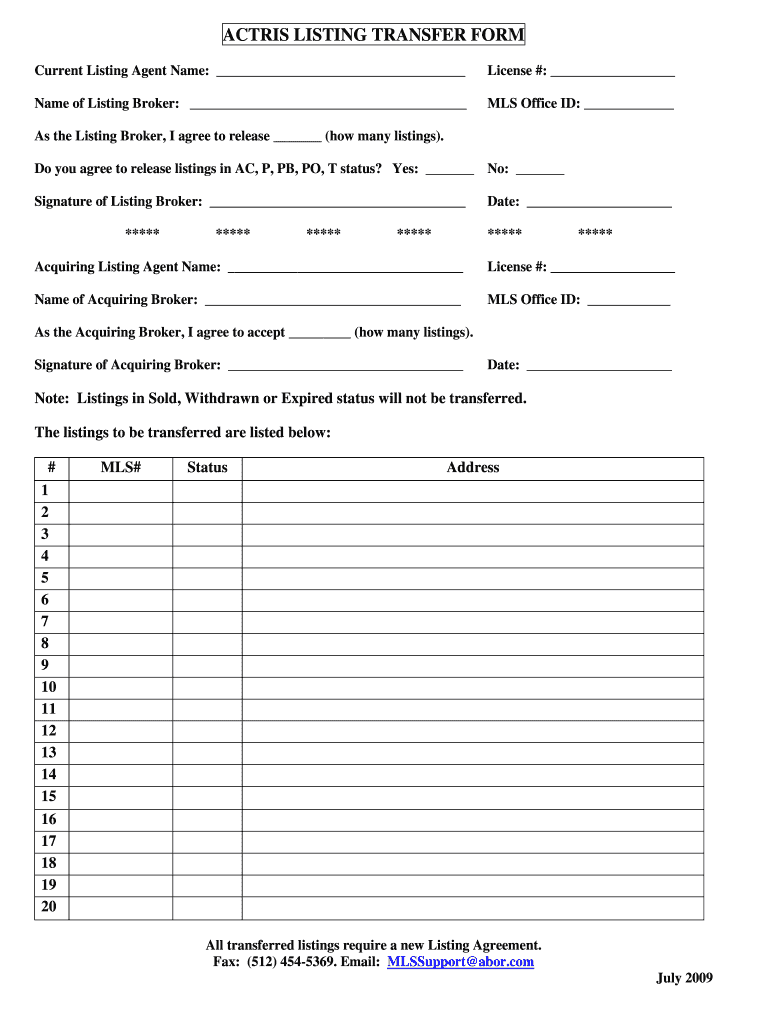
ACTRIS LISTING TRANSFER FORM ABoR Com


Understanding the ACTRIS Listing Transfer Form
The ACTRIS Listing Transfer Form is a crucial document used in the real estate industry, specifically within the Austin Board of Realtors (ABoR) framework. This form facilitates the transfer of property listings between real estate agents and brokers. It ensures that all parties involved have a clear understanding of the terms of the transfer, including the responsibilities and rights of each agent. Understanding the nuances of this form is essential for real estate professionals to maintain compliance and uphold industry standards.
Steps to Complete the ACTRIS Listing Transfer Form
Completing the ACTRIS Listing Transfer Form involves several key steps to ensure accuracy and compliance. First, gather all necessary information, including the listing details, agent names, and broker information. Next, fill out the form carefully, ensuring that all fields are completed accurately. After completing the form, both the transferring and receiving agents should review the document for any errors. Finally, submit the form through the appropriate channels, whether online or via physical submission, to ensure it is processed in a timely manner.
Legal Use of the ACTRIS Listing Transfer Form
The legal use of the ACTRIS Listing Transfer Form is paramount in ensuring that property listings are transferred correctly and in compliance with state regulations. The form serves as a binding agreement between the involved parties, outlining the terms of the transfer. To be legally effective, the form must be signed by both the transferring and receiving agents. Additionally, it is essential to adhere to any local laws governing real estate transactions to avoid potential disputes or legal issues.
Key Elements of the ACTRIS Listing Transfer Form
Several key elements must be included in the ACTRIS Listing Transfer Form to ensure its effectiveness. These elements typically include:
- Property Information: Details about the property being transferred, including address and listing price.
- Agent Details: Names and contact information of both the transferring and receiving agents.
- Broker Information: The names and details of the brokers representing each agent.
- Effective Date: The date on which the transfer becomes effective.
- Signatures: Signatures from both agents to validate the transfer.
How to Obtain the ACTRIS Listing Transfer Form
Obtaining the ACTRIS Listing Transfer Form is a straightforward process. Real estate professionals can access the form through the ABoR website or directly from their office’s resources. It is also available in digital format, allowing for easy completion and submission. Ensuring that you have the most current version of the form is essential, as updates may occur that reflect changes in regulations or procedures.
Examples of Using the ACTRIS Listing Transfer Form
There are various scenarios in which the ACTRIS Listing Transfer Form is utilized. For instance, when a real estate agent changes brokerages, they may need to transfer their active listings to their new brokerage. Another example is when a property is sold, and the listing needs to be updated to reflect the new agent handling the sale. In both cases, the form serves as a formal record of the transfer, ensuring that all parties are informed and in agreement.
Quick guide on how to complete actris listing transfer form aborcom
Effortlessly Prepare ACTRIS LISTING TRANSFER FORM ABoR com on Any Device
Digital document management has become increasingly popular among businesses and individuals. It offers a superb eco-friendly solution to conventional printed and signed documents, allowing you to access the right template and securely store it online. airSlate SignNow equips you with all the necessary tools to create, edit, and electronically sign your documents swiftly and without delays. Manage ACTRIS LISTING TRANSFER FORM ABoR com on any device with airSlate SignNow's Android or iOS applications and enhance any document-oriented workflow today.
How to Modify and eSign ACTRIS LISTING TRANSFER FORM ABoR com with Ease
- Obtain ACTRIS LISTING TRANSFER FORM ABoR com and click on Get Form to begin.
- Utilize the tools we offer to fill out your document.
- Emphasize signNow sections of the documents or redact sensitive information using tools that airSlate SignNow provides specifically for that purpose.
- Generate your eSignature with the Sign feature, which takes mere seconds and carries the same legal validity as a conventional wet ink signature.
- Review the details and click on the Done button to save your updates.
- Choose how you wish to send your form, whether by email, SMS, or invitation link, or download it to your computer.
Put an end to lost or misplaced documents, tedious form searching, or errors that require printing new document copies. airSlate SignNow meets your document management needs in just a few clicks from your chosen device. Modify and eSign ACTRIS LISTING TRANSFER FORM ABoR com and guarantee outstanding communication throughout your form preparation process with airSlate SignNow.
Create this form in 5 minutes or less
FAQs
-
How do I fill out Form 30 for ownership transfer?
Form 30 for ownership transfer is a very simple self-explanatory document that can filled out easily. You can download this form from the official website of the Regional Transport Office of a concerned state. Once you have downloaded this, you can take a printout of this form and fill out the request details.Part I: This section can be used by the transferor to declare about the sale of his/her vehicle to another party. This section must have details about the transferor’s name, residential address, and the time and date of the ownership transfer. This section must be signed by the transferor.Part II: This section is for the transferee to acknowledge the receipt of the vehicle on the concerned date and time. A section for hypothecation is also provided alongside in case a financier is involved in this transaction.Official Endorsement: This section will be filled by the RTO acknowledging the transfer of vehicle ownership. The transfer of ownership will be registered at the RTO and copies will be provided to the seller as well as the buyer.Once the vehicle ownership transfer is complete, the seller will be free of any responsibilities with regard to the vehicle.
-
How can we track our visitors conversion/drop off when the visitor actually fills out fields on a form page outside of our site domain (Visitor finds listing in SERPS, hits our site, jumps to client site to complete form)?
The short answer: You can't unless the client site allows you to do so. A typical way to accomplish measuring external conversions is to use a postback pixels. You can easily google how they work - in short you would require your client to send a http request to your tracking software on the form submit. A good way to do this in practice is to provide an embedable form to your clients that already includes this feature and sends along a clientID with the request, so that you can easily see which client generates how many filled out forms.
-
How can I fill out Google's intern host matching form to optimize my chances of receiving a match?
I was selected for a summer internship 2016.I tried to be very open while filling the preference form: I choose many products as my favorite products and I said I'm open about the team I want to join.I even was very open in the location and start date to get host matching interviews (I negotiated the start date in the interview until both me and my host were happy.) You could ask your recruiter to review your form (there are very cool and could help you a lot since they have a bigger experience).Do a search on the potential team.Before the interviews, try to find smart question that you are going to ask for the potential host (do a search on the team to find nice and deep questions to impress your host). Prepare well your resume.You are very likely not going to get algorithm/data structure questions like in the first round. It's going to be just some friendly chat if you are lucky. If your potential team is working on something like machine learning, expect that they are going to ask you questions about machine learning, courses related to machine learning you have and relevant experience (projects, internship). Of course you have to study that before the interview. Take as long time as you need if you feel rusty. It takes some time to get ready for the host matching (it's less than the technical interview) but it's worth it of course.
Create this form in 5 minutes!
How to create an eSignature for the actris listing transfer form aborcom
How to create an electronic signature for your Actris Listing Transfer Form Aborcom online
How to create an eSignature for the Actris Listing Transfer Form Aborcom in Google Chrome
How to create an eSignature for signing the Actris Listing Transfer Form Aborcom in Gmail
How to make an eSignature for the Actris Listing Transfer Form Aborcom right from your smart phone
How to generate an electronic signature for the Actris Listing Transfer Form Aborcom on iOS devices
How to create an eSignature for the Actris Listing Transfer Form Aborcom on Android devices
People also ask
-
What is the abor com login process for airSlate SignNow?
To access your airSlate SignNow account, use the abor com login page. Simply enter your registered email and password. If you encounter any issues during the login process, you can reset your password by following the prompts on the page.
-
Is there a cost associated with using airSlate SignNow after the abor com login?
Yes, airSlate SignNow offers various pricing plans to meet different business needs. After completing the abor com login, you can choose from monthly or annual subscriptions, which vary in features and cost. A free trial is also available to help you explore the platform before committing.
-
What features does airSlate SignNow offer once I log in through abor com?
After logging in through abor com, users can access a wide array of features including document templates, customizable workflows, eSignature capabilities, and secure storage. These tools facilitate easy document management and signing processes for your business.
-
How secure is the airSlate SignNow platform post abor com login?
airSlate SignNow takes security seriously, employing bank-level encryption and secure data privacy measures. After the abor com login, your documents and personal information are kept safe, ensuring compliance with industry standards.
-
Can I integrate airSlate SignNow with other applications after the abor com login?
Yes, airSlate SignNow supports various integrations once you have logged in via abor com. You can connect it with popular applications like Google Drive, Dropbox, and many others, streamlining your workflow and enhancing productivity.
-
What are the benefits of using airSlate SignNow after the abor com login?
Utilizing airSlate SignNow offers numerous benefits such as improved efficiency in document management, reduced paper usage, and faster turnaround times for signatures. The convenience of remote access after the abor com login allows for seamless collaboration, making it ideal for businesses.
-
How can I recover my password for the airSlate SignNow abor com login?
If you've forgotten your password for the airSlate SignNow abor com login, click on the 'Forgot Password?' link on the login page. Follow the instructions sent to your registered email to reset your password and regain access to your account.
Get more for ACTRIS LISTING TRANSFER FORM ABoR com
- Quitclaim deed from husband to himself and wife kansas form
- Quitclaim deed from husband and wife to husband and wife kansas form
- Warranty deed from husband and wife to husband and wife kansas form
- Kansas postnuptial agreement form
- Kansas property form
- Amendment to postnuptial property agreement kansas kansas form
- Quitclaim deed from husband and wife to an individual kansas form
- Kansas warranty form
Find out other ACTRIS LISTING TRANSFER FORM ABoR com
- Electronic signature Maine Legal Agreement Online
- Electronic signature Maine Legal Quitclaim Deed Online
- Electronic signature Missouri Non-Profit Affidavit Of Heirship Online
- Electronic signature New Jersey Non-Profit Business Plan Template Online
- Electronic signature Massachusetts Legal Resignation Letter Now
- Electronic signature Massachusetts Legal Quitclaim Deed Easy
- Electronic signature Minnesota Legal LLC Operating Agreement Free
- Electronic signature Minnesota Legal LLC Operating Agreement Secure
- Electronic signature Louisiana Life Sciences LLC Operating Agreement Now
- Electronic signature Oregon Non-Profit POA Free
- Electronic signature South Dakota Non-Profit Business Plan Template Now
- Electronic signature South Dakota Non-Profit Lease Agreement Template Online
- Electronic signature Legal Document Missouri Online
- Electronic signature Missouri Legal Claim Online
- Can I Electronic signature Texas Non-Profit Permission Slip
- Electronic signature Missouri Legal Rental Lease Agreement Simple
- Electronic signature Utah Non-Profit Cease And Desist Letter Fast
- Electronic signature Missouri Legal Lease Agreement Template Free
- Electronic signature Non-Profit PDF Vermont Online
- Electronic signature Non-Profit PDF Vermont Computer