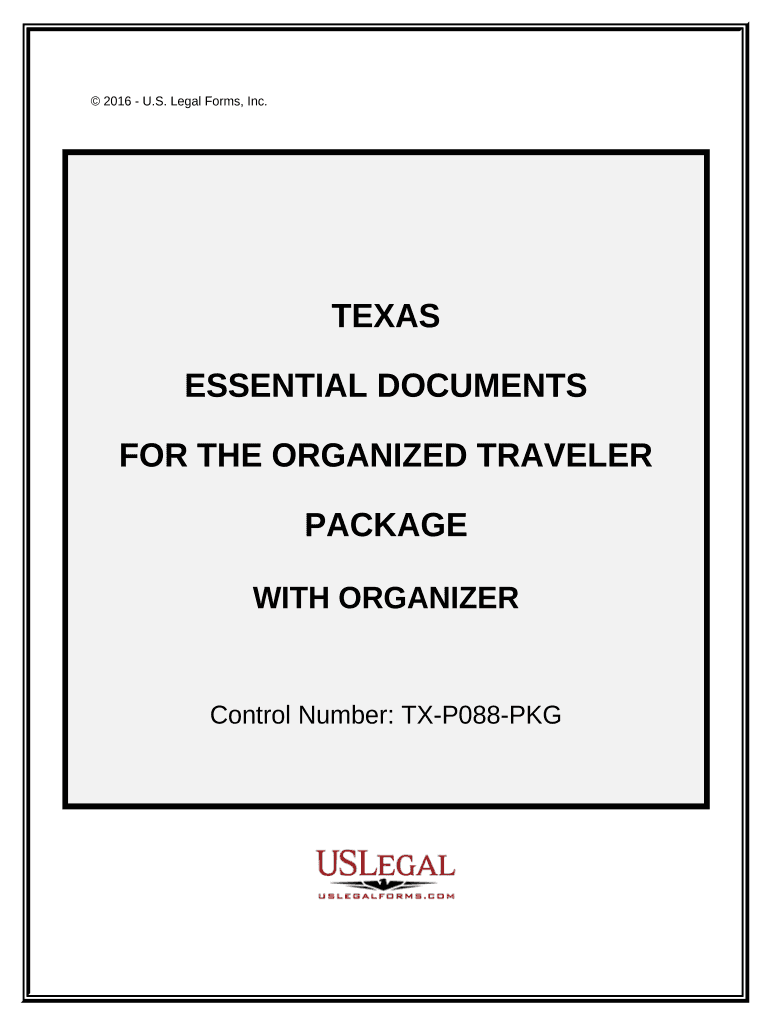
Texas Organized Form


What is the Texas Organized
The Texas Organized form is a legal document used to establish and maintain an organized structure for businesses and entities in Texas. This form is essential for various types of organizations, including corporations, limited liability companies (LLCs), and partnerships. It outlines the foundational details of the business, such as its name, purpose, and structure, ensuring compliance with state regulations.
How to use the Texas Organized
Using the Texas Organized form involves several steps. First, determine the type of organization you wish to establish. Next, gather the necessary information, including the business name, registered agent details, and the nature of the business activities. Once you have this information, fill out the form accurately, ensuring all required sections are completed. After completing the form, it can be submitted electronically or via mail to the appropriate state agency for processing.
Steps to complete the Texas Organized
Completing the Texas Organized form requires careful attention to detail. Here are the steps to follow:
- Identify the business structure you are forming, such as an LLC or corporation.
- Choose a unique name for your organization that complies with Texas naming regulations.
- Designate a registered agent who will receive legal documents on behalf of the organization.
- Provide the principal office address and any additional business addresses.
- Outline the purpose of the organization clearly and concisely.
- Review the form for accuracy and completeness before submission.
Legal use of the Texas Organized
The Texas Organized form is legally binding once it has been properly filled out and submitted to the state. It serves as a public record of the organization’s existence and structure. Compliance with state laws is crucial, as failure to submit the form correctly can result in penalties or the inability to operate legally within Texas.
Required Documents
When preparing to submit the Texas Organized form, certain documents may be required. These typically include:
- Proof of the organization's name availability, often obtained through a name search.
- Identification details of the registered agent, including consent to serve.
- Any necessary operating agreements or bylaws, depending on the type of entity.
Form Submission Methods
The Texas Organized form can be submitted through various methods, including:
- Online submission via the Texas Secretary of State's website, which allows for faster processing.
- Mailing a physical copy of the form to the designated state office.
- In-person submission at local Secretary of State offices, if preferred.
Who Issues the Form
The Texas Organized form is issued by the Texas Secretary of State. This office is responsible for overseeing business registrations and ensuring compliance with state laws. They provide resources and guidance for individuals and organizations looking to establish a business in Texas.
Quick guide on how to complete texas organized 497327912
Effortlessly Prepare Texas Organized on Any Device
Digital document management has become increasingly popular among businesses and individuals. It offers an excellent environmentally friendly alternative to traditional printed and signed documents, as you can easily access the appropriate form and securely keep it online. airSlate SignNow equips you with all the necessary tools to create, modify, and eSign your documents quickly without any holdups. Manage Texas Organized on any device with the airSlate SignNow apps available for Android or iOS and simplify your document-related tasks today.
The Easiest Way to Modify and eSign Texas Organized Effortlessly
- Find Texas Organized and click on Get Form to begin.
- Utilize the tools we provide to complete your form.
- Select important sections of the documents or redact sensitive information with tools specifically offered by airSlate SignNow for that purpose.
- Generate your eSignature using the Sign tool, which takes just a few seconds and carries the same legal validity as a conventional handwritten signature.
- Review the information and then click the Done button to save your modifications.
- Choose how you want to send your form: by email, text message (SMS), invite link, or download it to your computer.
Eliminate concerns about lost or misfiled documents, tedious form searches, or mistakes that necessitate reprinting copies. airSlate SignNow takes care of all your document management needs with just a few clicks from any device you prefer. Edit and eSign Texas Organized to ensure excellent communication at every stage of the document preparation process with airSlate SignNow.
Create this form in 5 minutes or less
Create this form in 5 minutes!
People also ask
-
What is airSlate SignNow, and how does it help me stay organized in Texas?
airSlate SignNow is a powerful eSignature solution designed to streamline document management processes. By using this tool, you can keep your Texas business organized with efficient workflows, eliminating the chaos of paper documents, which allows for faster decision-making.
-
How much does airSlate SignNow cost for businesses in Texas?
The pricing for airSlate SignNow is competitive and varies based on the features you choose. For Texas organized businesses, we offer flexible plans to fit different budgets, ensuring you get the most value while keeping your operations efficient.
-
What features does airSlate SignNow offer that can help me remain organized?
airSlate SignNow includes a variety of features tailored to help businesses stay organized in Texas. These features include templates for frequently used documents, user-friendly signing workflows, and real-time tracking of document status, making it easy to manage and access important paperwork.
-
Can airSlate SignNow integrate with other tools I use for my Texas business?
Yes, airSlate SignNow seamlessly integrates with a wide range of applications commonly used by Texas businesses, such as CRM systems and cloud storage services. This ensures that you can keep your workflows organized and efficient, reducing the need for manual data entry and enabling streamlined operations.
-
Is airSlate SignNow secure enough for sensitive documents in Texas?
Absolutely, airSlate SignNow prioritizes the security of your documents, utilizing industry-standard encryption and compliance measures. This is especially important for Texas organized professionals handling sensitive information, ensuring your documents remain safe and confidential.
-
How does using airSlate SignNow improve business efficiency in Texas?
Using airSlate SignNow can signNowly enhance business efficiency in Texas by reducing the time spent on document handling. The platform's electronic signature capabilities expedite transactions, allowing you to focus on core business activities rather than administrative tasks, leading to a better-organized workflow.
-
What kind of support is available to Texas users of airSlate SignNow?
Texas users of airSlate SignNow have access to comprehensive customer support, including live chat, email assistance, and extensive online resources. This ensures that you receive the help needed to keep your business organized and running smoothly, no matter the issue.
Get more for Texas Organized
- Do not submit this form to the virginia department of education
- Smfa studio transcript request form smfa
- Transcript request form school of the museum of fine arts smfa 57006099
- Jansport warranty form 2016 2019
- Fast fair secure prescribed information relating to tenancy deposits the deposit protection service custodial scheme note the
- Early bird self referral form
- Montcalm county dog license fill online printable form
- Consent to applicants form
Find out other Texas Organized
- eSignature Iowa Education Last Will And Testament Computer
- How To eSignature Iowa Doctors Business Letter Template
- Help Me With eSignature Indiana Doctors Notice To Quit
- eSignature Ohio Education Purchase Order Template Easy
- eSignature South Dakota Education Confidentiality Agreement Later
- eSignature South Carolina Education Executive Summary Template Easy
- eSignature Michigan Doctors Living Will Simple
- How Do I eSignature Michigan Doctors LLC Operating Agreement
- How To eSignature Vermont Education Residential Lease Agreement
- eSignature Alabama Finance & Tax Accounting Quitclaim Deed Easy
- eSignature West Virginia Education Quitclaim Deed Fast
- eSignature Washington Education Lease Agreement Form Later
- eSignature Missouri Doctors Residential Lease Agreement Fast
- eSignature Wyoming Education Quitclaim Deed Easy
- eSignature Alaska Government Agreement Fast
- How Can I eSignature Arizona Government POA
- How Do I eSignature Nevada Doctors Lease Agreement Template
- Help Me With eSignature Nevada Doctors Lease Agreement Template
- How Can I eSignature Nevada Doctors Lease Agreement Template
- eSignature Finance & Tax Accounting Presentation Arkansas Secure