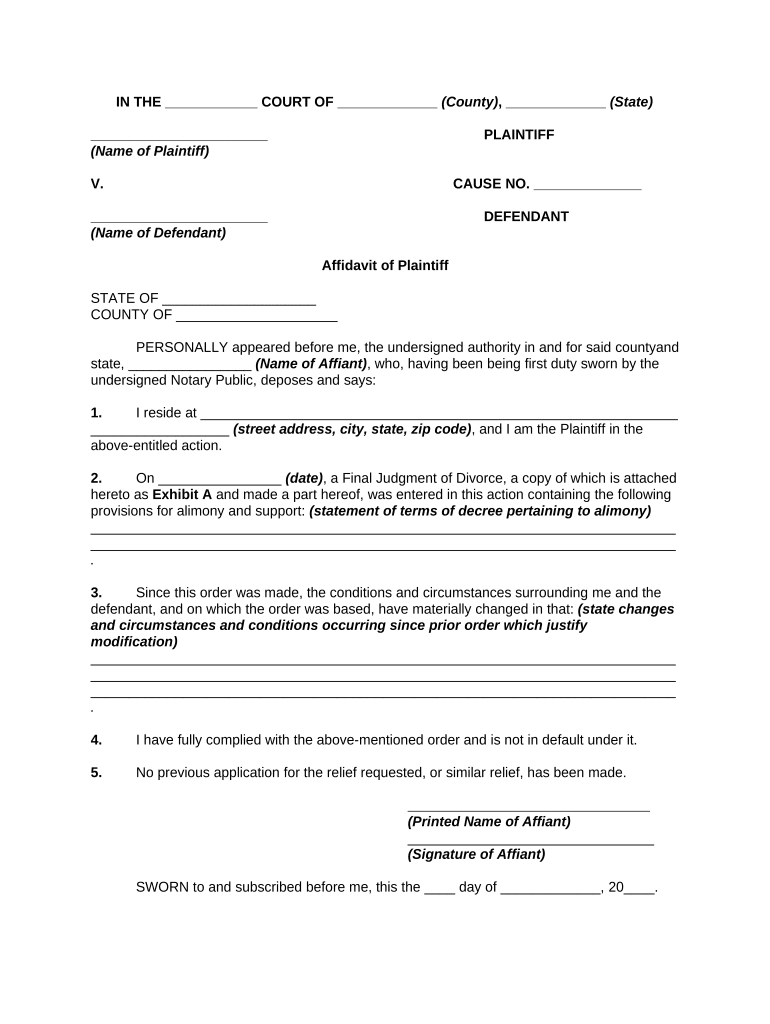
Modify Alimony Form


What is the Modify Alimony
The modify alimony form is a legal document used to request changes to an existing alimony agreement. Alimony, or spousal support, is typically awarded during divorce proceedings to provide financial assistance to a lower-earning or non-working spouse. Changes to alimony may be necessary due to significant life changes, such as job loss, income changes, or changes in the recipient's financial situation. This form is essential for ensuring that both parties adhere to legal standards when seeking modifications.
Steps to Complete the Modify Alimony
Completing the modify alimony form involves several important steps to ensure accuracy and compliance with legal requirements. Here is a straightforward process to follow:
- Gather necessary information, including details of the original alimony agreement and any supporting documentation that justifies the modification.
- Fill out the modify alimony form accurately, ensuring that all required fields are completed.
- Attach any relevant documents, such as proof of income changes or expenses.
- Review the form for accuracy and completeness before submitting.
- Submit the form to the appropriate court or agency, following any specific submission guidelines provided.
Legal Use of the Modify Alimony
The modify alimony form must be used in accordance with state laws and regulations to be considered valid. Courts typically require that the requesting party demonstrate a substantial change in circumstances since the original order. This legal framework ensures that modifications are justified and fair to both parties involved. Understanding the legal implications of the form is crucial for ensuring that the modification is recognized by the court.
State-Specific Rules for the Modify Alimony
Each state in the U.S. has its own regulations regarding alimony modifications. It is essential to familiarize yourself with the specific rules applicable in your state, as they can vary significantly. Some states may have strict guidelines on what constitutes a substantial change in circumstances, while others may allow for more flexibility. Consulting with a legal professional familiar with your state's laws can provide valuable insights and guidance.
Required Documents
When submitting the modify alimony form, certain documents may be required to support your request. Commonly required documents include:
- Proof of income changes, such as pay stubs or tax returns.
- Documentation of new expenses, like medical bills or educational costs.
- The original alimony agreement or court order.
- Any other relevant financial documents that support your case.
Examples of Using the Modify Alimony
Understanding practical scenarios can clarify when and how to use the modify alimony form. For instance, if a spouse loses their job and can no longer meet their alimony obligations, they may need to file for a modification. Conversely, if the recipient experiences a significant increase in income, the paying spouse may seek to reduce their payments. Each case is unique, and the form serves as a formal request to the court to reassess the alimony terms based on these changes.
Quick guide on how to complete modify alimony
Effortlessly prepare Modify Alimony on any device
Digital document management has gained traction among businesses and individuals. It offers an ideal eco-friendly alternative to traditional printed and signed documents, as you can obtain the necessary form and securely keep it online. airSlate SignNow provides you with all the resources you need to create, modify, and electronically sign your documents quickly and without complications. Manage Modify Alimony on any platform with airSlate SignNow's Android or iOS applications and enhance any document-related process today.
How to modify and electronically sign Modify Alimony with ease
- Obtain Modify Alimony and click on Get Form to begin.
- Utilize the tools we provide to fill out your form.
- Highlight pertinent sections of your documents or redact sensitive information with tools that airSlate SignNow specifically offers for that purpose.
- Create your signature using the Sign tool, which takes mere seconds and holds the same legal validity as a conventional handwritten signature.
- Review the details and click on the Done button to save your changes.
- Select how you would like to share your form, via email, text message (SMS), or invitation link, or download it to your computer.
Say goodbye to lost or misplaced documents, tedious form navigation, or errors that necessitate printing new document copies. airSlate SignNow meets your document management needs in just a few clicks from any device you prefer. Modify and electronically sign Modify Alimony and ensure excellent communication at every stage of the form preparation process with airSlate SignNow.
Create this form in 5 minutes or less
Create this form in 5 minutes!
People also ask
-
What does it mean to modify alimony using airSlate SignNow?
To modify alimony using airSlate SignNow means creating and signing a legal document that revises the terms of existing alimony payments. With our platform, you can easily customize your alimony agreements to reflect changes in financial status or circumstances, ensuring that all parties have a clear record. The process is streamlined, secure, and accessible from anywhere.
-
How can airSlate SignNow help me efficiently modify alimony documents?
airSlate SignNow provides tools that simplify the process of modifying alimony documents. You can quickly upload your existing documents, edit them to reflect the changes needed, and send them for eSignature seamlessly. This efficiency not only saves time but also reduces the hassle of traditional paperwork.
-
Is there a cost associated with modifying alimony via airSlate SignNow?
Yes, while airSlate SignNow offers a free trial, there is a normal subscription fee based on the plan you select. These plans are competitively priced to ensure that individuals looking to modify alimony can do so in a budget-friendly manner. Pricing depends on features needed, making it scalable for any user.
-
What features does airSlate SignNow offer for modifying alimony agreements?
airSlate SignNow includes features such as document templates, customizable fields, and secure cloud storage, all tailored for modifying alimony agreements. Users can also track the status of their documents in real-time, ensuring that they can follow up with signers when necessary. This enhances the overall efficiency of the modification process.
-
Can I integrate airSlate SignNow with other software to modify alimony agreements?
Yes, airSlate SignNow offers seamless integrations with various applications like Google Drive, Salesforce, and others to enhance your workflow when modifying alimony agreements. This allows you to import and export documents directly, making the process much more convenient. Our integration capabilities make managing your legal documents simpler and more efficient.
-
What are the benefits of using airSlate SignNow to modify alimony instead of traditional methods?
Using airSlate SignNow to modify alimony provides numerous benefits, including faster turnaround times, enhanced security, and reduced paperwork. Traditional methods often involve lengthy delays and potential for errors, whereas our platform ensures that modifications are executed quickly and accurately. Additionally, everything is stored securely in the cloud for easy access.
-
How secure is airSlate SignNow when modifying alimony documents?
Security is a top priority at airSlate SignNow, especially when it comes to modifying alimony documents. Our platform employs advanced encryption and complies with industry standards to ensure that your sensitive information remains protected. You can trust that your legal documents are safe and confidential while using our service.
Get more for Modify Alimony
- Fy2011 budget bookfy2011 budget bookqxd city of fort fortlauderdale form
- New patient form pdf hde periodontal
- Opportunities in regenerative medicine form
- Occ proposed a rule office of the comptroller of the currency occ form
- Employee handbook business catalyst form
- Lc anderson high school pass fail course request form
- Form 8288 b application for withholding certificate for iucat
- When irs fillable form 7004
Find out other Modify Alimony
- How Can I eSignature Wisconsin Orthodontists Word
- How Do I eSignature Arizona Real Estate PDF
- How To eSignature Arkansas Real Estate Document
- How Do I eSignature Oregon Plumbing PPT
- How Do I eSignature Connecticut Real Estate Presentation
- Can I eSignature Arizona Sports PPT
- How Can I eSignature Wisconsin Plumbing Document
- Can I eSignature Massachusetts Real Estate PDF
- How Can I eSignature New Jersey Police Document
- How Can I eSignature New Jersey Real Estate Word
- Can I eSignature Tennessee Police Form
- How Can I eSignature Vermont Police Presentation
- How Do I eSignature Pennsylvania Real Estate Document
- How Do I eSignature Texas Real Estate Document
- How Can I eSignature Colorado Courts PDF
- Can I eSignature Louisiana Courts Document
- How To Electronic signature Arkansas Banking Document
- How Do I Electronic signature California Banking Form
- How Do I eSignature Michigan Courts Document
- Can I eSignature Missouri Courts Document