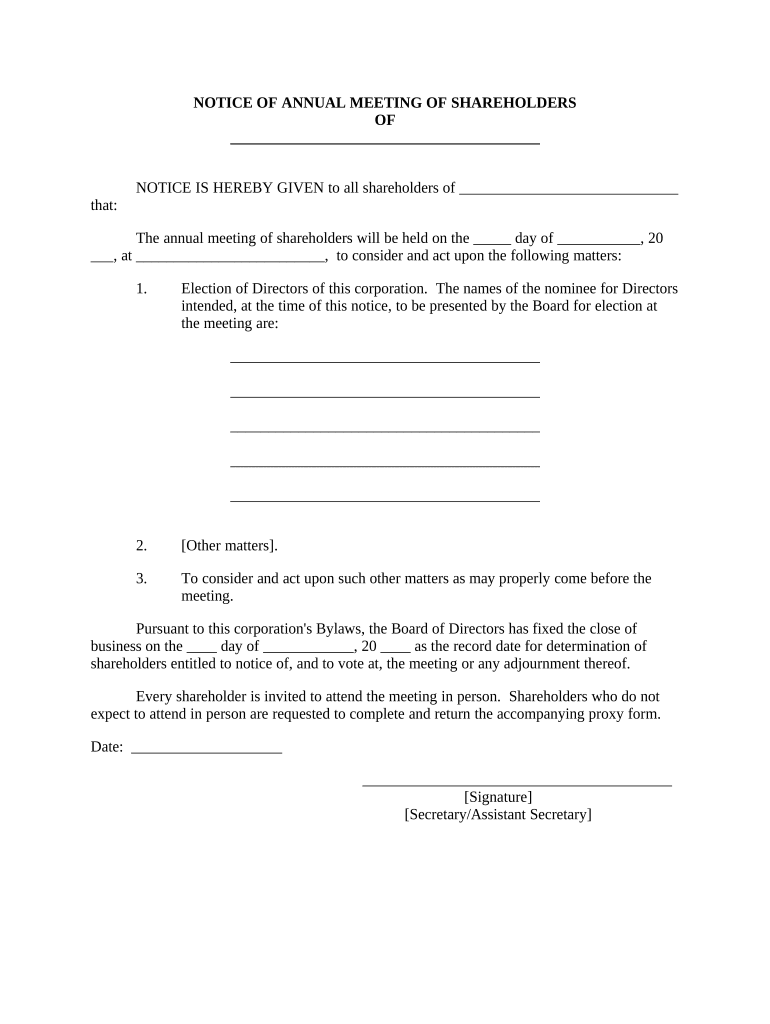
Notice Annual Meeting Form


What is the Notice Annual Meeting
The notice annual meeting is a formal document that informs shareholders about an upcoming corporate meeting. This notice typically outlines the date, time, location, and agenda of the meeting. It serves as a critical communication tool for corporations, ensuring that all shareholders are aware of important discussions and decisions that will take place. The notice must be sent out in accordance with state laws and the corporation's bylaws, which may dictate specific requirements regarding timing and content.
Steps to Complete the Notice Annual Meeting
Completing the notice annual meeting involves several key steps to ensure compliance and clarity:
- Draft the Notice: Begin by drafting the notice, including essential details such as the meeting's date, time, location, and agenda.
- Review Legal Requirements: Check state laws and corporate bylaws to confirm that all necessary information is included and that the notice is compliant.
- Distribute the Notice: Send the notice to all shareholders within the required timeframe, which may vary by state.
- Record Keeping: Maintain a record of the distribution of the notice, including dates and methods of delivery, to ensure compliance and for future reference.
Legal Use of the Notice Annual Meeting
The legal use of the notice annual meeting is vital for ensuring that corporate governance is upheld. This document must adhere to regulations set forth by state laws, which often require that shareholders receive adequate notice before a meeting. Failure to comply with these regulations can lead to challenges in the validity of the meeting and any decisions made therein. It is essential for corporations to understand their obligations regarding the notice to avoid potential legal issues.
Key Elements of the Notice Annual Meeting
Several key elements must be included in the notice annual meeting to ensure it is effective and legally compliant:
- Date and Time: Clearly state when the meeting will occur.
- Location: Provide the physical or virtual location where the meeting will take place.
- Agenda: Outline the topics that will be discussed, including any proposals that require shareholder votes.
- Instructions for Participation: Include details on how shareholders can participate, whether in person or via remote means.
- Voting Information: Specify how shareholders can cast their votes on agenda items, including any deadlines for submitting votes.
Examples of Using the Notice Annual Meeting
Examples of using the notice annual meeting can vary based on the corporation's structure and needs. For instance, a publicly traded company may send out a detailed notice outlining annual financial results and future strategies, inviting shareholders to discuss these topics. In contrast, a smaller private corporation might focus on key decisions such as board member elections or significant changes in business direction. Each example highlights the importance of clear communication in fostering shareholder engagement and ensuring informed decision-making.
Form Submission Methods
When it comes to submitting the notice annual meeting, there are several methods available:
- Online Submission: Many corporations choose to distribute the notice electronically, ensuring quick delivery and easy access for shareholders.
- Mail: Traditional mail remains a common method, particularly for shareholders who prefer physical documents.
- In-Person Distribution: In some cases, notices may be distributed during prior meetings or events to ensure shareholders receive the information directly.
Quick guide on how to complete notice annual meeting
Complete Notice Annual Meeting effortlessly on any device
Digital document management has gained popularity among businesses and individuals. It serves as an ideal eco-friendly alternative to conventional printed and signed papers, allowing you to obtain the correct form and safely store it online. airSlate SignNow equips you with all the necessary tools to create, modify, and eSign your documents swiftly without interruptions. Manage Notice Annual Meeting on any device with airSlate SignNow’s Android or iOS applications and enhance any document-centric procedure today.
The easiest way to alter and eSign Notice Annual Meeting with ease
- Obtain Notice Annual Meeting and click Get Form to begin.
- Make use of the tools we provide to fill out your form.
- Emphasize key sections of the documents or obscure sensitive information with tools that airSlate SignNow offers specifically for this purpose.
- Create your signature using the Sign tool, which takes just seconds and carries the same legal validity as a traditional wet ink signature.
- Review the details and click the Done button to save your modifications.
- Select your preferred method to share your form, whether by email, SMS, or invitation link, or download it to your computer.
Say goodbye to lost or misplaced documents, tedious form searching, or mistakes that require printing new document copies. airSlate SignNow meets your document management needs in just a few clicks from any device you choose. Edit and eSign Notice Annual Meeting and ensure effective communication at every stage of your form preparation process with airSlate SignNow.
Create this form in 5 minutes or less
Create this form in 5 minutes!
People also ask
-
What features does airSlate SignNow offer for meeting shareholders corporate?
airSlate SignNow provides a range of features designed to facilitate meeting shareholders corporate, including secure e-signatures, document templates, and real-time collaboration. These tools streamline the signing process, ensuring that all shareholder documents are handled efficiently and securely. Additionally, the platform allows for easy tracking and management of documents related to shareholder meetings.
-
How can airSlate SignNow improve the efficiency of corporate meetings with shareholders?
By utilizing airSlate SignNow for meeting shareholders corporate, businesses can signNowly reduce the time spent on document management and signature collection. The seamless integration of e-signatures helps eliminate the delays associated with traditional signing methods, allowing for faster decision-making. This leads to more productive meetings and improved communications with stakeholders.
-
Is airSlate SignNow cost-effective for small businesses engaging in corporate meetings with shareholders?
Yes, airSlate SignNow is designed to be a cost-effective solution for businesses of all sizes, including small enterprises involved in meeting shareholders corporate. With various pricing plans, users can choose an option that fits their budget while still gaining access to powerful features. This affordability makes it easier for smaller companies to maintain compliance and foster effective shareholder communications.
-
What integrations does airSlate SignNow offer to support corporate meetings with shareholders?
To facilitate smooth workflows during meeting shareholders corporate, airSlate SignNow integrates with popular tools like Google Workspace, Microsoft Office, and CRM platforms. These integrations help centralize document management and enhance the overall efficiency of the meeting process. By connecting various applications, businesses can ensure all relevant documents are accessible during meetings.
-
How secure is airSlate SignNow for handling documents in corporate meetings with shareholders?
Security is a top priority for airSlate SignNow, especially when handling sensitive documents for meeting shareholders corporate. The platform employs advanced encryption protocols and follows strict compliance standards to protect user data. This ensures that all documents remain confidential and secure during the signing process, giving users peace of mind.
-
Can I customize document templates for meetings with shareholders using airSlate SignNow?
Absolutely! airSlate SignNow allows users to create and customize document templates specifically for meeting shareholders corporate. This feature streamlines the preparation process, ensuring that all necessary information is included and formatted correctly. Custom templates save time and help maintain consistency in documentation.
-
What are the benefits of using airSlate SignNow instead of traditional methods for corporate shareholder meetings?
Using airSlate SignNow for meeting shareholders corporate offers numerous benefits, including faster turnaround times, enhanced convenience, and reduced costs associated with printing and mailing. The platform also provides a user-friendly experience that encourages participation and interaction during meetings. Transitioning to e-signatures and digital documents helps modernize the corporate process.
Get more for Notice Annual Meeting
- Hi 144 2017 form
- Medical request for home care hcsp m11q 12092014 gss hpsny form
- Boston post from boston massachusetts on february 6 1879page 3 courts state co form
- Dln psic tax return 2551q businesstipsph form
- Transcripts request bformb shri guru gobind singhji institute of bb sggs ac
- Colorado modify child form
- Tpapn forms 2014 2019
- Application processapply now pingry school form
Find out other Notice Annual Meeting
- Electronic signature Banking Document Iowa Online
- Can I eSignature West Virginia Sports Warranty Deed
- eSignature Utah Courts Contract Safe
- Electronic signature Maine Banking Permission Slip Fast
- eSignature Wyoming Sports LLC Operating Agreement Later
- Electronic signature Banking Word Massachusetts Free
- eSignature Wyoming Courts Quitclaim Deed Later
- Electronic signature Michigan Banking Lease Agreement Computer
- Electronic signature Michigan Banking Affidavit Of Heirship Fast
- Electronic signature Arizona Business Operations Job Offer Free
- Electronic signature Nevada Banking NDA Online
- Electronic signature Nebraska Banking Confidentiality Agreement Myself
- Electronic signature Alaska Car Dealer Resignation Letter Myself
- Electronic signature Alaska Car Dealer NDA Mobile
- How Can I Electronic signature Arizona Car Dealer Agreement
- Electronic signature California Business Operations Promissory Note Template Fast
- How Do I Electronic signature Arkansas Car Dealer Claim
- Electronic signature Colorado Car Dealer Arbitration Agreement Mobile
- Electronic signature California Car Dealer Rental Lease Agreement Fast
- Electronic signature Connecticut Car Dealer Lease Agreement Now