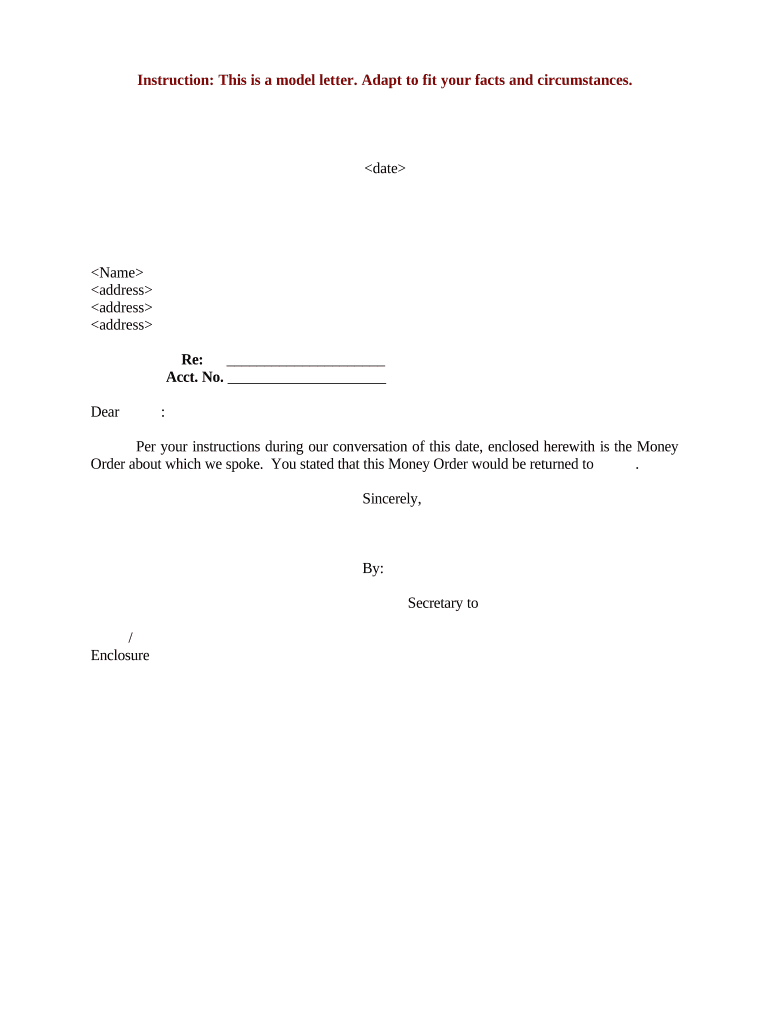
Sample Money Form Order


What is the Sample Money Form Order
The sample money form order is a document used to request the issuance of a replacement for lost or misplaced funds. This form is essential for individuals or businesses that need to recover money that has not been received or has been lost in transit. It serves as a formal request to the issuing authority, detailing the circumstances surrounding the loss and providing necessary identification information. The completion of this form is crucial for ensuring that the request is processed efficiently and accurately.
How to use the Sample Money Form Order
Using the sample money form order involves several steps to ensure that the document is filled out correctly. First, gather all relevant information, including details about the lost funds, such as the amount and the date of the original transaction. Next, accurately complete the form, providing all required personal and financial information. Once the form is filled out, review it for accuracy before submitting it to the appropriate authority, whether that be a financial institution or a government agency. Utilizing digital tools can streamline this process, allowing for efficient completion and submission.
Steps to complete the Sample Money Form Order
Completing the sample money form order requires careful attention to detail. Follow these steps:
- Gather necessary information about the lost funds, including transaction details.
- Access the sample money form order online or obtain a physical copy.
- Fill in your personal information, including your name, address, and contact details.
- Provide details regarding the lost funds, including the amount and date.
- Include any additional documentation that may support your claim, such as receipts or transaction records.
- Review the completed form for accuracy and completeness.
- Submit the form via the preferred method, whether online, by mail, or in person.
Legal use of the Sample Money Form Order
The legal use of the sample money form order is crucial for ensuring that the request for lost funds is recognized by the issuing authority. This document must comply with relevant laws and regulations governing financial transactions. Properly completing the form and providing accurate information helps to establish the legitimacy of the request. Additionally, utilizing a platform that adheres to eSignature laws, such as ESIGN and UETA, ensures that the digital submission of the form is legally binding and secure.
Key elements of the Sample Money Form Order
Several key elements must be included in the sample money form order to ensure its validity. These include:
- Personal Information: Full name, address, and contact number.
- Details of the Lost Funds: Amount, date of the transaction, and any reference numbers.
- Reason for the Request: A brief explanation of how the funds were lost.
- Signature: A signature or digital signature to validate the request.
Examples of using the Sample Money Form Order
Examples of using the sample money form order can vary based on individual circumstances. For instance, a business may utilize this form to recover funds from a bounced check, while an individual might use it to replace a lost money order. Each scenario requires the same fundamental process of filling out the form accurately and submitting it to the appropriate entity. Understanding these examples can help users navigate their specific situations more effectively.
Quick guide on how to complete sample money form order
Effortlessly Prepare Sample Money Form Order on Any Gadget
Digital document management has gained signNow traction among businesses and individuals alike. It offers an excellent eco-friendly substitute for conventional printed and signed paperwork, as you can easily locate the needed form and securely store it online. airSlate SignNow equips you with all the necessary tools to create, modify, and eSign your documents promptly without delays. Handle Sample Money Form Order on any gadget using airSlate SignNow Android or iOS applications and enhance any document-centric process today.
The Most Efficient Method to Alter and eSign Sample Money Form Order with Ease
- Locate Sample Money Form Order and click Get Form to begin.
- Use the tools available to complete your form.
- Emphasize pertinent sections of the documents or obscure sensitive information with tools that airSlate SignNow provides specifically for that purpose.
- Create your signature using the Sign tool, which only takes a few seconds and carries the same legal validity as a classic wet ink signature.
- Review the information and hit the Done button to save your modifications.
- Choose how you would like to deliver your form, either via email, SMS, or invitation link, or download it to your computer.
Say goodbye to lost or misplaced documents, time-consuming form searches, or mistakes that necessitate printing new copies. airSlate SignNow addresses all your document management needs in just a few clicks from a device of your preference. Edit and eSign Sample Money Form Order and ensure outstanding communication at every stage of the form preparation process with airSlate SignNow.
Create this form in 5 minutes or less
Create this form in 5 minutes!
People also ask
-
What is the purpose of a letter money?
A letter money serves as a formal written document that outlines monetary agreements between parties. It's essential for ensuring transparency and mutual understanding, particularly in financial transactions. Using airSlate SignNow allows you to easily create, send, and eSign your letter money, streamlining the process.
-
How can I create a letter money using airSlate SignNow?
Creating a letter money with airSlate SignNow is straightforward. You can start by selecting a template or creating a new document from scratch. The easy-to-use interface allows you to add the necessary details and securely eSign it, ensuring your letter money is quickly ready for use.
-
What features does airSlate SignNow offer for managing letter money?
airSlate SignNow offers a variety of features that simplify managing your letter money, including real-time document tracking, customizable templates, and robust security measures. You can also utilize the platform's collaboration tools to work with multiple parties, making it simple to finalize agreements. These features enhance the efficiency of your workflow related to letter money.
-
Is airSlate SignNow a cost-effective solution for sending letter money?
Yes, airSlate SignNow is a cost-effective solution for sending letter money, providing competitive pricing plans that cater to businesses of all sizes. By using our platform, you can save on printing, mailing, and storage costs typically associated with traditional methods. This overall reduction in expenses makes managing your letter money more budget-friendly.
-
Can I integrate other tools with airSlate SignNow for letter money?
Absolutely! airSlate SignNow offers seamless integrations with various applications and services, enhancing your financial management processes. Whether you are using CRM systems, cloud storage solutions, or project management tools, integrating them with airSlate SignNow will streamline your workflow around creating and managing letter money.
-
What benefits do I gain from using airSlate SignNow for letter money?
Using airSlate SignNow for your letter money comes with numerous benefits, including faster turnaround times, enhanced security features, and a user-friendly experience. Moreover, the ability to eSign documents electronically means you can finalize agreements quickly, which is essential for maintaining good business relationships. Ultimately, it boosts efficiency and reduces the hassle involved in traditional document handling.
-
Is it easy to eSign a letter money in airSlate SignNow?
Yes, eSigning a letter money in airSlate SignNow is incredibly easy. The platform allows all parties to sign documents digitally with just a few clicks. This not only accelerates the signing process but also provides a legally binding solution that can be stored securely for future reference.
Get more for Sample Money Form Order
- Petition for grandparent rights superior court amador amadorcourt form
- Usd261 haysville 132 stewart 15 haysville ks 67060 316 usd261 form
- 2016 2017 standard verification worksheet burlington county bb form
- The official girlfriend application form
- Snake myths level o nonfiction form
- Form omha 100 request for administrative law judge alj hearing or review of dismissal hhs 401453421
- Attestation hebergement pdf form
- Reign athletics llc 10482 163rd place orland park il reignathletics form
Find out other Sample Money Form Order
- eSign Utah Orthodontists Credit Memo Easy
- How To eSign Oklahoma Plumbing Business Plan Template
- eSign Vermont Orthodontists Rental Application Now
- Help Me With eSign Oregon Plumbing Business Plan Template
- eSign Pennsylvania Plumbing RFP Easy
- Can I eSign Pennsylvania Plumbing RFP
- eSign Pennsylvania Plumbing Work Order Free
- Can I eSign Pennsylvania Plumbing Purchase Order Template
- Help Me With eSign South Carolina Plumbing Promissory Note Template
- How To eSign South Dakota Plumbing Quitclaim Deed
- How To eSign South Dakota Plumbing Affidavit Of Heirship
- eSign South Dakota Plumbing Emergency Contact Form Myself
- eSign Texas Plumbing Resignation Letter Free
- eSign West Virginia Orthodontists Living Will Secure
- Help Me With eSign Texas Plumbing Business Plan Template
- Can I eSign Texas Plumbing Cease And Desist Letter
- eSign Utah Plumbing Notice To Quit Secure
- eSign Alabama Real Estate Quitclaim Deed Mobile
- eSign Alabama Real Estate Affidavit Of Heirship Simple
- eSign California Real Estate Business Plan Template Free