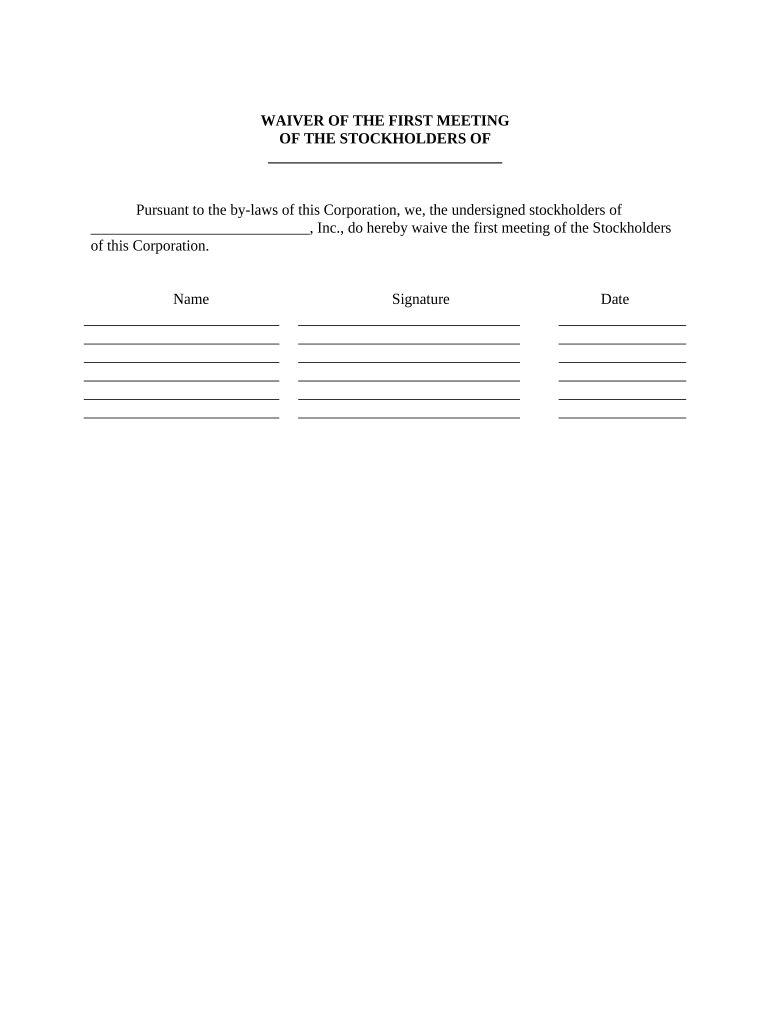
Stockholders Corporate Form


What is the Stockholders Corporate
The Stockholders Corporate is a formal document that outlines the structure and governance of a corporation. It serves as a foundational element for corporate operations, detailing the rights and responsibilities of shareholders, directors, and officers. This document is essential for establishing the legal identity of the corporation and ensuring compliance with state regulations. It typically includes information about the corporation's purpose, the number of shares authorized, and the procedures for conducting meetings and making decisions.
How to use the Stockholders Corporate
Using the Stockholders Corporate involves understanding its role in corporate governance. Shareholders and directors should refer to this document during meetings to ensure that decisions align with the established guidelines. It is crucial for maintaining transparency and accountability within the corporation. Additionally, the Stockholders Corporate can be utilized as a reference for resolving disputes among shareholders or when making significant corporate decisions, such as mergers or acquisitions.
Steps to complete the Stockholders Corporate
Completing the Stockholders Corporate requires several key steps:
- Gather necessary information about the corporation, including its name, purpose, and registered agent.
- Determine the number of shares to be authorized and their par value.
- Draft the document, ensuring it includes all required sections such as shareholder rights and meeting procedures.
- Review the document for compliance with state laws and regulations.
- Have the document signed by the appropriate corporate officers and filed with the state, if required.
Legal use of the Stockholders Corporate
The legal use of the Stockholders Corporate is vital for ensuring that corporate actions are valid and enforceable. This document must comply with state laws, which may vary significantly. Proper execution and adherence to the stipulations outlined in the Stockholders Corporate can protect the corporation from legal disputes and ensure that shareholder rights are upheld. It is advisable to consult legal counsel when drafting or amending this document to ensure compliance with applicable laws.
Key elements of the Stockholders Corporate
Several key elements must be included in the Stockholders Corporate to ensure its effectiveness:
- Corporate Name: The legal name of the corporation.
- Purpose: A clear statement of the business activities the corporation will engage in.
- Share Structure: Details on the number of shares authorized and their classifications.
- Governance: Procedures for electing directors and holding shareholder meetings.
- Amendment Procedures: Guidelines for making changes to the document in the future.
State-specific rules for the Stockholders Corporate
State-specific rules for the Stockholders Corporate can significantly impact its validity and enforcement. Each state has its own regulations regarding the formation and operation of corporations, including requirements for filing, fees, and governance structures. It is essential for corporations to familiarize themselves with their state's laws to ensure compliance. This may include specific language that must be included in the document or particular procedures that must be followed during meetings.
Quick guide on how to complete stockholders corporate
Effortlessly Prepare Stockholders Corporate on Any Device
Managing documents online has become increasingly popular among companies and individuals. It offers an ideal eco-friendly substitute for traditional printed and signed papers, allowing you to access the necessary form and securely store it online. airSlate SignNow equips you with all the essential tools to create, amend, and electronically sign your documents quickly without delays. Manage Stockholders Corporate on any platform with airSlate SignNow's Android or iOS applications and enhance any document-driven workflow today.
The Easiest Way to Modify and Electronically Sign Stockholders Corporate Effortlessly
- Obtain Stockholders Corporate and click Get Form to begin.
- Utilize the tools we provide to complete your form.
- Highlight signNow sections of the documents or obscure private information with tools that airSlate SignNow specifically offers for that purpose.
- Create your signature using the Sign tool, which takes just seconds and holds the same legal validity as a traditional wet ink signature.
- Review the details and click on the Done button to save your changes.
- Select how you would like to share your form, via email, SMS, invitation link, or download it to your computer.
Say goodbye to lost or misplaced documents, tedious form navigation, or errors that necessitate printing new copies. airSlate SignNow meets your document management needs in just a few clicks from your preferred device. Edit and electronically sign Stockholders Corporate and ensure exceptional communication at any stage of the document preparation process with airSlate SignNow.
Create this form in 5 minutes or less
Create this form in 5 minutes!
People also ask
-
What is a waiver meeting and how does airSlate SignNow facilitate it?
A waiver meeting is a gathering where participants can review and sign waivers to ensure compliance and liability protection. airSlate SignNow streamlines this process by allowing users to send, manage, and eSign documents during the meeting, ensuring that everyone involved can complete necessary paperwork efficiently.
-
How much does it cost to use airSlate SignNow for waiver meetings?
airSlate SignNow offers flexible pricing plans that cater to businesses of all sizes. Depending on the features needed, you can choose a plan that fits your budget, making it an affordable solution for conducting waiver meetings without sacrificing quality or functionality.
-
What features does airSlate SignNow offer for conducting effective waiver meetings?
airSlate SignNow provides a range of features designed to enhance waiver meetings, including customizable templates, real-time tracking, and automatic reminders. These tools help ensure that all participants are aware of their responsibilities and that documents are completed accurately and promptly.
-
Can I integrate airSlate SignNow with other tools for my waiver meetings?
Yes, airSlate SignNow seamlessly integrates with several popular applications, such as Google Drive, Salesforce, and Microsoft Office. This ensures that you can incorporate your existing tools into the waiver meeting process, enhancing collaboration and efficiency.
-
What are the benefits of using airSlate SignNow for waiver meetings?
Using airSlate SignNow for waiver meetings offers numerous benefits, including reduced paperwork, enhanced security, and faster turnaround times. The platform ensures that all documents are legally binding and securely stored, allowing for peace of mind during compliance-driven gatherings.
-
Is it easy to set up waiver meetings using airSlate SignNow?
Absolutely! airSlate SignNow is designed to be user-friendly, making it easy to set up and manage waiver meetings. With intuitive navigation and clear instructions, you can quickly create and send documents for eSigning, ensuring a smooth process for all participants.
-
What type of businesses can benefit from using airSlate SignNow for waiver meetings?
Any business that requires clients or employees to sign waivers can greatly benefit from using airSlate SignNow for waiver meetings. This includes industries such as event planning, sports, fitness, and legal services, where efficient document handling is crucial.
Get more for Stockholders Corporate
- If your answer is no the attorney generals office civil rights unit will form
- Remplissable remplissable remplissable remplissable remplissable remplissable remplissable remplissable remplissable 405408965 form
- Pregnancy evaluation medical record form planned parenthood
- Epp recommendation la 3009 hawai i teacher standards board form
- Birth certificate request formpdf
- Brighton hotel function package downloadsalhgroupinfo downloads alhgroup form
- Hiv test form 2013
- Machs fingerprint services form missouri state highway patrol mshp dps missouri
Find out other Stockholders Corporate
- eSign Delaware Courts Operating Agreement Easy
- eSign Georgia Courts Bill Of Lading Online
- eSign Hawaii Courts Contract Mobile
- eSign Hawaii Courts RFP Online
- How To eSign Hawaii Courts RFP
- eSign Hawaii Courts Letter Of Intent Later
- eSign Hawaii Courts IOU Myself
- eSign Hawaii Courts IOU Safe
- Help Me With eSign Hawaii Courts Cease And Desist Letter
- How To eSign Massachusetts Police Letter Of Intent
- eSign Police Document Michigan Secure
- eSign Iowa Courts Emergency Contact Form Online
- eSign Kentucky Courts Quitclaim Deed Easy
- How To eSign Maryland Courts Medical History
- eSign Michigan Courts Lease Agreement Template Online
- eSign Minnesota Courts Cease And Desist Letter Free
- Can I eSign Montana Courts NDA
- eSign Montana Courts LLC Operating Agreement Mobile
- eSign Oklahoma Sports Rental Application Simple
- eSign Oklahoma Sports Rental Application Easy