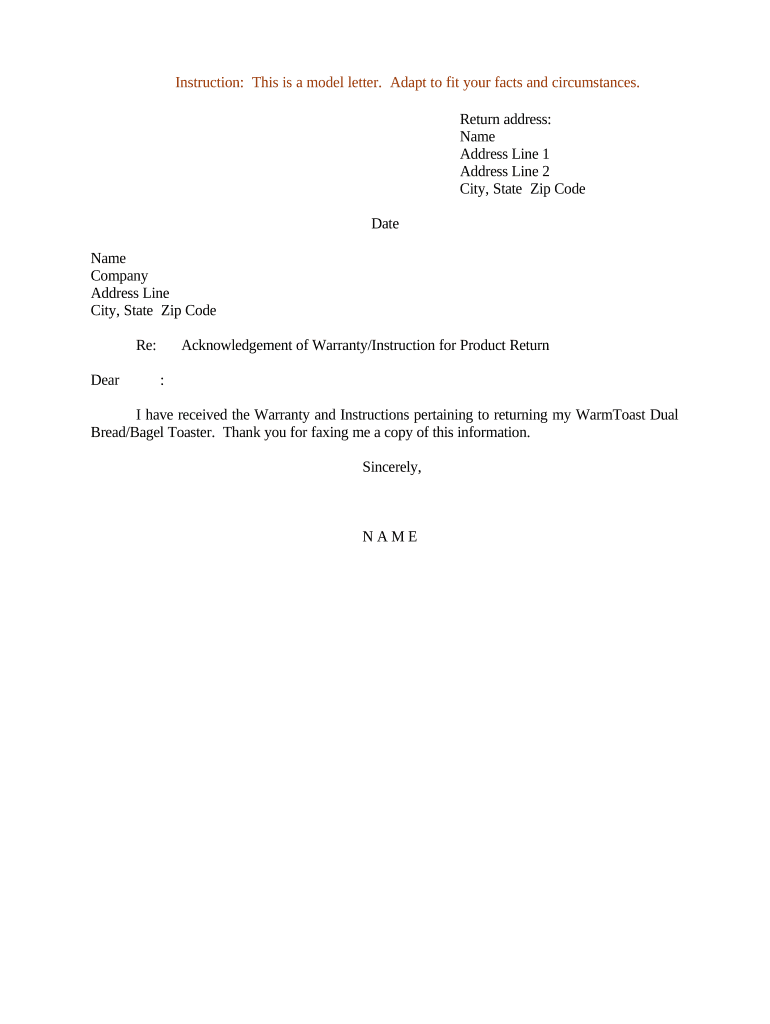
Letter Instruction Form


What is the Letter Instruction
A letter of instruction is a document that provides guidance on specific matters, often related to financial or legal affairs. It can serve various purposes, such as detailing the distribution of assets after death, outlining preferences for funeral arrangements, or providing instructions for managing accounts. This template is particularly useful for individuals who want to ensure their wishes are clearly communicated to family members or financial institutions.
How to Use the Letter Instruction
Using a letter instruction template is straightforward. Begin by identifying the purpose of your letter. This could range from instructions for a bank after death to general guidance for loved ones. Next, fill in the template with relevant details, such as names, dates, and specific instructions. Ensure that the document is clear and concise to avoid any misunderstandings. Once completed, it is advisable to store the letter in a secure location and inform trusted individuals of its existence.
Steps to Complete the Letter Instruction
Completing a letter of instruction involves several key steps:
- Identify the Purpose: Determine what you want to communicate.
- Gather Information: Collect necessary details, such as account numbers and contact information.
- Fill in the Template: Use the printable letter of instruction template to structure your document.
- Review and Edit: Check for clarity and completeness.
- Store Securely: Keep the document in a safe place and inform relevant parties.
Legal Use of the Letter Instruction
For a letter of instruction to be legally valid, it must meet certain criteria. While it is not typically a legally binding document like a will, it can still hold significance in legal matters. It is essential to ensure that the instructions are clear and unambiguous. Additionally, including a statement that indicates the document reflects your wishes can enhance its credibility. Always consider consulting with a legal professional to ensure compliance with local laws.
Key Elements of the Letter Instruction
When creating a letter of instruction, several key elements should be included to ensure its effectiveness:
- Personal Information: Include your full name, address, and contact details.
- Purpose Statement: Clearly outline the intent of the letter.
- Specific Instructions: Detail your wishes regarding asset distribution, funeral arrangements, or other matters.
- Signatures: While not always necessary, signing the document can add a layer of authenticity.
Examples of Using the Letter Instruction
Letter instructions can be applied in various scenarios, such as:
- After Death: Providing instructions for asset distribution or funeral preferences.
- Financial Management: Guiding family members on managing accounts or investments.
- Healthcare Decisions: Outlining preferences for medical care in case of incapacitation.
Quick guide on how to complete letter instruction
Prepare Letter Instruction effortlessly on any device
Online document management has gained popularity among organizations and individuals. It offers a fantastic eco-friendly substitute to conventional printed and signed documents, as you can easily locate the appropriate form and securely keep it online. airSlate SignNow provides you with all the tools necessary to create, modify, and eSign your documents quickly without delays. Manage Letter Instruction on any device using airSlate SignNow Android or iOS applications and simplify any document-related process today.
The simplest way to modify and eSign Letter Instruction with ease
- Locate Letter Instruction and click Get Form to begin.
- Use the tools we provide to fill out your form.
- Select important sections of the documents or redact sensitive information with tools that airSlate SignNow offers specifically for that purpose.
- Create your eSignature with the Sign tool, which takes mere seconds and carries the same legal validity as a traditional handwritten signature.
- Review the details and click the Done button to save your changes.
- Select how you want to send your form, whether by email, SMS, invitation link, or download it to your computer.
Say goodbye to lost or misplaced files, tedious form hunting, or mistakes that require reprinting new document copies. airSlate SignNow fulfills all your document management needs in just a few clicks from any device you prefer. Modify and eSign Letter Instruction and ensure effective communication at any stage of the form preparation process with airSlate SignNow.
Create this form in 5 minutes or less
Create this form in 5 minutes!
People also ask
-
What is a printable letter of instruction template?
A printable letter of instruction template is a pre-formatted document that guides you in providing detailed instructions for specific tasks or actions. This template is designed to be easily customizable, allowing you to tailor the content according to your needs. Using this template can save you time and help ensure that your instructions are clear and concise.
-
How can I get a printable letter of instruction template?
You can easily access a printable letter of instruction template by visiting the airSlate SignNow website. We offer a variety of templates that you can download and customize as needed. Simply choose the one that best fits your requirements and start creating your personalized letter of instruction.
-
Is the printable letter of instruction template free?
While some basic templates may be free, airSlate SignNow offers premium features and templates for a cost-effective subscription. Our pricing is designed to suit businesses of all sizes, providing comprehensive solutions including premium letter of instruction templates. Check our pricing page for detailed information on costs and available plans.
-
What features are included in the printable letter of instruction template?
The printable letter of instruction template includes blank fields for customization, pre-written sections for common instructions, and an easy-to-navigate format. Additionally, you can integrate this template with airSlate SignNow's document management and e-signature features, enhancing overall efficiency. This allows you to send, receive, and sign documents seamlessly.
-
Can I customize the printable letter of instruction template?
Absolutely! The printable letter of instruction template is designed for full customization. You can easily edit text, add branding elements, and include specific instructions relevant to your needs. This flexibility makes it an ideal solution for both personal and professional use.
-
What are the benefits of using a printable letter of instruction template?
Using a printable letter of instruction template streamlines communication and ensures clarity in conveying messages. It helps prevent misunderstandings and provides a structured format for important information. Additionally, having a standard template saves time and enhances professionalism in your correspondence.
-
Are there any integrations available for the printable letter of instruction template?
Yes, airSlate SignNow supports numerous integrations that enhance the functionality of your printable letter of instruction template. With integrations to various software solutions, you can manage your documents more efficiently and ensure a smooth workflow. This connectivity improves collaboration and helps keep your projects on track.
Get more for Letter Instruction
- 2017 1094 b form
- 2017 schedule i form
- Adult adoption to request an adult adoption forms and superiorcourt maricopa
- Vaccine administration record patient information public health oregon
- 3903 2017 form
- Swimmerscholarapplication113doc form
- Cardiology physical requirements form bcit bcit
- Private registered bonded promissory note form
Find out other Letter Instruction
- How Can I Electronic signature New Jersey Sports Purchase Order Template
- How Can I Electronic signature Louisiana Courts LLC Operating Agreement
- How To Electronic signature Massachusetts Courts Stock Certificate
- Electronic signature Mississippi Courts Promissory Note Template Online
- Electronic signature Montana Courts Promissory Note Template Now
- Electronic signature Montana Courts Limited Power Of Attorney Safe
- Electronic signature Oklahoma Sports Contract Safe
- Electronic signature Oklahoma Sports RFP Fast
- How To Electronic signature New York Courts Stock Certificate
- Electronic signature South Carolina Sports Separation Agreement Easy
- Electronic signature Virginia Courts Business Plan Template Fast
- How To Electronic signature Utah Courts Operating Agreement
- Electronic signature West Virginia Courts Quitclaim Deed Computer
- Electronic signature West Virginia Courts Quitclaim Deed Free
- Electronic signature Virginia Courts Limited Power Of Attorney Computer
- Can I Sign Alabama Banking PPT
- Electronic signature Washington Sports POA Simple
- How To Electronic signature West Virginia Sports Arbitration Agreement
- Electronic signature Wisconsin Sports Residential Lease Agreement Myself
- Help Me With Sign Arizona Banking Document