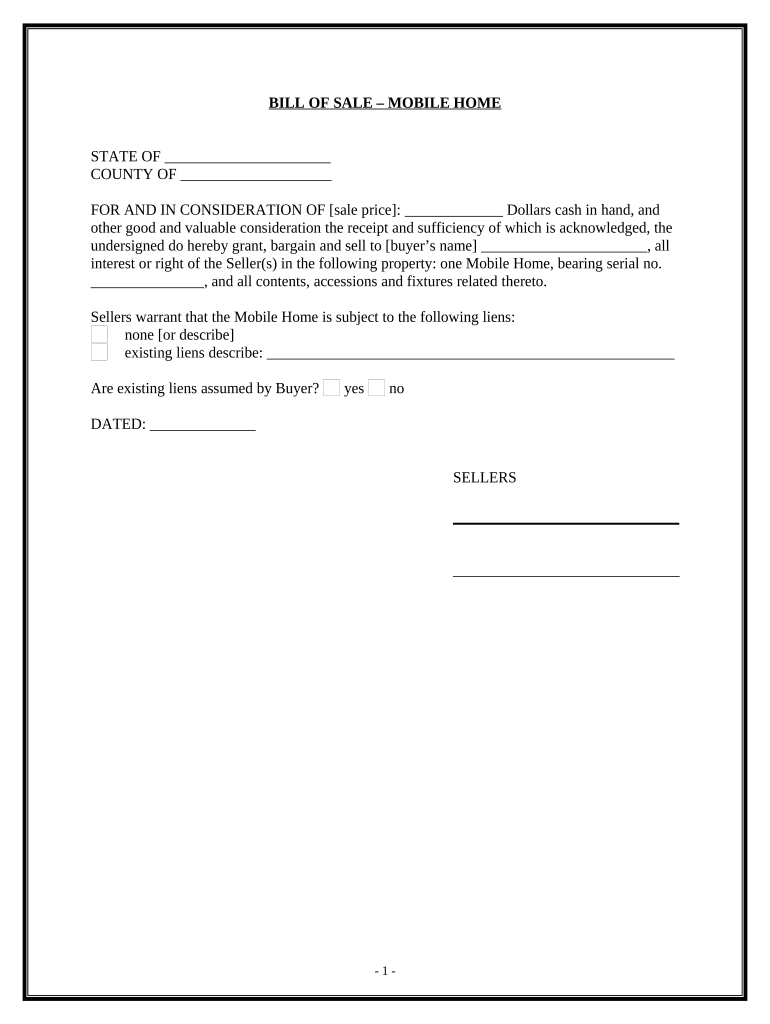
Existing Lien Form


Understanding Existing Liens on Homesteaded Mobile Homes
An existing lien on a mobile home refers to a legal claim against the property, often due to unpaid debts or obligations. When a mobile home is homesteaded, it means that the owner has declared it as their primary residence, which can offer certain legal protections. However, existing liens can complicate ownership and transfer of the property. It is essential to understand the implications of any liens before proceeding with transactions or refinancing.
How to Utilize Existing Liens
Utilizing an existing lien involves understanding its impact on your mobile home. If you are considering refinancing or selling a homesteaded mobile home, you must disclose any existing liens to potential buyers or lenders. This transparency ensures that all parties are aware of the financial obligations tied to the property. Additionally, if you are looking to secure a new loan, lenders may require a clear understanding of any existing liens before approving financing.
Steps to Complete the Lien Process
Completing the lien process for a mobile home that is homesteaded involves several key steps:
- Identify any existing liens by checking public records or contacting the lien holder.
- Gather necessary documentation, such as the bill of sale and any previous lien agreements.
- Fill out the appropriate lien forms, ensuring all information is accurate and complete.
- Submit the forms to the relevant state or local authority, either online or via mail.
- Keep copies of all submitted documents for your records.
Legal Considerations for Existing Liens
When dealing with existing liens on a homesteaded mobile home, it is crucial to consider the legal ramifications. Laws regarding liens can vary by state, and some states offer protections for homesteaded properties against certain types of liens. Understanding these laws can help you navigate the complexities of lien management and ensure compliance with local regulations.
Required Documents for Lien Processing
To process a lien on a mobile home, you typically need to provide several key documents:
- Proof of ownership, such as the title or bill of sale.
- Documentation of the existing lien, including any agreements or contracts.
- Identification documents for all parties involved in the transaction.
- Completed lien forms as required by your state or local authority.
State-Specific Rules for Liens on Mobile Homes
Each state has its own regulations governing liens on mobile homes, especially those that are homesteaded. It is important to research the specific laws in your state to understand how they affect your situation. Some states may have additional requirements for lien filings, while others may offer protections that can impact the enforceability of a lien.
Quick guide on how to complete existing lien
Easily prepare Existing Lien on any device
Online document management has gained signNow popularity among companies and individuals alike. It offers an ideal environmentally friendly substitute for conventional printed and signed paperwork, as you can easily locate the necessary form and securely store it online. airSlate SignNow equips you with all the necessary tools to create, modify, and eSign your documents swiftly without any hold-ups. Manage Existing Lien on any device using airSlate SignNow’s Android or iOS applications and simplify any document-related task today.
The easiest method to modify and eSign Existing Lien effortlessly
- Find Existing Lien and then click Get Form to initiate.
- Make use of the tools we provide to complete your document.
- Emphasize pertinent parts of your documents or hide sensitive information using tools specifically provided by airSlate SignNow for that purpose.
- Generate your signature with the Sign tool, which takes mere seconds and holds the same legal validity as a traditional ink signature.
- Review all the information and then click the Done button to save your modifications.
- Choose how you would like to send your form—via email, text message (SMS), invitation link, or download it to your computer.
Say goodbye to lost or misplaced documents, lengthy form searches, or errors that necessitate printing new document copies. airSlate SignNow meets your document management needs in just a few clicks from any device of your choosing. Alter and eSign Existing Lien and ensure excellent communication at every stage of the form preparation process with airSlate SignNow.
Create this form in 5 minutes or less
Create this form in 5 minutes!
People also ask
-
Can I lien a mobile home that is homesteaded?
Yes, you can lien a mobile home that is homesteaded, but the process may vary depending on your state laws. It's important to check your local regulations to ensure compliance. Additionally, the lien must be properly documented to protect your interests.
-
What are the benefits of using airSlate SignNow for lien documentation?
Using airSlate SignNow for your lien documentation offers a streamlined approach, allowing you to create and sign legal documents electronically. This helps in ensuring that your lien on a homesteaded mobile home is properly executed and legally binding, saving you time and reducing potential errors.
-
How much does airSlate SignNow cost for small businesses?
airSlate SignNow offers various pricing plans that cater to small businesses, ensuring you only pay for what you use. Plans typically start at a competitive rate, making it an affordable solution for managing documents, including lien documents for homesteaded properties.
-
Can I integrate airSlate SignNow with other software?
Absolutely! airSlate SignNow supports integrations with various popular applications such as Google Drive, Salesforce, and Zapier. This allows you to efficiently manage your documents related to liens on mobile homes that are homesteaded within your existing workflow.
-
Is it secure to send lien documents with airSlate SignNow?
Yes, airSlate SignNow employs advanced encryption and security protocols to protect your documents during transmission and storage. This ensures that sensitive information related to liens on homesteaded mobile homes remains confidential and secure.
-
What features does airSlate SignNow offer for tracking lien documents?
airSlate SignNow provides features such as document tracking and status updates, making it easy to monitor the progress of your lien documentation. You will receive notifications when your documents are viewed and signed, ensuring you stay informed throughout the process.
-
Can I customize lien documents on airSlate SignNow?
Yes, you can fully customize your lien documents using airSlate SignNow's easy-to-use template editor. This allows you to tailor your documents to address specific requirements for lien proceedings associated with homesteaded mobile homes.
Get more for Existing Lien
Find out other Existing Lien
- How Can I Sign Connecticut Plumbing LLC Operating Agreement
- Sign Illinois Plumbing Business Plan Template Fast
- Sign Plumbing PPT Idaho Free
- How Do I Sign Wyoming Life Sciences Confidentiality Agreement
- Sign Iowa Plumbing Contract Safe
- Sign Iowa Plumbing Quitclaim Deed Computer
- Sign Maine Plumbing LLC Operating Agreement Secure
- How To Sign Maine Plumbing POA
- Sign Maryland Plumbing Letter Of Intent Myself
- Sign Hawaii Orthodontists Claim Free
- Sign Nevada Plumbing Job Offer Easy
- Sign Nevada Plumbing Job Offer Safe
- Sign New Jersey Plumbing Resignation Letter Online
- Sign New York Plumbing Cease And Desist Letter Free
- Sign Alabama Real Estate Quitclaim Deed Free
- How Can I Sign Alabama Real Estate Affidavit Of Heirship
- Can I Sign Arizona Real Estate Confidentiality Agreement
- How Do I Sign Arizona Real Estate Memorandum Of Understanding
- Sign South Dakota Plumbing Job Offer Later
- Sign Tennessee Plumbing Business Letter Template Secure