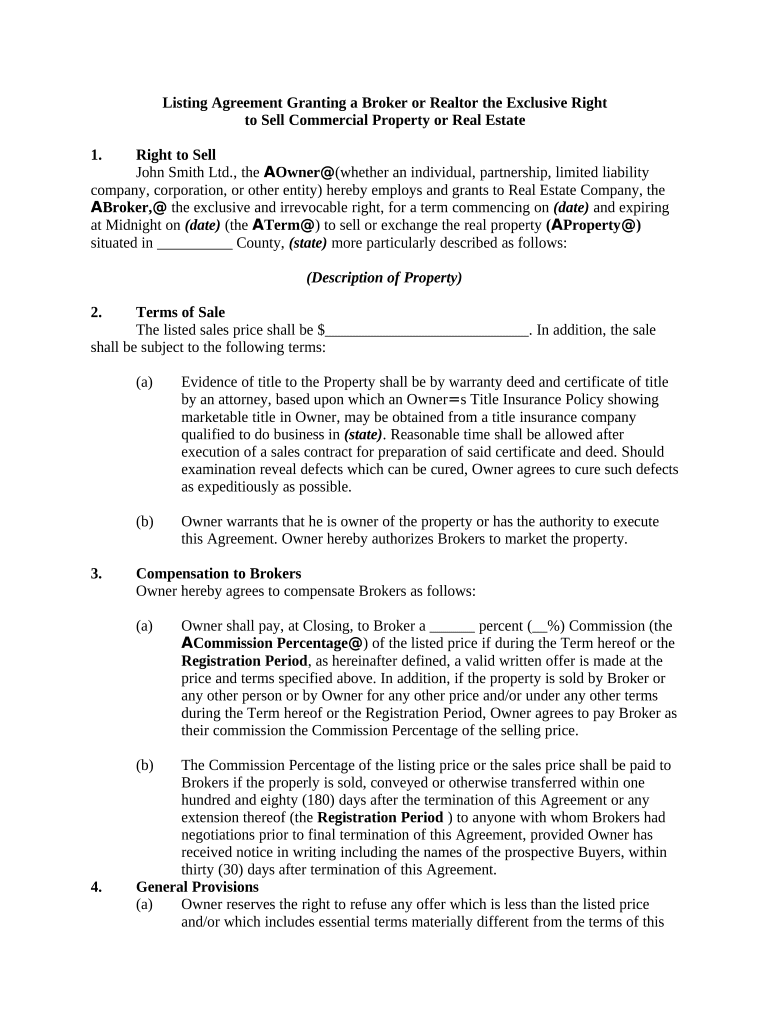
Exclusive Right Form


What is the Exclusive Right
The exclusive right is a legal agreement that grants a broker the sole authority to represent a client in a specific transaction or business deal. This type of agreement is commonly used in real estate, where a property owner gives a broker exclusive rights to sell or lease their property. The key aspect of this agreement is that it prevents the property owner from engaging other brokers for the same transaction during the duration of the agreement. This exclusivity can incentivize brokers to invest more time and resources into marketing the property, as they are assured of receiving a commission if the property sells or leases successfully.
How to use the Exclusive Right
Using the exclusive right involves several steps to ensure that both parties understand their obligations and rights. First, the broker and the client should discuss the terms of the agreement, including the duration, commission rates, and any specific marketing strategies. Once both parties agree, they should document these terms in writing. It is essential for the client to understand that by signing this agreement, they are committing to work exclusively with the broker for the specified period. This can lead to a more focused marketing effort and potentially quicker results in selling or leasing the property.
Steps to complete the Exclusive Right
Completing an exclusive right agreement typically involves the following steps:
- Consultation: The broker meets with the client to discuss needs and expectations.
- Drafting the Agreement: The broker prepares a written agreement outlining the terms.
- Review: Both parties review the agreement to ensure clarity and understanding.
- Signing: Once agreed upon, both parties sign the document to make it legally binding.
- Implementation: The broker begins marketing the property according to the agreed-upon strategies.
Legal use of the Exclusive Right
For the exclusive right to be legally binding, it must comply with relevant state laws and regulations. This includes ensuring that the agreement is in writing and signed by both parties. The terms should be clear and specific, detailing the rights and responsibilities of each party. Additionally, the agreement should specify the duration of exclusivity and the commission structure. Adhering to these legal requirements helps protect both the broker and the client, ensuring that the agreement is enforceable in a court of law if disputes arise.
Key elements of the Exclusive Right
Several key elements define an exclusive right agreement:
- Parties Involved: Clearly identify the broker and the client.
- Property Description: Provide a detailed description of the property involved.
- Duration: Specify the time frame during which the agreement is effective.
- Commission Rate: Outline the commission structure that the broker will receive upon successful transaction completion.
- Marketing Strategies: Include any specific marketing efforts the broker will undertake.
Examples of using the Exclusive Right
Common scenarios for using an exclusive right include:
- A homeowner signing an exclusive right agreement with a real estate broker to sell their house.
- A commercial property owner granting exclusive rights to a broker to lease office space.
- A business owner engaging a broker exclusively to find buyers for their company.
Quick guide on how to complete exclusive right
Prepare Exclusive Right effortlessly on any device
Digital document management has gained popularity among companies and individuals. It offers an ideal environmentally friendly substitute for conventional printed and signed documents, allowing you to locate the appropriate template and securely save it online. airSlate SignNow equips you with all the tools required to create, modify, and eSign your documents quickly without delays. Manage Exclusive Right on any platform with airSlate SignNow's Android or iOS applications and enhance any document-centric procedure today.
The simplest way to modify and eSign Exclusive Right effortlessly
- Find Exclusive Right and click Get Form to begin.
- Utilize the tools we provide to complete your document.
- Highlight important sections of your documents or redact sensitive information using tools offered by airSlate SignNow specifically for this purpose.
- Create your eSignature using the Sign tool, which takes seconds and holds the same legal validity as a conventional ink signature.
- Review the information and click the Done button to save your changes.
- Choose how you want to send your form, via email, text message (SMS), invitation link, or download it to your computer.
Forget about lost or misplaced documents, tedious form searching, or mistakes requiring new document printing. airSlate SignNow meets all your document management needs in just a few clicks from your preferred device. Modify and eSign Exclusive Right to ensure smooth communication at every stage of the form preparation process with airSlate SignNow.
Create this form in 5 minutes or less
Create this form in 5 minutes!
People also ask
-
What is an agreement broker exclusive and how does it work?
An agreement broker exclusive is a specialized service that facilitates the creation, management, and signing of agreements between parties. With airSlate SignNow, you can streamline the entire process by utilizing our secure and user-friendly platform designed to enhance efficiency and reduce paperwork.
-
How much does airSlate SignNow cost for the agreement broker exclusive services?
airSlate SignNow offers various pricing plans tailored to fit different business needs, including access to agreement broker exclusive services. Our pricing is competitive and designed to provide great value, empowering businesses to manage agreements seamlessly while saving on traditional administrative costs.
-
What features are included with the agreement broker exclusive service?
The agreement broker exclusive service includes essential features like customizable templates, real-time collaboration, automated reminders, and secure electronic signatures. These features help businesses expedite their agreement processes while ensuring compliance and maintaining a clear audit trail.
-
What are the benefits of using an agreement broker exclusive for my business?
Utilizing an agreement broker exclusive allows businesses to enhance operational efficiency, improve turnaround times, and reduce the risk of errors in documentation. Additionally, airSlate SignNow’s platform fosters better collaboration among teams and clients, leading to higher satisfaction and retention rates.
-
Can airSlate SignNow integrate with other software applications?
Yes, airSlate SignNow provides integrations with various popular software applications, ensuring seamless connectivity with your existing tools. This includes CRM systems and project management software, making the agreement broker exclusive even more powerful in improving your business workflows.
-
Is it easy to set up and use the agreement broker exclusive service?
Absolutely! airSlate SignNow is designed with user-friendliness in mind, allowing businesses to set up and start using the agreement broker exclusive service quickly. Our intuitive interface and helpful resources make it simple for users of any technical skill level to navigate the platform effectively.
-
Is the agreement broker exclusive service secure?
Security is a top priority for airSlate SignNow, and our agreement broker exclusive service meets industry standards to ensure document safety. We implement advanced encryption protocols and comply with regulations, so you can have peace of mind when handling sensitive agreements.
Get more for Exclusive Right
- Mdr worksheet schools nyc form
- Major marriage and family therapy models form
- Graduate certificate completion form usf college of education coedu usf
- Corrected claims form scripps health plan
- 22 80000 35 403b plansolutions transaction authorization bba 2010 03 03qxp form
- Stormready application approved 20apr09 stormready noaa form
- Record of suspension 2014 2019 form
- Hlurb case form no 01 complaint
Find out other Exclusive Right
- eSign Hawaii Orthodontists Last Will And Testament Fast
- eSign South Dakota Legal Letter Of Intent Free
- eSign Alaska Plumbing Memorandum Of Understanding Safe
- eSign Kansas Orthodontists Contract Online
- eSign Utah Legal Last Will And Testament Secure
- Help Me With eSign California Plumbing Business Associate Agreement
- eSign California Plumbing POA Mobile
- eSign Kentucky Orthodontists Living Will Mobile
- eSign Florida Plumbing Business Plan Template Now
- How To eSign Georgia Plumbing Cease And Desist Letter
- eSign Florida Plumbing Credit Memo Now
- eSign Hawaii Plumbing Contract Mobile
- eSign Florida Plumbing Credit Memo Fast
- eSign Hawaii Plumbing Claim Fast
- eSign Hawaii Plumbing Letter Of Intent Myself
- eSign Hawaii Plumbing Letter Of Intent Fast
- Help Me With eSign Idaho Plumbing Profit And Loss Statement
- eSign Illinois Plumbing Letter Of Intent Now
- eSign Massachusetts Orthodontists Last Will And Testament Now
- eSign Illinois Plumbing Permission Slip Free