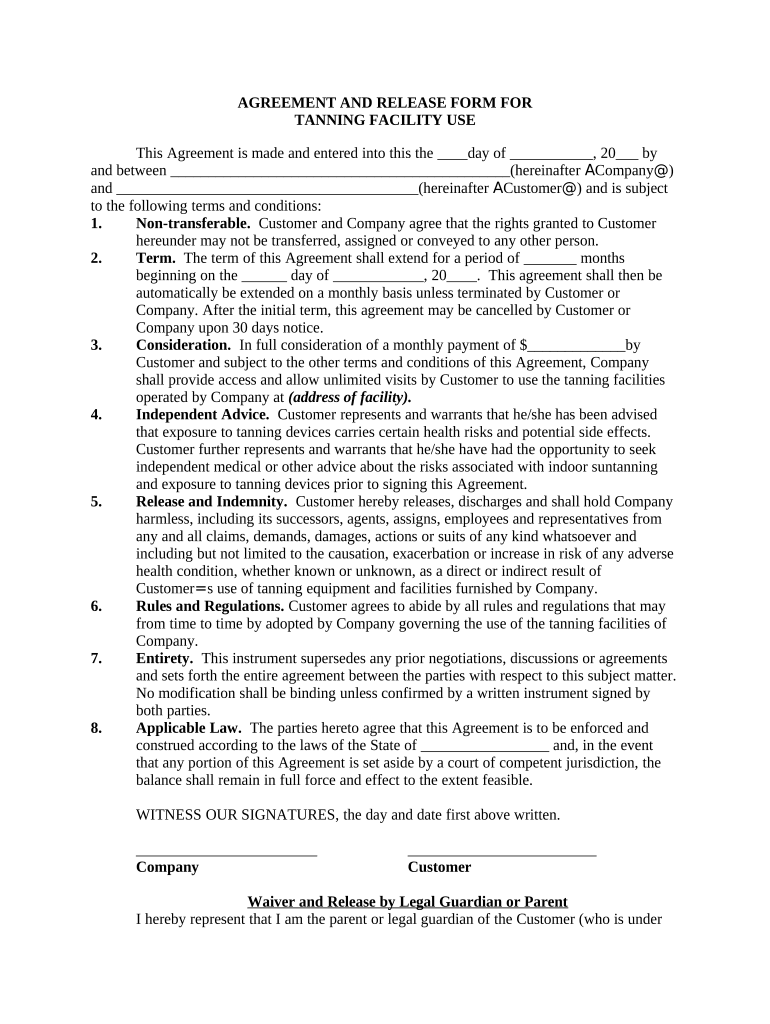
Agreement Personal Injury Form


What is the Agreement Personal Injury
The agreement personal injury is a legal document that outlines the terms under which an injured party agrees to settle their claims against another party, typically in exchange for compensation. This document serves to protect both the injured party and the party responsible for the injury by clearly defining the obligations and rights of each party. It is essential for ensuring that all parties understand the settlement conditions and that the agreement is legally enforceable.
Steps to Complete the Agreement Personal Injury
Completing the agreement personal injury involves several important steps to ensure its validity and compliance with legal standards. First, both parties should review the terms of the agreement thoroughly. Next, the injured party needs to provide details about the incident, including dates, locations, and the nature of the injuries sustained. After that, both parties must sign the document, ensuring that their signatures are witnessed if required by state law. Finally, it is advisable to keep copies of the signed agreement for future reference.
Legal Use of the Agreement Personal Injury
The legal use of the agreement personal injury is crucial in the settlement process. This document must comply with applicable state laws to be considered valid. It typically includes clauses that release the responsible party from further liability once the agreement is signed. Additionally, the agreement should clearly state that the injured party is waiving their right to pursue further legal action regarding the injury. Understanding these legal implications helps ensure that the agreement is enforceable and protects the interests of both parties.
Key Elements of the Agreement Personal Injury
Several key elements must be included in the agreement personal injury to ensure its effectiveness. These elements typically include:
- Identification of the parties: Clearly state the names and addresses of the injured party and the party being released.
- Description of the incident: Provide a detailed account of the circumstances surrounding the injury.
- Compensation details: Specify the amount of compensation being agreed upon and any payment terms.
- Release clause: Include a statement that releases the responsible party from further claims related to the incident.
- Signatures: Ensure that both parties sign the document, along with the date of signing.
How to Use the Agreement Personal Injury
Using the agreement personal injury effectively involves understanding its purpose and the process of execution. After drafting the agreement, both parties should review it to confirm that all terms are acceptable. Once both parties agree, they should sign the document in the presence of a witness if required. It is important to retain copies of the signed agreement for personal records and to provide a copy to the other party. This ensures that both sides have access to the terms agreed upon and can refer to them if necessary.
State-Specific Rules for the Agreement Personal Injury
State-specific rules can significantly affect the validity and enforceability of the agreement personal injury. Each state may have different requirements regarding the language used, the necessity of witnesses, and the time frames for filing claims. It is essential to consult local laws or seek legal advice to ensure compliance with these regulations. Understanding these nuances helps prevent disputes and enhances the overall effectiveness of the agreement.
Quick guide on how to complete agreement personal injury
Effortlessly Prepare Agreement Personal Injury on Any Device
Digital document management has gained traction among organizations and individuals. It offers an excellent eco-friendly substitute for traditional printed and signed documents, allowing you to obtain the correct form and safely store it online. airSlate SignNow provides all the tools necessary to create, modify, and eSign your documents quickly without delays. Manage Agreement Personal Injury on any device using the airSlate SignNow Android or iOS applications and enhance any document-centric process today.
The easiest way to alter and eSign Agreement Personal Injury with ease
- Obtain Agreement Personal Injury and select Get Form to begin.
- Utilize the tools we offer to fill out your form.
- Emphasize pertinent sections of the documents or redact sensitive information using the tools provided specifically for that purpose by airSlate SignNow.
- Create your eSignature with the Sign tool, which takes mere seconds and possesses the same legal validity as a conventional ink signature.
- Review the details and click on the Done button to save your changes.
- Select your preferred method to submit your form, via email, text message (SMS), invitation link, or download it directly to your computer.
Eliminate concerns about lost or misplaced files, cumbersome form navigation, or errors that require printing additional document copies. airSlate SignNow addresses your document management needs with just a few clicks from any device you choose. Edit and eSign Agreement Personal Injury to ensure excellent communication at every stage of your form preparation process with airSlate SignNow.
Create this form in 5 minutes or less
Create this form in 5 minutes!
People also ask
-
What is release tanning and how does it work with airSlate SignNow?
Release tanning refers to the process of easily managing and signing crucial documents digitally. With airSlate SignNow, users can streamline their document workflows, allowing for quick signatures and approvals. This enhances productivity by reducing the time spent on traditional paper-based processes.
-
How does airSlate SignNow ensure the security of my release tanning documents?
airSlate SignNow prioritizes document security by utilizing advanced encryption methods to protect your sensitive information. Our platform adheres to industry standards and complies with regulations to guarantee that all release tanning transactions are secure. You can eSign documents with peace of mind knowing your data is safe.
-
What are the pricing plans available for airSlate SignNow’s release tanning service?
airSlate SignNow offers flexible pricing plans to cater to businesses of all sizes, making release tanning affordable. Whether you're a startup or an enterprise, you can find a plan that suits your needs, starting from basic features to advanced options for complex workflows. Visit our pricing page to explore the options.
-
Can airSlate SignNow integrate with other software for release tanning?
Yes, airSlate SignNow seamlessly integrates with various software applications to enhance your release tanning experience. With integrations available for tools like Salesforce, Google Drive, and Microsoft Office, you can easily manage and sign documents within the platforms you already use. This streamlines your workflow and improves efficiency.
-
What are the benefits of using airSlate SignNow for release tanning?
Using airSlate SignNow for release tanning provides numerous benefits, including faster turnaround times and reduced operational costs. Our intuitive interface allows for easy navigation and quick document management, which means you spend less time on paperwork. Enjoy the convenience of eSigning from anywhere, at any time.
-
Is training available for new users of airSlate SignNow’s release tanning features?
Absolutely! airSlate SignNow provides comprehensive resources and training materials for new users to effectively utilize our release tanning features. From video tutorials to one-on-one support, we ensure that you have all the knowledge needed to maximize the benefits of our platform. Our goal is to make your transition as smooth as possible.
-
Can I customize my document templates for release tanning in airSlate SignNow?
Yes, airSlate SignNow allows you to customize document templates to fit your specific needs for release tanning. You can add your branding, use autofill fields, and set up workflows that align with your business processes. This customization ensures that your documents are professional and tailored for your clients.
Get more for Agreement Personal Injury
- Aa na attendance form azbn
- Iowa high school golf coaches association scholarship www iahsgca form
- Transcript request for cashiers use umsl form
- Department of health care policy amp financing colorado form
- Australian psychological society aps autism spectrum disorder asd practitioners list as form
- El paso county sheriffs office concealed handgun permit form
- C 159d 1004 form
- Form centerrequest for extension to comply building
Find out other Agreement Personal Injury
- Sign Vermont Lawers Quitclaim Deed Simple
- Sign Vermont Lawers Cease And Desist Letter Free
- Sign Nevada Insurance Lease Agreement Mobile
- Can I Sign Washington Lawers Quitclaim Deed
- Sign West Virginia Lawers Arbitration Agreement Secure
- Sign Wyoming Lawers Lease Agreement Now
- How To Sign Alabama Legal LLC Operating Agreement
- Sign Alabama Legal Cease And Desist Letter Now
- Sign Alabama Legal Cease And Desist Letter Later
- Sign California Legal Living Will Online
- How Do I Sign Colorado Legal LLC Operating Agreement
- How Can I Sign California Legal Promissory Note Template
- How Do I Sign North Dakota Insurance Quitclaim Deed
- How To Sign Connecticut Legal Quitclaim Deed
- How Do I Sign Delaware Legal Warranty Deed
- Sign Delaware Legal LLC Operating Agreement Mobile
- Sign Florida Legal Job Offer Now
- Sign Insurance Word Ohio Safe
- How Do I Sign Hawaii Legal Business Letter Template
- How To Sign Georgia Legal Cease And Desist Letter