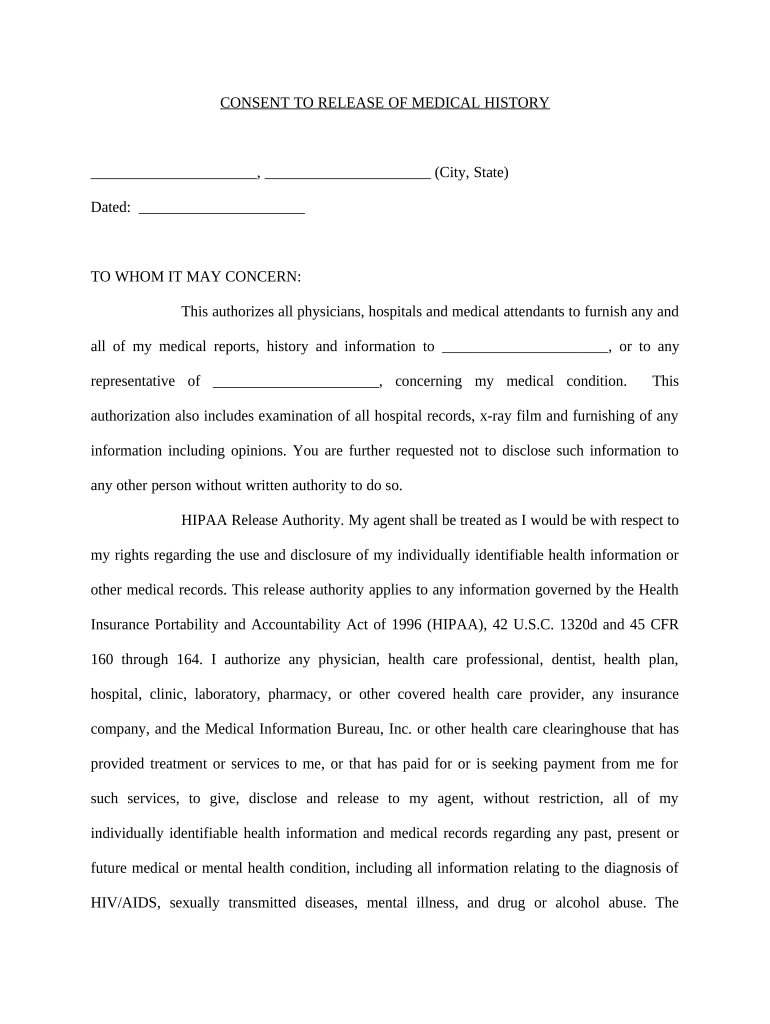
Release Medical History Form


What is the release medical history?
The release medical history form is a legal document that allows individuals to authorize the sharing of their medical information with specified parties. This form is crucial in various scenarios, including when transferring medical records between healthcare providers or when a patient needs to allow a third party, such as an insurance company, to access their medical history. The release medical history ensures that patient confidentiality is maintained while enabling necessary information sharing.
Steps to complete the release medical history
Completing the release medical history form involves several key steps to ensure accuracy and compliance with legal standards. First, the individual must provide their personal information, including full name, date of birth, and contact details. Next, the form requires specifying the parties authorized to receive the medical information. This may include healthcare providers, family members, or legal representatives. It is also essential to indicate the specific medical records being released and the purpose of the release. Finally, the individual must sign and date the form, confirming their consent.
Legal use of the release medical history
The release medical history form is legally binding when completed correctly, adhering to regulations set forth by laws such as HIPAA (Health Insurance Portability and Accountability Act). This act protects patient privacy and ensures that medical information is shared only with authorized individuals. To maintain its legal validity, the form must include necessary details such as the patient's signature and the date of signing. Additionally, it is crucial to keep a copy of the completed form for personal records and to verify that the information has been shared as intended.
Key elements of the release medical history
Several key elements must be present in the release medical history form to ensure its effectiveness and compliance. These elements include:
- Patient Information: Full name, date of birth, and contact information.
- Recipient Information: Names and contact details of the individuals or organizations receiving the medical records.
- Details of Records: A clear description of the medical records being released.
- Purpose of Release: The specific reason for sharing the medical information.
- Signature and Date: The patient's signature and the date of signing to confirm consent.
How to obtain the release medical history
Obtaining the release medical history form can be done through various channels. Many healthcare providers offer this form directly, either in paper format or as a downloadable PDF from their websites. Additionally, patients can request the form from their healthcare provider’s office. In some cases, legal or insurance representatives may also provide the necessary documentation. It is important to ensure that the form is up-to-date and compliant with current legal standards.
Examples of using the release medical history
The release medical history form is commonly used in various situations. For instance, a patient may need to provide their medical history to a new healthcare provider for continuity of care. Another example is when an individual is applying for life insurance and must authorize the insurance company to access their medical records. Additionally, this form may be used in legal situations, such as personal injury claims, where medical history is relevant to the case.
Quick guide on how to complete release medical history
Effortlessly complete Release Medical History on any device
Digital document management has gained traction among businesses and individuals alike. It serves as an ideal environmentally friendly alternative to conventional printed and signed paperwork, allowing you to obtain the proper format and securely save it online. airSlate SignNow provides all the resources necessary to create, modify, and electronically sign your documents promptly without any hold-ups. Manage Release Medical History on any system using airSlate SignNow's Android or iOS applications and enhance any document-centric workflow today.
The easiest way to modify and electronically sign Release Medical History with minimal effort
- Find Release Medical History and click Get Form to begin.
- Utilize the tools we provide to fill out your document.
- Emphasize important sections of the documents or redact sensitive information with tools that airSlate SignNow specifically offers for that purpose.
- Create your electronic signature with the Sign tool, which takes mere seconds and holds the same legal weight as a traditional handwritten signature.
- Verify the details and click the Done button to save your changes.
- Select how you would like to send your form, whether by email, text message (SMS), invitation link, or download it to your PC.
Eliminate the hassle of lost or misfiled documents, tedious form searching, or mistakes that necessitate the printing of new document copies. airSlate SignNow fulfills your document management needs in just a few clicks from any gadget you prefer. Edit and electronically sign Release Medical History while ensuring excellent communication at any stage of your form preparation with airSlate SignNow.
Create this form in 5 minutes or less
Create this form in 5 minutes!
People also ask
-
What is a release medical form printable?
A release medical form printable is a document that allows patients to authorize the sharing of their medical records. With airSlate SignNow, this form can be easily customized, filled out, and signed digitally, streamlining the process. Using our solution ensures that your healthcare documentation is securely managed and always accessible.
-
How can I customize my release medical form printable?
Customizing your release medical form printable is simple with airSlate SignNow. Our platform allows you to add fields, insert your organization's logo, and modify the content to fit your specific requirements. This ensures that the form meets your exact needs while remaining user-friendly.
-
Is there a cost to use the release medical form printable through airSlate SignNow?
Yes, there is a subscription fee associated with using airSlate SignNow, which provides access to various features including the release medical form printable. Our pricing plans are designed to be cost-effective, allowing businesses of all sizes to benefit. We offer a free trial, so you can test our service before committing.
-
What are the benefits of using airSlate SignNow for medical forms?
Using airSlate SignNow for your release medical form printable provides numerous benefits, including time savings and enhanced security. Digital signatures are legally binding, making the process quicker and more efficient. Additionally, our platform helps reduce paperwork and storage costs, allowing for easy access from anywhere.
-
Can I integrate airSlate SignNow with other software for managing medical records?
Absolutely! airSlate SignNow offers various integrations with healthcare management systems and other software. This allows for seamless data transfer and ensures that your release medical form printable can be easily utilized within your existing workflows, increasing efficiency.
-
How secure is the information shared in the release medical form printable?
Security is a top priority at airSlate SignNow. We use advanced encryption and secure storage protocols to protect all documents, including the release medical form printable. This ensures that your sensitive medical information remains confidential and compliant with regulations.
-
What types of release medical forms can I create with airSlate SignNow?
With airSlate SignNow, you can create various types of release medical forms printable, tailored to different needs. Whether you need a general release form, mental health records authorization, or specific treatment approvals, our tool allows for comprehensive customization to meet your requirements.
Get more for Release Medical History
- Ds 86 2017 2019 form
- In home caregiver employeremployee contract emp5604e servicecanada gc form
- Ds 1843 2017 2019 form
- Page 1 of 2 complete page 2 with clinical information
- 2016 17 close up enrollment form cde state co
- Laparoscopic inguinal hernia repair consent form pitt
- Download auto insurance card template wikidownload form
- Journey to success blueridgeedu form
Find out other Release Medical History
- Sign South Dakota Plumbing Job Offer Later
- Sign Tennessee Plumbing Business Letter Template Secure
- Sign South Dakota Plumbing Emergency Contact Form Later
- Sign South Dakota Plumbing Emergency Contact Form Myself
- Help Me With Sign South Dakota Plumbing Emergency Contact Form
- How To Sign Arkansas Real Estate Confidentiality Agreement
- Sign Arkansas Real Estate Promissory Note Template Free
- How Can I Sign Arkansas Real Estate Operating Agreement
- Sign Arkansas Real Estate Stock Certificate Myself
- Sign California Real Estate IOU Safe
- Sign Connecticut Real Estate Business Plan Template Simple
- How To Sign Wisconsin Plumbing Cease And Desist Letter
- Sign Colorado Real Estate LLC Operating Agreement Simple
- How Do I Sign Connecticut Real Estate Operating Agreement
- Sign Delaware Real Estate Quitclaim Deed Secure
- Sign Georgia Real Estate Business Plan Template Computer
- Sign Georgia Real Estate Last Will And Testament Computer
- How To Sign Georgia Real Estate LLC Operating Agreement
- Sign Georgia Real Estate Residential Lease Agreement Simple
- Sign Colorado Sports Lease Agreement Form Simple