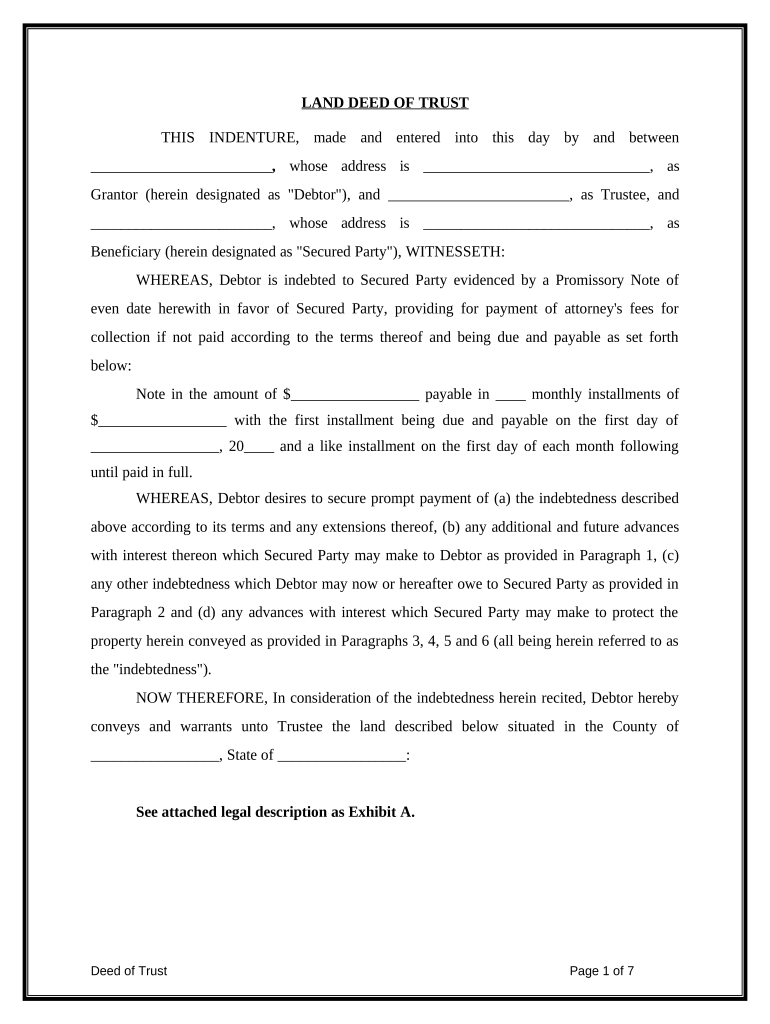
Deed Trust Form PDF


What is the Deed Trust Form Pdf
The deed trust form pdf is a legal document used to create a trust that holds property for the benefit of designated beneficiaries. This form outlines the terms of the trust, including the roles of the trustee and beneficiaries, as well as the specific assets being placed into the trust. In a deed trust, the property title is transferred to the trustee, who manages the property according to the trust's terms. This form is essential for individuals looking to manage their estate planning effectively and ensure that their assets are distributed according to their wishes.
How to use the Deed Trust Form Pdf
Using the deed trust form pdf involves several steps to ensure that the document is completed accurately and legally. First, download the form from a reliable source. Next, gather all necessary information, including details about the property, the trustee, and the beneficiaries. Fill out the form carefully, ensuring that all sections are completed. After filling out the form, it is crucial to have it signed in the presence of a notary public to validate the document. Once notarized, the deed trust should be filed with the appropriate local government office to ensure it is legally recognized.
Steps to complete the Deed Trust Form Pdf
Completing the deed trust form pdf requires careful attention to detail. Follow these steps:
- Download the deed trust form pdf from a trusted source.
- Read through the form to understand the required information.
- Gather necessary documents, including property deeds and personal identification.
- Fill in the property details, including the address and legal description.
- Identify the trustee and beneficiaries, providing their full names and contact information.
- Review the completed form for accuracy.
- Sign the form in front of a notary public.
- Submit the notarized form to the appropriate local authority.
Legal use of the Deed Trust Form Pdf
The legal use of the deed trust form pdf is governed by state laws, which can vary significantly. Generally, this form is used to establish a trust that allows for the management and distribution of assets. It is important to ensure that the form complies with state-specific regulations to be considered valid. Additionally, the trust must be executed properly, which includes notarization and, in some cases, witness signatures. Failure to follow legal requirements may result in the trust being deemed invalid, impacting the intended beneficiaries.
Key elements of the Deed Trust Form Pdf
The deed trust form pdf includes several key elements that must be addressed for the document to be effective:
- Trustee Information: Details about the individual or entity managing the trust.
- Beneficiary Designation: Names and contact information of those who will benefit from the trust.
- Property Description: A detailed description of the property being placed into the trust.
- Terms of the Trust: Specific instructions on how the trust assets should be managed and distributed.
- Signatures: Required signatures of the trustee and notary public to validate the document.
State-specific rules for the Deed Trust Form Pdf
State-specific rules for the deed trust form pdf can significantly impact its validity and execution. Each state has its own regulations regarding trusts, including how they must be created, executed, and managed. It is essential to consult state laws or a legal professional to ensure compliance. Some states may require additional documentation or specific language to be included in the trust. Understanding these nuances can help prevent legal complications and ensure that the trust serves its intended purpose.
Quick guide on how to complete deed trust form pdf
Complete Deed Trust Form Pdf effortlessly on any device
Web-based document management has become increasingly popular among businesses and individuals alike. It offers an ideal environmentally friendly alternative to conventional printed and signed paperwork, allowing you to access the correct template and securely store it online. airSlate SignNow equips you with all the resources necessary to create, modify, and electronically sign your documents swiftly, without any holdups. Manage Deed Trust Form Pdf on any device using airSlate SignNow's Android or iOS applications and enhance your document-centric workflow today.
How to modify and electronically sign Deed Trust Form Pdf with ease
- Obtain Deed Trust Form Pdf and click Get Form to begin.
- Utilize the tools we offer to fill out your form.
- Emphasize pertinent sections of your documents or conceal sensitive information with tools specifically designed by airSlate SignNow.
- Produce your electronic signature with the Sign feature, which takes mere seconds and holds the same legal validity as a conventional handwritten signature.
- Review all the information and click on the Done button to save your modifications.
- Choose how you would like to share your form, whether by email, SMS, or invitation link, or download it to your computer.
Say goodbye to lost or misfiled documents, tedious form searches, or errors that necessitate reprinting new document copies. airSlate SignNow fulfills your document management needs in just a few clicks from your preferred device. Edit and electronically sign Deed Trust Form Pdf and ensure excellent communication at every stage of your form preparation process with airSlate SignNow.
Create this form in 5 minutes or less
Create this form in 5 minutes!
People also ask
-
What is a deed trust form pdf?
A deed trust form pdf is a legal document that outlines the terms and conditions of a deed of trust. It includes information about the borrower, lender, and property involved in the transaction. Using a deed trust form pdf can simplify property transactions and ensure all parties understand their obligations.
-
How can I obtain a deed trust form pdf using airSlate SignNow?
You can easily obtain a deed trust form pdf by signing up for airSlate SignNow. Our platform allows you to create, edit, and download customized deed trust forms in PDF format. This makes it effortless to manage your real estate transactions more efficiently.
-
Is there a cost associated with using airSlate SignNow for deed trust forms?
airSlate SignNow offers competitive pricing plans tailored to fit different needs, including a free trial. You can eSign and manage deed trust form pdf documents at an affordable rate without the hassle of hidden fees. Review our pricing page for more details and choose the plan that works best for you.
-
What features does airSlate SignNow offer for managing deed trust form pdf documents?
airSlate SignNow provides a range of features for managing deed trust form pdf documents, including electronic signatures, document editing, and secure cloud storage. You can collaborate in real-time with other users and track document status for seamless transactions. These features ensure a smooth experience when handling legal documents.
-
Can I integrate airSlate SignNow with other applications for handling deed trust forms?
Yes, airSlate SignNow offers multiple integrations with popular applications and tools like Google Workspace, Salesforce, and more. This allows for better workflow management when dealing with deed trust form pdf documents. The integration enhances productivity by keeping all your important documents organized in one place.
-
What are the benefits of using airSlate SignNow for deed trust form pdf management?
Using airSlate SignNow for managing deed trust form pdf documents offers numerous benefits, including improved efficiency, cost savings, and enhanced security. You can complete transactions faster with electronic signatures, while our encryption protects sensitive information. This ensures a hassle-free and secure process for your legal documentation.
-
Can I edit a deed trust form pdf after it has been signed?
Once a deed trust form pdf has been signed, it cannot be altered to maintain its legal integrity. However, airSlate SignNow allows you to create a new version of the document if changes are necessary. This ensures that all amendments are properly documented and agreed upon by all parties involved.
Get more for Deed Trust Form Pdf
- Form 199 instructions 2016 2019
- Form boe 1150 2011 2019
- 540nr instructions 2018 2019 form
- 2014 california 540nr instructions form
- Ca 540nr instructions 2015 form
- 2013 ca instructions form
- 540nr instructions 2016 form
- 2018 form 3885 l depreciation and amortization 2018 california form 3885 l depreciation and amortization
Find out other Deed Trust Form Pdf
- eSign Massachusetts Basic rental agreement or residential lease Now
- How To eSign Delaware Business partnership agreement
- How Do I eSign Massachusetts Business partnership agreement
- Can I eSign Georgia Business purchase agreement
- How Can I eSign Idaho Business purchase agreement
- How To eSign Hawaii Employee confidentiality agreement
- eSign Idaho Generic lease agreement Online
- eSign Pennsylvania Generic lease agreement Free
- eSign Kentucky Home rental agreement Free
- How Can I eSign Iowa House rental lease agreement
- eSign Florida Land lease agreement Fast
- eSign Louisiana Land lease agreement Secure
- How Do I eSign Mississippi Land lease agreement
- eSign Connecticut Landlord tenant lease agreement Now
- eSign Georgia Landlord tenant lease agreement Safe
- Can I eSign Utah Landlord lease agreement
- How Do I eSign Kansas Landlord tenant lease agreement
- How Can I eSign Massachusetts Landlord tenant lease agreement
- eSign Missouri Landlord tenant lease agreement Secure
- eSign Rhode Island Landlord tenant lease agreement Later