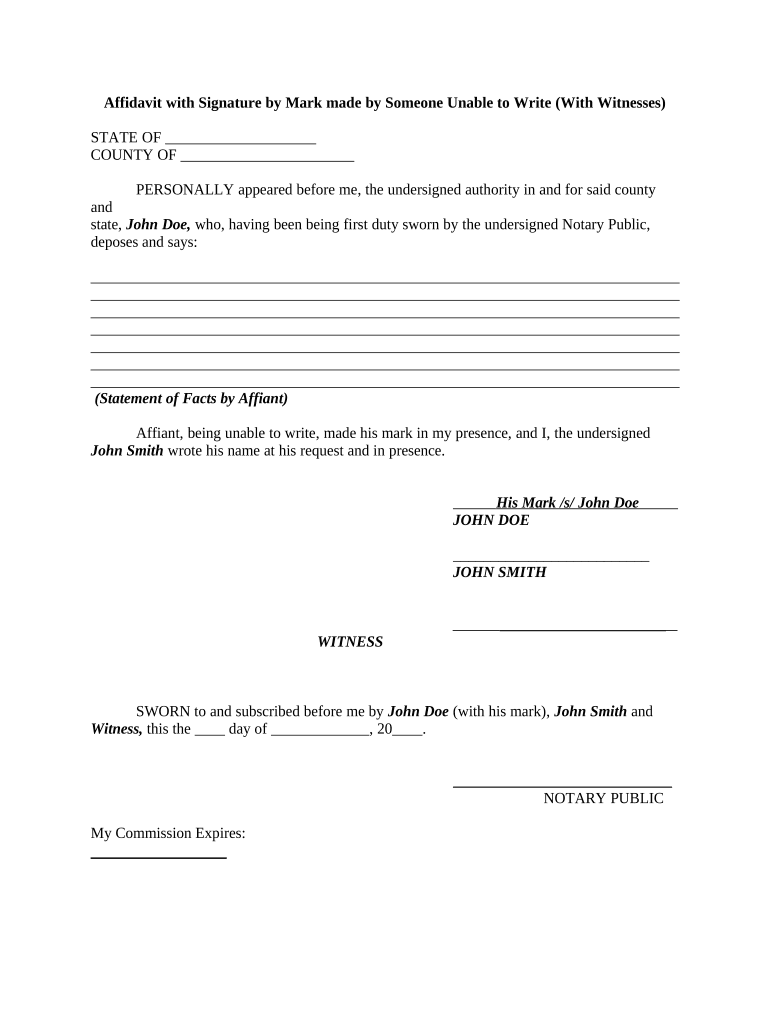
Affidavit Write Form


Understanding the Affidavit Write
The Affidavit Write is a formal document that allows individuals to provide sworn statements of fact. This document is often used in legal settings to affirm the truthfulness of the information presented. It serves as a critical tool in various legal processes, including court cases, property disputes, and other situations where a verified statement is necessary. The Affidavit Write must be completed accurately to ensure its validity and legal standing.
Steps to Complete the Affidavit Write
Completing the Affidavit Write involves several important steps to ensure that the document is legally binding and properly executed. First, identify the specific facts that need to be affirmed in the affidavit. Next, write the statement clearly and concisely, including all relevant details. After drafting the affidavit, it must be signed in the presence of a notary public or other authorized witness. This step is crucial, as the notary will verify the identity of the signer and witness the signing process.
Legal Use of the Affidavit Write
The Affidavit Write is legally recognized in the United States as a means of providing sworn testimony. It is essential for various legal proceedings, including court cases, real estate transactions, and other formal processes. To ensure its legal use, the affidavit must comply with state-specific regulations and be executed according to the laws governing affidavits in the jurisdiction where it is used. This compliance includes proper notarization and adherence to any specific formatting requirements.
Key Elements of the Affidavit Write
An effective Affidavit Write contains several key elements that contribute to its validity. These elements include a clear title indicating the document type, a statement of the affiant's identity, a detailed account of the facts being affirmed, and a declaration of the truthfulness of the statement. Additionally, the affidavit must include the signature of the affiant and the signature and seal of the notary public or witness. These components are essential for the affidavit to be considered legally binding.
Examples of Using the Affidavit Write
Affidavit Writes are commonly used in various scenarios, such as verifying identity, confirming the authenticity of documents, or providing evidence in legal disputes. For instance, an individual may use an affidavit to affirm their residency for a court case or to support a claim for benefits. Another example includes a business owner using an affidavit to confirm the details of a transaction or agreement. These examples illustrate the versatility and importance of the Affidavit Write in legal and administrative processes.
State-Specific Rules for the Affidavit Write
Each state in the U.S. has its own rules and regulations governing the use of affidavits. These rules may dictate specific formatting requirements, the necessary language to use, and the qualifications of the witnesses or notaries involved. It is important for individuals to familiarize themselves with their state's regulations to ensure that their Affidavit Write is compliant and will be accepted in legal contexts. Consulting with a legal professional can also provide guidance on state-specific requirements.
Quick guide on how to complete affidavit write
Complete Affidavit Write effortlessly on any device
Online document administration has gained traction among businesses and individuals. It offers a perfect eco-friendly substitute for traditional printed and signed documents, as you can obtain the accurate form and securely store it online. airSlate SignNow equips you with all the tools required to create, modify, and eSign your documents swiftly without delays. Manage Affidavit Write on any device with airSlate SignNow's Android or iOS applications and enhance any document-based process today.
How to modify and eSign Affidavit Write easily
- Find Affidavit Write and click on Get Form to begin.
- Utilize the tools we provide to complete your document.
- Emphasize pertinent sections of the documents or obscure sensitive information with tools that airSlate SignNow offers specifically for that purpose.
- Create your eSignature using the Sign tool, which takes mere seconds and carries the same legal validity as a conventional wet ink signature.
- Review all the details and click on the Done button to save your changes.
- Select how you wish to deliver your form, via email, text message (SMS), or an invitation link, or download it to your computer.
Say goodbye to missing or lost files, tedious form searching, or errors that require printing new document copies. airSlate SignNow addresses all your document management needs with just a few clicks from any device of your choice. Modify and eSign Affidavit Write and ensure superior communication at every stage of the form preparation process with airSlate SignNow.
Create this form in 5 minutes or less
Create this form in 5 minutes!
People also ask
-
What is an affidavit someone, and how can it be used?
An affidavit someone is a written statement made under oath, used widely in legal proceedings. With airSlate SignNow, you can easily create, send, and eSign affidavits to ensure authenticity and compliance, making the process smooth and efficient.
-
How does airSlate SignNow help in creating an affidavit someone?
airSlate SignNow offers templates specifically for affidavits someone, allowing users to fill in necessary details quickly. The platform's intuitive interface simplifies the document creation process, ensuring that you can generate legally binding affidavits hassle-free.
-
Is there a cost associated with using airSlate SignNow for affidavits?
Yes, airSlate SignNow offers various pricing plans to suit different needs, allowing you to sign affidavits someone at a competitive rate. The functionalities provided, such as unlimited eSignatures and document storage, make it a cost-effective solution for businesses.
-
What are the main features of airSlate SignNow for handling affidavits someone?
Key features of airSlate SignNow include customizable templates, secure eSignature functionalities, and robust tracking capabilities. These features streamline the management of affidavits someone, ensuring that all parties can sign and access documents efficiently.
-
What are the benefits of using airSlate SignNow for affidavits someone?
Using airSlate SignNow allows you to expedite the process of managing affidavits someone while maintaining legal integrity. The software increases productivity by reducing manual errors and enabling you to focus on what matters most—your core business operations.
-
Can I integrate airSlate SignNow with other applications when managing affidavits someone?
Absolutely! airSlate SignNow integrates with various applications like Google Drive, Dropbox, and CRM systems, making it easy to manage your affidavits someone without disrupting your existing workflow.
-
Is it safe to eSign affidavits someone using airSlate SignNow?
Yes, eSigning affidavits someone with airSlate SignNow is safe. The platform uses industry-standard encryption to protect your documents and personal information, ensuring a secure eSignature experience for all users.
Get more for Affidavit Write
Find out other Affidavit Write
- How To Integrate Sign in Banking
- How To Use Sign in Banking
- Help Me With Use Sign in Banking
- Can I Use Sign in Banking
- How Do I Install Sign in Banking
- How To Add Sign in Banking
- How Do I Add Sign in Banking
- How Can I Add Sign in Banking
- Can I Add Sign in Banking
- Help Me With Set Up Sign in Government
- How To Integrate eSign in Banking
- How To Use eSign in Banking
- How To Install eSign in Banking
- How To Add eSign in Banking
- How To Set Up eSign in Banking
- How To Save eSign in Banking
- How To Implement eSign in Banking
- How To Set Up eSign in Construction
- How To Integrate eSign in Doctors
- How To Use eSign in Doctors