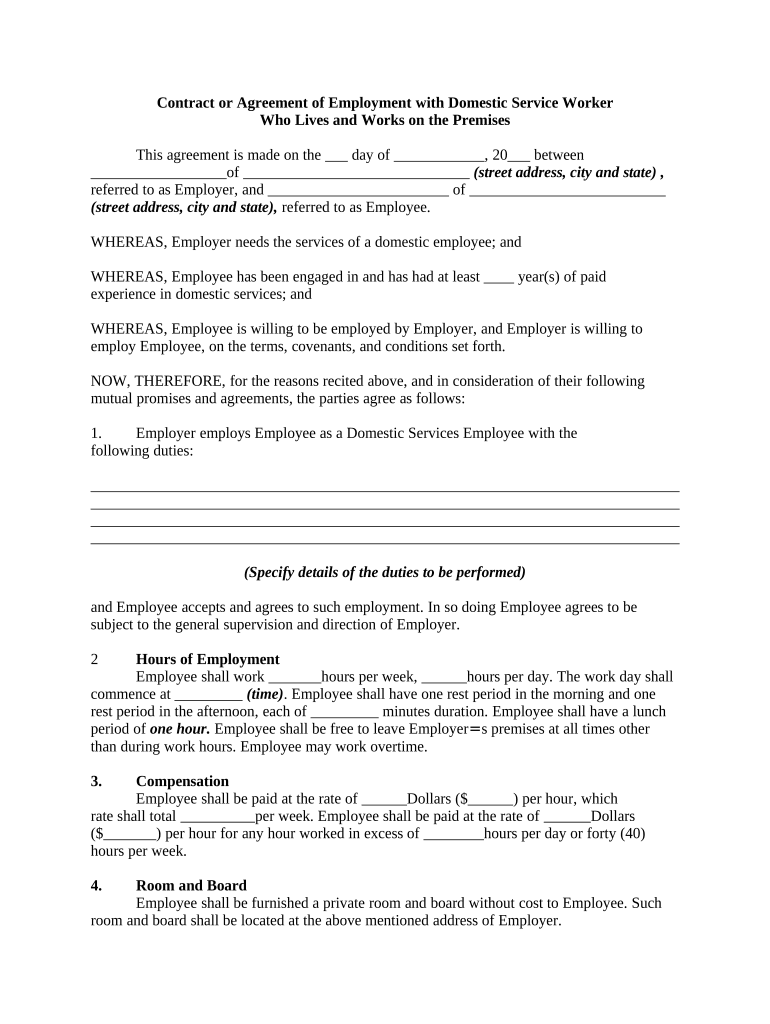
Contract Domestic Works Form


What is the contract domestic works?
The contract domestic works is a formal agreement outlining the terms and conditions for domestic services, such as home renovations, repairs, or maintenance. This document serves as a legal record between the service provider and the client, detailing the scope of work, payment terms, timelines, and responsibilities of each party. Understanding this contract is essential for both homeowners and contractors to ensure clarity and prevent disputes.
Steps to complete the contract domestic works
Completing the contract domestic works involves several key steps to ensure that all necessary information is accurately captured. First, both parties should clearly define the scope of work, including specific tasks and materials required. Next, determine the payment structure, whether it is a flat fee, hourly rate, or milestone payments. It is also important to establish a timeline for the project, including start and completion dates. Once these elements are agreed upon, both parties should review the contract for clarity and completeness before signing. Finally, ensure that each party retains a copy of the signed document for their records.
Legal use of the contract domestic works
The legal use of the contract domestic works hinges on its compliance with relevant laws and regulations. In the United States, contracts must meet certain criteria to be considered enforceable, including mutual consent, a lawful purpose, and consideration. Additionally, electronic signatures can be used to sign the contract, provided they comply with the ESIGN and UETA acts. This legal framework ensures that the contract is valid and can be upheld in a court of law if necessary.
Key elements of the contract domestic works
Several key elements are essential for a comprehensive contract domestic works. These include:
- Scope of Work: A detailed description of the services to be provided.
- Payment Terms: Clear information on pricing, payment schedules, and methods.
- Timeline: Start and completion dates, along with any milestones.
- Responsibilities: Duties of both the contractor and the homeowner.
- Termination Clause: Conditions under which either party may terminate the contract.
How to obtain the contract domestic works
Obtaining the contract domestic works can be done through several methods. Many contractors provide their own templates, which can be customized to fit the specific project. Alternatively, homeowners can access online resources or legal services that offer templates for domestic work contracts. It's important to ensure that any template used complies with local laws and includes all necessary elements to protect both parties involved.
Examples of using the contract domestic works
Examples of using the contract domestic works can vary widely based on the type of service. For instance, a homeowner may use this contract when hiring a contractor for a kitchen remodel, specifying the design, materials, and payment schedule. Another example could be a homeowner engaging a landscaping service, detailing the tasks to be performed, such as planting, mowing, and maintenance. Each example highlights the importance of having a written agreement to avoid misunderstandings and ensure accountability.
Quick guide on how to complete contract domestic works
Complete Contract Domestic Works effortlessly on any device
Online document management has gained popularity among businesses and individuals. It offers a perfect eco-friendly substitute for traditional printed and signed paperwork, as you can find the right form and securely store it online. airSlate SignNow provides you with all the tools necessary to create, modify, and eSign your documents swiftly without delays. Handle Contract Domestic Works on any platform with airSlate SignNow Android or iOS applications and simplify any document-related operations today.
How to modify and eSign Contract Domestic Works with ease
- Obtain Contract Domestic Works and then click Get Form to get started.
- Utilize the tools we provide to complete your document.
- Highlight pertinent sections of the documents or obscure sensitive information with tools that airSlate SignNow offers specifically for that purpose.
- Create your signature using the Sign tool, which takes seconds and has the same legal validity as a traditional wet ink signature.
- Verify all the details and then click on the Done button to save your changes.
- Choose how you want to send your form, whether by email, SMS, or invite link, or download it to your computer.
Forget about lost or misplaced files, tedious form searches, or errors that require reprinting new document copies. airSlate SignNow meets all your document management needs in just a few clicks from any device you prefer. Edit and eSign Contract Domestic Works and ensure excellent communication at every stage of the form preparation process with airSlate SignNow.
Create this form in 5 minutes or less
Create this form in 5 minutes!
People also ask
-
What is a contract for domestic works?
A contract for domestic works outlines the terms and conditions between clients and contractors for home improvement projects. This document ensures that both parties understand their rights and responsibilities, helping to prevent disputes. With airSlate SignNow, you can easily create and manage contracts for domestic works.
-
How does airSlate SignNow simplify the contract domestic works process?
airSlate SignNow simplifies the contract domestic works process by allowing users to create, send, and eSign documents seamlessly. Our user-friendly interface makes it easy to manage workflows and track the status of contracts in real-time, ensuring efficiency and compliance. This reduces the time and effort traditionally spent on paperwork.
-
What are the costs associated with using airSlate SignNow for contract domestic works?
airSlate SignNow offers a cost-effective solution for managing contract domestic works. Pricing plans are flexible, accommodating businesses of all sizes, and include features like unlimited document templates and eSigning. With a transparent pricing model, you can choose a plan that fits your budget.
-
Can I customize my contract for domestic works in airSlate SignNow?
Yes, with airSlate SignNow, you can fully customize your contract for domestic works to meet your specific needs. Our platform allows you to add personalized clauses, choose from various templates, and ensure compliance with relevant regulations. This flexibility ensures your contracts are tailored to every unique project.
-
What benefits does eSigning provide for contract domestic works?
eSigning offers numerous benefits for contract domestic works, including faster turnaround times and enhanced security. By using airSlate SignNow's eSigning feature, you eliminate the need for physical signatures, which speeds up the contract execution process. Additionally, all signed documents are securely stored and easily accessible for future reference.
-
Is it easy to integrate airSlate SignNow with other tools for contract domestic works?
Absolutely! airSlate SignNow integrates easily with various tools and applications that you may already be using for contract domestic works. Whether it’s project management software or cloud storage, our platform supports seamless integrations that enhance your workflow and keep everything organized.
-
How can airSlate SignNow help prevent disputes in contract domestic works?
By using airSlate SignNow for contract domestic works, you can ensure clarity and transparency in all agreements. The platform helps generate well-structured contracts that outline project specifics, timelines, and obligations, reducing the chances of misunderstandings. Clear documentation is essential for maintaining good relationships between clients and contractors.
Get more for Contract Domestic Works
Find out other Contract Domestic Works
- Electronic signature North Carolina Car Dealer Purchase Order Template Safe
- Electronic signature Kentucky Business Operations Quitclaim Deed Mobile
- Electronic signature Pennsylvania Car Dealer POA Later
- Electronic signature Louisiana Business Operations Last Will And Testament Myself
- Electronic signature South Dakota Car Dealer Quitclaim Deed Myself
- Help Me With Electronic signature South Dakota Car Dealer Quitclaim Deed
- Electronic signature South Dakota Car Dealer Affidavit Of Heirship Free
- Electronic signature Texas Car Dealer Purchase Order Template Online
- Electronic signature Texas Car Dealer Purchase Order Template Fast
- Electronic signature Maryland Business Operations NDA Myself
- Electronic signature Washington Car Dealer Letter Of Intent Computer
- Electronic signature Virginia Car Dealer IOU Fast
- How To Electronic signature Virginia Car Dealer Medical History
- Electronic signature Virginia Car Dealer Separation Agreement Simple
- Electronic signature Wisconsin Car Dealer Contract Simple
- Electronic signature Wyoming Car Dealer Lease Agreement Template Computer
- How Do I Electronic signature Mississippi Business Operations Rental Application
- Electronic signature Missouri Business Operations Business Plan Template Easy
- Electronic signature Missouri Business Operations Stock Certificate Now
- Electronic signature Alabama Charity Promissory Note Template Computer