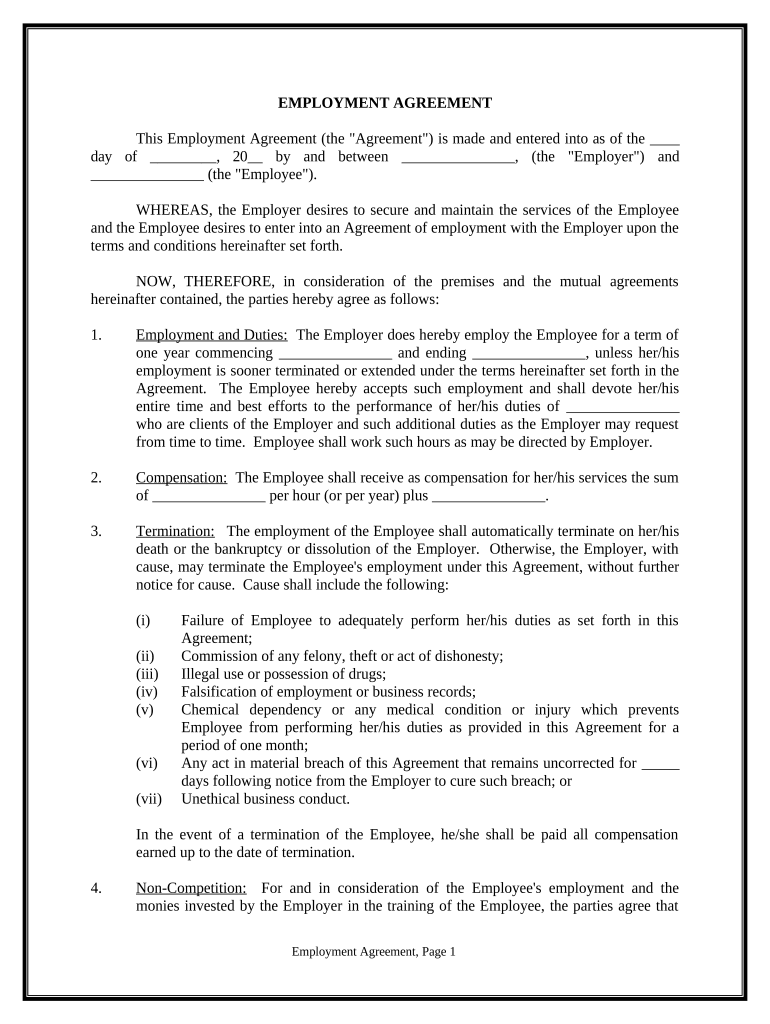
Employment Agreement Contract Form


What is the employment agreement contract?
An employment agreement contract is a formal document that outlines the terms and conditions of employment between an employer and an employee. It serves as a legal framework that governs the relationship, detailing the rights and responsibilities of both parties. This contract typically includes essential information such as job title, compensation, work hours, benefits, and termination clauses. By clearly defining expectations, the employment agreement helps prevent misunderstandings and disputes in the workplace.
Key elements of the employment agreement contract
Understanding the key elements of an employment agreement contract is crucial for both employers and employees. Common components include:
- Job Description: A detailed outline of the employee's role and responsibilities.
- Compensation: Information regarding salary, bonuses, and other financial benefits.
- Work Schedule: Expected working hours and any provisions for overtime.
- Benefits: Details on health insurance, retirement plans, and paid time off.
- Termination Conditions: Guidelines on how either party can terminate the agreement.
- Confidentiality Clauses: Provisions to protect sensitive company information.
Steps to complete the employment agreement contract
Completing an employment agreement contract involves several important steps to ensure clarity and legality. Follow these steps:
- Draft the Agreement: Begin by outlining the key elements, ensuring all necessary information is included.
- Review the Terms: Both parties should carefully review the terms to ensure mutual understanding and agreement.
- Negotiate Changes: If necessary, discuss any modifications to the contract to address concerns or preferences.
- Sign the Document: Both parties should sign the agreement, ideally in the presence of a witness or notary.
- Store the Agreement: Keep a copy of the signed contract in a secure location for future reference.
Legal use of the employment agreement contract
To ensure the employment agreement contract is legally binding, it must comply with federal and state laws. Key legal considerations include:
- Compliance with Labor Laws: The contract must adhere to applicable labor regulations, including minimum wage and overtime rules.
- Non-Discrimination Policies: The agreement should reflect fair hiring practices and prohibit discrimination based on race, gender, or other protected categories.
- Enforceability: Ensure that the terms of the contract are fair and reasonable, as overly restrictive clauses may be deemed unenforceable in court.
How to use the employment agreement contract
The employment agreement contract serves multiple purposes throughout the employment relationship. It can be used to:
- Clarify Expectations: Clearly define roles, responsibilities, and expectations for both parties.
- Resolve Disputes: Serve as a reference point in case of disagreements or misunderstandings.
- Document Changes: Record any amendments to the terms of employment, ensuring both parties are informed.
Examples of using the employment agreement contract
Employment agreement contracts can be tailored to various scenarios, including:
- Full-Time Employment: Standard contracts for employees working a set number of hours per week.
- Part-Time Employment: Agreements for employees working fewer hours, often with different benefits.
- Freelance or Contract Work: Specific terms for independent contractors that outline project scope and payment terms.
Quick guide on how to complete employment agreement contract 497328518
Prepare Employment Agreement Contract effortlessly on any device
Online document management has become increasingly popular among businesses and individuals. It serves as an ideal eco-friendly alternative to conventional printed and signed documents, allowing you to find the necessary form and securely store it online. airSlate SignNow equips you with all the tools required to create, modify, and eSign your documents promptly without delays. Manage Employment Agreement Contract on any device using airSlate SignNow's Android or iOS applications and enhance any document-oriented process today.
How to modify and eSign Employment Agreement Contract with ease
- Find Employment Agreement Contract and click on Get Form to begin.
- Utilize the tools we offer to complete your document.
- Emphasize relevant sections of your documents or conceal sensitive information with tools provided by airSlate SignNow specifically for that purpose.
- Create your signature using the Sign tool, which takes seconds and holds the same legal validity as a traditional wet ink signature.
- Verify the details and click on the Done button to save your adjustments.
- Choose how you wish to deliver your form, via email, text message (SMS), or invite link, or download it to your computer.
Say goodbye to lost or misplaced documents, tedious form navigation, or mistakes that necessitate printing new document copies. airSlate SignNow addresses all your document management needs in just a few clicks from your device of choice. Modify and eSign Employment Agreement Contract, ensuring excellent communication at every stage of your form preparation process with airSlate SignNow.
Create this form in 5 minutes or less
Create this form in 5 minutes!
People also ask
-
What is an employment agreement contract?
An employment agreement contract is a document that outlines the terms and conditions of employment between an employer and an employee. It typically includes details such as job responsibilities, compensation, and benefits. Using airSlate SignNow, you can easily create, send, and eSign your employment agreement contract.
-
How can airSlate SignNow help with employment agreement contracts?
airSlate SignNow offers a user-friendly platform for drafting, sending, and signing employment agreement contracts electronically. Our solution streamlines the process, making it easy for businesses to ensure compliance and maintain clear agreements with their employees. With various templates available, you can quickly customize your employment agreement contract to suit your needs.
-
What features does airSlate SignNow offer for managing employment agreement contracts?
airSlate SignNow includes features such as document templates, electronic signatures, and real-time tracking for employment agreement contracts. Additionally, the platform allows for secure sharing and collaboration, enabling multiple parties to review and sign the contract efficiently. These features help businesses streamline their hiring process.
-
Is airSlate SignNow cost-effective for creating employment agreement contracts?
Yes, airSlate SignNow is designed to be a cost-effective solution for creating and managing employment agreement contracts. With affordable pricing plans, businesses of all sizes can access essential features without breaking the bank. Our solution ultimately saves time and money by simplifying the contract management process.
-
Can I customize my employment agreement contract using airSlate SignNow?
Absolutely! airSlate SignNow allows users to customize their employment agreement contracts to fit their unique needs. You can edit templates, add necessary clauses, and tailor the document to reflect your company's policies and procedures, ensuring a personalized employment agreement contract for every hire.
-
What security measures does airSlate SignNow provide for employment agreement contracts?
airSlate SignNow prioritizes the security of your employment agreement contracts with industry-leading security measures. All documents are encrypted, and we ensure compliance with data protection regulations. Additionally, you have control over document access, ensuring that only authorized personnel can view or edit sensitive contracts.
-
Does airSlate SignNow integrate with other software for managing employment agreement contracts?
Yes, airSlate SignNow offers integrations with various business applications, making it easy to manage your employment agreement contracts alongside other tools you may already be using. With seamless compatibility, you can streamline your workflow and enhance collaboration across different departments in your organization.
Get more for Employment Agreement Contract
Find out other Employment Agreement Contract
- Sign Hawaii Notice of Rescission Later
- Sign Missouri Demand Note Online
- How To Sign New York Notice to Stop Credit Charge
- How Do I Sign North Dakota Notice to Stop Credit Charge
- How To Sign Oklahoma Notice of Rescission
- How To Sign Maine Share Donation Agreement
- Sign Maine Share Donation Agreement Simple
- Sign New Jersey Share Donation Agreement Simple
- How To Sign Arkansas Collateral Debenture
- Sign Arizona Bill of Lading Simple
- Sign Oklahoma Bill of Lading Easy
- Can I Sign Massachusetts Credit Memo
- How Can I Sign Nevada Agreement to Extend Debt Payment
- Sign South Dakota Consumer Credit Application Computer
- Sign Tennessee Agreement to Extend Debt Payment Free
- Sign Kentucky Outsourcing Services Contract Simple
- Sign Oklahoma Outsourcing Services Contract Fast
- How Can I Sign Rhode Island Outsourcing Services Contract
- Sign Vermont Outsourcing Services Contract Simple
- Sign Iowa Interview Non-Disclosure (NDA) Secure