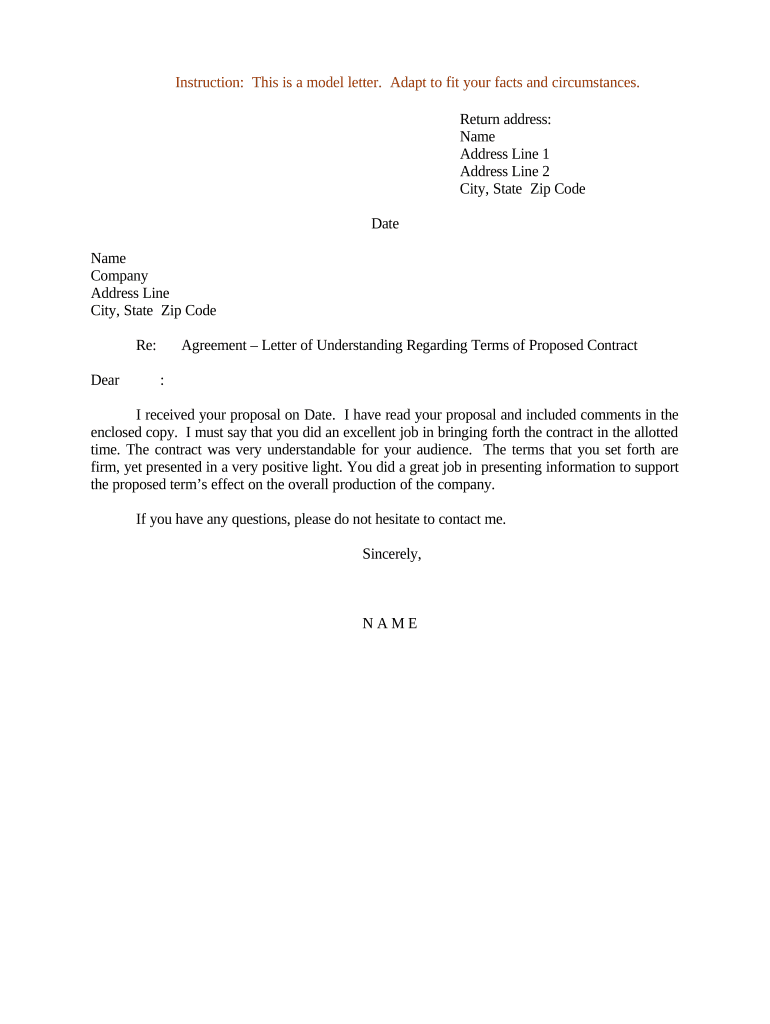
Sample of Terms and Condition Letter Form


Understanding the Sample Terms and Condition Letter
A sample terms and condition letter outlines the specific terms that govern an agreement between parties. This document serves as a foundational reference, detailing the rights, responsibilities, and obligations of each party involved. It is essential for establishing clear expectations and can help prevent misunderstandings or disputes. The letter typically includes sections on payment terms, delivery conditions, liability limitations, and dispute resolution processes.
Key Elements of the Sample Terms and Condition Letter
When drafting a sample terms and condition letter, several key elements should be included to ensure clarity and legal enforceability:
- Parties Involved: Clearly identify all parties involved in the agreement.
- Definitions: Provide definitions for any specific terms used throughout the document.
- Payment Terms: Outline how and when payments will be made, including any penalties for late payments.
- Delivery Terms: Specify the delivery method, timeline, and responsibilities of each party.
- Liability Limitations: State any limitations on liability to protect against unforeseen circumstances.
- Dispute Resolution: Include a process for resolving disputes, such as mediation or arbitration.
Steps to Complete the Sample Terms and Condition Letter
Completing a sample terms and condition letter requires careful attention to detail. Follow these steps to ensure a comprehensive document:
- Identify the Parties: List the full names and addresses of all parties involved.
- Draft the Terms: Write clear and concise terms that reflect the agreement.
- Review for Clarity: Ensure that all terms are understandable and free of jargon.
- Consult Legal Advice: Consider having a legal professional review the document for compliance.
- Sign and Date: Ensure all parties sign and date the letter to validate the agreement.
Legal Use of the Sample Terms and Condition Letter
The sample terms and condition letter can be legally binding if it meets specific requirements. To ensure its enforceability, it must be clear, mutually agreed upon, and signed by all parties. Additionally, it should comply with relevant laws and regulations, such as the Uniform Commercial Code (UCC) for commercial transactions. Understanding the legal implications of the terms outlined in the letter is crucial for all parties involved.
Examples of Using the Sample Terms and Condition Letter
Sample terms and condition letters can be utilized in various scenarios, including:
- Service Agreements: Outlining the terms for services provided by one party to another.
- Sales Contracts: Detailing the conditions under which goods will be sold and delivered.
- Partnership Agreements: Establishing the terms of collaboration between business partners.
- Freelance Contracts: Specifying the terms of engagement for freelance work.
How to Obtain the Sample Terms and Condition Letter
Obtaining a sample terms and condition letter can be done through various means. Many online resources offer templates that can be customized to fit specific needs. Additionally, legal professionals can provide tailored drafts based on the unique circumstances of the agreement. It is important to ensure that any template used complies with current laws and is relevant to the specific context of the agreement.
Quick guide on how to complete sample of terms and condition letter
Complete Sample Of Terms And Condition Letter effortlessly on any device
Managing documents online has become increasingly favored by both companies and individuals. It offers a perfect environmentally friendly substitute for traditional printed and signed documents, as you can find the appropriate form and securely store it online. airSlate SignNow equips you with all the tools necessary to create, edit, and electronically sign your documents quickly and without delays. Manage Sample Of Terms And Condition Letter on any device with airSlate SignNow's Android or iOS applications and enhance any document-related process today.
The easiest way to modify and electronically sign Sample Of Terms And Condition Letter without hassle
- Obtain Sample Of Terms And Condition Letter and click on Get Form to begin.
- Utilize the tools we provide to fill out your form.
- Highlight important sections of your documents or obscure sensitive information with tools that airSlate SignNow specifically offers for that purpose.
- Create your electronic signature using the Sign tool, which takes seconds and holds the same legal validity as a conventional handwritten signature.
- Review the information and click on the Done button to save your changes.
- Select your preferred method to share your form, whether by email, SMS, or invite link, or download it to your computer.
Eliminate concerns over lost or misplaced files, tedious form searches, or errors that require printing new document copies. airSlate SignNow meets all your document management requirements in just a few clicks from any device you choose. Modify and electronically sign Sample Of Terms And Condition Letter and ensure outstanding communication at every stage of your form preparation process with airSlate SignNow.
Create this form in 5 minutes or less
Create this form in 5 minutes!
People also ask
-
What are sample terms in the context of airSlate SignNow?
Sample terms refer to the standard agreements and clauses that can be easily customized when using airSlate SignNow. This feature allows users to develop legally binding documents tailored to their specific needs without starting from scratch. By utilizing sample terms, you can save time and ensure compliance with legal requirements.
-
How can sample terms benefit my business?
Incorporating sample terms into your document workflows can signNowly enhance efficiency and reduce the risk of errors. With pre-defined templates, you can streamline the process of creating, sending, and signing documents quickly and confidently. This not only speeds up transactions but also helps maintain professionalism within your business communications.
-
Are there any costs associated with using sample terms feature in airSlate SignNow?
The sample terms feature is included in various pricing plans of airSlate SignNow, making it an economical option for businesses of all sizes. Depending on the plan you choose, you can access a variety of templates and integrations that enhance your document management experience. This enables you to effectively utilize sample terms without incurring additional costs.
-
Can I customize sample terms to fit my specific needs?
Yes, airSlate SignNow allows users to fully customize sample terms to ensure they meet your specific requirements. You can edit clauses, add your branding, and modify any aspect of the sample terms to reflect your business policies. This flexibility ensures that all agreements are tailored to your unique operational needs.
-
What integrations does airSlate SignNow offer for managing sample terms?
airSlate SignNow integrates seamlessly with various applications and platforms to enhance your document workflow involving sample terms. Popular integrations include CRM systems, cloud storage solutions, and project management tools, allowing for a streamlined process. This connectivity helps your team to efficiently manage documentation from different sources.
-
Is it easy to send documents with sample terms for eSigning?
Absolutely! airSlate SignNow makes it incredibly easy to send documents containing sample terms for eSigning. With just a few clicks, you can prepare your document, add recipients, and send it out for signature, ensuring a quick turnaround. The user-friendly interface simplifies the entire eSigning process.
-
How does airSlate SignNow ensure the legality of sample terms?
airSlate SignNow takes legal compliance seriously, providing users with sample terms that are vetted for legal accuracy. The platform adheres to the highest standards of eSignature legality, ensuring that all documents signed using the service are legally binding. This gives businesses peace of mind when utilizing sample terms in their agreements.
Get more for Sample Of Terms And Condition Letter
Find out other Sample Of Terms And Condition Letter
- How To eSignature Iowa Doctors Business Letter Template
- Help Me With eSignature Indiana Doctors Notice To Quit
- eSignature Ohio Education Purchase Order Template Easy
- eSignature South Dakota Education Confidentiality Agreement Later
- eSignature South Carolina Education Executive Summary Template Easy
- eSignature Michigan Doctors Living Will Simple
- How Do I eSignature Michigan Doctors LLC Operating Agreement
- How To eSignature Vermont Education Residential Lease Agreement
- eSignature Alabama Finance & Tax Accounting Quitclaim Deed Easy
- eSignature West Virginia Education Quitclaim Deed Fast
- eSignature Washington Education Lease Agreement Form Later
- eSignature Missouri Doctors Residential Lease Agreement Fast
- eSignature Wyoming Education Quitclaim Deed Easy
- eSignature Alaska Government Agreement Fast
- How Can I eSignature Arizona Government POA
- How Do I eSignature Nevada Doctors Lease Agreement Template
- Help Me With eSignature Nevada Doctors Lease Agreement Template
- How Can I eSignature Nevada Doctors Lease Agreement Template
- eSignature Finance & Tax Accounting Presentation Arkansas Secure
- eSignature Arkansas Government Affidavit Of Heirship Online