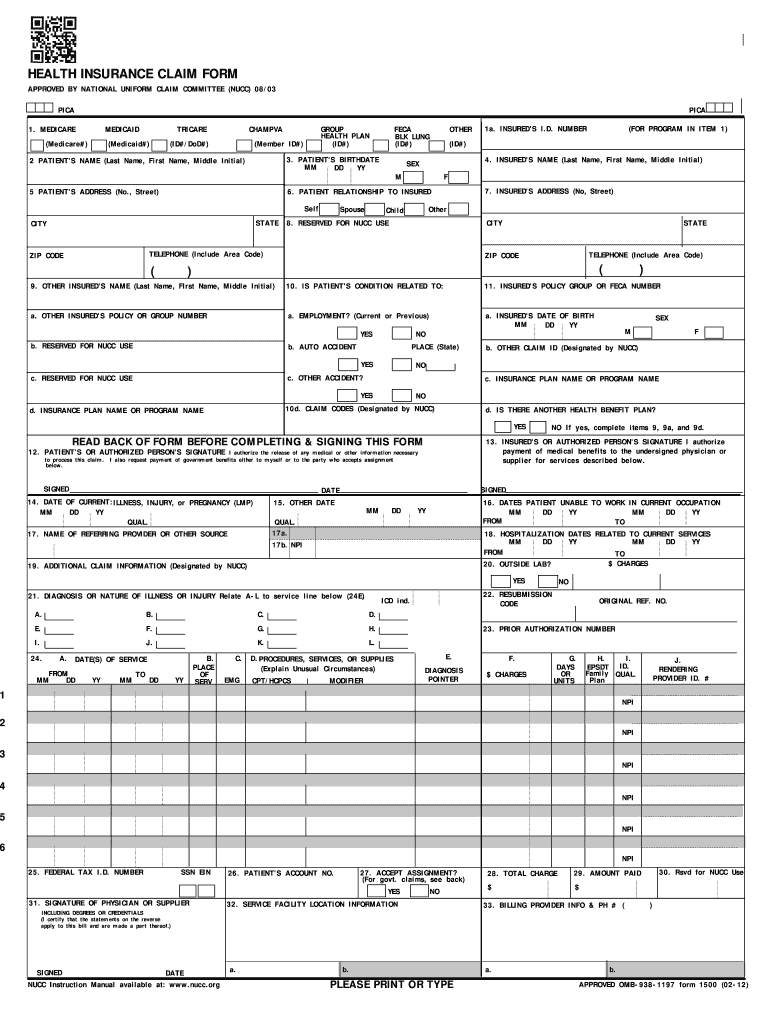
Health Claim Form 1500


What is the Health Claim Form 1500
The Health Claim Form 1500, also known as the CMS-1500, is a standardized form used by healthcare providers to bill for services rendered to patients. This form is essential for submitting claims to insurance companies, ensuring that providers receive reimbursement for their services. The 1500 form captures key information about the patient, the provider, and the services provided, making it a critical component of the healthcare billing process.
How to use the Health Claim Form 1500
Using the Health Claim Form 1500 involves accurately filling out the required fields with detailed information. Providers must enter patient demographics, insurance details, and specific service codes that correspond to the treatments provided. It is important to ensure that all information is correct and complete to avoid delays in payment. Once completed, the form can be submitted electronically or via mail to the appropriate insurance company.
Steps to complete the Health Claim Form 1500
Completing the Health Claim Form 1500 requires careful attention to detail. Here are the essential steps:
- Gather patient information, including name, address, and insurance details.
- Enter the provider's information, including National Provider Identifier (NPI) number.
- List the services provided, using the appropriate CPT or HCPCS codes.
- Include the date of service and any relevant modifiers.
- Review the form for accuracy before submission.
Legal use of the Health Claim Form 1500
The legal use of the Health Claim Form 1500 is governed by various regulations, including HIPAA, which ensures the privacy and security of patient information. To be legally binding, the form must be filled out accurately and submitted in accordance with the guidelines set by insurance providers. Electronic submissions must comply with eSignature laws to ensure that they are considered valid and enforceable.
Key elements of the Health Claim Form 1500
Several key elements must be included on the Health Claim Form 1500 to ensure proper processing:
- Patient's name and date of birth
- Insurance policy number and group number
- Provider's name, address, and NPI number
- Dates of service and descriptions of services rendered
- Diagnosis codes that correspond to the services provided
Form Submission Methods (Online / Mail / In-Person)
The Health Claim Form 1500 can be submitted through various methods, depending on the preferences of the provider and the requirements of the insurance company. Common submission methods include:
- Online submission through electronic claims processing systems.
- Mailing a printed copy of the completed form to the insurance company.
- In-person delivery to a local insurance office, if applicable.
Quick guide on how to complete health claim form 1500
Complete Health Claim Form 1500 effortlessly on any device
Web-based document management has become a favorite among enterprises and individuals alike. It serves as an ideal eco-friendly alternative to traditional printed and signed documents, allowing you to locate the correct form and securely store it online. airSlate SignNow provides all the tools necessary to create, modify, and eSign your documents swiftly without any delays. Manage Health Claim Form 1500 on any device using airSlate SignNow's Android or iOS applications and simplify any document-related task today.
How to modify and eSign Health Claim Form 1500 easily
- Find Health Claim Form 1500 and then click Get Form to begin.
- Make use of the tools we offer to fill out your document.
- Mark important parts of the documents or redact sensitive data with tools specifically provided by airSlate SignNow for that purpose.
- Generate your signature with the Sign tool, which takes mere seconds and carries the same legal validity as a conventional wet ink signature.
- Review the details and then click on the Done button to save your changes.
- Choose how you wish to send your form, via email, text message (SMS), or invitation link, or download it to your computer.
Eliminate concerns about lost or misplaced documents, frustrating form hunting, or mistakes that necessitate printing new copies. airSlate SignNow meets your document management needs with just a few clicks from any device you prefer. Edit and eSign Health Claim Form 1500 to ensure excellent communication during any phase of your form preparation process with airSlate SignNow.
Create this form in 5 minutes or less
FAQs
-
Do the HIPAA laws prohibit Health Insurance companies from allowing members to fill out and submit medical claim forms on line?
No, nothing in HIPAA precludes collecting the claim information online.However, the information needs to be protected at rest as well as in-flight. This is typically done by encrypting the connection (HTTPS) as well the storage media
-
How can I claim the VAT amount for items purchased in the UK? Do I need to fill out any online forms or formalities to claim?
Easy to follow instructions can be found here Tax on shopping and servicesThe process works like this.Get a VAT 407 form from the retailer - they might ask for proof that you’re eligible, for example your passport.Show the goods, the completed form and your receipts to customs at the point when you leave the EU (this might not be in the UK).Customs will approve your form if everything is in order. You then take the approved form to get paid.The best place to get the form is from a retailer on the airport when leaving.
-
In what cases do you have to fill out an insurance claim form?
Ah well let's see. An insurance claim form is used to make a claim against your insurance for financial, repair or replacement of something depending on your insurance. Not everything will qualify so you actually have to read the small print.
-
How do I fill out the disability forms so well that my claim is approved?
Contact Barbara Case, the founder of USA: Providing Free Advocacy & Support She's incredible!
Create this form in 5 minutes!
How to create an eSignature for the health claim form 1500
How to generate an eSignature for the Health Claim Form 1500 online
How to create an eSignature for the Health Claim Form 1500 in Google Chrome
How to make an electronic signature for signing the Health Claim Form 1500 in Gmail
How to generate an eSignature for the Health Claim Form 1500 right from your smart phone
How to generate an eSignature for the Health Claim Form 1500 on iOS devices
How to generate an electronic signature for the Health Claim Form 1500 on Android
People also ask
-
What is a claim form 1500?
The claim form 1500 is a standardized document used by healthcare providers to bill insurance companies for medical services. It is essential for ensuring that claims are processed efficiently and accurately. Using airSlate SignNow, you can easily create, send, and eSign claim form 1500 documents, streamlining your billing process.
-
How does airSlate SignNow simplify the submission of claim form 1500?
airSlate SignNow simplifies the submission of claim form 1500 by offering an intuitive interface that allows users to fill out and sign documents electronically. This eliminates the need for printing, scanning, or mailing, speeding up the process signNowly. With digital signatures, your claim form 1500 can be submitted instantly, enhancing efficiency.
-
Is there a free trial available for airSlate SignNow for managing claim form 1500?
Yes, airSlate SignNow offers a free trial that allows users to experience its features, including managing claim form 1500. This trial provides access to the platform's capabilities without any initial investment. You can explore how airSlate SignNow can improve your document management processes before committing to a subscription.
-
What are the key features of airSlate SignNow for handling claim form 1500?
Key features of airSlate SignNow include electronic signatures, document templates, and real-time tracking of your claim form 1500 submissions. You can also incorporate advanced security measures, ensuring that sensitive information remains protected. These features make it easier to manage medical billing processes efficiently.
-
Can I integrate airSlate SignNow with my existing billing software for claim form 1500?
Absolutely! airSlate SignNow offers seamless integration with various billing and practice management software, making it easy to manage claim form 1500 documents alongside your existing tools. This integration helps you maintain a cohesive workflow, reducing data entry errors and enhancing overall efficiency.
-
What are the benefits of using airSlate SignNow for healthcare providers submitting claim form 1500?
Using airSlate SignNow for submitting claim form 1500 offers numerous benefits, such as reduced processing time and lower operational costs. The platform also enhances compliance by keeping your documents organized and secure. Plus, electronic signatures ensure that your submissions are legally binding and recognized by insurance companies.
-
How does airSlate SignNow ensure the security of my claim form 1500 documents?
airSlate SignNow prioritizes security by implementing advanced encryption protocols and secure access controls for all documents, including claim form 1500. This means that your sensitive patient information and billing data are well-protected from unauthorized access. Additionally, audit trails track all document activities for added peace of mind.
Get more for Health Claim Form 1500
- Kentucky letter tenant landlord form
- Letter from tenant to landlord with demand that landlord repair floors stairs or railings kentucky form
- Kentucky claim file form
- Letter from tenant to landlord with demand that landlord remove garbage and vermin from premises kentucky form
- Letter from tenant to landlord with demand that landlord provide proper outdoor garbage receptacles kentucky form
- Letter from tenant to landlord about landlords failure to make repairs kentucky form
- Ky landlord tenant form
- Letter from tenant to landlord about landlord using unlawful self help to gain possession kentucky form
Find out other Health Claim Form 1500
- Sign Colorado Sports Lease Agreement Form Simple
- How To Sign Iowa Real Estate LLC Operating Agreement
- Sign Iowa Real Estate Quitclaim Deed Free
- How To Sign Iowa Real Estate Quitclaim Deed
- Sign Mississippi Orthodontists LLC Operating Agreement Safe
- Sign Delaware Sports Letter Of Intent Online
- How Can I Sign Kansas Real Estate Job Offer
- Sign Florida Sports Arbitration Agreement Secure
- How Can I Sign Kansas Real Estate Residential Lease Agreement
- Sign Hawaii Sports LLC Operating Agreement Free
- Sign Georgia Sports Lease Termination Letter Safe
- Sign Kentucky Real Estate Warranty Deed Myself
- Sign Louisiana Real Estate LLC Operating Agreement Myself
- Help Me With Sign Louisiana Real Estate Quitclaim Deed
- Sign Indiana Sports Rental Application Free
- Sign Kentucky Sports Stock Certificate Later
- How Can I Sign Maine Real Estate Separation Agreement
- How Do I Sign Massachusetts Real Estate LLC Operating Agreement
- Can I Sign Massachusetts Real Estate LLC Operating Agreement
- Sign Massachusetts Real Estate Quitclaim Deed Simple