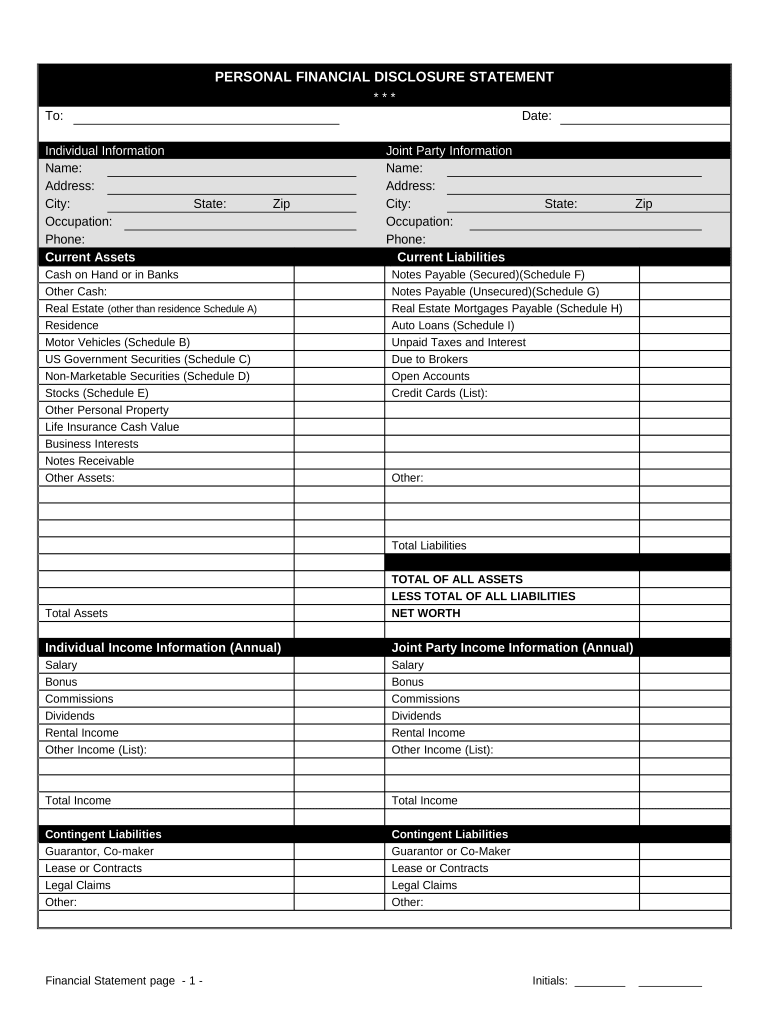
Financial Statement Personal Fillable Form


What is the financial statement personal fillable?
The financial statement personal fillable form is a document used to provide a detailed overview of an individual's financial situation. This form typically includes sections for income, expenses, assets, and liabilities. It is often required for various purposes, such as loan applications, financial aid assessments, or personal budgeting. By filling out this form, individuals can present a clear picture of their financial health, which can be beneficial for both personal and professional financial planning.
How to use the financial statement personal fillable
Using the financial statement personal fillable form is straightforward. First, access the form through a reliable digital platform. Once you have the form open, carefully read each section to understand what information is required. Begin by entering your personal details, such as your name and contact information. Next, fill in your income sources, including salaries, investments, and any other earnings. Then, list your monthly expenses, such as housing, utilities, and transportation costs. Finally, document your assets and liabilities to provide a comprehensive view of your financial situation. After completing the form, review it for accuracy before saving or submitting it according to the required instructions.
Steps to complete the financial statement personal fillable
Completing the financial statement personal fillable form involves several key steps:
- Open the form on your device.
- Enter your personal information at the top of the form.
- List all sources of income, including employment, rental income, and any other earnings.
- Document your monthly expenses, categorizing them into fixed and variable costs.
- Provide details about your assets, such as bank accounts, real estate, and investments.
- List your liabilities, including loans, credit card debt, and other financial obligations.
- Review the completed form for accuracy and completeness.
- Save the document securely, ensuring it is easily accessible for future reference.
Legal use of the financial statement personal fillable
The financial statement personal fillable form can be legally binding when completed and signed correctly. To ensure its legal validity, it is important to comply with relevant regulations regarding electronic signatures and document submission. Utilizing a reputable platform that provides a digital certificate for eSignatures can enhance the form's legitimacy. Additionally, maintaining compliance with laws such as the ESIGN Act and UETA is crucial for the acceptance of the form in legal and financial contexts.
Key elements of the financial statement personal fillable
Several key elements are essential to include in the financial statement personal fillable form:
- Personal Information: Name, address, and contact details.
- Income Sources: Detailed listing of all income streams.
- Expenses: Breakdown of monthly expenditures.
- Assets: Overview of valuable possessions and investments.
- Liabilities: Summary of all debts and financial obligations.
Examples of using the financial statement personal fillable
The financial statement personal fillable form can be utilized in various scenarios. For instance, individuals applying for a mortgage may need to submit this form to demonstrate their financial stability to lenders. Similarly, students seeking financial aid may be required to provide a completed financial statement to assess their eligibility for assistance. Additionally, couples may use this form to evaluate their combined financial situation when planning for major life events, such as buying a home or starting a family.
Quick guide on how to complete financial statement personal fillable
Complete Financial Statement Personal Fillable effortlessly on any gadget
Web-based document management has become increasingly favored by businesses and individuals alike. It offers an ideal eco-friendly substitute for traditional printed and signed documents, allowing you to locate the necessary form and securely store it online. airSlate SignNow equips you with all the tools you require to create, modify, and electronically sign your documents swiftly without delays. Handle Financial Statement Personal Fillable on any gadget with airSlate SignNow's Android or iOS applications and streamline any document-related task today.
How to adjust and electronically sign Financial Statement Personal Fillable easily
- Obtain Financial Statement Personal Fillable and then click Get Form to begin.
- Make use of the tools we provide to complete your document.
- Emphasize important sections of your documents or conceal sensitive information with tools that airSlate SignNow offers specifically for that purpose.
- Create your signature using the Sign tool, which takes only seconds and carries the same legal validity as a conventional wet ink signature.
- Verify the details and then click the Done button to save your modifications.
- Select how you wish to send your form, via email, SMS, or invite link, or download it to your computer.
Eliminate concerns about lost or misplaced documents, tedious form searching, or mistakes that necessitate printing new copies. airSlate SignNow fulfills all your document management needs in just a few clicks from any device of your choice. Modify and electronically sign Financial Statement Personal Fillable and ensure outstanding communication at every stage of your form preparation process with airSlate SignNow.
Create this form in 5 minutes or less
Create this form in 5 minutes!
People also ask
-
What is a financial statement personal fillable template?
A financial statement personal fillable template is a customizable form that allows users to input their financial information easily. With airSlate SignNow, this template is designed to streamline document preparation and provide a professional format for personal financial data.
-
How can I use airSlate SignNow for my financial statement personal fillable?
You can use airSlate SignNow to create and sign your financial statement personal fillable by inputting information directly into the template. Our platform allows you to save your data, making it easy to update your information as needed without starting from scratch.
-
Is there a cost to access the financial statement personal fillable features in airSlate SignNow?
Yes, airSlate SignNow offers various pricing plans that cater to different needs. You can access a financial statement personal fillable template with a subscription, providing you with a cost-effective solution to manage your financial documents.
-
What are the benefits of using a financial statement personal fillable template?
Using a financial statement personal fillable template offers numerous benefits, including increased accuracy and time-saving convenience. It simplifies the process of documenting your financial position and provides a professional presentation, enhancing your overall financial management.
-
Can I integrate my financial statement personal fillable with other tools?
Yes, airSlate SignNow allows for seamless integrations with various applications, helping you manage your workflow efficiently. You can connect your financial statement personal fillable template with other productivity tools to enhance your documentation and e-signature processes.
-
Is it secure to use airSlate SignNow for my financial statement personal fillable?
Absolutely! airSlate SignNow prioritizes security, ensuring that your financial statement personal fillable information is protected with encryption and secure storage. You can confidently create, send, and sign documents without worrying about data bsignNowes.
-
How can I customize my financial statement personal fillable template?
Customizing your financial statement personal fillable template in airSlate SignNow is straightforward. You can modify sections, add your branding, and adjust the layout to suit your personal style, making it a tailored solution for your financial documentation.
Get more for Financial Statement Personal Fillable
Find out other Financial Statement Personal Fillable
- How To eSign Maryland Courts Medical History
- eSign Michigan Courts Lease Agreement Template Online
- eSign Minnesota Courts Cease And Desist Letter Free
- Can I eSign Montana Courts NDA
- eSign Montana Courts LLC Operating Agreement Mobile
- eSign Oklahoma Sports Rental Application Simple
- eSign Oklahoma Sports Rental Application Easy
- eSign Missouri Courts Lease Agreement Template Mobile
- Help Me With eSign Nevada Police Living Will
- eSign New York Courts Business Plan Template Later
- Can I eSign North Carolina Courts Limited Power Of Attorney
- eSign North Dakota Courts Quitclaim Deed Safe
- How To eSign Rhode Island Sports Quitclaim Deed
- Help Me With eSign Oregon Courts LLC Operating Agreement
- eSign North Dakota Police Rental Lease Agreement Now
- eSign Tennessee Courts Living Will Simple
- eSign Utah Courts Last Will And Testament Free
- eSign Ohio Police LLC Operating Agreement Mobile
- eSign Virginia Courts Business Plan Template Secure
- How To eSign West Virginia Courts Confidentiality Agreement