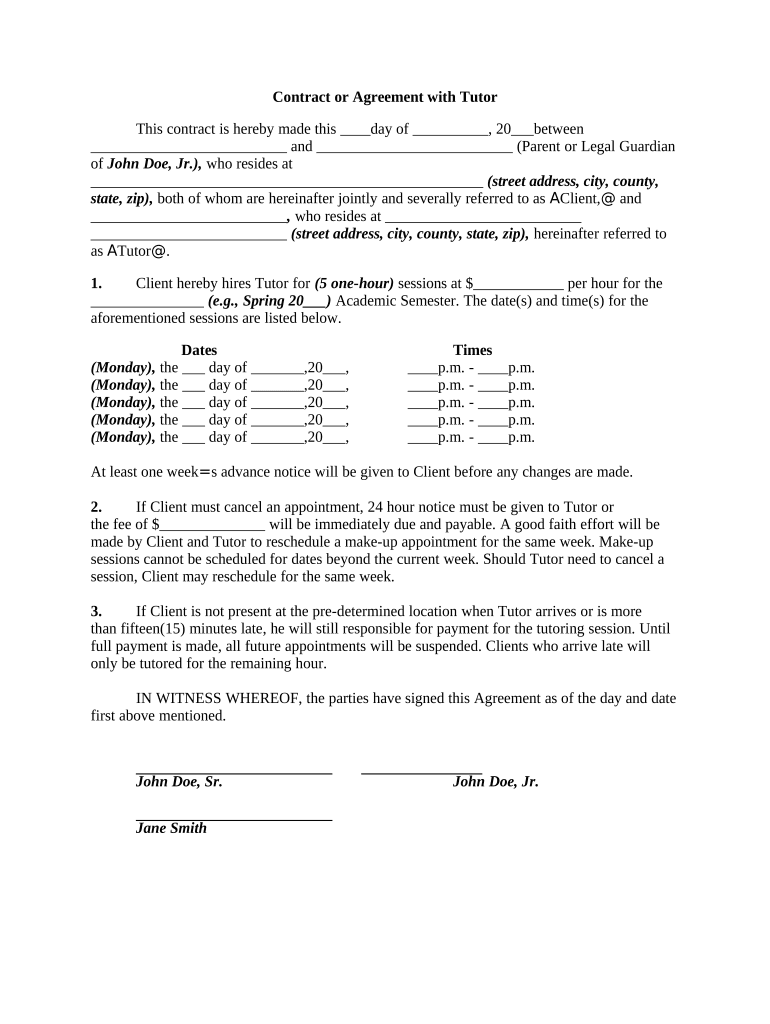
Contract or Agreement with Tutor Form


What is the Contract Or Agreement With Tutor
The contract or agreement with tutor is a formal document that outlines the terms and conditions of the tutoring services provided. It serves to protect both the tutor and the student by clearly defining expectations, responsibilities, and payment details. This agreement typically includes information such as the duration of tutoring sessions, fees, cancellation policies, and any specific goals or objectives for the tutoring relationship. Having a well-structured contract helps to avoid misunderstandings and ensures that both parties are on the same page regarding the tutoring arrangement.
How to use the Contract Or Agreement With Tutor
Using the contract or agreement with tutor involves several steps to ensure that both parties understand and agree to the terms outlined. First, both the tutor and the student should discuss and negotiate the terms of the agreement. Once both parties agree, the document should be filled out with accurate information, including names, contact details, and specific terms. After reviewing the contract for clarity, both parties should sign the document. Utilizing digital tools for signing can streamline this process, making it easier to finalize the agreement securely and efficiently.
Key elements of the Contract Or Agreement With Tutor
Several key elements should be included in the contract or agreement with tutor to make it comprehensive and effective. These elements typically consist of:
- Parties involved: Names and contact information of both the tutor and the student.
- Services provided: A detailed description of the tutoring services, including subjects and areas of focus.
- Schedule: Dates and times for tutoring sessions, including any flexibility or rescheduling policies.
- Payment terms: Fees for services, payment methods, and any cancellation or refund policies.
- Confidentiality clause: Assurance that any personal information shared during sessions will remain confidential.
Steps to complete the Contract Or Agreement With Tutor
Completing the contract or agreement with tutor involves a systematic approach to ensure all necessary information is included. The steps include:
- Draft the agreement: Start with a template or create a new document that includes all relevant sections.
- Fill in the details: Include specific information about the tutor, student, services, and payment terms.
- Review the contract: Both parties should read through the document to ensure clarity and agreement on all terms.
- Sign the agreement: Use a reliable eSignature tool to sign the document electronically, ensuring it is legally binding.
- Distribute copies: Provide each party with a signed copy of the agreement for their records.
Legal use of the Contract Or Agreement With Tutor
The legal use of the contract or agreement with tutor is essential for ensuring that the document holds up in case of disputes. For the agreement to be legally binding, it must meet certain criteria, including mutual consent, clear terms, and signatures from both parties. Additionally, using a digital signature platform that complies with relevant laws, such as the ESIGN Act and UETA, can enhance the legal standing of the agreement. This compliance ensures that the electronic signatures are recognized as valid in a court of law, providing both parties with legal protection.
Examples of using the Contract Or Agreement With Tutor
Examples of the contract or agreement with tutor can vary based on the specific tutoring services provided. For instance:
- A high school math tutor may outline a plan for weekly sessions focusing on algebra and geometry, specifying a fee of fifty dollars per hour.
- A language tutor might include provisions for online sessions, with a cancellation policy requiring twenty-four hours' notice.
- A music tutor could detail the materials required for lessons and the expected progress milestones to be achieved over a semester.
Quick guide on how to complete contract or agreement with tutor
Effortlessly Prepare Contract Or Agreement With Tutor on Any Device
Digital document management has become increasingly favored by both businesses and individuals. It offers an ideal environmentally friendly substitute for conventional printed and signed papers, allowing you to locate the correct form and securely store it online. airSlate SignNow equips you with all the necessary tools to create, edit, and electronically sign your documents swiftly without delays. Manage Contract Or Agreement With Tutor on any device using the airSlate SignNow apps for Android or iOS and streamline any document-related process today.
How to Edit and Electronically Sign Contract Or Agreement With Tutor with Ease
- Obtain Contract Or Agreement With Tutor and then click Get Form to begin.
- Utilize the tools we provide to fill out your document.
- Select important sections of the documents or redact sensitive information with specialized tools offered by airSlate SignNow.
- Create your signature using the Sign tool, which takes just seconds and holds the same legal validity as a traditional handwritten signature.
- Review the information and then click on the Done button to save your updates.
- Choose your preferred method for sending your form: via email, text message (SMS), an invitation link, or download it to your computer.
Say goodbye to lost or misplaced files, tedious document searches, or errors that require reprinting new copies. airSlate SignNow meets your document management needs in just a few clicks from any device you prefer. Edit and electronically sign Contract Or Agreement With Tutor and ensure smooth communication at every step of your form preparation process with airSlate SignNow.
Create this form in 5 minutes or less
Create this form in 5 minutes!
People also ask
-
What is a Contract Or Agreement With Tutor?
A Contract Or Agreement With Tutor is a legally binding document that outlines the terms of the educational services provided by the tutor. It ensures clarity and protection for both the tutor and the student, detailing expectations, payment terms, and responsibilities.
-
How can airSlate SignNow help me create a Contract Or Agreement With Tutor?
airSlate SignNow offers user-friendly templates that you can customize to create a Contract Or Agreement With Tutor effortlessly. Our platform allows you to draft, edit, and finalize agreements quickly, ensuring you have a clear contract tailored to your specific needs.
-
What features does airSlate SignNow offer for managing a Contract Or Agreement With Tutor?
With airSlate SignNow, you can easily create, sign, and share your Contract Or Agreement With Tutor within minutes. Features include document storage, automated reminders for renewals, and secure eSignature capabilities, making the entire process seamless.
-
Is there a cost associated with using airSlate SignNow for a Contract Or Agreement With Tutor?
Yes, airSlate SignNow offers various pricing plans, ensuring affordability for anyone needing to create a Contract Or Agreement With Tutor. We provide cost-effective solutions that cater to both individuals and businesses, with options to suit different budgets.
-
How do I ensure that my Contract Or Agreement With Tutor is legally binding?
To make your Contract Or Agreement With Tutor legally binding, use airSlate SignNow's secure eSignature feature, which complies with electronic signature laws. This ensures that both parties' electronic signatures can be verified, maintaining the integrity of the document.
-
Can I customize my Contract Or Agreement With Tutor in airSlate SignNow?
Absolutely! airSlate SignNow allows you to customize your Contract Or Agreement With Tutor by adding specific terms, clauses, and conditions that reflect your needs. You have full control over the document's content to suit your tutoring arrangements.
-
Does airSlate SignNow integrate with other tools to assist in managing my Contract Or Agreement With Tutor?
Yes, airSlate SignNow integrates seamlessly with numerous tools like Google Drive, Dropbox, and CRM systems, facilitating easier management of your Contract Or Agreement With Tutor. These integrations streamline your workflow, allowing you to keep all documents organized and accessible.
Get more for Contract Or Agreement With Tutor
- Form st 131815 sellers report of sales tax due on a casual
- 2014 seller form
- Form st 131 2015
- Update property description for tax class 1 properties nycgov form
- Property data update class 1 nycgov form
- Property data update class 1 nycgov 6965650 form
- St exempt 2013 2019 form
- Cool neighborhoods nyc nycgov form
Find out other Contract Or Agreement With Tutor
- Sign Georgia Education Business Plan Template Now
- Sign Louisiana Education Business Plan Template Mobile
- Sign Kansas Education Rental Lease Agreement Easy
- Sign Maine Education Residential Lease Agreement Later
- How To Sign Michigan Education LLC Operating Agreement
- Sign Mississippi Education Business Plan Template Free
- Help Me With Sign Minnesota Education Residential Lease Agreement
- Sign Nevada Education LLC Operating Agreement Now
- Sign New York Education Business Plan Template Free
- Sign Education Form North Carolina Safe
- Sign North Carolina Education Purchase Order Template Safe
- Sign North Dakota Education Promissory Note Template Now
- Help Me With Sign North Carolina Education Lease Template
- Sign Oregon Education Living Will Easy
- How To Sign Texas Education Profit And Loss Statement
- Sign Vermont Education Residential Lease Agreement Secure
- How Can I Sign Washington Education NDA
- Sign Wisconsin Education LLC Operating Agreement Computer
- Sign Alaska Finance & Tax Accounting Purchase Order Template Computer
- Sign Alaska Finance & Tax Accounting Lease Termination Letter Free