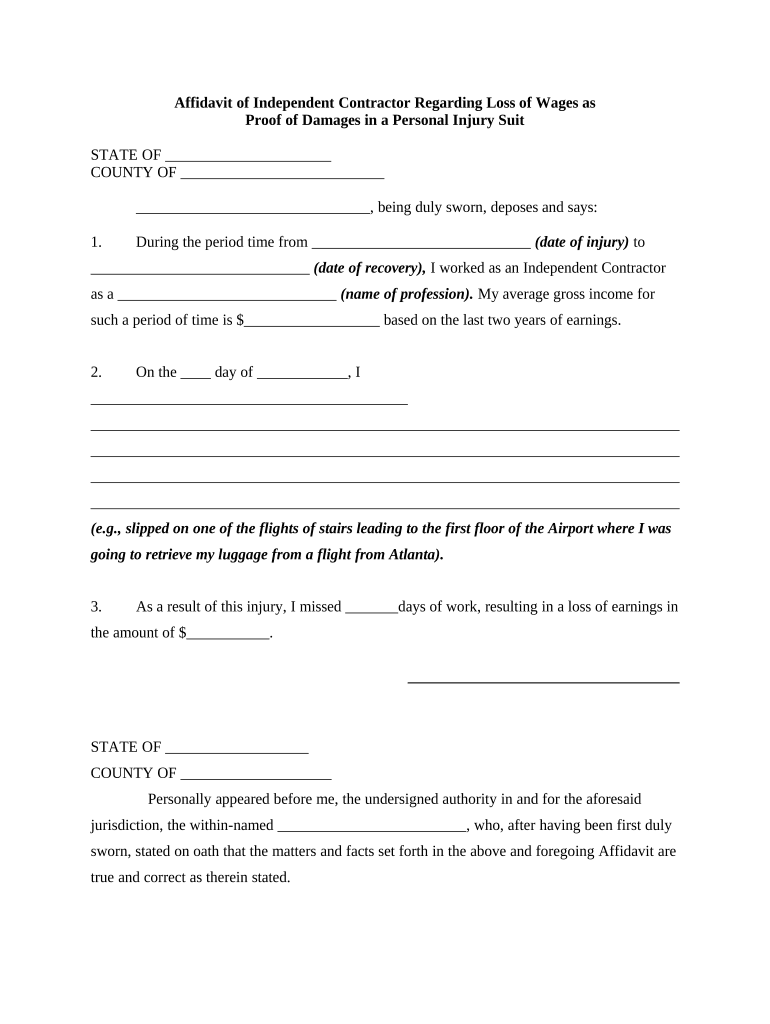
Loss Wages Form


What is the loss wages?
The term "loss wages" refers to the income an individual loses due to an inability to work as a result of an injury. This can occur in various situations, such as accidents or incidents that lead to personal injury claims. Understanding loss wages is crucial for individuals pursuing a personal injury suit, as it directly impacts the compensation they may seek. The calculation of loss wages typically includes the amount of money the injured party would have earned had the injury not occurred, factoring in their regular earnings, benefits, and any overtime they might have worked.
How to use the loss wages?
Using the loss wages form involves several key steps. Initially, individuals must gather documentation that supports their claim, including pay stubs, tax returns, and any other relevant financial records. Once the necessary documents are collected, the individual can fill out the loss wages form, ensuring that all information is accurate and complete. This form may require details about the injury, the duration of missed work, and the total amount of wages lost. After completing the form, it should be submitted to the relevant parties, such as an employer or insurance company, as part of the personal injury claim process.
Steps to complete the loss wages
Completing the loss wages form involves a systematic approach to ensure accuracy and compliance. Here are the steps to follow:
- Gather necessary documentation, including pay stubs, tax returns, and medical records.
- Fill out the loss wages form, providing detailed information about your employment and the injury.
- Calculate the total wages lost by considering missed workdays and any additional benefits.
- Review the form for accuracy and completeness before submission.
- Submit the completed form to the appropriate entity, such as your employer or insurance provider.
Legal use of the loss wages
The legal use of loss wages is fundamental in personal injury cases. When an individual files a personal injury suit, they can claim loss wages as part of their damages. To ensure that the claim is legally valid, it is essential to adhere to the specific requirements set forth by state laws and regulations. This includes providing adequate proof of income loss and maintaining compliance with any deadlines for filing claims. Legal representation may also assist in navigating the complexities of the claims process and ensuring that all necessary documentation is submitted correctly.
Key elements of the loss wages
Several key elements must be considered when addressing loss wages in a personal injury claim. These include:
- Documentation: Accurate records of income, such as pay stubs and tax returns, are essential.
- Duration of Absence: The length of time the individual was unable to work due to the injury must be clearly outlined.
- Calculation of Lost Income: This should include regular wages, overtime, and any other benefits that were affected.
- Employer Verification: A statement from the employer confirming the individual's employment status and income may be required.
Eligibility criteria
Eligibility for claiming loss wages in a personal injury suit typically hinges on several factors. The injured party must have been employed at the time of the injury and must provide proof of income. Additionally, the injury must have directly resulted in missed workdays. It is also important that the individual follows any state-specific guidelines regarding the filing of loss wages claims. Understanding these criteria is vital for ensuring that the claim is valid and that the individual is entitled to the compensation they seek.
Quick guide on how to complete loss wages
Effortlessly complete Loss Wages on any gadget
Digital document management has become increasingly popular among businesses and individuals. It offers an ideal eco-friendly substitute for conventional printed and signed documents, allowing you to obtain the necessary form and securely keep it online. airSlate SignNow provides you with all the tools you require to create, modify, and electronically sign your documents swiftly without any hold-ups. Manage Loss Wages on any gadget using airSlate SignNow Android or iOS applications and enhance any document-centric process today.
How to modify and electronically sign Loss Wages effortlessly
- Locate Loss Wages and then click Get Form to begin.
- Utilize the tools we provide to fill out your form.
- Emphasize relevant parts of your documents or conceal sensitive data with tools that airSlate SignNow provides specifically for that purpose.
- Create your signature using the Sign tool, which only takes seconds and holds the same legal validity as a conventional wet ink signature.
- Review all the information and then click on the Done button to save your modifications.
- Select your preferred method of delivering your form, whether by email, text message (SMS), invitation link, or download it to your computer.
Eliminate the worry of lost or misplaced documents, tedious form navigation, or mistakes that necessitate printing new document copies. airSlate SignNow meets your document management needs in just a few clicks from a device of your choice. Modify and electronically sign Loss Wages and guarantee excellent communication at every stage of the form preparation process with airSlate SignNow.
Create this form in 5 minutes or less
Create this form in 5 minutes!
People also ask
-
What is the significance of wages personal injury in legal cases?
Wages personal injury refers to the compensation lost due to an injury that affects your ability to work. It's crucial in legal cases as it calculates potential earnings lost during recovery. Understanding this aspect can help you better prepare your case and claim appropriate compensation.
-
How can airSlate SignNow assist with wages personal injury documentation?
airSlate SignNow makes it easy to create, sign, and manage documents related to wages personal injury claims. With its user-friendly interface, you can quickly prepare the necessary forms for your claim and send them for eSignature, ensuring a smoother process without unnecessary delays.
-
Are there any costs associated with using airSlate SignNow for wages personal injury claims?
Yes, airSlate SignNow offers a cost-effective solution for managing your wages personal injury documentation. Our pricing plans are designed to fit various budgets, making it easier for you to manage the legal paperwork without incurring excessive costs. You can choose a plan that best suits your needs.
-
What features does airSlate SignNow provide for managing wages personal injury claims?
With airSlate SignNow, you can utilize features like customizable templates, workflow automation, and secure cloud storage to manage wages personal injury claims efficiently. These features help streamline the documentation process, reducing the time spent on paperwork and allowing you to focus on your recovery.
-
Can I integrate airSlate SignNow with other tools for wages personal injury cases?
Absolutely! airSlate SignNow integrates seamlessly with many popular workplace applications, enabling a more comprehensive approach to managing wages personal injury documentation. This allows you to enhance your workflow by connecting your existing tools with our eSignature solution.
-
Is airSlate SignNow secure for handling sensitive wages personal injury information?
Yes, security is a top priority at airSlate SignNow. We employ advanced encryption technologies to protect your wages personal injury documents from unauthorized access, ensuring that all sensitive information remains confidential and secure throughout the eSignature process.
-
How quickly can I send and receive eSigned documents for wages personal injury claims?
With airSlate SignNow, you can send documents for eSignature and receive them back almost instantly. This quick turnaround is essential for managing wages personal injury claims effectively, allowing you to focus on your recovery while efficiently handling necessary paperwork.
Get more for Loss Wages
Find out other Loss Wages
- eSign Montana High Tech Lease Agreement Online
- eSign Mississippi Government LLC Operating Agreement Easy
- eSign Ohio High Tech Letter Of Intent Later
- eSign North Dakota High Tech Quitclaim Deed Secure
- eSign Nebraska Healthcare / Medical LLC Operating Agreement Simple
- eSign Nebraska Healthcare / Medical Limited Power Of Attorney Mobile
- eSign Rhode Island High Tech Promissory Note Template Simple
- How Do I eSign South Carolina High Tech Work Order
- eSign Texas High Tech Moving Checklist Myself
- eSign Texas High Tech Moving Checklist Secure
- Help Me With eSign New Hampshire Government Job Offer
- eSign Utah High Tech Warranty Deed Simple
- eSign Wisconsin High Tech Cease And Desist Letter Fast
- eSign New York Government Emergency Contact Form Online
- eSign North Carolina Government Notice To Quit Now
- eSign Oregon Government Business Plan Template Easy
- How Do I eSign Oklahoma Government Separation Agreement
- How Do I eSign Tennessee Healthcare / Medical Living Will
- eSign West Virginia Healthcare / Medical Forbearance Agreement Online
- eSign Alabama Insurance LLC Operating Agreement Easy