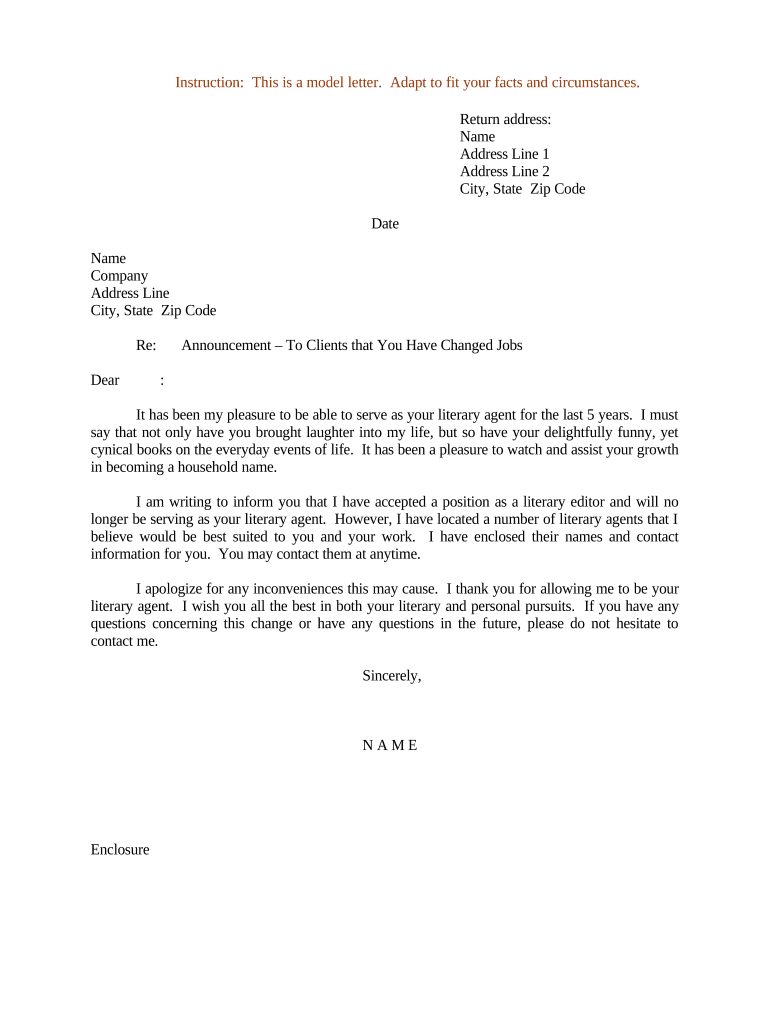
Letter Clients Sample Form


What is the Letter Clients Sample
The letter clients sample serves as a template for organizations to communicate important updates or changes to their clients. This type of letter can cover various topics, such as announcing a new job, informing clients about an employee's departure, or updating contact information. Utilizing a standardized format helps ensure clarity and professionalism in communication.
Key Elements of the Letter Clients Sample
When drafting a letter clients sample, several key elements should be included to ensure it is effective and comprehensive:
- Clear Subject Line: The subject should succinctly convey the purpose of the letter.
- Personalized Greeting: Addressing the client by name fosters a more personal connection.
- Body Content: This section should clearly outline the main message, providing necessary details and context.
- Closing Statement: A polite closing reinforces professionalism and encourages further communication.
- Contact Information: Include relevant contact details for follow-up questions or concerns.
How to Use the Letter Clients Sample
Using the letter clients sample effectively involves several steps. First, customize the template to reflect your organization's branding and the specific message you wish to convey. Ensure the content is relevant to the audience and addresses their needs or concerns. After personalizing the letter, review it for clarity and accuracy before sending it out. This process helps maintain a professional image and fosters trust with clients.
Legal Use of the Letter Clients Sample
To ensure the letter clients sample is legally valid, it must comply with relevant regulations regarding communication and privacy. This includes adhering to guidelines set forth by governing bodies, such as the Federal Trade Commission (FTC) in the U.S. Additionally, maintaining confidentiality and respecting client privacy is crucial when sharing sensitive information. Utilizing secure methods for sending the letter, such as encrypted email or secure document sharing platforms, enhances legal compliance.
Steps to Complete the Letter Clients Sample
Completing the letter clients sample involves a structured approach:
- Identify the Purpose: Determine the specific reason for the letter.
- Gather Information: Collect all necessary details that need to be communicated.
- Draft the Letter: Use the template to create a draft, ensuring all key elements are included.
- Review and Edit: Check for grammatical errors and ensure the message is clear.
- Send the Letter: Choose an appropriate method for distribution, ensuring it reaches the intended recipients securely.
Examples of Using the Letter Clients Sample
There are various scenarios where a letter clients sample can be effectively utilized. For instance, a company may use it to inform clients about an employee's departure, ensuring clients are aware of who to contact moving forward. Another example includes a letter announcing a new office opening, which can help clients know where to find the organization. Each example highlights the importance of clear communication in maintaining strong client relationships.
Quick guide on how to complete letter clients sample
Effortlessly Prepare Letter Clients Sample on Any Device
Digital document management has become increasingly popular among businesses and individuals. It offers an ideal environmentally friendly alternative to conventional printed and signed papers, allowing you to locate the necessary form and securely keep it online. airSlate SignNow equips you with all the tools required to create, edit, and electronically sign your documents rapidly without delays. Handle Letter Clients Sample on any device using airSlate SignNow's Android or iOS applications and enhance any document-based task today.
How to Edit and Electronically Sign Letter Clients Sample with Ease
- Obtain Letter Clients Sample and click Get Form to commence.
- Utilize the tools we provide to complete your document.
- Emphasize pertinent sections of your documents or cover sensitive information with tools specifically designed for that purpose by airSlate SignNow.
- Create your signature using the Sign feature, which takes only seconds and carries the same legal validity as a traditional handwritten signature.
- Review the details and click the Done button to safeguard your amendments.
- Choose your preferred method to send your form, via email, text message (SMS), or invitation link, or download it to your computer.
Eliminate concerns about lost or misplaced files, tiresome form searches, or errors requiring the printing of new document copies. airSlate SignNow meets all your document management needs in just a few clicks from any device of your choice. Edit and electronically sign Letter Clients Sample while ensuring outstanding communication at every stage of your form preparation with airSlate SignNow.
Create this form in 5 minutes or less
Create this form in 5 minutes!
People also ask
-
What is an NYS OMH letter to clients and why is it important?
An NYS OMH letter to clients is a formal communication from the New York State Office of Mental Health that outlines essential information for clients. It plays a crucial role in ensuring transparency and clarity regarding services provided. This letter often includes details about rights, resources, and support available to clients, making it a vital tool in mental health care.
-
How can airSlate SignNow assist with sending NYS OMH letters to clients?
airSlate SignNow streamlines the process of sending NYS OMH letters to clients by providing a user-friendly platform for electronic signatures and document management. With our solution, businesses can efficiently draft, send, and track these critical letters. The ease of use ensures that important communications signNow clients promptly and securely.
-
Is there an option for customizing NYS OMH letters to clients using airSlate SignNow?
Yes, airSlate SignNow enables users to customize NYS OMH letters to clients to meet specific needs and regulations. Users can easily add logos, modify text, and incorporate necessary legal language. This personalization helps ensure compliance and makes the letter more relevant to the individual client.
-
What are the pricing options for using airSlate SignNow for sending NYS OMH letters to clients?
airSlate SignNow offers flexible pricing plans that accommodate various business sizes and needs, including options specifically suited for sending NYS OMH letters to clients. Our pricing is competitive and reflects the value of our secure, efficient document signing and management features. You can find more details on our pricing page to choose the best plan for your organization.
-
What features does airSlate SignNow provide that benefit sending NYS OMH letters to clients?
airSlate SignNow includes features such as customizable templates, electronic signatures, and automatic reminders that are particularly useful for sending NYS OMH letters to clients. These features enhance efficiency, ensuring that important documents are signed and returned promptly. Additionally, secure cloud storage protects sensitive client information.
-
Can I integrate airSlate SignNow with existing systems for sending NYS OMH letters to clients?
Absolutely! airSlate SignNow offers various integrations with popular software systems, making it easy to send NYS OMH letters to clients directly from platforms your business may already use. This seamless integration helps streamline workflows and enhances productivity by eliminating the need to toggle between different applications.
-
How does airSlate SignNow ensure the security of NYS OMH letters to clients?
Security is a top priority at airSlate SignNow. We implement industry-standard encryption and comply with regulations to protect the confidentiality of NYS OMH letters to clients. Our platform ensures that all documents are securely stored and transmitted, giving businesses and clients peace of mind regarding sensitive information.
Get more for Letter Clients Sample
- Sc revenue form 2017 2019
- Request copy of certificate south carolina department of education form
- Sc8453 2015 2019 form
- Sc4506 2018 2019 form
- Sc4506 2015 form
- Sc st 8 2016 2019 form
- Form i 295 2010
- Instructions for south carolina sellers affidavit nonresident seller withholding code section 12 8 580i 295 form 2007
Find out other Letter Clients Sample
- eSign Delaware Courts Operating Agreement Easy
- eSign Georgia Courts Bill Of Lading Online
- eSign Hawaii Courts Contract Mobile
- eSign Hawaii Courts RFP Online
- How To eSign Hawaii Courts RFP
- eSign Hawaii Courts Letter Of Intent Later
- eSign Hawaii Courts IOU Myself
- eSign Hawaii Courts IOU Safe
- Help Me With eSign Hawaii Courts Cease And Desist Letter
- How To eSign Massachusetts Police Letter Of Intent
- eSign Police Document Michigan Secure
- eSign Iowa Courts Emergency Contact Form Online
- eSign Kentucky Courts Quitclaim Deed Easy
- How To eSign Maryland Courts Medical History
- eSign Michigan Courts Lease Agreement Template Online
- eSign Minnesota Courts Cease And Desist Letter Free
- Can I eSign Montana Courts NDA
- eSign Montana Courts LLC Operating Agreement Mobile
- eSign Oklahoma Sports Rental Application Simple
- eSign Oklahoma Sports Rental Application Easy