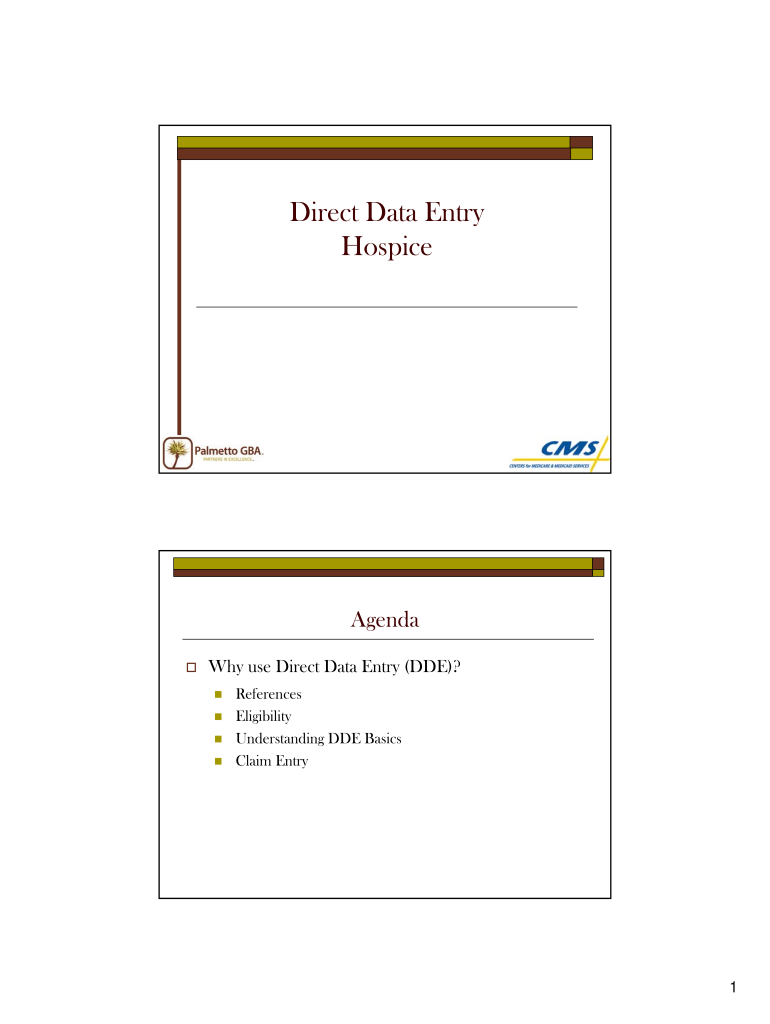
Hospice Direct Data Entry DDE Workshop Handout Palmetto GBA Form


What is the Hospice Direct Data Entry DDE Workshop Handout?
The Hospice Direct Data Entry (DDE) Workshop Handout is a comprehensive resource designed to assist healthcare providers in understanding and utilizing the direct data entry process for hospice billing. This handout outlines the essential guidelines and procedures necessary for accurate and compliant submissions to Medicare. It serves as an educational tool that enhances the knowledge of hospice staff regarding the DDE system, ensuring that they are well-equipped to manage billing effectively.
Key Elements of the Hospice Direct Data Entry DDE Workshop Handout
The handout includes several critical components that are vital for successful hospice billing. These elements typically cover:
- Overview of the DDE system: An introduction to the direct data entry process and its significance in hospice billing.
- Step-by-step instructions: Detailed guidance on how to navigate the DDE system, including data entry requirements.
- Common errors: A list of frequent mistakes made during data entry and tips on how to avoid them.
- Compliance requirements: Information on regulatory standards that must be adhered to when submitting hospice claims.
Steps to Complete the Hospice Direct Data Entry DDE Workshop Handout
Completing the Hospice Direct Data Entry DDE Workshop Handout involves several key steps:
- Review the handout: Familiarize yourself with the content, focusing on the sections relevant to your role.
- Gather necessary information: Collect all required patient and billing data needed for accurate entry.
- Access the DDE system: Log into the DDE platform using your credentials.
- Enter data: Follow the instructions provided in the handout to input the information accurately.
- Verify entries: Double-check all data for accuracy before submission to prevent delays or denials.
Legal Use of the Hospice Direct Data Entry DDE Workshop Handout
The Hospice Direct Data Entry DDE Workshop Handout is intended for educational and training purposes. It is essential to use this resource in compliance with federal regulations and guidelines governing hospice billing. Understanding the legal implications of data entry and submission processes helps ensure that all claims are submitted accurately and ethically, reducing the risk of audits or penalties.
How to Obtain the Hospice Direct Data Entry DDE Workshop Handout
To obtain the Hospice Direct Data Entry DDE Workshop Handout, healthcare providers can typically access it through the Palmetto GBA website or directly from their hospice organization. It may also be available during training sessions or workshops focused on hospice billing practices. Ensuring that all staff members have access to this handout is crucial for maintaining compliance and improving billing accuracy.
Examples of Using the Hospice Direct Data Entry DDE Workshop Handout
Practical examples of how to utilize the Hospice Direct Data Entry DDE Workshop Handout include:
- Training new staff: Use the handout as a foundational resource for onboarding new employees in hospice billing.
- Refresher courses: Implement the handout in periodic training sessions to keep existing staff updated on best practices.
- Audit preparation: Reference the handout to ensure all billing practices align with compliance standards before an audit.
Quick guide on how to complete hospice direct data entry dde workshop handout palmetto gba
The simplest method to locate and endorse Hospice Direct Data Entry DDE Workshop Handout Palmetto GBA
On the scale of your entire organization, ineffective procedures surrounding document authorization can consume a signNow amount of work hours. Endorsing documents such as Hospice Direct Data Entry DDE Workshop Handout Palmetto GBA is a routine aspect of operations across various sectors, which is why the effectiveness of each agreement’s lifecycle is crucial to the overall performance of the business. With airSlate SignNow, endorsing your Hospice Direct Data Entry DDE Workshop Handout Palmetto GBA is as straightforward and swift as possible. This platform provides the most current version of nearly any form. Even better, you can sign it right away without needing to install external software on your computer or printing any physical copies.
Steps to obtain and endorse your Hospice Direct Data Entry DDE Workshop Handout Palmetto GBA
- Explore our collection by category or utilize the search box to find the document you require.
- View the form preview by clicking on Learn more to ensure it’s the correct document.
- Click Get form to begin editing immediately.
- Fill out your form and include any necessary information using the toolbar.
- Once finished, click the Sign tool to endorse your Hospice Direct Data Entry DDE Workshop Handout Palmetto GBA.
- Choose the signature method that suits you best: Draw, Generate initials, or upload a picture of your handwritten signature.
- Click Done to finalize editing and proceed to document-sharing options as required.
With airSlate SignNow, you have everything necessary to manage your documents effectively. You can find, fill out, modify, and even send your Hospice Direct Data Entry DDE Workshop Handout Palmetto GBA within a single tab with absolutely no complications. Enhance your workflows with a single, intelligent eSignature solution.
Create this form in 5 minutes or less
FAQs
-
A Data Entry Operator has been asked to fill 1000 forms. He fills 50 forms by the end of half-an hour, when he is joined by another steno who fills forms at the rate of 90 an hour. The entire work will be carried out in how many hours?
Work done by 1st person = 100 forms per hourWork done by 2nd person = 90 forms per hourSo, total work in 1 hour would be = 190 forms per hourWork done in 5hours = 190* 5 = 950Now, remaining work is only 50 formsIn 1 hour or 60minutes, 190 forms are filled and 50 forms will be filled in = 60/190 * 50 = 15.7minutes or 16minutes (approximaty)Total time = 5hours 16minutes
Create this form in 5 minutes!
How to create an eSignature for the hospice direct data entry dde workshop handout palmetto gba
How to make an electronic signature for the Hospice Direct Data Entry Dde Workshop Handout Palmetto Gba online
How to generate an eSignature for the Hospice Direct Data Entry Dde Workshop Handout Palmetto Gba in Google Chrome
How to generate an electronic signature for signing the Hospice Direct Data Entry Dde Workshop Handout Palmetto Gba in Gmail
How to create an eSignature for the Hospice Direct Data Entry Dde Workshop Handout Palmetto Gba right from your smart phone
How to make an electronic signature for the Hospice Direct Data Entry Dde Workshop Handout Palmetto Gba on iOS
How to generate an electronic signature for the Hospice Direct Data Entry Dde Workshop Handout Palmetto Gba on Android devices
People also ask
-
What is the direct hospice dde form and how is it used?
The direct hospice dde form is a specialized document designed to streamline the hospice referral process. It allows healthcare providers to submit information quickly and securely, ensuring that patients receive timely care. Utilizing airSlate SignNow makes it easy to fill out and manage these forms efficiently.
-
How does airSlate SignNow simplify the process of completing a direct hospice dde form?
airSlate SignNow offers intuitive templates that help simplify the completion of the direct hospice dde form. Users can easily fill in required fields, add signatures, and send the document directly to the appropriate recipients. This functionality reduces paperwork hassles and speeds up the referral process.
-
Is there a cost associated with using airSlate SignNow for the direct hospice dde form?
Yes, airSlate SignNow has competitive pricing plans tailored for different needs. Depending on the features you require, you can choose a plan that fits your budget. Utilizing our services for the direct hospice dde form ensures you get a cost-effective solution without sacrificing quality.
-
What features does airSlate SignNow offer for managing the direct hospice dde form?
airSlate SignNow provides various features such as eSignature capabilities, document tracking, and customizable templates specifically for the direct hospice dde form. These features enhance the user experience by improving efficiency and ensuring compliance with legal standards in healthcare documentation.
-
Can I integrate airSlate SignNow with other software I use for hospice management?
Absolutely! airSlate SignNow supports multiple integrations with popular healthcare and business software, making it easy to incorporate the direct hospice dde form into your existing workflow. These integrations help streamline operations, improving the overall efficiency of hospice management.
-
What benefits can I expect when using airSlate SignNow for the direct hospice dde form?
Using airSlate SignNow for the direct hospice dde form provides numerous benefits, such as quicker processing times and enhanced security for sensitive patient data. Additionally, the ability to eSign documents reduces the need for in-person meetings, making it easier for healthcare providers and patients alike.
-
Is airSlate SignNow secure for handling sensitive documents like the direct hospice dde form?
Yes, airSlate SignNow prioritizes the security of all documents, including the direct hospice dde form. We implement robust encryption and compliance with industry standards, ensuring that your sensitive patient information remains protected throughout the signing process.
Get more for Hospice Direct Data Entry DDE Workshop Handout Palmetto GBA
- Letter from tenant to landlord containing notice of failure to return security deposit and demand for return kentucky form
- Letter from tenant to landlord containing notice of wrongful deductions from security deposit and demand for return kentucky form
- Letter from tenant to landlord containing request for permission to sublease kentucky form
- Kentucky paid form
- Letter from landlord to tenant that sublease granted rent paid by subtenant old tenant released from liability for rent kentucky form
- Ky tenant about form
- Kentucky report injury form
- Report psychological template form
Find out other Hospice Direct Data Entry DDE Workshop Handout Palmetto GBA
- How To eSign Tennessee Real Estate Business Associate Agreement
- eSign Michigan Sports Cease And Desist Letter Free
- How To eSign Wisconsin Real Estate Contract
- How To eSign West Virginia Real Estate Quitclaim Deed
- eSign Hawaii Police Permission Slip Online
- eSign New Hampshire Sports IOU Safe
- eSign Delaware Courts Operating Agreement Easy
- eSign Georgia Courts Bill Of Lading Online
- eSign Hawaii Courts Contract Mobile
- eSign Hawaii Courts RFP Online
- How To eSign Hawaii Courts RFP
- eSign Hawaii Courts Letter Of Intent Later
- eSign Hawaii Courts IOU Myself
- eSign Hawaii Courts IOU Safe
- Help Me With eSign Hawaii Courts Cease And Desist Letter
- How To eSign Massachusetts Police Letter Of Intent
- eSign Police Document Michigan Secure
- eSign Iowa Courts Emergency Contact Form Online
- eSign Kentucky Courts Quitclaim Deed Easy
- How To eSign Maryland Courts Medical History