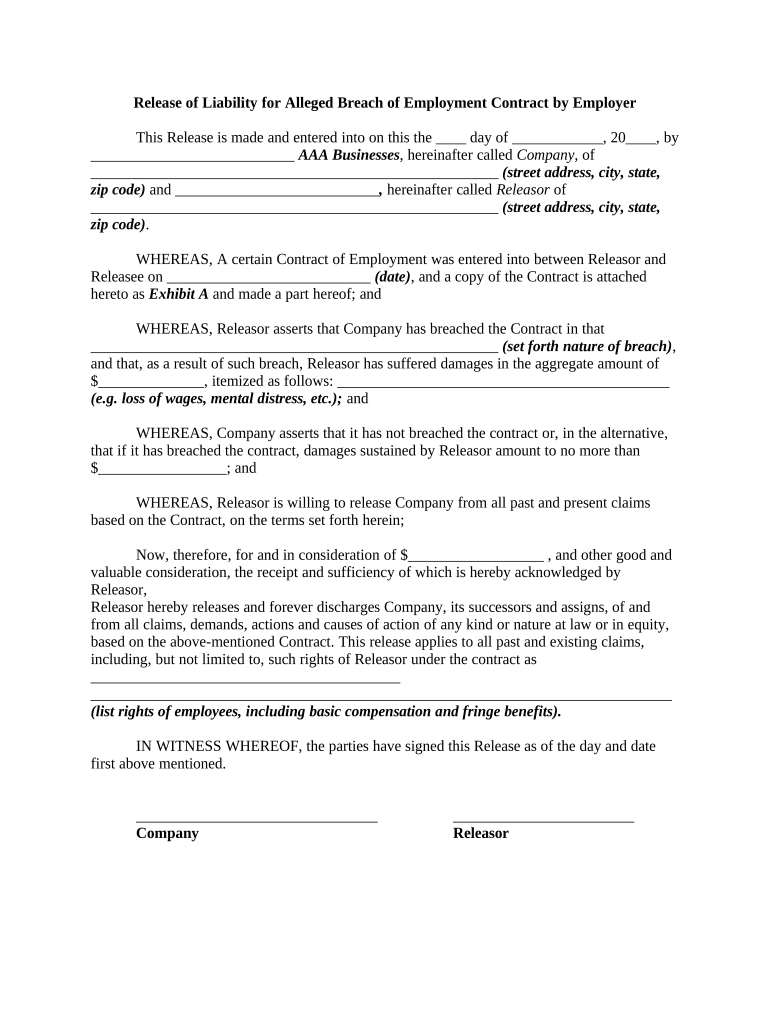
Release Breach Order Form


What is the Release Breach Order
The Release Breach Order is a legal document used to formally address and resolve breaches of employment contracts or agreements. This order serves to release one party from liability while ensuring that the terms of the original agreement are upheld. It is particularly relevant in employment contexts where disputes may arise regarding contract terms, such as job responsibilities, compensation, or termination conditions. Understanding this document is essential for both employers and employees to navigate potential conflicts effectively.
How to use the Release Breach Order
Using the Release Breach Order involves several steps to ensure that it is executed properly. First, both parties must agree on the terms of the release, which includes identifying the breach and outlining the conditions for release. Next, the document should be filled out accurately, including all relevant details such as names, dates, and specific terms of the breach. Once completed, both parties should sign the document to validate the agreement. It is advisable to keep copies of the signed order for future reference and legal protection.
Key elements of the Release Breach Order
Several key elements must be included in the Release Breach Order to ensure its effectiveness and legal standing. These elements include:
- Identification of Parties: Clearly state the names and roles of both parties involved in the agreement.
- Description of Breach: Provide a detailed account of the breach that has occurred, including dates and specific actions that led to the breach.
- Terms of Release: Outline the conditions under which the release is granted, including any obligations that must be met by either party.
- Signatures: Ensure that both parties sign and date the document to confirm their agreement to the terms.
Steps to complete the Release Breach Order
Completing the Release Breach Order requires careful attention to detail. Follow these steps:
- Gather all relevant information about the employment contract and the breach.
- Draft the Release Breach Order, ensuring it includes all key elements.
- Review the document with both parties to confirm understanding and agreement.
- Make necessary revisions based on feedback from both parties.
- Sign the document in the presence of a witness, if required.
- Distribute copies of the signed document to all parties involved.
Legal use of the Release Breach Order
The legal use of the Release Breach Order is crucial for ensuring that it holds up in court if disputes arise. To be legally binding, the document must comply with relevant state laws and regulations. This includes ensuring that both parties have the capacity to enter into the agreement, that the terms are clear and unambiguous, and that there is mutual consent. It is advisable to consult with a legal professional to ensure that the order meets all legal requirements and adequately protects the interests of both parties.
Eligibility Criteria
Eligibility to use the Release Breach Order typically depends on the nature of the employment relationship and the specifics of the breach. Generally, both parties must be involved in an employment contract where a breach has occurred. Additionally, both parties should have the legal capacity to enter into an agreement, meaning they are of legal age and mentally competent. Understanding these criteria helps ensure that the Release Breach Order is applicable and enforceable.
Quick guide on how to complete release breach order
Complete Release Breach Order effortlessly on any device
Online document management has become increasingly popular among businesses and individuals. It serves as an ideal eco-friendly alternative to traditional printed and signed documents, as you can easily locate the appropriate form and securely keep it online. airSlate SignNow offers all the essential tools you need to create, modify, and eSign your documents quickly and efficiently. Manage Release Breach Order on any device with the airSlate SignNow Android or iOS applications and enhance any document-focused process today.
How to modify and eSign Release Breach Order seamlessly
- Find Release Breach Order and click on Get Form to begin.
- Utilize the tools we provide to complete your form.
- Highlight important sections of your documents or redact sensitive information with tools that airSlate SignNow offers specifically for that purpose.
- Generate your signature using the Sign tool, which takes moments and holds the same legal validity as a conventional wet ink signature.
- Review all the details and click on the Done button to save your modifications.
- Select how you wish to send your form, whether by email, text message (SMS), invitation link, or download it to your computer.
Say goodbye to lost or misplaced documents, stressful form searches, or errors that require printing new document copies. airSlate SignNow addresses all your document management needs in just a few clicks from any device of your choice. Modify and eSign Release Breach Order and ensure excellent communication at every stage of your form preparation process with airSlate SignNow.
Create this form in 5 minutes or less
Create this form in 5 minutes!
People also ask
-
What features does bsignNow employer offer?
bsignNow employer provides a comprehensive set of features including eSignature capabilities, document templates, and easy document sharing. This solution streamlines the signing process, allowing businesses to send contracts and agreements effortlessly. Additionally, it offers real-time tracking and secure storage, ensuring that all documents are managed efficiently.
-
How much does bsignNow employer cost?
bsignNow employer offers flexible pricing plans to accommodate businesses of all sizes. Plans typically include various tiers based on the number of users and features needed. It is advisable to visit the pricing page to find the most suitable option for your organization's requirements.
-
Is bsignNow employer easy to integrate with other tools?
Yes, bsignNow employer is designed to integrate seamlessly with a broad range of applications, including CRM systems, cloud storage solutions, and productivity tools. This ensures that you can incorporate bsignNow employer into your existing workflows without any disruptions. Its API allows for custom integrations as well.
-
What are the benefits of using bsignNow employer for my business?
Using bsignNow employer helps streamline your document management processes, saving time and eliminating unnecessary paperwork. The eSignature feature enhances efficiency by enabling fast approvals, which is crucial for closing deals quickly. Additionally, it ensures compliance and security, which protects your business and client data.
-
Can bsignNow employer be used on mobile devices?
Absolutely, bsignNow employer is optimized for mobile use, allowing you to sign documents on-the-go. The mobile app provides full functionality, ensuring that you can manage your documents from anywhere. This enhances flexibility and convenience for users who are frequently away from their desks.
-
What types of documents can I send with bsignNow employer?
bsignNow employer allows you to send a variety of document types, including contracts, NDAs, and proposals. You can also create custom templates for frequently used documents to further streamline your processes. This versatility makes bsignNow employer suitable for multiple industries and use cases.
-
How secure is the bsignNow employer platform?
bsignNow employer prioritizes security with industry-standard encryption and compliance with regulations such as GDPR and HIPAA. Your documents are stored securely, and comprehensive audit trails are maintained for every transaction. This ensures that both you and your clients can trust the integrity of the eSigning process.
Get more for Release Breach Order
Find out other Release Breach Order
- Electronic signature Illinois Rental application Myself
- How Can I Electronic signature Georgia Rental lease form
- Electronic signature New York Rental lease form Safe
- Electronic signature Kentucky Standard rental application Fast
- Electronic signature Arkansas Real estate document Online
- Electronic signature Oklahoma Real estate document Mobile
- Electronic signature Louisiana Real estate forms Secure
- Electronic signature Louisiana Real estate investment proposal template Fast
- Electronic signature Maine Real estate investment proposal template Myself
- eSignature Alabama Pet Addendum to Lease Agreement Simple
- eSignature Louisiana Pet Addendum to Lease Agreement Safe
- eSignature Minnesota Pet Addendum to Lease Agreement Fast
- Electronic signature South Carolina Real estate proposal template Fast
- Electronic signature Rhode Island Real estate investment proposal template Computer
- How To Electronic signature Virginia Real estate investment proposal template
- How To Electronic signature Tennessee Franchise Contract
- Help Me With Electronic signature California Consulting Agreement Template
- How To Electronic signature Kentucky Investment Contract
- Electronic signature Tennessee Consulting Agreement Template Fast
- How To Electronic signature California General Power of Attorney Template