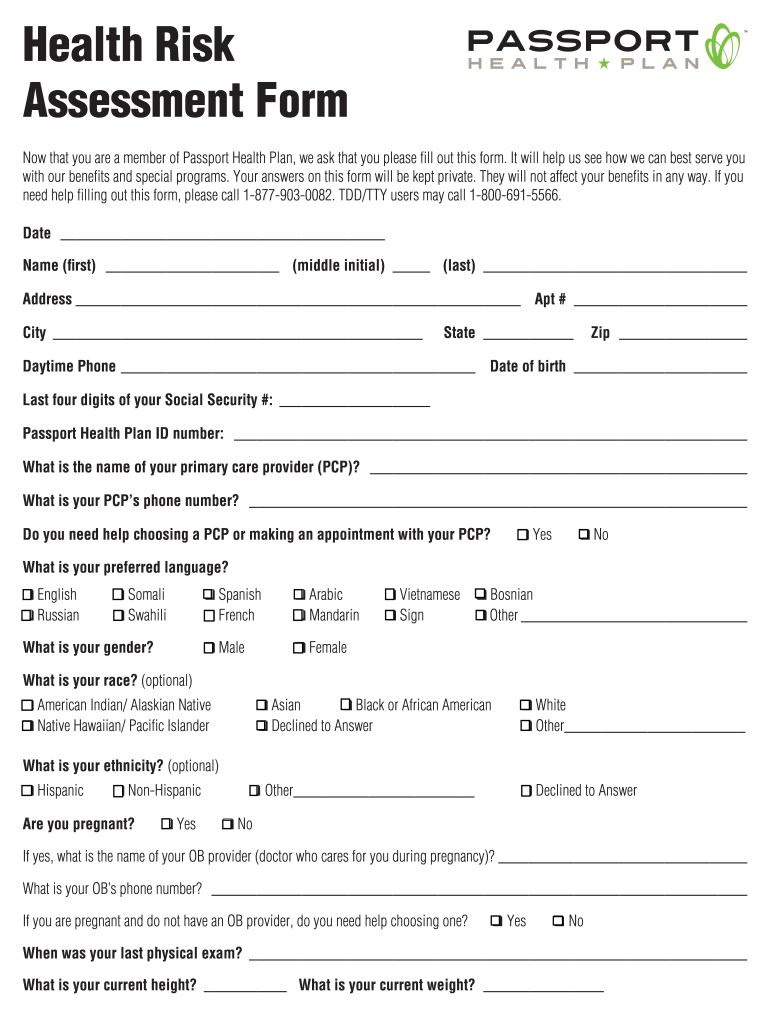
Health Risk Assessment Form


What is the Health Risk Assessment
A health risk assessment is a systematic evaluation of an individual's health status, aimed at identifying potential health risks and providing insights into their overall well-being. This assessment typically includes a series of questions regarding medical history, lifestyle choices, and family health background. The primary goal is to gather data that can help in making informed decisions about health management and preventive care. For pregnant individuals, a pregnancy risk assessment template specifically addresses factors that may impact maternal and fetal health, ensuring that both the mother and baby receive appropriate care throughout the pregnancy journey.
How to Use the Health Risk Assessment
Using a health risk assessment involves several steps to ensure accurate and relevant information is collected. Initially, individuals should review the pregnancy risk assessment template to understand the types of questions and information required. Next, it is essential to answer each question honestly and thoroughly, as this will provide a clearer picture of potential risks. After completing the assessment, the results can be discussed with a healthcare provider, who can offer personalized advice and recommendations based on the findings. This collaborative approach enhances the effectiveness of the assessment in promoting health and safety during pregnancy.
Steps to Complete the Health Risk Assessment
Completing a health risk assessment involves a straightforward process. First, gather necessary personal and family health information, including any pre-existing conditions, medications, and lifestyle habits. Next, access the pregnancy risk assessment template, which may be available in digital format for ease of use. Fill out the template by providing accurate responses to each question. Once completed, review the information for accuracy before submitting it to your healthcare provider. This thorough approach ensures that all relevant health factors are considered, leading to better health outcomes for both the mother and child.
Key Elements of the Health Risk Assessment
The key elements of a health risk assessment include personal demographics, medical history, lifestyle factors, and family health background. For pregnancy-specific assessments, additional factors such as age, pre-existing conditions, previous pregnancy outcomes, and current health status are crucial. The assessment may also include questions about nutrition, exercise, and mental health, as these aspects significantly impact both maternal and fetal health. By encompassing a wide range of factors, the health risk assessment provides a comprehensive overview that can guide healthcare decisions.
Legal Use of the Health Risk Assessment
The legal use of a health risk assessment is grounded in compliance with established health regulations and standards. In the United States, eSignature laws such as the ESIGN Act and UETA ensure that electronic documents, including health assessments, are legally binding when executed properly. This means that using a digital pregnancy risk assessment template can be both secure and compliant, as long as it meets the necessary legal criteria. It is essential for individuals and healthcare providers to understand these regulations to ensure that the assessment is valid and can be utilized in medical decision-making.
Examples of Using the Health Risk Assessment
Health risk assessments can be utilized in various scenarios to enhance healthcare delivery. For instance, a healthcare provider may use a pregnancy risk assessment template to evaluate a patient’s risk factors before conception or during prenatal visits. This information can guide tailored interventions, such as nutritional counseling or referrals to specialists. Additionally, employers may implement health risk assessments as part of employee wellness programs, helping to identify potential health issues early. These examples illustrate the versatility and importance of health risk assessments in promoting overall health and well-being.
Quick guide on how to complete health risk assessment forms
Effortlessly Prepare Health Risk Assessment on Any Device
Managing documents online has gained immense popularity among businesses and individuals alike. It serves as an excellent environmentally-friendly substitute for conventional printed and signed documents, allowing you to access the necessary form and securely save it on the internet. airSlate SignNow provides you with all the tools necessary to create, edit, and electronically sign your documents swiftly without delays. Handle Health Risk Assessment on any device using airSlate SignNow's Android or iOS applications and simplify any document-related task today.
The Easiest Way to Edit and Electronically Sign Health Risk Assessment Effortlessly
- Find Health Risk Assessment and click Get Form to initiate the process.
- Utilize the tools we provide to complete your document.
- Emphasize important sections of the documents or obscure sensitive data with the tools airSlate SignNow specifically offers for that purpose.
- Create your electronic signature using the Sign tool, which takes mere seconds and holds the same legal significance as a conventional ink signature.
- Review the information and click the Done button to save your changes.
- Choose your preferred method to send your form, whether by email, text message (SMS), invitation link, or download it to your computer.
Say goodbye to lost or misplaced documents, laborious form searches, or errors that necessitate printing new copies. airSlate SignNow addresses all your document management needs in just a few clicks from any device you select. Edit and electronically sign Health Risk Assessment and guarantee excellent communication at every stage of the form preparation process with airSlate SignNow.
Create this form in 5 minutes or less
FAQs
-
Have you ever laughed when a doctor told you a diagnosis?
Not at the diagnosis itself but getting here has been kind of amusing.A few years back, a doctor looking at a chest x-ray noticed that I had a healed crushed vertebra. I knew that I had hurt my back a year earlier but didn’t realize it was a crushed vertebra. When I told her that I got it lifting a shop-vac into my pickup truck, she was suspicious. As a (then) early 50’s male, I shouldn’t have bones getting crushed for something that innocuous. She ran some tests that showed that I had abnormally low bone density but everything else was fine. She suggested that I see a specialist.After a (long story) while I get to see an hematologist/oncologist. They start doing some measurements of protein in my blood. The value keeps rising. Bone marrow and biopsy tests from my hip shows unusual cells. The doctor says I have Waldenstrom’s macroglobulinemia. But … they keep testing and the protein value roughly stabilizes. It’s too high but not high enough for a definitive Waldenstrom’s diagnosis. I have Monoclonal Globulinemia of Unspecified Significance, MGUS. Treatment is to watch and wait to see if it develops into something more serious.This summer, I crush another vertebra lifting up a computer. MRI scan shows a tumor in the crushed vertebra and the vertebra next to it as well as some other damage. Diagnosis? Multiple myeloma.I get signed up for a clinical study for multiple myeloma. Doctors need to get another bone marrow and biopsy from my hip to baseline my condition before starting treatment. Diagnosis? Not multiple myeloma. It’s Waldenstrom’s.The hematologist wants to have a back specialist take a look. When I see the very experienced back specialist he says that he’s never seen Waldenstrom’s lead to crushed vertebra. Diagnosis? It’s probably multiple myeloma.But, importantly, he says we can’t keep guessing. We need to get a bone marrow and biopsy test from the vertebra to be certain. Result? It’s Waldenstrom’s. Everybody is now in agreement.I know way more about my immune system than I ever expected to know.
-
How do I carry out a Health & Safety Risk Assessment?
First you need to identify the hazards in the workplace. A 'hazard' is anything with the potential to cause harm. Then you need to identify who may be harmed by the hazards. Now everything could be a hazard as anything could cause harm but be realistic and note down the signNow ones. Identify controls to reduce the 'risk' from the hazard. Risk is the likelihood of the hazard causing harm. Put your controls in place and then communicate this to persons within the work place. Monitor the controls to ensure that they are working and look to review the risk assessment within a detailed timescale to se if the hazards have changed or the controls are working. Identify the hazardIdentify the personsApply controlsCommunicateMonitor and review.
-
Is it true that there are some people working as programmers and don't really know how to code?
Working with a very small team we hired a gentleman with a fairly impressive resume. He’d earned the title of “Senior Developer” at one of his jobs with relatively few years experience, and kept it forward through several jobs since then.We hired him with the same title, and while I wasn’t a part of his interviews I know we normally included a few code-proficiency screeners.Well, he worked under our front end lead for a few weeks with very little progress. Finally my colleague couldn’t handle working with him anymore and forced our manager to make a change.The change was apparently to transfer him to my purview.So I spent a week working directly with him one-on-one.It was apparent he wasn’t familiar with the language we were using on the back-end, which was Java, but I’m a firm believer that you need good developers not good Java developers. We can teach syntax.I figured I’d be clever. I asked him his best language - it was PHP. I have a few years of PHP under my belt, so no problem! Solve it in PHP, I’ll translate.The problem was simple. I wanted a function that took a list of objects and returned a new list containing one of the attributes (the ID) from each.After nearly an hour, the only meaningful thing he’d managed to say was “There are many ways to iterate a list in PHP”, but none were forthcoming.Not only was he working as a programmer, he was a “Senior Developer” who was probably only a couple jobs away from transitioning into management.What may blow your mind is he wasn’t even our worst hire. Because he wrote so little code, we caught it early and very little damage was done beyond a little lost time.
-
My health insurance company gives credits toward premiums when I give them health information. What's their motive and what do I need to know about this?
I think we should all be concerned because the slope we're on is pretty slippery. Wellness programs have dubious value (something I wrote about here: RAND Corporation (Briefly) Publishes Sobering Report On Workplace Wellness Programs) but often "require" something called a "Health Risk Assessment." Most of the questions are fairly innocuous - and the programs themselves are designed (in theory) to lower the cost of healthcare insurance for both the employer and their employees. That slippery slope? The HRA's (exactly like the one you're describing) can be administered anytime (new hire, open enrollment) and there's no real limit to the type of personal questions - or screening tests that are often required. The University of Pennsylvania found itself in hot water over this exact issue earlier this year - as reported in the NYT: On Campus, a Faculty Uprising Over Personal Data The plan requires nonunion employees, like professors and clerical staff members, to visit their doctors for a checkup, undergo several biometric tests and submit to an extensive online health risk questionnaire that asks, among other questions, whether they have recently had problems with a co-worker, a supervisor or a divorce. If they don’t fill out the form, $100 a month will be deducted from their pay for noncompliance. Employees who do participate will receive detailed feedback on how to address their health issues.At a university where some employees earn less than $50,000 annually, the faculty members contended that an $1,200 annual surcharge for nonparticipation — or $2,400 if the employee has a spouse or domestic partner on the school’s plan when that person has the option of coverage from his or her own employer — amounted to a strong-arm tactic. Their motive is simple. The employer rate can be lowered with the data from these HRA's. Every employee will need to decide for themselves how comfortable they are with employers having very detailed information about not just their medical history (which they've always had access to through claims data) but their future as well. One HRA asked female employees if they were planning to have children that year. Refusal to answer was $200 per month assessment. With genetic testing getting ever cheaper - there's really no end in sight.The countervailing argument is that employers never see the results of the HRA - only the insurance carrier - but it's hard to imagine some employers won't push that with vendors that they are paying.We do need to end the historic accident of employer-based health coverage. This is a great example of why. In the end - the relevant question for all of us (regardless of where insurance is provided) is this one:"I'm comfortable providing detailed health information to my doctor - but why should I be financially penalized for not providing personal health information to an insurance company?"
-
What's the best way to carry out health risk assessment for workers exposed to benzene?
It is impossible to give a simple answer without knowing what type of work is being done, I can think of a range of different exposure scenarios for benzene in the workplace. Each would require a different assessment, what you should do in an assessment is to assess the use of substance or the activity which involves the substance rather than trying to assess the substance itself.Consider for a moment1. A Barman working in a bar where the patrons are smoking, cigarette smoke contains benzene2. A petrol pump attendant who is filling cars with petrol which contains 100 ppm of benzene3. A chemist running a reaction using benzene as a solvent4. A oil field worker who is changing an oil well part, the crude oil in this case contains benzene5. A worker in a coal gas plant who is working on the coal tar area of the plant. Coal tar contains benzene.All five will require a different assessment for the work
-
Do military members have to pay any fee for leave or fiancee forms?
NOOOOOOO. You are talking to a military romance scammer. I received an email from the US Army that directly answers your question that is pasted below please keep reading.I believe you are the victim of a military Romance Scam whereas the person you are talking to is a foreign national posing as an American Soldier claiming to be stationed overseas on a peacekeeping mission. That's the key to the scam they always claim to be on a peacekeeping mission.Part of their scam is saying that they have no access to their money that their mission is highly dangerous.If your boyfriend girlfriend/future husband/wife is asking you to do the following or has exhibited this behavior, it is a most likely a scam:Moves to private messaging site immediately after meeting you on Facebook or SnapChat or Instagram or some dating or social media site. Often times they delete the site you met them on right after they asked you to move to a more private messaging siteProfesses love to you very quickly & seems to quote poems and song lyrics along with using their own sort of broken language, as they profess their love and devotion quickly. They also showed concern for your health and love for your family.Promises marriage as soon as he/she gets to state for leave that they asked you to pay for.They Requests money (wire transfers) and Amazon, iTune ,Verizon, etc gift cards, for medicine, religious practices, and leaves to come home, internet access, complete job assignments, help sick friend, get him out of trouble, or anything that sounds fishy.The military does provide all the soldier needs including food medical Care and transportation for leave. Trust me, I lived it, you are probably being scammed. I am just trying to show you examples that you are most likely being connned.Below is an email response I received after I sent an inquiry to the US government when I discovered I was scammed. I received this wonderful response back with lots of useful links on how to find and report your scammer. And how to learn more about Romance Scams.Right now you can also copy the picture he gave you and do a google image search and you will hopefully see the pictures of the real person he is impersonating. this doesn't always work and take some digging. if you find the real person you can direct message them and alert them that their image is being used for scamming.Good Luck to you and I'm sorry this may be happening to you. please continue reading the government response I received below it's very informative. You have contacted an email that is monitored by the U.S. Army Criminal Investigation Command. Unfortunately, this is a common concern. We assure you there is never any reason to send money to anyone claiming to be a Soldier online. If you have only spoken with this person online, it is likely they are not a U.S. Soldier at all. If this is a suspected imposter social media profile, we urge you to report it to that platform as soon as possible. Please continue reading for more resources and answers to other frequently asked questions: How to report an imposter Facebook profile: Caution-https://www.facebook.com/help/16... < Caution-https://www.facebook.com/help/16... > Answers to frequently asked questions: - Soldiers and their loved ones are not charged money so that the Soldier can go on leave. - Soldiers are not charged money for secure communications or leave. - Soldiers do not need permission to get married. - Soldiers emails are in this format: john.doe.mil@mail.mil < Caution-mailto: john.doe.mil@mail.mil > anything ending in .us or .com is not an official email account. - Soldiers have medical insurance, which pays for their medical costs when treated at civilian health care facilities worldwide – family and friends do not need to pay their medical expenses. - Military aircraft are not used to transport Privately Owned Vehicles. - Army financial offices are not used to help Soldiers buy or sell items of any kind. - Soldiers deployed to Combat Zones do not need to solicit money from the public to feed or house themselves or their troops. - Deployed Soldiers do not find large unclaimed sums of money and need your help to get that money out of the country. Anyone who tells you one of the above-listed conditions/circumstances is true is likely posing as a Soldier and trying to steal money from you. We would urge you to immediately cease all contact with this individual. For more information on avoiding online scams and to report this crime, please see the following sites and articles: This article may help clarify some of the tricks social media scammers try to use to take advantage of people: Caution-https://www.army.mil/article/61432/< Caution-https://www.army.mil/article/61432/> CID advises vigilance against 'romance scams,' scammers impersonating Soldiers Caution-https://www.army.mil/article/180749 < Caution-https://www.army.mil/article/180749 > FBI Internet Crime Complaint Center: Caution-http://www.ic3.gov/default.aspx< Caution-http://www.ic3.gov/default.aspx> U.S. Army investigators warn public against romance scams: Caution-https://www.army.mil/article/130...< Caution-https://www.army.mil/article/130...> DOD warns troops, families to be cybercrime smart -Caution-http://www.army.mil/article/1450...< Caution-http://www.army.mil/article/1450...> Use caution with social networking Caution-https://www.army.mil/article/146...< Caution-https://www.army.mil/article/146...> Please see our frequently asked questions section under scams and legal issues. Caution-http://www.army.mil/faq/ < Caution-http://www.army.mil/faq/ > or visit Caution-http://www.cid.army.mil/ < Caution-http://www.cid.army.mil/ >. The challenge with most scams is determining if an individual is a legitimate member of the US Army. Based on the Privacy Act of 1974, we cannot provide this information. If concerned about a scam you may contact the Better Business Bureau (if it involves a solicitation for money), or local law enforcement. If you're involved in a Facebook or dating site scam, you are free to contact us direct; (571) 305-4056. If you have a social security number, you can find information about Soldiers online at Caution-https://www.dmdc.osd.mil/appj/sc... < Caution-https://www.dmdc.osd.mil/appj/sc... > . While this is a free search, it does not help you locate a retiree, but it can tell you if the Soldier is active duty or not. If more information is needed such as current duty station or location, you can contact the Commander Soldier's Records Data Center (SRDC) by phone or mail and they will help you locate individuals on active duty only, not retirees. There is a fee of $3.50 for businesses to use this service. The check or money order must be made out to the U.S. Treasury. It is not refundable. The address is: Commander Soldier's Records Data Center (SRDC) 8899 East 56th Street Indianapolis, IN 46249-5301 Phone: 1-866-771-6357 In addition, it is not possible to remove social networking site profiles without legitimate proof of identity theft or a scam. If you suspect fraud on this site, take a screenshot of any advances for money or impersonations and report the account on the social networking platform immediately. Please submit all information you have on this incident to Caution-www.ic3.gov < Caution-http://www.ic3.gov > (FBI website, Internet Criminal Complaint Center), immediately stop contact with the scammer (you are potentially providing them more information which can be used to scam you), and learn how to protect yourself against these scams at Caution-http://www.ftc.gov < Caution-http://www.ftc.gov > (Federal Trade Commission's website)
Create this form in 5 minutes!
How to create an eSignature for the health risk assessment forms
How to generate an eSignature for your Health Risk Assessment Forms in the online mode
How to create an eSignature for the Health Risk Assessment Forms in Chrome
How to create an eSignature for putting it on the Health Risk Assessment Forms in Gmail
How to create an eSignature for the Health Risk Assessment Forms right from your smartphone
How to create an eSignature for the Health Risk Assessment Forms on iOS
How to make an electronic signature for the Health Risk Assessment Forms on Android
People also ask
-
What is a pregnancy risk assessment template?
A pregnancy risk assessment template is a structured document that helps healthcare providers evaluate potential risks associated with a patient's pregnancy. This template standardizes the assessment process, ensuring all critical areas are covered, and it can streamline communication between caregivers and patients.
-
How does airSlate SignNow enhance the use of pregnancy risk assessment templates?
airSlate SignNow simplifies the process of managing pregnancy risk assessment templates by allowing users to easily eSign documents and securely share them. This platform enhances collaboration, eliminates paperwork, and ensures that all stakeholders can access the necessary information seamlessly.
-
Are there any costs associated with using the pregnancy risk assessment template on airSlate SignNow?
Yes, there are subscription plans that provide access to the pregnancy risk assessment template along with other features. Pricing is competitive and tailored to meet the needs of both small practices and larger healthcare organizations, ensuring you get value for your investment.
-
Can I customize the pregnancy risk assessment template?
Absolutely! airSlate SignNow allows for easy customization of the pregnancy risk assessment template so you can tailor it to your specific requirements. This flexibility ensures that you can include relevant criteria and make the document more effective for your practice.
-
What benefits does the pregnancy risk assessment template provide?
The pregnancy risk assessment template offers numerous benefits, including improved accuracy in risk evaluation and enhanced documentation efficiency. By using this template through airSlate SignNow, healthcare providers can ensure better patient outcomes by proactively addressing potential risks.
-
Does airSlate SignNow integrate with other healthcare systems for pregnancy risk assessment?
Yes, airSlate SignNow offers integrations with various healthcare management systems, allowing for seamless use of the pregnancy risk assessment template. This capability enables you to connect existing workflows and enhances data accuracy across platforms.
-
How is patient data security handled when using a pregnancy risk assessment template?
Security is a top priority at airSlate SignNow. When using the pregnancy risk assessment template, sensitive patient information is protected through bank-level encryption and complies with relevant healthcare regulations, ensuring that your data remains confidential and secure.
Get more for Health Risk Assessment
- Letter from landlord to tenant with 30 day notice of expiration of lease and nonrenewal by landlord vacate by expiration 497307977 form
- Letter from tenant to landlord for 30 day notice to landlord that tenant will vacate premises on or prior to expiration of 497307978 form
- Letter from tenant to landlord about insufficient notice to terminate rental agreement kentucky form
- Letter from tenant to landlord about insufficient notice of change in rental agreement for other than rent increase kentucky form
- Letter from landlord to tenant as notice to remove unauthorized inhabitants kentucky form
- Landlord shut off form
- Letter from tenant to landlord about inadequacy of heating resources insufficient heat kentucky form
- Medical report occupational disease kentucky form
Find out other Health Risk Assessment
- eSignature Missouri Business Insurance Quotation Form Mobile
- eSignature Iowa Car Insurance Quotation Form Online
- eSignature Missouri Car Insurance Quotation Form Online
- eSignature New Jersey Car Insurance Quotation Form Now
- eSignature Hawaii Life-Insurance Quote Form Easy
- How To eSignature Delaware Certeficate of Insurance Request
- eSignature New York Fundraising Registration Form Simple
- How To Integrate Sign in Banking
- How To Use Sign in Banking
- Help Me With Use Sign in Banking
- Can I Use Sign in Banking
- How Do I Install Sign in Banking
- How To Add Sign in Banking
- How Do I Add Sign in Banking
- How Can I Add Sign in Banking
- Can I Add Sign in Banking
- Help Me With Set Up Sign in Government
- How To Integrate eSign in Banking
- How To Use eSign in Banking
- How To Install eSign in Banking