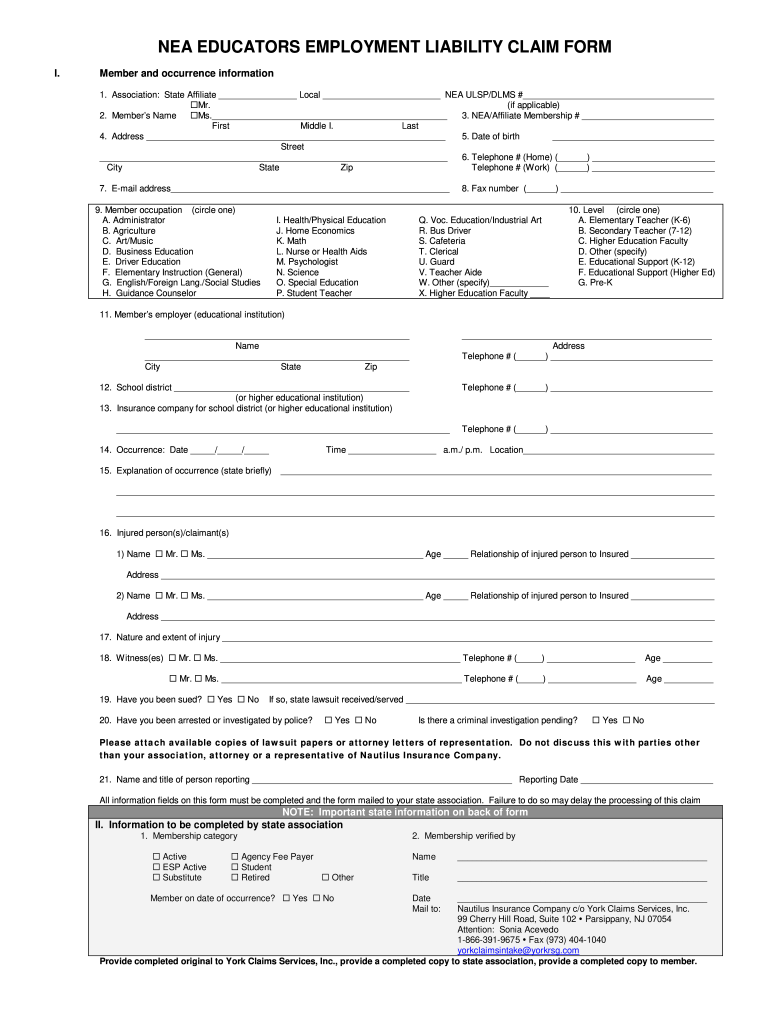
Nea Educators Employment Liability Claim Form Kentucky Education Pv Gae2


What is the NEA Educators Employment Liability Claim Form?
The NEA Educators Employment Liability Claim Form is a specific document designed for educators in Kentucky to report incidents that may lead to employment liability claims. This form serves as an official record that outlines the details of the incident, the parties involved, and the nature of the claim. It is essential for educators to understand the purpose of this form, as it plays a crucial role in ensuring their rights are protected under employment liability laws.
Steps to Complete the NEA Educators Employment Liability Claim Form
Completing the NEA Educators Employment Liability Claim Form requires careful attention to detail. Here are the steps to ensure accuracy:
- Begin by gathering all necessary information, including your personal details, employment information, and specifics about the incident.
- Clearly describe the incident, including dates, locations, and any witnesses present.
- Provide any supporting documentation, such as emails or reports related to the incident.
- Review the form for completeness and accuracy before submission.
- Sign and date the form to validate your claim.
Legal Use of the NEA Educators Employment Liability Claim Form
The NEA Educators Employment Liability Claim Form must be used in accordance with relevant laws and regulations governing employment liability. This form is legally binding and serves as a formal notification to the appropriate parties regarding your claim. It's important for educators to understand that submitting this form initiates a process that may involve legal review and potential investigation, depending on the nature of the claim.
Key Elements of the NEA Educators Employment Liability Claim Form
Several key elements are essential to the NEA Educators Employment Liability Claim Form:
- Personal Information: Your name, address, and contact details.
- Incident Description: A detailed account of the events leading to the claim.
- Witness Information: Names and contact details of any witnesses.
- Supporting Documents: Any relevant documentation that supports your claim.
How to Obtain the NEA Educators Employment Liability Claim Form
The NEA Educators Employment Liability Claim Form can typically be obtained through the official NEA website or your local education authority. It is important to ensure that you are using the most current version of the form to avoid any compliance issues. If you are unable to access the form online, consider reaching out directly to your local NEA representative for assistance.
Filing Deadlines and Important Dates
When submitting the NEA Educators Employment Liability Claim Form, it is crucial to be aware of any filing deadlines. These deadlines can vary based on state regulations and the specifics of your claim. Generally, it is advisable to submit your claim as soon as possible following the incident to ensure timely processing and to protect your rights under employment liability laws.
Quick guide on how to complete nea educators employment liability claim form kentucky education pv gae2
The simplest method to obtain and endorse Nea Educators Employment Liability Claim Form Kentucky Education Pv Gae2
On the scale of your whole enterprise, ineffective procedures surrounding paper approvals can devour signNow working hours. Endorsing documents like Nea Educators Employment Liability Claim Form Kentucky Education Pv Gae2 is an inherent aspect of operations in any enterprise, which is why the effectiveness of each agreement's lifecycle carries substantial weight on the overall productivity of the organization. With airSlate SignNow, endorsing your Nea Educators Employment Liability Claim Form Kentucky Education Pv Gae2 can be as effortless and quick as possible. You will receive with this platform the latest version of nearly any form. Even better, you can endorse it instantly without installing external applications on your computer or printing anything out as physical copies.
Steps to obtain and endorse your Nea Educators Employment Liability Claim Form Kentucky Education Pv Gae2
- Browse our collection by category or utilize the search bar to find the document you require.
- View the form preview by clicking Learn more to confirm it’s the correct one.
- Click Get form to begin editing immediately.
- Fill out your form and include any necessary information using the toolbar.
- Once complete, click the Sign tool to endorse your Nea Educators Employment Liability Claim Form Kentucky Education Pv Gae2.
- Select the signature option that suits you best: Draw, Generate initials, or upload an image of your handwritten signature.
- Click Done to finish editing and proceed to document-sharing options as needed.
With airSlate SignNow, you have everything you need to manage your documents efficiently. You can search, fill out, modify, and even send your Nea Educators Employment Liability Claim Form Kentucky Education Pv Gae2 in a single tab without any hassle. Optimize your workflows with a single, intelligent eSignature solution.
Create this form in 5 minutes or less
FAQs
-
How do I get admission to Bhawanipur Education Society College if I have missed the last date for filling out the application form for the UG programme?
You can contact to the Dean of the college or system control room of http://college.So that they can help you further and in most of the cases they consider these things.
-
I want to do an MBA in distance education from SMU, but now they are not giving out application forms, claiming that the UGC has temporarily stopped giving applications for all distance education. Is it really true? How do I validate it?
This is not at all true. Please get this verified from www.ugc.ac.in/deb link. Currently, I am also pursuing MCA from distance and I have done lot of research over internet before taking admission. The best source from which you can check the validity of distance MBA is the link that I have provided. However there are few such Universities to whom UGC has not given clearance for the distance MBA courses and may be SMU is such University. But there are other Universities to whom UGC- DEB have accorded recognition which is reviewed time to time. Also check the NACC satas of the University because UGC- DEB first checks NAAC grade before giving permission to conduct distance courses.
Create this form in 5 minutes!
How to create an eSignature for the nea educators employment liability claim form kentucky education pv gae2
How to create an electronic signature for your Nea Educators Employment Liability Claim Form Kentucky Education Pv Gae2 online
How to make an electronic signature for your Nea Educators Employment Liability Claim Form Kentucky Education Pv Gae2 in Google Chrome
How to create an electronic signature for putting it on the Nea Educators Employment Liability Claim Form Kentucky Education Pv Gae2 in Gmail
How to create an eSignature for the Nea Educators Employment Liability Claim Form Kentucky Education Pv Gae2 from your mobile device
How to generate an electronic signature for the Nea Educators Employment Liability Claim Form Kentucky Education Pv Gae2 on iOS
How to generate an electronic signature for the Nea Educators Employment Liability Claim Form Kentucky Education Pv Gae2 on Android devices
People also ask
-
What is an employment liability claim form?
An employment liability claim form is a document used by employees to report incidents or conditions that may lead to a liability claim against their employer. This form helps streamline the claims process and ensures that all necessary information is captured efficiently. Using airSlate SignNow, you can easily send and eSign these documents to expedite handling.
-
How can airSlate SignNow help me with my employment liability claim form?
airSlate SignNow simplifies the creation, sending, and signing of employment liability claim forms. With its user-friendly interface, you can quickly generate custom forms that meet your needs and ensure they are securely signed and stored. This increases the efficiency of your claims management process.
-
What features does airSlate SignNow offer for handling employment liability claim forms?
airSlate SignNow provides features such as customizable templates for employment liability claim forms, secure eSignature options, real-time status tracking, and automated reminders. These tools make it easy to manage your claims without the hassle of outdated paperwork. Transforming your process into a digital format can save time and reduce errors.
-
Is airSlate SignNow affordable for small businesses needing employment liability claim forms?
Yes, airSlate SignNow offers competitive pricing plans that are cost-effective for small businesses managing their employment liability claim forms. Different subscription tiers ensure that you only pay for the features you need. This flexibility makes it accessible for organizations of all sizes.
-
Can I integrate airSlate SignNow with my existing systems for employment liability claim forms?
Absolutely! airSlate SignNow integrates seamlessly with various platforms such as CRMs, HR systems, and cloud storage solutions. This makes it easy to incorporate your existing workflows into the signing process for employment liability claim forms, enhancing overall efficiency.
-
What benefits does airSlate SignNow provide when handling employment liability claim forms?
Using airSlate SignNow for employment liability claim forms increases accuracy, speeds up processing, and enhances compliance. The digital environment minimizes paperwork and ensures that every step is documented securely. Plus, automated workflows help reduce administrative burdens on your team.
-
How secure is airSlate SignNow when dealing with sensitive employment liability claim forms?
airSlate SignNow prioritizes security with advanced encryption and strict compliance with regulations. All employment liability claim forms are protected, ensuring that sensitive information remains confidential. The platform adheres to industry standards to further guarantee the safety of your documents.
Get more for Nea Educators Employment Liability Claim Form Kentucky Education Pv Gae2
- Marital legal separation and property settlement agreement minor children no joint property or debts where divorce action filed 497308117 form
- Marital legal separation and property settlement agreement minor children no joint property or debts effective immediately 497308118 form
- Marital legal separation and property settlement agreement minor children parties may have joint property or debts where 497308119 form
- Ky separation form
- Marital legal separation and property settlement agreement for persons with no children no joint property or debts effective 497308121 form
- Marital legal separation and property settlement agreement no children parties may have joint property or debts where divorce 497308122 form
- Kentucky settlement agreement form
- Marital legal separation and property settlement agreement adult children parties may have joint property or debts where 497308124 form
Find out other Nea Educators Employment Liability Claim Form Kentucky Education Pv Gae2
- Help Me With eSignature South Carolina Banking Job Offer
- eSignature Tennessee Banking Affidavit Of Heirship Online
- eSignature Florida Car Dealer Business Plan Template Myself
- Can I eSignature Vermont Banking Rental Application
- eSignature West Virginia Banking Limited Power Of Attorney Fast
- eSignature West Virginia Banking Limited Power Of Attorney Easy
- Can I eSignature Wisconsin Banking Limited Power Of Attorney
- eSignature Kansas Business Operations Promissory Note Template Now
- eSignature Kansas Car Dealer Contract Now
- eSignature Iowa Car Dealer Limited Power Of Attorney Easy
- How Do I eSignature Iowa Car Dealer Limited Power Of Attorney
- eSignature Maine Business Operations Living Will Online
- eSignature Louisiana Car Dealer Profit And Loss Statement Easy
- How To eSignature Maryland Business Operations Business Letter Template
- How Do I eSignature Arizona Charity Rental Application
- How To eSignature Minnesota Car Dealer Bill Of Lading
- eSignature Delaware Charity Quitclaim Deed Computer
- eSignature Colorado Charity LLC Operating Agreement Now
- eSignature Missouri Car Dealer Purchase Order Template Easy
- eSignature Indiana Charity Residential Lease Agreement Simple