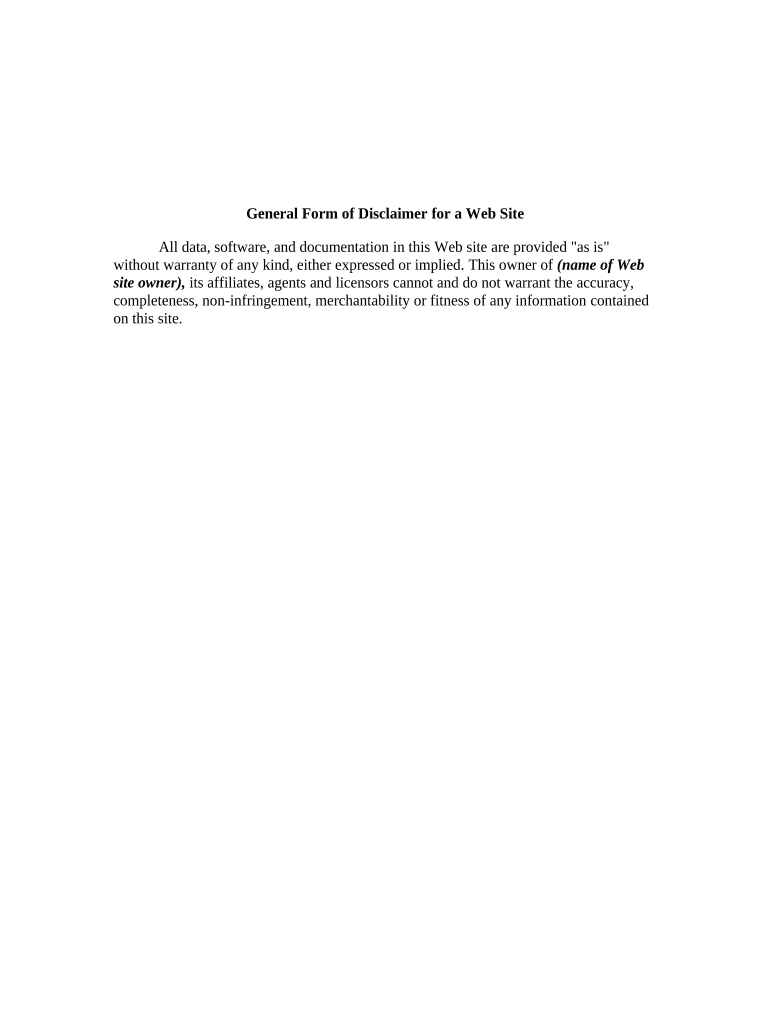
Form Disclaimer


What is the Form Disclaimer
The form disclaimer serves as a legal statement that outlines the limitations and responsibilities associated with the use of a specific form. It is designed to protect the issuer from potential liabilities by clarifying the intended use of the document and the obligations of the signers. This disclaimer is particularly important in contexts where the form may be used for sensitive or legally binding purposes, ensuring that all parties understand their rights and responsibilities.
How to use the Form Disclaimer
Using the form disclaimer involves a few straightforward steps. First, ensure that the disclaimer is included with the form you are completing. This may be a separate document or integrated into the form itself. Next, read the disclaimer carefully to understand any limitations or requirements outlined. When filling out the form, acknowledge the disclaimer by signing or initialing where indicated, which confirms your understanding and acceptance of the terms. This process helps to ensure that the form is executed legally and that all parties are aware of their obligations.
Key elements of the Form Disclaimer
Several key elements should be present in a well-crafted form disclaimer. These include:
- Purpose of the Form: Clearly state what the form is intended for.
- Limitations of Liability: Outline any limitations on the issuer's liability related to the use of the form.
- Responsibilities of Signers: Define what is expected from those who complete and sign the form.
- Legal Compliance: Mention any relevant laws or regulations that apply to the form and its use.
- Modification Clause: Include a statement about the possibility of changes to the form or disclaimer.
Steps to complete the Form Disclaimer
Completing the form disclaimer involves several steps to ensure compliance and legal validity:
- Review the disclaimer thoroughly to understand its implications.
- Fill out the required information on the form accurately.
- Sign or initial the disclaimer as required, indicating your acceptance.
- Keep a copy of the completed form and disclaimer for your records.
- Submit the form according to the specified submission methods, whether online, by mail, or in-person.
Legal use of the Form Disclaimer
The legal use of the form disclaimer is crucial for ensuring that the document is enforceable in a court of law. To achieve this, the disclaimer must meet certain legal standards, including clarity, transparency, and mutual agreement between parties. It must also comply with relevant laws such as the Electronic Signatures in Global and National Commerce Act (ESIGN) and the Uniform Electronic Transactions Act (UETA). By adhering to these legal frameworks, the form disclaimer can effectively protect both the issuer and the signers.
Examples of using the Form Disclaimer
Form disclaimers can be utilized in various contexts. For instance:
- Medical Forms: Disclaimers may clarify the limits of liability for medical providers when patients sign consent forms.
- Legal Documents: In legal contracts, disclaimers can outline the responsibilities of each party involved.
- Financial Applications: Disclaimers in loan applications may specify the conditions under which the lender is not liable for certain outcomes.
Quick guide on how to complete form disclaimer 497328854
Effortlessly Prepare Form Disclaimer on Any Device
Digital document management has become increasingly popular among businesses and individuals alike. It serves as an excellent eco-friendly alternative to traditional printed and signed papers, as you can obtain the correct form and securely save it online. airSlate SignNow provides all the necessary tools to create, modify, and electronically sign your documents swiftly without delays. Manage Form Disclaimer on any platform using the airSlate SignNow apps for Android or iOS, and enhance any document-driven process today.
How to Modify and eSign Form Disclaimer with Ease
- Find Form Disclaimer and click Get Form to begin.
- Utilize the tools provided to fill out your form.
- Emphasize relevant sections of the documents or redact sensitive information using the features that airSlate SignNow offers specifically for this task.
- Create your signature using the Sign tool, which takes mere seconds and holds the same legal validity as a conventional wet ink signature.
- Review the information and then click the Done button to save your changes.
- Select how you wish to share your form, whether by email, SMS, or invitation link, or download it to your computer.
Say goodbye to lost or misfiled documents, cumbersome form searches, or errors that require printing new copies. airSlate SignNow caters to your document management needs in just a few clicks, from any device you prefer. Modify and eSign Form Disclaimer to ensure outstanding communication at every step of the form preparation process with airSlate SignNow.
Create this form in 5 minutes or less
Create this form in 5 minutes!
People also ask
-
What is a form disclaimer and why is it important?
A form disclaimer is a statement included in your forms to clarify the terms under which data is collected or actions are taken. It's important because it helps protect your business from legal issues and informs users about their rights, ensuring transparency and trust.
-
How can I add a form disclaimer to my documents in airSlate SignNow?
In airSlate SignNow, adding a form disclaimer is straightforward. You can easily insert a text field into your document where users can review and accept the disclaimer before signing, ensuring that all parties understand the terms before completing the process.
-
Does airSlate SignNow offer customizable form disclaimers?
Yes, airSlate SignNow allows you to create fully customizable form disclaimers that can be tailored to fit the specific needs of your business. You can change the wording and format to align with your company’s policies and compliance requirements.
-
What pricing plans are available for airSlate SignNow and do they include form disclaimers?
airSlate SignNow offers several pricing plans, including a free trial and various paid options that include the ability to add form disclaimers. Each plan provides features that scale with your business needs, allowing you to implement disclaimers effectively.
-
Are form disclaimers legally binding when using airSlate SignNow?
Yes, form disclaimers included in documents signed through airSlate SignNow are legally binding, provided they comply with local laws. This helps ensure that both parties are clear on the terms and conditions, enhancing legal protection for your agreements.
-
Can I integrate airSlate SignNow with other tools to manage my form disclaimers?
Absolutely! airSlate SignNow supports integrations with numerous CRM and document management software, allowing you to seamlessly manage your form disclaimers alongside your other business processes. These integrations enhance efficiency and ensure that your disclaimers are consistently applied.
-
What are the benefits of using form disclaimers in my electronic documents?
Using form disclaimers in electronic documents helps clarify the expectations between parties, reduces ambiguity, and minimizes potential disputes. They provide essential information about consent and liability, fostering a trustworthy environment for your clients.
Get more for Form Disclaimer
- City of seattle cover sheet 2016 2019 form
- Approximate dates of employment form
- Wb 41 notice relating to offer to purchase 2016 2019 form
- 2018 2019 income property verification worksheet form
- 2019 20 income property verification worksheet form
- Nushp forms 2014 2019
- How to request de transcript from germanna 2015 2018 form
- Robert e peoples bancorp inc form
Find out other Form Disclaimer
- How Can I Sign Idaho Charity Presentation
- How Do I Sign Nebraska Charity Form
- Help Me With Sign Nevada Charity PDF
- How To Sign North Carolina Charity PPT
- Help Me With Sign Ohio Charity Document
- How To Sign Alabama Construction PDF
- How To Sign Connecticut Construction Document
- How To Sign Iowa Construction Presentation
- How To Sign Arkansas Doctors Document
- How Do I Sign Florida Doctors Word
- Can I Sign Florida Doctors Word
- How Can I Sign Illinois Doctors PPT
- How To Sign Texas Doctors PDF
- Help Me With Sign Arizona Education PDF
- How To Sign Georgia Education Form
- How To Sign Iowa Education PDF
- Help Me With Sign Michigan Education Document
- How Can I Sign Michigan Education Document
- How Do I Sign South Carolina Education Form
- Can I Sign South Carolina Education Presentation