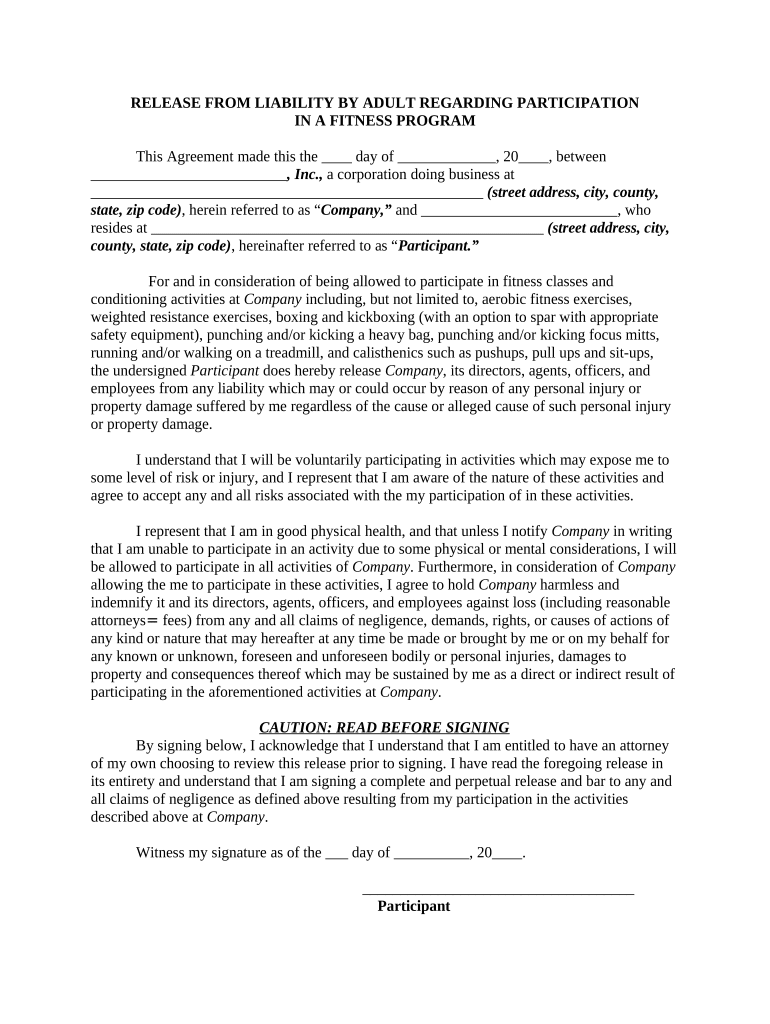
Trainer Waiver Form


What is the Trainer Waiver
The trainer waiver is a legal document designed to protect trainers and organizations from liability in case of injuries or accidents that may occur during training sessions. This form outlines the risks associated with physical activities and requires participants to acknowledge these risks before engaging in any training. By signing the trainer waiver, participants agree to waive their right to sue the trainer or the organization for any injuries sustained during the training process.
How to Use the Trainer Waiver
Using the trainer waiver involves several key steps to ensure that it is legally binding and effective. First, the trainer or organization should provide the waiver to participants before any training begins. Participants must read the document thoroughly, understanding the risks involved. After reviewing, participants should sign the waiver, either digitally or in print. It is crucial to keep a copy of the signed waiver for record-keeping and legal protection.
Steps to Complete the Trainer Waiver
Completing the trainer waiver involves a straightforward process:
- Obtain the trainer waiver form from a reliable source.
- Fill in the necessary details, including the participant's name, contact information, and any specific training details.
- Ensure that the participant reads the waiver thoroughly, highlighting the risks involved.
- Have the participant sign and date the form, confirming their understanding and acceptance of the waiver.
- Store the signed waiver securely for future reference.
Legal Use of the Trainer Waiver
The trainer waiver must comply with specific legal standards to be enforceable. It should clearly outline the risks associated with the training activities and be written in clear, understandable language. Additionally, participants should not be coerced into signing the waiver; it should be voluntary. Compliance with state laws regarding liability waivers is also essential, as some states may have specific requirements that need to be met for the waiver to be valid.
Key Elements of the Trainer Waiver
Several key elements should be included in a trainer waiver to ensure its effectiveness:
- Identification of Parties: Clearly state the names of the trainer and the participant.
- Description of Activities: Outline the specific training activities involved.
- Assumption of Risk: Include a section where participants acknowledge the risks associated with the activities.
- Release of Liability: State that participants waive their right to hold the trainer or organization liable for injuries.
- Signature Line: Provide space for the participant's signature and date.
Examples of Using the Trainer Waiver
Trainer waivers are commonly used in various settings, including:
- Fitness centers, where participants acknowledge the risks of exercise.
- Sports teams, to protect coaches from liability during practices and games.
- Personal training sessions, where trainers ensure that clients understand the risks involved in their workouts.
Quick guide on how to complete trainer waiver 497328974
Effortlessly Prepare Trainer Waiver on Any Device
Digital document management has gained signNow traction among businesses and individuals alike. It serves as an ideal environmentally friendly alternative to traditional printed and signed documents, allowing you to access the necessary forms and securely store them online. airSlate SignNow equips you with all the resources needed to create, modify, and eSign your documents quickly and without any hassles. Manage Trainer Waiver on any device using airSlate SignNow's Android or iOS applications and streamline your document-related tasks today.
How to Edit and eSign Trainer Waiver with Ease
- Find Trainer Waiver and click Get Form to begin.
- Utilize the tools provided to fill out your form.
- Emphasize pertinent sections of your documents or redact sensitive information using tools specifically available through airSlate SignNow.
- Create your eSignature with the Sign feature, which takes mere seconds and carries the same legal validity as a conventional wet ink signature.
- Review all the information and click the Done button to save your changes.
- Select your preferred method to send your form, be it through email, text message (SMS), invite link, or download it directly to your PC.
Say goodbye to lost or misplaced documents, tedious form searches, or mistakes that necessitate reprinting document copies. airSlate SignNow fulfills all your document management needs with just a few clicks from your chosen device. Edit and eSign Trainer Waiver to guarantee seamless communication throughout your form preparation journey with airSlate SignNow.
Create this form in 5 minutes or less
Create this form in 5 minutes!
People also ask
-
What is a trainer waiver?
A trainer waiver is a legal document designed to protect trainers from liability in case of injuries or accidents during their sessions. It outlines the responsibilities and risks involved, having participants acknowledge and accept these terms. Using airSlate SignNow, you can create and manage trainer waivers seamlessly.
-
How does airSlate SignNow help with trainer waivers?
airSlate SignNow provides a user-friendly platform to easily create, send, and eSign trainer waivers. Our software offers customizable templates that ensure all necessary information is included, making the process efficient and compliant. Plus, you gain instant access to signed documents for your records.
-
Is there a cost associated with using airSlate SignNow for trainer waivers?
Yes, airSlate SignNow offers various pricing plans tailored to meet your business needs, including options for managing trainer waivers. Each plan is designed to provide excellent value with features that simplify document management. You can choose a plan that fits your budget and scale as needed.
-
Can I integrate airSlate SignNow with other tools for managing trainer waivers?
Absolutely! airSlate SignNow integrates seamlessly with numerous applications, allowing you to enhance your workflow for managing trainer waivers. Whether you use CRM systems, cloud storage services, or other productivity tools, our integrations help centralize your operations effortlessly.
-
What features does airSlate SignNow offer for handling trainer waivers?
airSlate SignNow includes numerous features specifically designed for managing trainer waivers, such as customizable templates, eSignature capabilities, and document tracking. These tools simplify the process, making it straightforward to send, receive, and store waivers securely. This enhances efficiency and ensures compliance.
-
How can I ensure my trainer waiver is legally binding?
To ensure your trainer waiver is legally binding, it must be clear, concise, and signed by all parties involved. airSlate SignNow provides legally compliant eSignatures and secure document handling, making your trainer waivers enforceable. Additionally, our platform can help guide you through the key elements of a valid waiver.
-
What type of businesses can benefit from using trainer waivers?
Any business that provides physical training activities can benefit from using trainer waivers. This includes gyms, personal trainers, sports coaches, and wellness centers. By using airSlate SignNow to manage these waivers, businesses can mitigate risks while ensuring that clients understand their responsibilities.
Get more for Trainer Waiver
- Ok form lien 2016 2019
- Otc 901 2019 form
- Otc 901 2018 form
- Page 1 of 2 150 101 190 rev form
- Form or ps care provider statement 150 101 190
- 2018 form or 40 oregon individual income tax return for full year residents 150 101 040
- Form or tm trimet self employment tax oregongov
- Page 1 of 1 150 555 001 rev oregon form
Find out other Trainer Waiver
- Help Me With Electronic signature Hawaii Debt Settlement Agreement Template
- Electronic signature Oregon Stock Purchase Agreement Template Later
- Electronic signature Mississippi Debt Settlement Agreement Template Later
- Electronic signature Vermont Stock Purchase Agreement Template Safe
- Electronic signature California Stock Transfer Form Template Mobile
- How To Electronic signature Colorado Stock Transfer Form Template
- Electronic signature Georgia Stock Transfer Form Template Fast
- Electronic signature Michigan Stock Transfer Form Template Myself
- Electronic signature Montana Stock Transfer Form Template Computer
- Help Me With Electronic signature Texas Debt Settlement Agreement Template
- How Do I Electronic signature Nevada Stock Transfer Form Template
- Electronic signature Virginia Stock Transfer Form Template Secure
- How Do I Electronic signature Colorado Promissory Note Template
- Can I Electronic signature Florida Promissory Note Template
- How To Electronic signature Hawaii Promissory Note Template
- Electronic signature Indiana Promissory Note Template Now
- Electronic signature Kansas Promissory Note Template Online
- Can I Electronic signature Louisiana Promissory Note Template
- Electronic signature Rhode Island Promissory Note Template Safe
- How To Electronic signature Texas Promissory Note Template