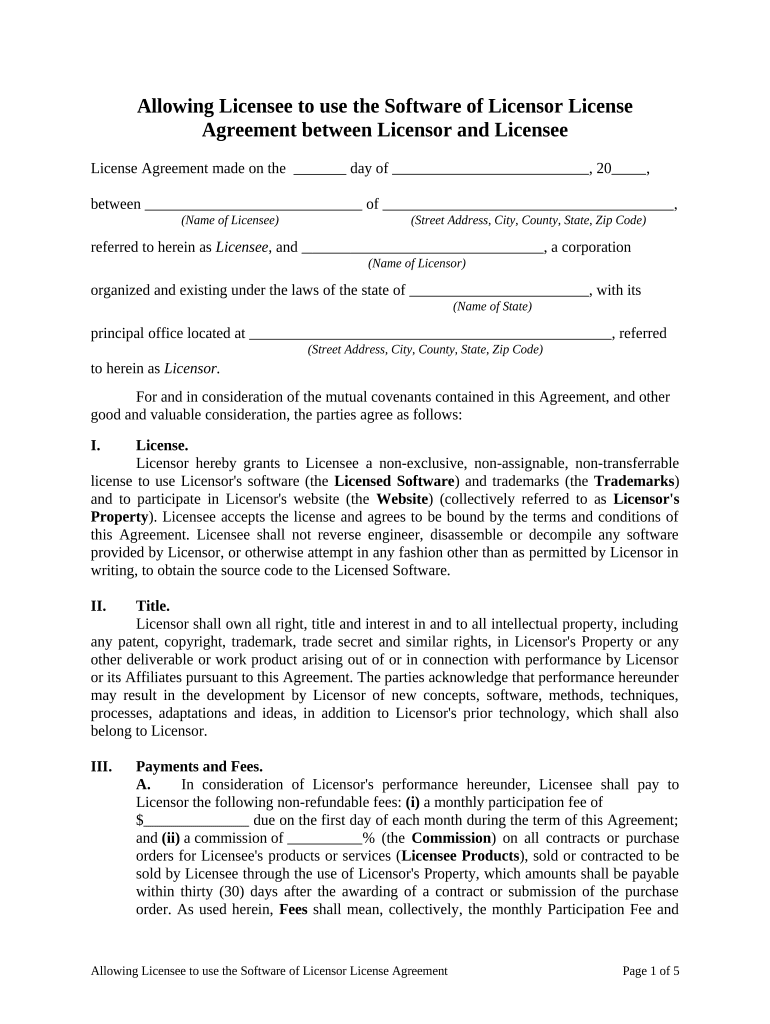
Licensor Form


Understanding the Licensor
The licensor is an individual or entity that grants permission to another party, known as the licensee, to use a specific asset, such as software or intellectual property. This agreement typically outlines the terms under which the licensee can utilize the asset, including any limitations or conditions. In the context of software, the licensor retains ownership of the software while allowing the licensee to use it under specified terms.
Steps to Complete the Licensor Agreement
Completing a licensor agreement involves several key steps to ensure that all parties understand their rights and responsibilities. First, both the licensor and licensee should review the agreement thoroughly. Next, they should negotiate any terms that may require adjustments, such as duration, fees, and usage limits. Once both parties reach a consensus, the agreement should be signed digitally using a secure platform, ensuring that it is legally binding. Finally, both parties should retain a copy of the signed agreement for their records.
Legal Use of the Licensor
To ensure the legal use of the licensor agreement, it is essential that both parties comply with relevant laws and regulations. This includes adhering to the terms outlined in the agreement and any applicable federal or state laws. The use of digital signatures, as provided by platforms like signNow, can enhance the legal validity of the agreement by ensuring that the signatures are secure and verifiable. Additionally, both parties should be aware of their rights in case of a dispute, including the process for resolving issues related to the agreement.
Key Elements of the Licensor Agreement
A comprehensive licensor agreement should include several key elements to protect both parties. These elements typically consist of:
- Scope of License: Clearly defines what the licensee is permitted to do with the asset.
- Duration: Specifies the time period for which the license is granted.
- Fees: Outlines any financial obligations the licensee must meet.
- Termination Clause: Details the conditions under which the agreement can be terminated.
- Liability and Indemnification: Addresses the responsibilities of each party in case of legal issues.
Examples of Using the Licensor
Licensor agreements are commonly used in various scenarios. For instance, a software company may license its product to businesses, allowing them to use the software for specific purposes while retaining ownership. Another example is a music publisher licensing songs to filmmakers for use in movies. In both cases, the licensor sets the terms for how the asset can be used, ensuring that their rights are protected while enabling the licensee to benefit from the asset.
Eligibility Criteria for Licensing
Eligibility criteria for entering into a licensor agreement can vary depending on the type of asset being licensed. Generally, the licensee must demonstrate the capability to comply with the terms of the agreement, including any financial obligations. Additionally, the licensee may need to provide information about their intended use of the asset to ensure it aligns with the licensor's requirements. This assessment helps protect the interests of both parties and ensures a successful licensing relationship.
Quick guide on how to complete licensor
Prepare Licensor effortlessly on any device
Digital document management has become increasingly popular among businesses and individuals. It offers an ideal eco-friendly substitute for conventional printed and signed documents, allowing you to find the necessary form and securely store it online. airSlate SignNow equips you with all the resources needed to create, modify, and electronically sign your documents swiftly without delays. Manage Licensor on any device using airSlate SignNow's Android or iOS applications and simplify your document-related tasks today.
The easiest way to modify and eSign Licensor seamlessly
- Find Licensor and click Get Form to begin.
- Utilize the tools we provide to complete your form.
- Emphasize important parts of your documents or redact sensitive details with the features that airSlate SignNow offers specifically for this purpose.
- Generate your signature using the Sign tool, which takes mere seconds and carries the same legal validity as a conventional wet ink signature.
- Review all the details and click on the Done button to save your modifications.
- Choose how you wish to send your form, via email, SMS, or invite link, or download it to your computer.
Eliminate worries about lost or misplaced documents, tedious form searching, or mistakes that necessitate printing new document copies. airSlate SignNow addresses all your document management needs with just a few clicks from any device of your choice. Alter and eSign Licensor to ensure clear communication at any point in your form preparation process using airSlate SignNow.
Create this form in 5 minutes or less
Create this form in 5 minutes!
People also ask
-
What is airSlate SignNow and how does it assist with allowing agreement?
airSlate SignNow is a digital document management platform that empowers businesses to send, sign, and manage documents seamlessly. By allowing agreement through digital signatures, it enhances the efficiency of your contract workflows while ensuring legal compliance.
-
How does airSlate SignNow ensure security while allowing agreement?
AirSlate SignNow prioritizes security by implementing advanced encryption and secure cloud storage. This ensures that all documents signed and sent are protected, allowing agreement without compromising sensitive information.
-
What are the pricing options for airSlate SignNow?
AirSlate SignNow offers flexible pricing plans to suit businesses of any size. These plans are designed to provide cost-effective solutions while allowing agreement through eSignature functionalities, ensuring you only pay for the features you need.
-
What features does airSlate SignNow offer to facilitate allowing agreement?
airSlate SignNow provides several features that simplify the signing process, including customizable templates, automated workflows, and real-time tracking. These tools are designed to streamline the entire permitting process, allowing agreement quickly and efficiently.
-
Can airSlate SignNow integrate with other business applications?
Yes, airSlate SignNow integrates with various business tools such as CRM systems, payment processors, and cloud storage services. These integrations enhance productivity and streamline processes, allowing agreement to be part of your existing workflows.
-
What benefits does airSlate SignNow provide for remote teams allowing agreement?
AirSlate SignNow offers a user-friendly platform that is accessible from anywhere with an internet connection. This is especially beneficial for remote teams, as it allows agreement on documents without the need for physical meetings, speeding up the process signNowly.
-
Is airSlate SignNow legally compliant for allowing agreement in different regions?
Yes, airSlate SignNow complies with major electronic signature laws such as ESIGN, UETA, and eIDAS. This compliance ensures that all electronic signatures created on the platform are legally binding, allowing agreement in various jurisdictions worldwide.
Get more for Licensor
Find out other Licensor
- eSignature West Virginia Construction Lease Agreement Myself
- How To eSignature Alabama Education POA
- How To eSignature California Education Separation Agreement
- eSignature Arizona Education POA Simple
- eSignature Idaho Education Lease Termination Letter Secure
- eSignature Colorado Doctors Business Letter Template Now
- eSignature Iowa Education Last Will And Testament Computer
- How To eSignature Iowa Doctors Business Letter Template
- Help Me With eSignature Indiana Doctors Notice To Quit
- eSignature Ohio Education Purchase Order Template Easy
- eSignature South Dakota Education Confidentiality Agreement Later
- eSignature South Carolina Education Executive Summary Template Easy
- eSignature Michigan Doctors Living Will Simple
- How Do I eSignature Michigan Doctors LLC Operating Agreement
- How To eSignature Vermont Education Residential Lease Agreement
- eSignature Alabama Finance & Tax Accounting Quitclaim Deed Easy
- eSignature West Virginia Education Quitclaim Deed Fast
- eSignature Washington Education Lease Agreement Form Later
- eSignature Missouri Doctors Residential Lease Agreement Fast
- eSignature Wyoming Education Quitclaim Deed Easy