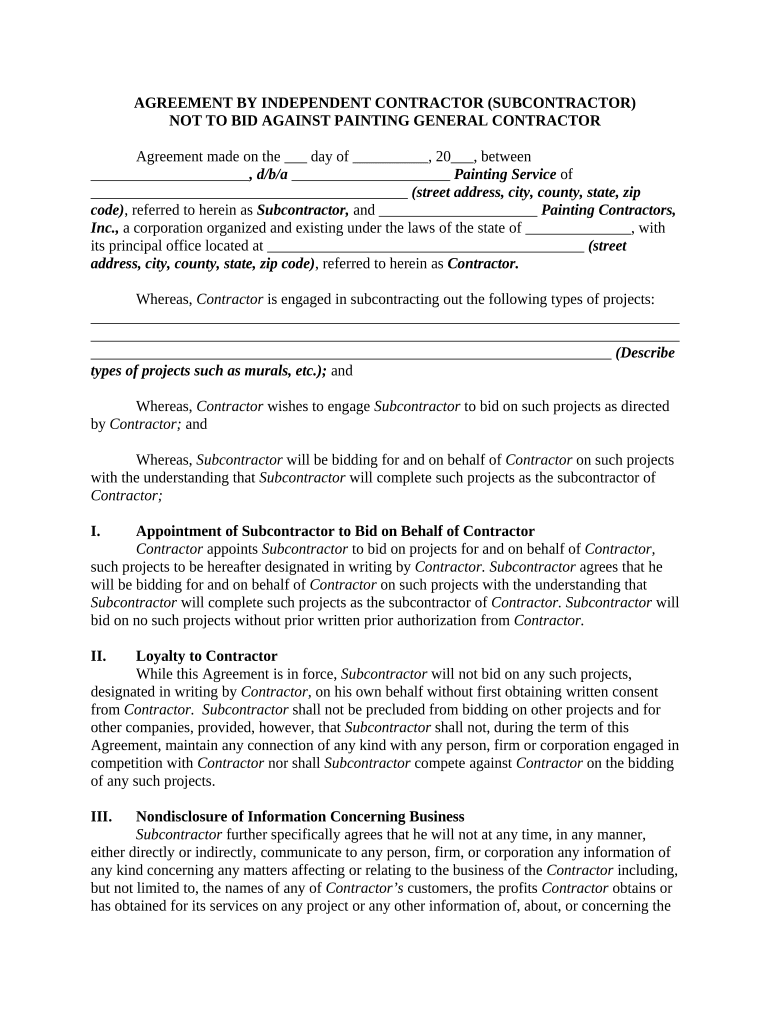
Not Bid Form


What is the Not Bid
The Not Bid is a specific form utilized primarily in the context of contractor agreements. It serves as a declaration or acknowledgment that a contractor will not submit a bid for a particular project or contract. This form is essential in various industries, particularly in construction and procurement, as it helps maintain transparency and clarity among all parties involved. By formally stating their intention not to bid, contractors can avoid misunderstandings and potential disputes later in the project lifecycle.
How to use the Not Bid
Using the Not Bid involves several straightforward steps. First, ensure that you have the correct form, which may vary by state or industry. Fill in the required information, including your business name, contact details, and the specific project or contract for which you are not bidding. It is crucial to sign and date the form to validate your declaration. Once completed, submit the Not Bid to the appropriate entity, such as the project owner or contracting agency, to officially communicate your decision.
Steps to complete the Not Bid
Completing the Not Bid requires careful attention to detail. Follow these steps for successful submission:
- Obtain the Not Bid form from the relevant authority or online resource.
- Fill in your business information accurately, including your name, address, and contact number.
- Clearly specify the project or contract title for which you are not submitting a bid.
- Sign and date the form to confirm your intention.
- Submit the completed form to the designated recipient, ensuring you keep a copy for your records.
Legal use of the Not Bid
The Not Bid holds legal significance as it serves as a formal record of a contractor's decision not to participate in a bidding process. This document can protect contractors from future claims or disputes regarding their participation in the project. It is advisable to consult with legal counsel to ensure compliance with any specific regulations or requirements related to the Not Bid in your jurisdiction.
Key elements of the Not Bid
Several key elements must be included in the Not Bid to ensure its effectiveness and legal standing. These include:
- Contractor Information: Full name, business name, and contact details.
- Project Details: A clear description of the project or contract title.
- Intent Statement: A declaration stating that the contractor will not submit a bid.
- Signature and Date: The contractor's signature and the date of completion.
State-specific rules for the Not Bid
Rules governing the Not Bid can vary by state, so it is essential to familiarize yourself with local regulations. Some states may require additional documentation or specific language in the form. Always check with your state’s contracting authority to ensure compliance and avoid potential issues during the bidding process.
Quick guide on how to complete not bid
Effortlessly complete Not Bid on any device
Managing documents online has gained traction among businesses and individuals. It serves as an ideal environmentally friendly option to traditional printed and signed documents, enabling you to obtain the necessary form and securely archive it online. airSlate SignNow equips you with all the tools essential to create, edit, and eSign your documents quickly without delays. Manage Not Bid on any device using airSlate SignNow's Android or iOS applications and enhance any document-centric task today.
How to edit and eSign Not Bid with ease
- Find Not Bid and then click Get Form to begin.
- Utilize the tools we offer to complete your form.
- Emphasize pertinent sections of your documents or obscure sensitive data with tools that airSlate SignNow provides specifically for that purpose.
- Create your eSignature using the Sign tool, which takes mere seconds and carries the same legal validity as a conventional wet ink signature.
- Review the information and then click on the Done button to save your changes.
- Choose how you wish to send your form, via email, text message (SMS), invitation link, or download it to your computer.
Eliminate worries about lost or misplaced documents, tedious form searching, or errors that require printing new document copies. airSlate SignNow addresses your document management needs in just a few clicks from a device of your choice. Edit and eSign Not Bid and ensure seamless communication at every stage of your form preparation process with airSlate SignNow.
Create this form in 5 minutes or less
Create this form in 5 minutes!
People also ask
-
What does 'not bid' mean in the context of airSlate SignNow?
The term 'not bid' refers to the process of ensuring that your document signing does not require competitive bidding. With airSlate SignNow, you can efficiently manage signatures without the lengthy bidding processes, saving time and resources.
-
How does airSlate SignNow streamline the eSigning process for businesses?
airSlate SignNow allows businesses to send documents for eSigning quickly and securely, ensuring that the need to 'not bid' on signing times is eliminated. This streamlined process helps increase productivity and reduces delays in document processing.
-
What pricing options are available for airSlate SignNow that do not require a bid?
airSlate SignNow offers various pricing plans designed to fit different business needs, none of which require a bid. Each plan is transparently priced, allowing businesses to choose a solution without lengthy negotiations.
-
Can airSlate SignNow integrate with other tools without requiring a bid?
Yes, airSlate SignNow seamlessly integrates with various applications, allowing users to enhance functionality without the need for a bidding process. Integrations are straightforward, enabling businesses to customize their workflow easily.
-
What are the key benefits of using airSlate SignNow for document signing?
The primary benefits of using airSlate SignNow include enhanced security, efficiency, and user-friendliness. By eliminating the need to bid on support or additional features, businesses can enjoy a cost-effective and reliable solution for their eSigning needs.
-
Is there a limit to the number of documents I can send with airSlate SignNow without a separate bid?
No, airSlate SignNow provides various plans that accommodate a high volume of document sends with no separate bidding required. You can choose the plan that suits your business without worrying about restrictions.
-
How can I get started with airSlate SignNow if I do not want to bid?
Getting started with airSlate SignNow is straightforward and does not require bidding. Simply choose a pricing plan that fits your needs, sign up, and you can begin sending and signing documents immediately.
Get more for Not Bid
- California letter 2014 2018 form
- Lic 624b 2008 2019 form
- Medical statement to request special meals andor accommodations cnp 925 2017 2019 form
- Medical state special meals form
- Calpers retirement allowance estimate requesrt 2010 2019 form
- N of the health access programs family pact program client eligibility certification cec form 2016 2019
- State of ct qmb application 2016 2019 form
- Dadeschoolsnet records amp forms miami dade county public
Find out other Not Bid
- How Can I Sign Indiana Government POA
- Sign Maryland Government Quitclaim Deed Safe
- Sign Louisiana Government Warranty Deed Easy
- Sign Government Presentation Massachusetts Secure
- How Can I Sign Louisiana Government Quitclaim Deed
- Help Me With Sign Michigan Government LLC Operating Agreement
- How Do I Sign Minnesota Government Quitclaim Deed
- Sign Minnesota Government Affidavit Of Heirship Simple
- Sign Missouri Government Promissory Note Template Fast
- Can I Sign Missouri Government Promissory Note Template
- Sign Nevada Government Promissory Note Template Simple
- How To Sign New Mexico Government Warranty Deed
- Help Me With Sign North Dakota Government Quitclaim Deed
- Sign Oregon Government Last Will And Testament Mobile
- Sign South Carolina Government Purchase Order Template Simple
- Help Me With Sign Pennsylvania Government Notice To Quit
- Sign Tennessee Government Residential Lease Agreement Fast
- Sign Texas Government Job Offer Free
- Sign Alabama Healthcare / Medical LLC Operating Agreement Online
- Sign Alabama Healthcare / Medical Quitclaim Deed Mobile