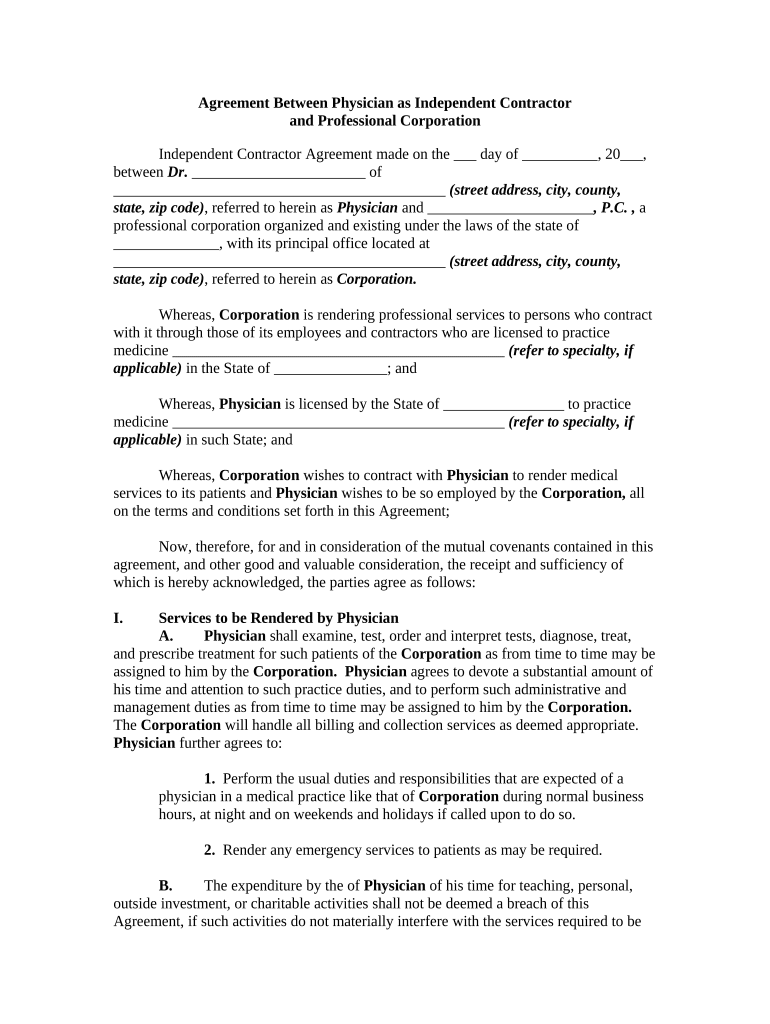
Agreement Physician Form


What is the Agreement Physician
The agreement physician is a formal document that outlines the terms and conditions between a physician and a patient or healthcare organization. This document is crucial in establishing clear expectations regarding services, responsibilities, and legal obligations. It serves as a foundational element in the healthcare relationship, ensuring that both parties understand their rights and duties. The agreement physician may cover aspects such as treatment plans, payment terms, confidentiality, and dispute resolution procedures.
How to use the Agreement Physician
Using the agreement physician involves several steps to ensure that it is properly filled out and executed. First, both parties should review the document to understand its contents fully. Next, the physician and the patient should discuss any specific terms that may need clarification. Once both parties agree on the terms, they can proceed to sign the document electronically. Utilizing a secure eSignature platform ensures that the agreement is legally binding and compliant with relevant regulations.
Steps to complete the Agreement Physician
Completing the agreement physician involves a systematic approach to ensure accuracy and compliance. Follow these steps:
- Review the agreement thoroughly to understand all terms and conditions.
- Discuss any questions or concerns with the physician or healthcare provider.
- Fill in the required information, such as names, dates, and specific terms.
- Sign the document electronically using a secure eSignature solution.
- Save a copy of the signed agreement for your records.
Legal use of the Agreement Physician
The legal use of the agreement physician is governed by various regulations, including the Electronic Signatures in Global and National Commerce Act (ESIGN) and the Uniform Electronic Transactions Act (UETA). These laws establish that electronic signatures and documents hold the same legal weight as traditional paper documents, provided that certain criteria are met. Ensuring compliance with these regulations is essential for the enforceability of the agreement physician.
Key elements of the Agreement Physician
Several key elements make up the agreement physician, which include:
- Identification of parties: Clearly stating the names and roles of the physician and the patient.
- Scope of services: Detailed description of the medical services to be provided.
- Payment terms: Information on fees, payment schedules, and insurance coverage.
- Confidentiality clause: Assurance that patient information will be kept private.
- Termination conditions: Guidelines on how either party can terminate the agreement.
Examples of using the Agreement Physician
Examples of situations where the agreement physician may be utilized include:
- A patient seeking specialized treatment from a physician.
- A healthcare organization entering into a contract with a physician for services.
- Establishing terms for telehealth consultations between a patient and a physician.
Eligibility Criteria
Eligibility criteria for entering into an agreement physician typically include:
- The patient must be of legal age or have a legal guardian sign on their behalf.
- The physician must hold a valid medical license in the state where services are provided.
- Both parties must have the capacity to understand and agree to the terms outlined in the document.
Quick guide on how to complete agreement physician
Complete Agreement Physician effortlessly on any device
Web-based document management has gained traction among businesses and individuals. It offers an ideal eco-conscious substitute for traditional printed and signed documents, as you can find the correct form and securely store it online. airSlate SignNow provides you with all the tools necessary to create, modify, and eSign your documents swiftly without delays. Handle Agreement Physician on any platform with airSlate SignNow Android or iOS applications and streamline any document-related process today.
How to alter and eSign Agreement Physician effortlessly
- Find Agreement Physician and click on Get Form to begin.
- Utilize the tools we provide to complete your document.
- Emphasize essential sections of the documents or redact sensitive information with tools that airSlate SignNow offers specifically for that purpose.
- Create your signature with the Sign tool, which takes seconds and carries the same legal validity as a traditional ink signature.
- Review all the information and click on the Done button to save your modifications.
- Choose how you want to send your form, by email, text message (SMS), or invitation link, or download it to your computer.
Put aside concerns about lost or misplaced files, cumbersome form searches, or mistakes that require printing new document copies. airSlate SignNow meets your document management needs in just a few clicks from any device you prefer. Edit and eSign Agreement Physician and ensure effective communication at every step of the form preparation process with airSlate SignNow.
Create this form in 5 minutes or less
Create this form in 5 minutes!
People also ask
-
What is an agreement physician?
An agreement physician is a healthcare professional who enters into formal contracts outlining the terms of practice and responsibilities. These agreements are vital for clarifying roles between providers, ensuring compliance, and facilitating smoother operations in medical environments.
-
How can airSlate SignNow help with physician agreements?
airSlate SignNow streamlines the process of creating, sending, and eSigning agreements for physicians. With features like customizable templates and secure electronic signatures, it simplifies contract management, saving time and reducing administrative burdens.
-
What are the pricing options for using airSlate SignNow for physician agreements?
airSlate SignNow offers flexible pricing plans to accommodate various business needs, including those focused on managing physician agreements. By providing affordable options, organizations can choose the plan that best fits their volume of document processing and number of users.
-
Are there any specific features to manage physician agreements effectively?
Yes, airSlate SignNow includes key features for managing physician agreements such as automated reminders, secure document storage, and real-time tracking of signatures. These functionalities help ensure that all parties stay informed and that agreements are executed promptly.
-
Can I integrate airSlate SignNow with other tools for managing physician agreements?
Absolutely! airSlate SignNow offers integration capabilities with various platforms such as CRM systems and practice management software. This ability allows for a more seamless experience in managing all aspects of physician agreements without disrupting existing workflows.
-
What are the benefits of using airSlate SignNow for agreements with physicians?
The benefits of using airSlate SignNow for agreements with physicians include increased efficiency, enhanced data security, and improved compliance. These advantages help healthcare organizations streamline their processes, reduce paperwork, and focus more on patient care.
-
How secure is airSlate SignNow for handling physician agreements?
airSlate SignNow prioritizes security by implementing advanced encryption protocols and ensuring that all agreements are stored safely. Users can trust that their sensitive physician agreements are protected against unauthorized access and bsignNowes.
Get more for Agreement Physician
- Architect engineer qualifications studylib form
- 15request for proposaloffer and acceptance scribd form
- Architect engineer qualifications becker ampampampamp frondorf form
- Understanding schools responses to the progress 8 form
- Continuation sheet gsa form
- Project ority form
- Total carried forward to 1st page item 17h form
- You were called by form
Find out other Agreement Physician
- eSign Texas High Tech Moving Checklist Myself
- eSign Texas High Tech Moving Checklist Secure
- Help Me With eSign New Hampshire Government Job Offer
- eSign Utah High Tech Warranty Deed Simple
- eSign Wisconsin High Tech Cease And Desist Letter Fast
- eSign New York Government Emergency Contact Form Online
- eSign North Carolina Government Notice To Quit Now
- eSign Oregon Government Business Plan Template Easy
- How Do I eSign Oklahoma Government Separation Agreement
- How Do I eSign Tennessee Healthcare / Medical Living Will
- eSign West Virginia Healthcare / Medical Forbearance Agreement Online
- eSign Alabama Insurance LLC Operating Agreement Easy
- How Can I eSign Alabama Insurance LLC Operating Agreement
- eSign Virginia Government POA Simple
- eSign Hawaii Lawers Rental Application Fast
- eSign Hawaii Lawers Cease And Desist Letter Later
- How To eSign Hawaii Lawers Cease And Desist Letter
- How Can I eSign Hawaii Lawers Cease And Desist Letter
- eSign Hawaii Lawers Cease And Desist Letter Free
- eSign Maine Lawers Resignation Letter Easy