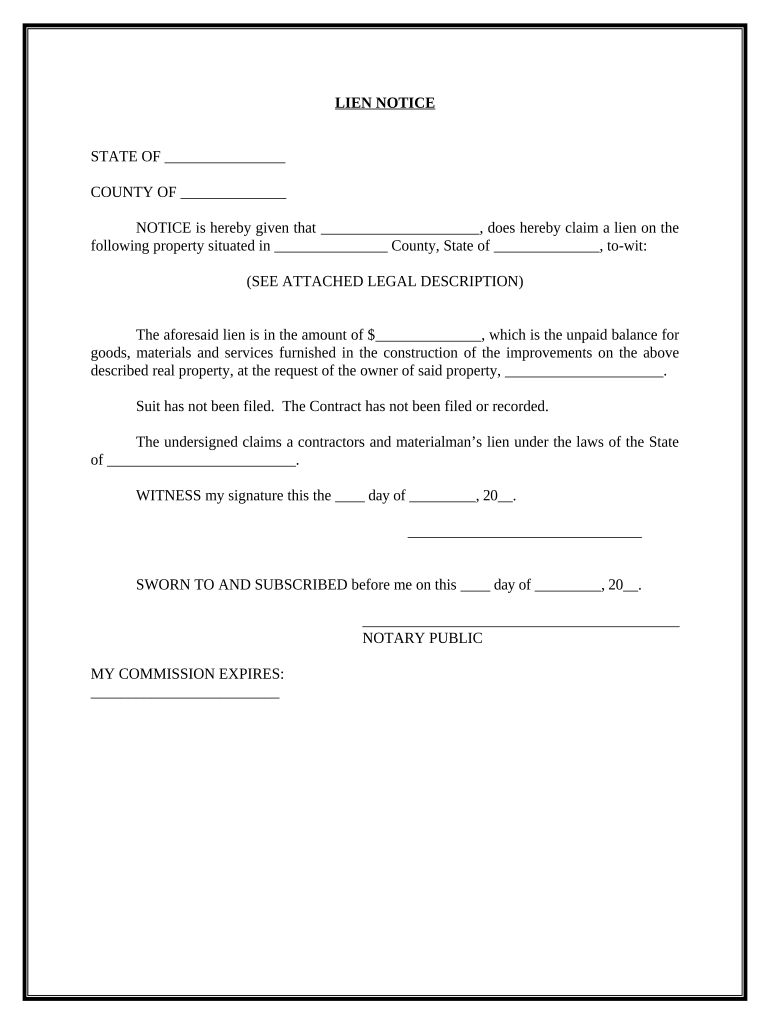
Lien Notice Form


What is the lien notice?
A lien notice is a legal document that serves to inform parties about a claim against a property due to unpaid debts or obligations. This notice is typically filed by a creditor or contractor who has provided services or materials and has not received payment. In the United States, lien notices are essential in protecting the rights of those who have contributed to the improvement or maintenance of a property. They establish a legal claim that can affect the property owner's ability to sell or refinance the property until the debt is resolved.
How to use the lien notice
Using a lien notice involves several steps to ensure it is legally effective. First, identify the appropriate property and the parties involved. Next, complete the lien notice form with accurate information, including the debtor's details and the amount owed. After filling out the form, it must be filed with the appropriate local government office, typically the county clerk or recorder's office, depending on state regulations. It is essential to follow specific state guidelines regarding the content and filing process to ensure the notice is enforceable.
Steps to complete the lien notice
Completing a lien notice requires careful attention to detail. Here are the steps to follow:
- Gather necessary information about the property, including the address and legal description.
- Collect details about the debtor, such as their name and contact information.
- Clearly state the amount owed and the reason for the lien.
- Include your contact information as the creditor or contractor.
- Sign and date the form to validate it.
Once completed, ensure that the notice is filed within the required timeframe set by state law to maintain its validity.
Legal use of the lien notice
The legal use of a lien notice is governed by state laws, which dictate how and when a lien can be filed. It is crucial to understand the legal implications of filing a lien notice, as improper use can lead to penalties or the dismissal of the claim. A lien notice must be filed within a specific period after the debt becomes due, and it must accurately reflect the amount owed. In many states, a lien notice must also be served to the property owner, providing them with an opportunity to address the debt before further legal actions are taken.
Key elements of the lien notice
Several key elements must be included in a lien notice to ensure its effectiveness:
- Property Description: A clear description of the property subject to the lien.
- Debtor Information: Full name and address of the debtor.
- Creditor Information: Your name and contact details as the creditor.
- Amount Owed: The total amount of the debt.
- Reason for the Lien: A brief explanation of why the lien is being filed.
- Date of Filing: The date when the lien notice is filed with the appropriate authority.
Including these elements ensures that the lien notice is clear, concise, and legally sound.
Filing deadlines / Important dates
Filing deadlines for lien notices vary by state and can significantly impact the enforceability of the lien. Generally, a lien notice must be filed within a specific timeframe after the debt becomes due, often ranging from a few months to a year. It is essential to check state-specific regulations to determine the exact deadlines. Missing these deadlines can result in the loss of the right to collect the debt through a lien, making timely filing crucial for creditors and contractors.
Quick guide on how to complete lien notice
Effortlessly Prepare Lien Notice on Any Device
Managing documents online has gained popularity among businesses and individuals alike. It serves as an ideal eco-friendly alternative to traditional printed and signed papers, allowing you to obtain the correct format and securely store it online. airSlate SignNow provides you with all the tools necessary to create, modify, and eSign your documents quickly and without delays. Handle Lien Notice on any device using the airSlate SignNow apps for Android or iOS, and simplify any document-related operations today.
The easiest way to modify and eSign Lien Notice seamlessly
- Locate Lien Notice and click on Get Form to begin.
- Utilize the tools we provide to fill out your form.
- Highlight important sections of the documents or obscure sensitive information using tools specifically provided by airSlate SignNow for that purpose.
- Create your signature with the Sign tool, which takes mere seconds and carries the same legal validity as a conventional wet ink signature.
- Review the details and click the Done button to save your modifications.
- Choose your preferred method to send your form, whether by email, SMS, invite link, or download it to your computer.
Say goodbye to lost or mislaid documents, tedious form searches, or mistakes that necessitate reprinting new document copies. airSlate SignNow addresses your document management needs in just a few clicks from your chosen device. Edit and eSign Lien Notice and guarantee exceptional communication at every phase of the form preparation process with airSlate SignNow.
Create this form in 5 minutes or less
Create this form in 5 minutes!
People also ask
-
What is a lien notice and why is it important?
A lien notice is a formal declaration that provides notice of a lien placed on a property due to unpaid debts. This document is crucial for both creditors and property owners, as it establishes the creditor's legal claim to the property until the debt is resolved.
-
How can airSlate SignNow help with managing lien notices?
airSlate SignNow simplifies the process of creating, sending, and signing lien notices electronically. This solution allows businesses to streamline their documentation processes, reducing errors and ensuring timely communication regarding lien-related issues.
-
Are there any fees associated with sending lien notices using airSlate SignNow?
Yes, airSlate SignNow offers a variety of pricing plans based on the features and volume of usage you need. You can choose a plan that best fits your business size and the frequency of sending lien notices to keep costs manageable.
-
Can I customize my lien notice templates in airSlate SignNow?
Absolutely! airSlate SignNow allows you to customize your lien notice templates to meet specific requirements. This feature helps ensure that your documents are compliant and reflective of your business branding.
-
How do I track the status of sent lien notices?
With airSlate SignNow, you can easily track the status of all sent lien notices. The platform provides real-time updates and notifications, so you always know when your documents are viewed, signed, or completed.
-
What integrations does airSlate SignNow offer for lien notices?
airSlate SignNow integrates seamlessly with various applications, including CRM systems and cloud storage services. This allows for easy access and management of lien notices alongside your existing business workflows.
-
Is airSlate SignNow secure for sending sensitive lien notices?
Yes, airSlate SignNow prioritizes security and compliance when it comes to sending lien notices. The platform uses advanced encryption methods and complies with industry standards to ensure that your documents remain secure throughout the signing process.
Get more for Lien Notice
- Summary of major changes to under secretary of form
- Standard form 1098 schedule of canceled or undelivered checks july 1980
- Emergency call numbers list form
- Bill s1201 massachusetts legislature form
- Release of claims for modificationyaelp search form
- Poms gn 02408020 stop payments for checks 11 ssa form
- Sf 76a formquot keyword found websites listing keyword suggestions
- C m russell high school transcript request form
Find out other Lien Notice
- eSign Louisiana Notice of Rent Increase Mobile
- eSign Washington Notice of Rent Increase Computer
- How To eSign Florida Notice to Quit
- How To eSign Hawaii Notice to Quit
- eSign Montana Pet Addendum to Lease Agreement Online
- How To eSign Florida Tenant Removal
- How To eSign Hawaii Tenant Removal
- eSign Hawaii Tenant Removal Simple
- eSign Arkansas Vacation Rental Short Term Lease Agreement Easy
- Can I eSign North Carolina Vacation Rental Short Term Lease Agreement
- eSign Michigan Escrow Agreement Now
- eSign Hawaii Sales Receipt Template Online
- eSign Utah Sales Receipt Template Free
- eSign Alabama Sales Invoice Template Online
- eSign Vermont Escrow Agreement Easy
- How Can I eSign Wisconsin Escrow Agreement
- How To eSign Nebraska Sales Invoice Template
- eSign Nebraska Sales Invoice Template Simple
- eSign New York Sales Invoice Template Now
- eSign Pennsylvania Sales Invoice Template Computer