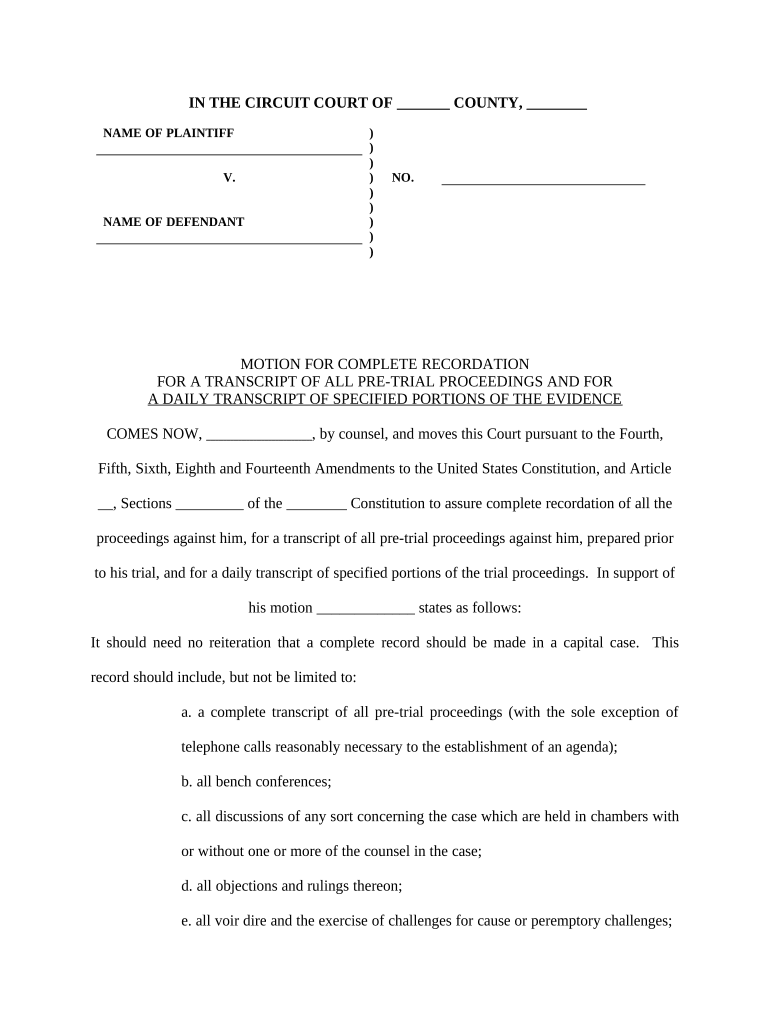
Transcript Proceedings Form


What is the transcript proceedings?
The transcript proceedings form is a legal document that captures the official record of events during a court session, including pretrial proceedings. This form is essential for ensuring that all testimonies, arguments, and decisions made during a hearing are accurately documented. It serves as a vital reference for appeals and further legal actions, ensuring that all parties involved have access to a precise account of the proceedings.
How to use the transcript proceedings
Using the transcript proceedings form involves several steps. First, ensure that you have access to the necessary court records or recordings. Next, you may need to request the transcript from the court reporter or transcription service. Once you receive the transcript, review it for accuracy, as any discrepancies can affect legal outcomes. Finally, use the transcript as a reference in legal documents or proceedings, ensuring that all citations are correct and properly formatted.
Steps to complete the transcript proceedings
Completing the transcript proceedings form requires careful attention to detail. Follow these steps:
- Gather all relevant information, including dates, names of parties involved, and the specific court case number.
- Request the transcript from the appropriate court or transcription service, specifying the dates and types of proceedings needed.
- Review the received transcript thoroughly for any errors or omissions.
- Make any necessary corrections and finalize the document for submission.
- File the completed transcript with the court or distribute it to relevant parties as required.
Legal use of the transcript proceedings
The legal use of the transcript proceedings form is crucial in various contexts, including appeals and motions. It provides a documented account that can be referenced in future legal arguments, ensuring that all parties have access to the same information. Courts rely on accurate transcripts to make informed decisions, making it essential that the form is filled out correctly and complies with all legal standards.
Key elements of the transcript proceedings
Understanding the key elements of the transcript proceedings form is vital for its effective use. These elements typically include:
- The case title and number, identifying the specific legal matter.
- The names of the presiding judge and court personnel involved.
- A detailed account of the proceedings, including testimonies, objections, and rulings.
- The date and location of the proceedings.
- Signatures of the court reporter or transcriptionist, verifying the accuracy of the document.
Examples of using the transcript proceedings
Transcript proceedings can be utilized in various scenarios, such as:
- Preparing for an appeal by providing a detailed account of the original trial.
- Supporting motions for retrials or new evidence based on previous testimonies.
- Clarifying misunderstandings or disputes about what transpired during a hearing.
Quick guide on how to complete transcript proceedings
Complete Transcript Proceedings effortlessly on any device
Digital document management has gained traction among businesses and individuals alike. It offers a seamless eco-friendly substitute for conventional printed and signed documents, allowing you to access the correct template and securely keep it online. airSlate SignNow provides all the tools necessary to create, edit, and eSign your documents promptly without delays. Manage Transcript Proceedings on any platform with airSlate SignNow Android or iOS applications and enhance any document-centric process today.
How to edit and eSign Transcript Proceedings with ease
- Find Transcript Proceedings and click on Get Form to begin.
- Utilize the tools we provide to complete your form.
- Highlight important sections of the documents or redact sensitive information using tools specifically designed for that by airSlate SignNow.
- Create your signature with the Sign tool, which takes mere seconds and carries the same legal validity as a traditional handwritten signature.
- Review the information and click on the Done button to preserve your changes.
- Choose how you want to send your form, whether by email, text message (SMS), invitation link, or download it to your computer.
Forget about lost or misplaced files, tedious form searching, or mistakes that necessitate printing new document copies. airSlate SignNow fulfills all your document management needs in just a few clicks from any device you prefer. Modify and eSign Transcript Proceedings and ensure excellent communication at every stage of the form preparation process with airSlate SignNow.
Create this form in 5 minutes or less
Create this form in 5 minutes!
People also ask
-
What are transcript proceedings and how do they work?
Transcript proceedings involve the official documentation of spoken words during legal or business meetings. With airSlate SignNow, you can easily upload, sign, and send transcript proceedings, ensuring all parties have access to verified and legally binding documents.
-
How can airSlate SignNow enhance my transcript proceedings process?
airSlate SignNow streamlines the transcript proceedings process by enabling quick signing and sharing of documents. Its user-friendly interface allows you to manage, track, and organize your transcript proceedings efficiently, saving you time and reducing the risk of errors.
-
What pricing plans does airSlate SignNow offer for managing transcript proceedings?
airSlate SignNow offers several pricing tiers designed to accommodate businesses of all sizes. Each plan includes features tailored for managing transcript proceedings, such as electronic signatures and document templates, allowing you to choose the best option for your needs.
-
Are there integrations available for syncing transcript proceedings with other tools?
Yes, airSlate SignNow offers several integrations with popular tools like Google Drive, Salesforce, and Dropbox. These integrations make it easy to sync your transcript proceedings with existing workflows and projects, enhancing collaboration and efficiency.
-
Can I customize the document templates for transcript proceedings?
Absolutely! airSlate SignNow allows you to create and customize document templates specifically for transcript proceedings. This feature ensures that your documents meet your organization's requirements while streamlining the signing process for all users.
-
What security measures are in place to protect transcript proceedings?
airSlate SignNow employs advanced security measures to protect your transcript proceedings. This includes data encryption, secure cloud storage, and access controls, ensuring that your sensitive information remains confidential and secure.
-
Is there customer support available for questions about transcript proceedings?
Yes, airSlate SignNow provides dedicated customer support to assist with any questions related to transcript proceedings. Whether you need help with account setup, features, or troubleshooting, our support team is available to ensure your experience is seamless.
Get more for Transcript Proceedings
- Contract summary continuation form
- Great seal order form gsa
- General services administration gsagov form
- Notification of federal supply schedule improvement form
- General services administration acquisition manual gsam form
- Emergency managementabout the departmenthays county form
- Creating julian date with batch file experts exchange form
- Status report of orders and shipments gsa form
Find out other Transcript Proceedings
- How Can I eSignature Georgia Courts Quitclaim Deed
- Help Me With eSignature Florida Courts Affidavit Of Heirship
- Electronic signature Alabama Banking RFP Online
- eSignature Iowa Courts Quitclaim Deed Now
- eSignature Kentucky Courts Moving Checklist Online
- eSignature Louisiana Courts Cease And Desist Letter Online
- How Can I Electronic signature Arkansas Banking Lease Termination Letter
- eSignature Maryland Courts Rental Application Now
- eSignature Michigan Courts Affidavit Of Heirship Simple
- eSignature Courts Word Mississippi Later
- eSignature Tennessee Sports Last Will And Testament Mobile
- How Can I eSignature Nevada Courts Medical History
- eSignature Nebraska Courts Lease Agreement Online
- eSignature Nebraska Courts LLC Operating Agreement Easy
- Can I eSignature New Mexico Courts Business Letter Template
- eSignature New Mexico Courts Lease Agreement Template Mobile
- eSignature Courts Word Oregon Secure
- Electronic signature Indiana Banking Contract Safe
- Electronic signature Banking Document Iowa Online
- Can I eSignature West Virginia Sports Warranty Deed