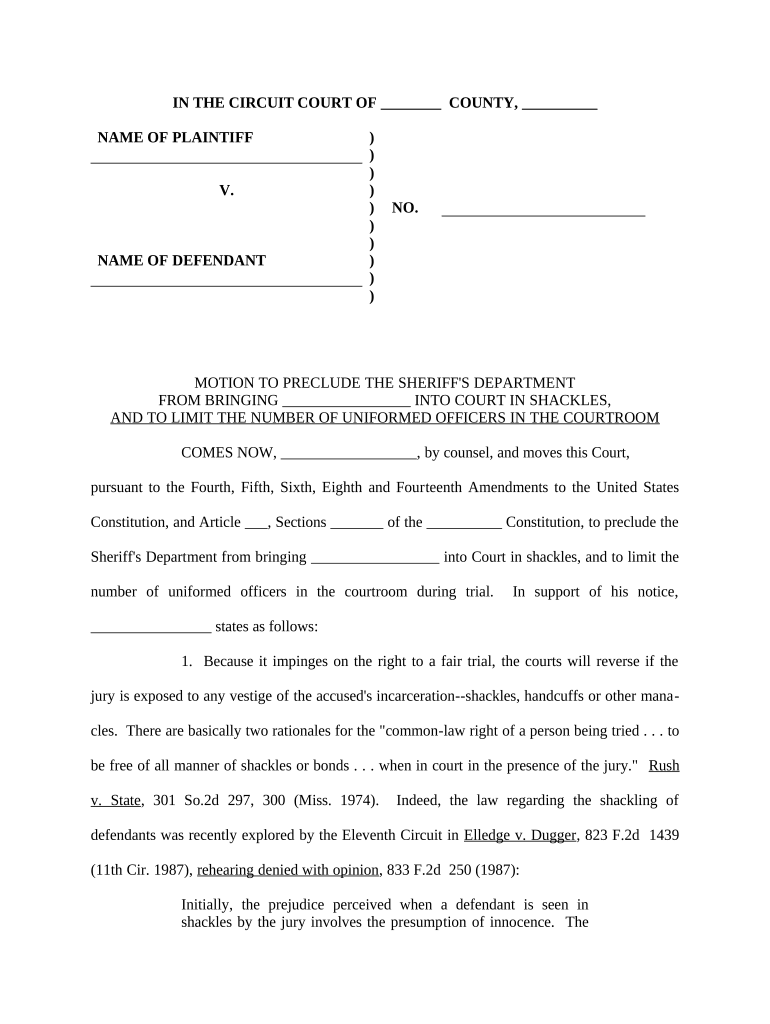
Courtroom Form


What is the courtroom?
The courtroom is a formal setting where legal proceedings occur, including trials, hearings, and other judicial processes. It serves as the venue for judges, lawyers, and parties involved in legal disputes to present their cases. The courtroom is designed to uphold the rule of law, ensuring that justice is administered fairly and impartially. In the United States, courtrooms vary in size and design, but they all maintain a structured environment that reflects the seriousness of legal matters.
How to use the courtroom
Using the courtroom effectively requires an understanding of its procedures and protocols. Individuals involved in a case, such as plaintiffs, defendants, and witnesses, must adhere to specific rules. This includes being punctual, dressing appropriately, and addressing the judge and court personnel respectfully. Familiarizing oneself with courtroom etiquette, such as standing when the judge enters or exits, can contribute to a smoother experience. Additionally, having all necessary documents organized and ready for presentation is crucial for effective participation in legal proceedings.
Steps to complete the courtroom form
Completing a courtroom form involves several key steps to ensure accuracy and compliance. Begin by gathering all required information, including personal details and specifics related to the case. Carefully read the instructions provided with the form to understand the requirements. Fill out the form clearly, using legible handwriting or typing to avoid any confusion. Once completed, review the form for any errors or omissions before submitting it to the appropriate court. It is also advisable to keep a copy of the submitted form for personal records.
Legal use of the courtroom
The legal use of the courtroom is governed by established laws and regulations that ensure fair trial rights and due process. Each party involved in a case has the right to present evidence, call witnesses, and make legal arguments. The courtroom operates under the supervision of a judge, who ensures that proceedings are conducted fairly and according to legal standards. Understanding the legal framework surrounding courtroom use is essential for all participants, as it affects the outcome of cases and the enforcement of legal rights.
Key elements of the courtroom
Several key elements define the courtroom environment and its function in the legal system. These include:
- The judge: The presiding officer who oversees the proceedings and makes rulings on legal matters.
- The jury: A group of citizens tasked with evaluating evidence and delivering a verdict in certain cases.
- The attorneys: Legal representatives for the parties involved, responsible for presenting their cases.
- The court clerk: An official who manages court records and assists the judge in administrative tasks.
- The bailiff: A law enforcement officer responsible for maintaining order in the courtroom.
Examples of using the courtroom
There are various scenarios in which the courtroom is utilized. Common examples include:
- Civil trials: Disputes between individuals or entities, such as contract issues or personal injury claims.
- Criminal trials: Proceedings involving individuals accused of violating criminal laws.
- Family court hearings: Cases related to divorce, child custody, and adoption.
- Small claims court: A simplified process for resolving minor disputes without the need for extensive legal representation.
Quick guide on how to complete courtroom
Complete Courtroom effortlessly on any device
Online document management has become popular among businesses and individuals. It offers an ideal eco-friendly alternative to conventional printed and signed papers, as you can obtain the correct form and securely store it online. airSlate SignNow provides you with all the tools necessary to create, alter, and eSign your documents swiftly without any delays. Manage Courtroom on any platform using airSlate SignNow's Android or iOS applications and enhance any document-focused operation today.
How to modify and eSign Courtroom with ease
- Locate Courtroom and click Get Form to begin.
- Utilize the tools we offer to fill out your form.
- Highlight pertinent sections of the documents or redact sensitive information using tools that airSlate SignNow provides specifically for that purpose.
- Create your signature using the Sign tool, which takes seconds and carries the same legal validity as a traditional wet ink signature.
- Review all the details and click the Done button to save your changes.
- Select how you want to send your form: via email, text message (SMS), an invite link, or download it to your computer.
Eliminate concerns about lost or misplaced documents, tedious form navigation, or errors that require printing new document copies. airSlate SignNow satisfies all your needs in document management with just a few clicks from any device of your choosing. Modify and eSign Courtroom and ensure effective communication at every stage of your form preparation process with airSlate SignNow.
Create this form in 5 minutes or less
Create this form in 5 minutes!
People also ask
-
How can airSlate SignNow help streamline the courtroom document process?
airSlate SignNow simplifies the courtroom document process by enabling users to easily create, send, and eSign documents. This automation reduces the time spent on paperwork, allowing legal professionals to focus more on their cases. Additionally, the ability to track document statuses ensures that all necessary paperwork is completed efficiently.
-
What features does airSlate SignNow offer that are beneficial for courtroom use?
airSlate SignNow offers features such as secure eSigning, document templates, and real-time collaboration which are essential for courtroom scenarios. These features facilitate quick and organized document exchanges among legal teams, clients, and courts. Moreover, you can maintain a complete audit trail for accountability in all courtroom-related processes.
-
Is airSlate SignNow an affordable solution for small law firms navigating courtroom requirements?
Yes, airSlate SignNow is known for being a cost-effective solution, particularly for small law firms dealing with courtroom requirements. The pricing plans cater to various needs and budgets, providing an accessible eSignature solution without sacrificing essential features. This allows small firms to manage their courtroom documentation efficiently without overspending.
-
Can airSlate SignNow integrate with other software used in courtroom procedures?
Absolutely! airSlate SignNow seamlessly integrates with a variety of software used in the courtroom, such as legal management systems and document storage platforms. These integrations enhance workflow efficiency, allowing for better organization and retrieval of courtroom documents. This makes it easier for legal teams to stay on top of their cases.
-
What security measures does airSlate SignNow implement for courtroom documents?
Security is paramount for courtroom documents, and airSlate SignNow employs industry-leading measures to protect sensitive information. Features like advanced encryption, access controls, and two-factor authentication ensure that only authorized personnel can access courtroom documents. This commitment to security helps maintain the confidentiality required in the legal field.
-
How does airSlate SignNow support compliance with courtroom regulations?
airSlate SignNow is designed with compliance in mind, adhering to regulations that govern courtroom processes, such as eSignature laws. This ensures that all electronic signatures obtained through the platform are legally binding and recognized. By providing this support, airSlate SignNow helps legal professionals maintain compliance while handling courtroom documentation.
-
What are the benefits of using airSlate SignNow for courtroom communication?
Using airSlate SignNow for courtroom communication enhances clarity and efficiency among legal teams and clients. The platform allows for instant document sharing and feedback, reducing delays typically associated with paper communication. Furthermore, this streamlined approach improves overall collaboration, which is crucial in fast-paced courtroom environments.
Get more for Courtroom
Find out other Courtroom
- How To eSignature Kansas High Tech Business Plan Template
- eSignature Kansas High Tech Lease Agreement Template Online
- eSignature Alabama Insurance Forbearance Agreement Safe
- How Can I eSignature Arkansas Insurance LLC Operating Agreement
- Help Me With eSignature Michigan High Tech Emergency Contact Form
- eSignature Louisiana Insurance Rental Application Later
- eSignature Maryland Insurance Contract Safe
- eSignature Massachusetts Insurance Lease Termination Letter Free
- eSignature Nebraska High Tech Rental Application Now
- How Do I eSignature Mississippi Insurance Separation Agreement
- Help Me With eSignature Missouri Insurance Profit And Loss Statement
- eSignature New Hampshire High Tech Lease Agreement Template Mobile
- eSignature Montana Insurance Lease Agreement Template Online
- eSignature New Hampshire High Tech Lease Agreement Template Free
- How To eSignature Montana Insurance Emergency Contact Form
- eSignature New Jersey High Tech Executive Summary Template Free
- eSignature Oklahoma Insurance Warranty Deed Safe
- eSignature Pennsylvania High Tech Bill Of Lading Safe
- eSignature Washington Insurance Work Order Fast
- eSignature Utah High Tech Warranty Deed Free