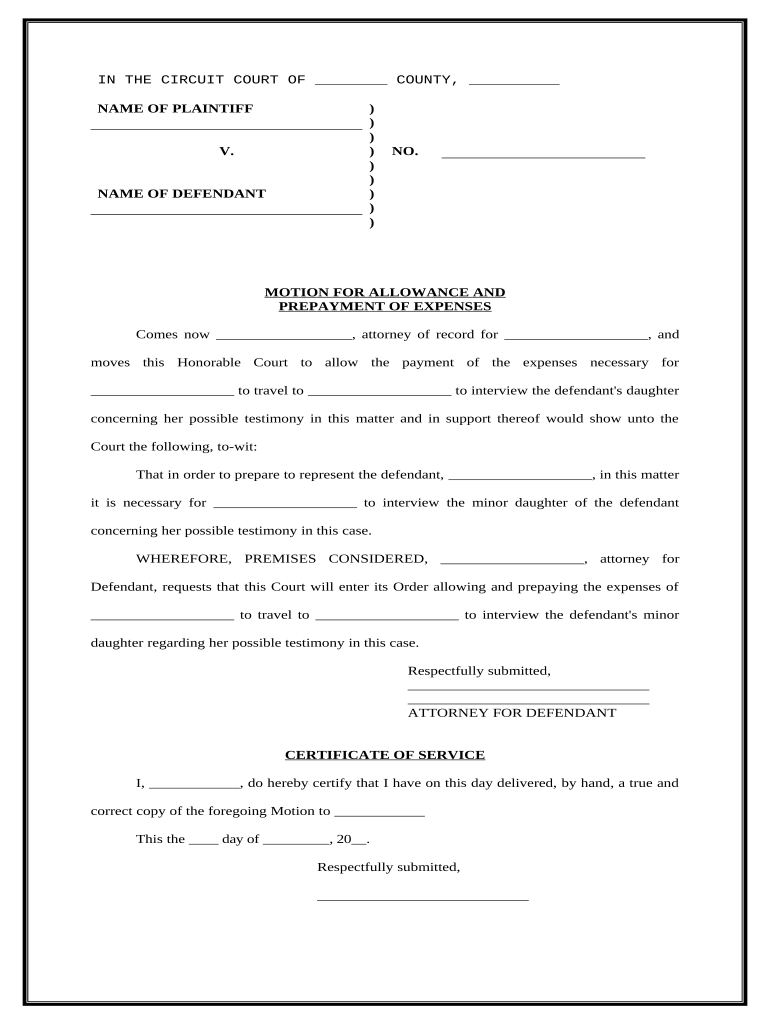
Motion Expenses Form


Understanding Motion Expenses
The motion expenses form is a critical document used in various legal proceedings, particularly in the context of family law and civil litigation. It serves as a formal request for reimbursement of expenses incurred while pursuing a legal motion. This form outlines the specific costs associated with the motion, including filing fees, attorney fees, and other related expenses. Understanding the purpose and components of this form is essential for individuals seeking to recover their costs effectively.
Steps to Complete the Motion Expenses Form
Completing the motion expenses form involves several key steps to ensure accuracy and compliance. Begin by gathering all relevant documentation that supports your claim for expenses. This may include receipts, invoices, and any other proof of payment. Next, fill out the form with precise details, including the nature of each expense and the total amount requested. Ensure that all figures are accurate and that the form is signed and dated appropriately. Finally, review the completed form for any errors before submitting it to the relevant court or authority.
Legal Use of Motion Expenses
The legal validity of the motion expenses form hinges on compliance with specific regulations and guidelines. To be considered enforceable, the form must be filled out correctly and submitted within the designated time frames set by the court. Additionally, it is essential to adhere to any state-specific rules that may apply, as these can vary significantly. Familiarity with these legal requirements can help ensure that your motion expenses are recognized and reimbursed by the court.
Required Documents for Motion Expenses
When submitting a motion expenses form, certain documents are typically required to substantiate your claims. These may include:
- Receipts for all claimed expenses
- Invoices related to legal services
- Proof of payment for each expense
- A copy of the motion that incurred the expenses
Providing comprehensive documentation is crucial for the approval of your request, as it demonstrates the legitimacy of the expenses claimed.
Examples of Using the Motion Expenses Form
Motion expenses forms can be utilized in various scenarios, including:
- Family law cases where one party seeks reimbursement for costs related to custody motions
- Civil litigation where a party incurs costs while pursuing a motion for summary judgment
- Appeals where expenses related to filing and legal representation are claimed
These examples highlight the versatility of the motion expenses form in different legal contexts, emphasizing its importance in ensuring that individuals can recover their costs associated with legal proceedings.
State-Specific Rules for Motion Expenses
Each state may have its own rules and regulations regarding the submission and approval of motion expenses. It is essential to familiarize yourself with these state-specific guidelines, as they can dictate the types of expenses that are reimbursable, the required documentation, and the deadlines for submission. Consulting with a legal professional or reviewing state court resources can provide clarity on these important aspects.
Quick guide on how to complete motion expenses
Complete Motion Expenses effortlessly on any device
Digital document management has grown in popularity among businesses and individuals. It offers an ideal eco-friendly alternative to conventional printed and signed paperwork, allowing you to locate the right form and securely store it online. airSlate SignNow provides you with all the tools necessary to create, modify, and eSign your documents quickly without any delays. Handle Motion Expenses on any device with airSlate SignNow's Android or iOS applications and enhance any document-centric workflow today.
How to alter and eSign Motion Expenses with ease
- Locate Motion Expenses and click on Get Form to begin.
- Utilize the tools we offer to finish your document.
- Highlight important sections of the documents or redact sensitive information using the tools that airSlate SignNow provides specifically for this purpose.
- Generate your eSignature with the Sign tool, which takes seconds and carries the same legal validity as a conventional wet ink signature.
- Review the information and click on the Done button to save your modifications.
- Select how you wish to send your form, via email, SMS, or invitation link, or download it to your computer.
Eliminate concerns about lost or misplaced files, tedious form searches, or mistakes that necessitate printing new document copies. airSlate SignNow meets all your document management needs in just a few clicks from any device you prefer. Edit and eSign Motion Expenses and guarantee effective communication at every stage of the form preparation process with airSlate SignNow.
Create this form in 5 minutes or less
Create this form in 5 minutes!
People also ask
-
What is a motion allowance in airSlate SignNow?
A motion allowance in airSlate SignNow refers to the flexibility and ease of use that the platform provides for sending and eSigning documents. This feature ensures that users can efficiently manage and execute their document workflows without unnecessary delays.
-
How can motion allowance benefit my business?
The motion allowance feature allows businesses to streamline their document processes, leading to faster turnaround times and increased productivity. By reducing the time spent on manual tasks, your team can focus on more strategic activities, ultimately driving growth.
-
Are there any hidden costs associated with motion allowance in airSlate SignNow?
No, there are no hidden costs associated with motion allowance in airSlate SignNow. The pricing structure is transparent, ensuring that you pay only for the features you need, including the motion allowance capabilities that enhance document management.
-
What integrations are available for motion allowance in airSlate SignNow?
airSlate SignNow supports various integrations that can enhance the motion allowance experience. These integrations include popular applications such as Google Drive, Salesforce, and Dropbox, allowing seamless document management across platforms.
-
Is the motion allowance feature user-friendly for all team members?
Yes, the motion allowance feature in airSlate SignNow is designed to be user-friendly for all team members. The intuitive interface ensures that users can easily navigate the platform, regardless of their technical expertise, making document workflows simpler for everyone.
-
Can I customize the motion allowance settings for different teams?
Absolutely! airSlate SignNow allows you to customize the motion allowance settings according to the needs of different teams. This flexibility ensures that each department can operate efficiently while adhering to your organization's specific workflows.
-
What types of documents can I manage with motion allowance?
You can manage a wide variety of documents with the motion allowance feature in airSlate SignNow. Whether it's contracts, agreements, or forms, the platform allows for easy uploading, editing, and signing of any document type your business requires.
Get more for Motion Expenses
- 12420 reporting vehicle thefts and related offenses city of form
- Money market fund times and how they will bny mellon form
- Title 24 cfrcode of federal regulations annual edition form
- Notice of release of tobacco products cigarette papers ttb form
- S 1554 uniform code of public school building inspections
- Xml towing services in my area form
- Ex 106 secgov form
- B4 13 02 subject and contract sections of the appraisal form
Find out other Motion Expenses
- How Do I eSign Hawaii Life Sciences Word
- Can I eSign Hawaii Life Sciences Word
- How Do I eSign Hawaii Life Sciences Document
- How Do I eSign North Carolina Insurance Document
- How Can I eSign Hawaii Legal Word
- Help Me With eSign Hawaii Legal Document
- How To eSign Hawaii Legal Form
- Help Me With eSign Hawaii Legal Form
- Can I eSign Hawaii Legal Document
- How To eSign Hawaii Legal Document
- Help Me With eSign Hawaii Legal Document
- How To eSign Illinois Legal Form
- How Do I eSign Nebraska Life Sciences Word
- How Can I eSign Nebraska Life Sciences Word
- Help Me With eSign North Carolina Life Sciences PDF
- How Can I eSign North Carolina Life Sciences PDF
- How Can I eSign Louisiana Legal Presentation
- How To eSign Louisiana Legal Presentation
- Can I eSign Minnesota Legal Document
- How Do I eSign Hawaii Non-Profit PDF