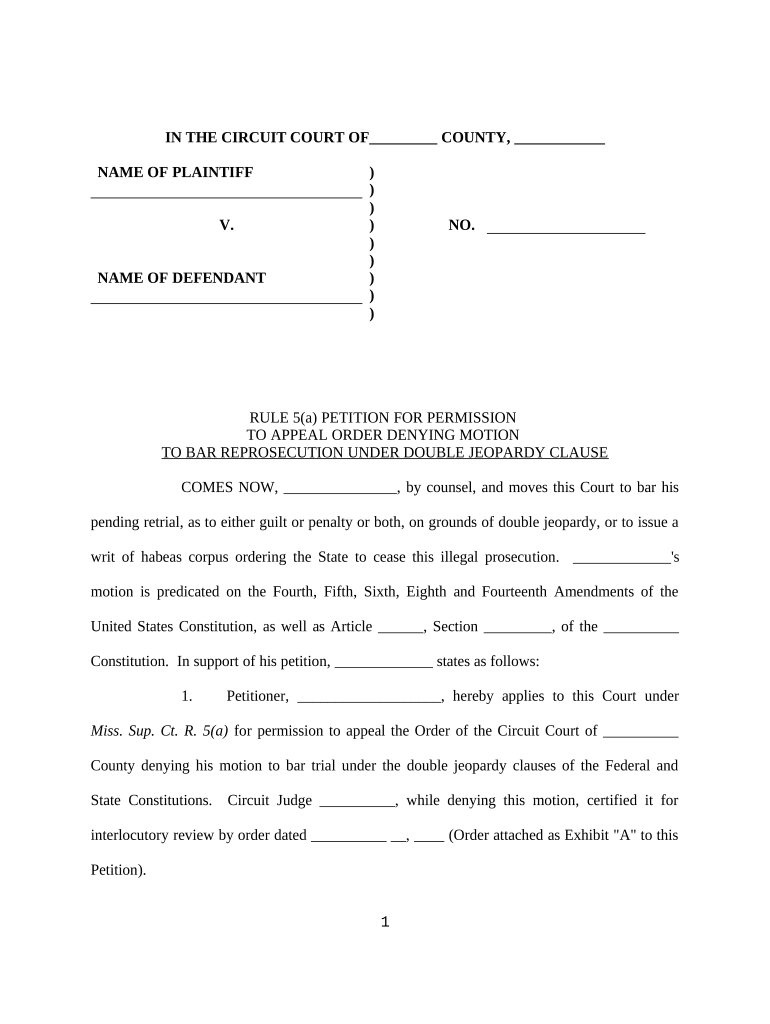
A Motion Form


What is the A Motion Form
The A Motion Form, often referred to in legal contexts as the order denying motion to dismiss, is a formal document used in court proceedings. This form is essential when a party seeks to challenge the dismissal of a case. It outlines the arguments and legal basis for why the court should not dismiss the case, providing a structured way for litigants to present their position. Understanding this form is crucial for anyone involved in legal disputes, as it plays a significant role in the judicial process.
How to Use the A Motion Form
Using the A Motion Form involves several steps that ensure it is filled out correctly and submitted in accordance with court requirements. First, gather all relevant information regarding the case, including the case number, parties involved, and the grounds for the motion. Next, complete the form by clearly stating your arguments and supporting evidence. It is important to follow any specific instructions provided by the court regarding formatting and submission. Finally, ensure that all necessary signatures are obtained before filing the form with the court.
Key Elements of the A Motion Form
The A Motion Form contains several key elements that must be included for it to be valid. These elements typically include:
- Case Information: Details such as the case number, court name, and parties involved.
- Grounds for Motion: A clear statement of the reasons why the motion should be granted.
- Supporting Evidence: Any documents or evidence that support your claims.
- Signature: The signature of the party filing the motion or their attorney.
Each of these components is vital to ensure that the form is complete and meets legal standards.
Steps to Complete the A Motion Form
Completing the A Motion Form requires careful attention to detail. Follow these steps:
- Gather all necessary case information and documents.
- Fill out the form, ensuring that all sections are completed accurately.
- Review the form for any errors or omissions.
- Obtain signatures from all required parties.
- File the completed form with the appropriate court, either online or in person.
By following these steps, you can ensure that your motion is properly prepared and submitted.
Legal Use of the A Motion Form
The A Motion Form is legally binding and must adhere to specific regulations and court rules. It is used in various legal contexts, particularly in civil litigation, where parties seek to challenge a dismissal. The form must be filed within certain deadlines, and failure to comply with these legal requirements can result in the motion being denied. Therefore, understanding the legal implications of this form is crucial for effective court representation.
Filing Deadlines / Important Dates
Filing deadlines for the A Motion Form can vary based on jurisdiction and the specifics of the case. It is essential to be aware of these deadlines to ensure that your motion is considered by the court. Typically, motions must be filed within a specific timeframe after a dismissal is issued. Check with the local court rules or consult legal counsel to confirm the exact deadlines applicable to your situation.
Quick guide on how to complete a motion form
Accomplish A Motion Form seamlessly on any device
Web-based document management has gained traction among businesses and individuals alike. It offers a perfect eco-friendly substitute to traditional printed and signed paperwork, allowing you to obtain the necessary form and securely store it online. airSlate SignNow equips you with all the essential tools to create, modify, and eSign your documents quickly and efficiently. Handle A Motion Form on any device using airSlate SignNow’s Android or iOS applications and enhance any document-centric process today.
The simplest way to modify and eSign A Motion Form effortlessly
- Find A Motion Form and click on Get Form to begin.
- Utilize the tools we offer to fill out your document.
- Identify signNow sections of your documents or obscure sensitive information with tools specifically designed for that purpose by airSlate SignNow.
- Create your signature using the Sign feature, which takes only seconds and holds the same legal validity as a conventional wet ink signature.
- Verify the details and click on the Done button to save your modifications.
- Choose how you want to send your form: via email, SMS, or an invitation link, or download it to your computer.
Eliminate concerns about lost or misfiled documents, tedious form searches, or mistakes that require the reprinting of documents. airSlate SignNow meets your document management needs in just a few clicks from any device you prefer. Modify and eSign A Motion Form and ensure exceptional communication at every step of the form preparation journey with airSlate SignNow.
Create this form in 5 minutes or less
Create this form in 5 minutes!
People also ask
-
What is an order denying motion to dismiss?
An order denying motion to dismiss is a legal decision made by a court that denies a party's request to dismiss a case. This order indicates that the case will proceed to a hearing or trial, allowing the claims to be examined in detail. For businesses, understanding such legal terms is crucial when engaging with eSignatures for agreements and contracts.
-
How can airSlate SignNow assist with documents related to an order denying motion to dismiss?
airSlate SignNow streamlines the process of preparing, sending, and eSigning documents associated with an order denying motion to dismiss. With our intuitive platform, legal professionals can quickly generate and share essential forms, ensuring that all parties involved have the most up-to-date documents. This efficiency saves time and reduces the risk of legal missteps.
-
What are the pricing plans for airSlate SignNow?
airSlate SignNow offers a range of pricing plans designed to fit various business needs. Our plans provide access to features that facilitate the creation and management of documents, including those relating to an order denying motion to dismiss. Competitive pricing combined with comprehensive functionality makes it a smart choice for legal teams.
-
What features does airSlate SignNow provide for legal documentation?
Key features of airSlate SignNow include secure eSigning, document templates, real-time tracking, and collaboration tools. These features are particularly useful when dealing with sensitive documents related to an order denying motion to dismiss. Our platform ensures that all your legal documents are managed efficiently and securely.
-
Can I integrate airSlate SignNow with other legal software?
Yes, airSlate SignNow integrates smoothly with various legal and business software, enhancing your workflow. This means you can manage documents related to an order denying motion to dismiss through existing software, improving efficiency and consistency across platforms. Integration options allow for seamless transitions and increased productivity.
-
What are the benefits of using airSlate SignNow for legal professionals?
Using airSlate SignNow offers numerous benefits for legal professionals, including time savings, improved accuracy, and enhanced compliance. With features tailored for handling documents, including those concerning an order denying motion to dismiss, legal teams can focus more on strategy rather than paperwork. Our platform ensures your documents are legally binding and securely stored.
-
How long does it take to get started with airSlate SignNow?
Getting started with airSlate SignNow is quick and easy, often taking just a few minutes to set up an account. Once registered, users can instantly access tools for managing documents involving an order denying motion to dismiss, ready to send and eSign. Our user-friendly interface ensures a smooth onboarding experience for all users.
Get more for A Motion Form
- Requirements development gsagov form
- Psychology intern evaluation form appic
- System of records notices sorns gsagov form
- Federal government program administrators guides and forms
- What is a public trust position security clearance news form
- 514 application for employment about usps home form
- Collection of this information is authorized by 41 u
- Gsa 3667 application for pretax transportation fringe benefits form
Find out other A Motion Form
- eSign Michigan Government LLC Operating Agreement Online
- eSign Minnesota High Tech Rental Lease Agreement Myself
- eSign Minnesota High Tech Rental Lease Agreement Free
- eSign Michigan Healthcare / Medical Permission Slip Now
- eSign Montana High Tech Lease Agreement Online
- eSign Mississippi Government LLC Operating Agreement Easy
- eSign Ohio High Tech Letter Of Intent Later
- eSign North Dakota High Tech Quitclaim Deed Secure
- eSign Nebraska Healthcare / Medical LLC Operating Agreement Simple
- eSign Nebraska Healthcare / Medical Limited Power Of Attorney Mobile
- eSign Rhode Island High Tech Promissory Note Template Simple
- How Do I eSign South Carolina High Tech Work Order
- eSign Texas High Tech Moving Checklist Myself
- eSign Texas High Tech Moving Checklist Secure
- Help Me With eSign New Hampshire Government Job Offer
- eSign Utah High Tech Warranty Deed Simple
- eSign Wisconsin High Tech Cease And Desist Letter Fast
- eSign New York Government Emergency Contact Form Online
- eSign North Carolina Government Notice To Quit Now
- eSign Oregon Government Business Plan Template Easy