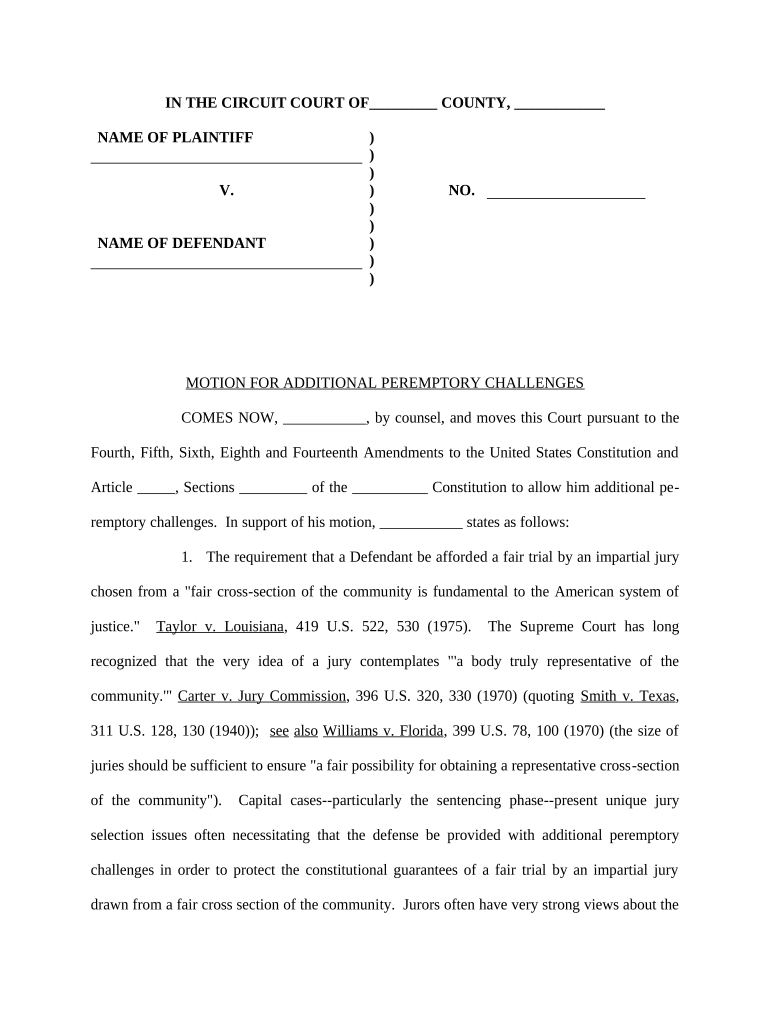
Motion Peremptory Form


What is the Motion Peremptory
The motion peremptory is a legal request made to a court to dismiss a case or a specific claim without further consideration. This motion is typically filed when the moving party believes that the opposing party has failed to meet certain legal standards or requirements. Understanding the grounds for filing a motion peremptory is crucial, as it can significantly impact the outcome of a case. Common grounds include lack of jurisdiction, failure to state a claim, or expiration of the statute of limitations.
How to Use the Motion Peremptory
Using a motion peremptory involves several key steps. First, the party must prepare the motion, clearly stating the reasons for dismissal and citing relevant legal statutes. Next, the motion must be filed with the appropriate court, along with any required documentation. It is essential to serve the motion to all parties involved in the case, ensuring they are notified of the request. Following this, a hearing may be scheduled where both parties can present their arguments. The court will then decide whether to grant or deny the motion.
Steps to Complete the Motion Peremptory
Completing a motion peremptory requires careful attention to detail. Begin by drafting the motion, including the case title, court information, and a clear statement of the request. Outline the legal basis for the motion, supported by relevant case law and statutes. After drafting, review the document for accuracy and completeness. Once finalized, file the motion with the court and serve copies to all parties involved. Keep track of any court dates related to the motion to ensure you are prepared for the hearing.
Key Elements of the Motion Peremptory
Several key elements must be included in a motion peremptory to ensure its effectiveness. These include:
- Case Information: Clearly state the case title, court, and docket number.
- Grounds for Dismissal: Specify the legal reasons for the motion, including any relevant statutes.
- Supporting Evidence: Attach any documents or evidence that support the request for dismissal.
- Signature: Ensure the motion is signed by the moving party or their attorney.
Legal Use of the Motion Peremptory
The legal use of a motion peremptory is governed by specific rules and procedures that vary by jurisdiction. It is essential to understand the local court rules regarding filing and serving motions. In many cases, a motion peremptory can be used strategically to eliminate claims that lack merit, thereby streamlining the litigation process. However, improper use of this motion can lead to sanctions or dismissal of the motion itself, making it vital to adhere to legal standards.
Filing Deadlines / Important Dates
Filing deadlines for a motion peremptory are critical and vary depending on the jurisdiction and the specific case. Typically, these deadlines are set by court rules or orders. It is important to be aware of any statutory deadlines, as failing to file within the required timeframe can result in the waiver of the right to file the motion. Consulting local court rules or an attorney can provide clarity on applicable deadlines.
Quick guide on how to complete motion peremptory
Effortlessly prepare Motion Peremptory on any device
Managing documents online has become increasingly popular among companies and individuals. It offers an ideal environmentally friendly alternative to traditional printed and signed papers, allowing you to access the correct form and securely store it online. airSlate SignNow provides all the tools necessary to create, modify, and electronically sign your documents quickly without delays. Manage Motion Peremptory on any platform with the airSlate SignNow applications for Android or iOS and enhance any document-driven process today.
How to adjust and electronically sign Motion Peremptory with ease
- Find Motion Peremptory and click Get Form to initiate.
- Utilize the tools we offer to fill out your form.
- Emphasize relevant portions of the documents or obscure sensitive details with tools that airSlate SignNow provides specifically for that purpose.
- Generate your electronic signature with the Sign tool, which takes just seconds and holds the same legal validity as a conventional handwritten signature.
- Review the details and click on the Done button to save your modifications.
- Choose how you wish to send your form, whether by email, text message (SMS), or invitation link, or download it to your computer.
Eliminate worries about lost or misplaced documents, tedious form searches, or mistakes that necessitate printing new copies. airSlate SignNow meets your document management needs in just a few clicks from your device of choice. Adjust and electronically sign Motion Peremptory to ensure excellent communication at every stage of the form preparation process with airSlate SignNow.
Create this form in 5 minutes or less
Create this form in 5 minutes!
People also ask
-
What is the motion additional feature in airSlate SignNow?
The motion additional feature in airSlate SignNow allows users to streamline document workflows by adding extra actions or steps during the signing process. This ensures that all necessary approvals are obtained efficiently. With this feature, businesses can enhance their document management capabilities and improve overall productivity.
-
How does airSlate SignNow's motion additional improve document signing efficiency?
The motion additional feature enhances the document signing process by enabling users to set specific conditions and actions that must be met before a document is finalized. This means that stakeholders can be notified and involved at the right stages, reducing delays and improving turnaround times. Effective management of these additional motions ensures quicker decision-making.
-
Is there a cost associated with using motion additional in airSlate SignNow?
The motion additional feature is included in several pricing tiers of airSlate SignNow, tailored to fit businesses of all sizes. Users can choose from various plans based on their workflow needs and the level of functionality required. To obtain the best pricing and to evaluate which plan suits your business, it's advisable to visit our pricing page.
-
Can I integrate motion additional with other applications?
Yes, airSlate SignNow supports various integrations that allow the motion additional feature to work seamlessly with other business applications. This integration capability ensures that your document workflows can fit into your existing tech stack without disruptions. You can connect with popular tools in CRM, project management, and more for enhanced efficiency.
-
What types of businesses can benefit from motion additional?
Any business that relies on document signing and approvals can benefit from the motion additional feature in airSlate SignNow. Whether you're in finance, healthcare, real estate, or any other sector, this feature optimizes workflows by ensuring that all necessary steps are intelligently sequenced. It's particularly useful for organizations that handle multiple signers with different roles.
-
What are the key benefits of using motion additional in airSlate SignNow?
The key benefits of the motion additional feature include enhanced workflow management, improved compliance, and increased visibility during the signing process. Users can configure their document workflows to include checks and reminders, thus minimizing the chances of errors or omissions. These advantages ultimately lead to faster business processes and greater satisfaction for all stakeholders involved.
-
How do I set up motion additional in my documents?
Setting up motion additional in your documents with airSlate SignNow is straightforward. Once you create your document, you can easily configure the additional motions through our intuitive interface. You'll be guided through a series of steps to define conditions, add actions, and customize the signing order to suit your specific needs.
Get more for Motion Peremptory
- Form 673 rev august 2019 statement for claiming exemption from withtholding on foreign earned income eligible for the
- Instructions for form 8379 rev january 2019 instructions for form 8379 injured spouse allocation
- Scdor 111 2018 2019 form 469127622
- Purchasers name and address form
- Form g 45 periodic general exciseuse tax return rev 2018
- Form d 400 2017 2019
- Form et 117112 release of lien of estate tax et117 tax ny
- Iowa rent reimbursement claim 54 130 form
Find out other Motion Peremptory
- eSignature Banking PDF New Hampshire Secure
- How Do I eSignature Alabama Car Dealer Quitclaim Deed
- eSignature Delaware Business Operations Forbearance Agreement Fast
- How To eSignature Ohio Banking Business Plan Template
- eSignature Georgia Business Operations Limited Power Of Attorney Online
- Help Me With eSignature South Carolina Banking Job Offer
- eSignature Tennessee Banking Affidavit Of Heirship Online
- eSignature Florida Car Dealer Business Plan Template Myself
- Can I eSignature Vermont Banking Rental Application
- eSignature West Virginia Banking Limited Power Of Attorney Fast
- eSignature West Virginia Banking Limited Power Of Attorney Easy
- Can I eSignature Wisconsin Banking Limited Power Of Attorney
- eSignature Kansas Business Operations Promissory Note Template Now
- eSignature Kansas Car Dealer Contract Now
- eSignature Iowa Car Dealer Limited Power Of Attorney Easy
- How Do I eSignature Iowa Car Dealer Limited Power Of Attorney
- eSignature Maine Business Operations Living Will Online
- eSignature Louisiana Car Dealer Profit And Loss Statement Easy
- How To eSignature Maryland Business Operations Business Letter Template
- How Do I eSignature Arizona Charity Rental Application