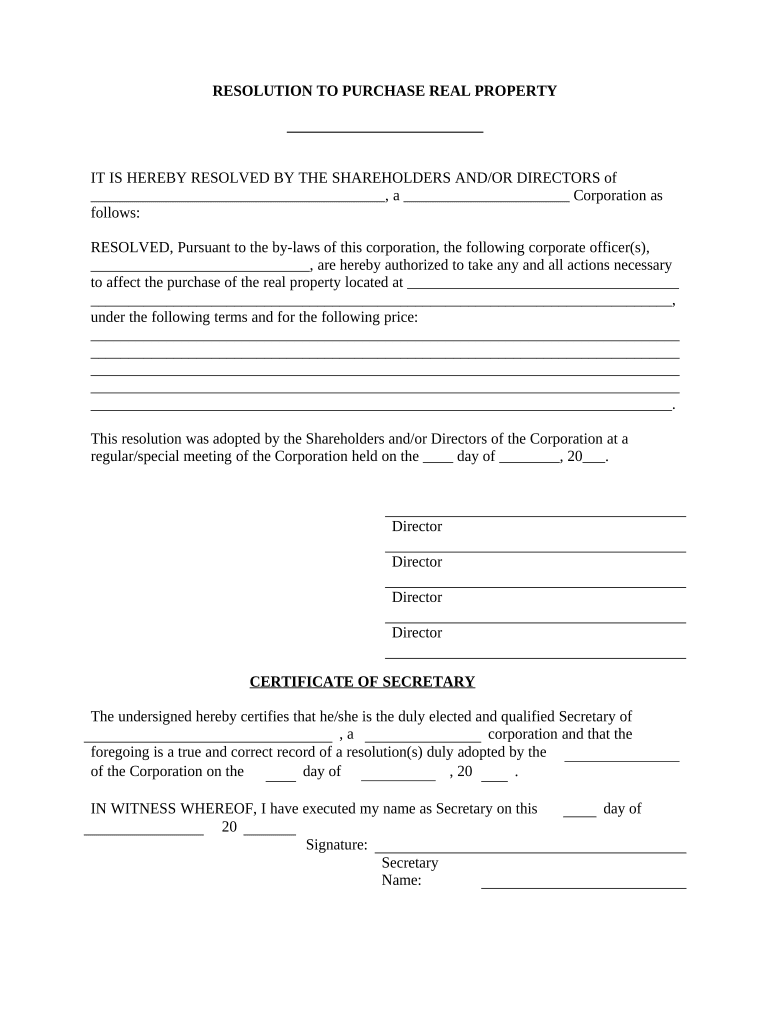
Real Property Form


What is the Real Property Form
The real property form is a legal document used in the United States to facilitate the transfer, sale, or lease of real estate. This form serves as a formal record of the transaction, detailing essential information such as the parties involved, property descriptions, and terms of the agreement. It is crucial for ensuring that all parties are aware of their rights and obligations in the transaction process. The real property form is often required by state and local governments to comply with legal regulations surrounding real estate transactions.
How to use the Real Property Form
Using the real property form involves several straightforward steps. First, gather all necessary information about the property, including its legal description, address, and any existing liens or encumbrances. Next, fill out the form accurately, ensuring that all parties involved in the transaction provide their names and signatures where required. Once completed, the form may need to be notarized, depending on state requirements. After notarization, submit the form to the appropriate local government office, such as the county recorder or assessor's office, to ensure the transaction is officially recorded.
Steps to complete the Real Property Form
Completing the real property form requires careful attention to detail. Follow these steps for a smooth process:
- Gather necessary documents, including the property's title deed and any previous agreements.
- Provide accurate information about the property, including its legal description and address.
- List all parties involved in the transaction, ensuring correct spelling of names and contact information.
- Clearly outline the terms of the agreement, including sale price, payment terms, and any contingencies.
- Review the completed form for accuracy and completeness before signing.
- If required, have the form notarized to validate the signatures.
- Submit the form to the appropriate local authority for recording.
Legal use of the Real Property Form
The real property form is legally binding when filled out and executed in accordance with state laws. To ensure its legal validity, it must meet specific criteria, such as being signed by all parties involved and, in some cases, notarized. Compliance with local regulations is essential, as each state may have unique requirements regarding the execution and submission of the form. Failure to adhere to these legal stipulations can result in disputes or challenges to the validity of the transaction.
Key elements of the Real Property Form
Several key elements must be included in the real property form to ensure its effectiveness and legal standing. These elements typically include:
- Property Description: A detailed legal description of the property, including boundaries and any relevant identifiers.
- Parties Involved: Names and contact information of all parties involved in the transaction.
- Terms of Sale: Clear terms regarding the sale price, payment methods, and any contingencies.
- Signatures: Signatures of all parties, indicating their agreement to the terms outlined in the form.
- Notarization: A notary public's acknowledgment, if required by state law, to validate the authenticity of the signatures.
State-specific rules for the Real Property Form
Each state in the U.S. has its own set of rules and regulations governing the use of the real property form. These rules may dictate specific language that must be used, the required number of signatures, and whether notarization is necessary. It is important for individuals to familiarize themselves with their state's requirements to ensure compliance and avoid potential legal issues. Consulting with a real estate attorney or local government office can provide clarity on state-specific regulations.
Quick guide on how to complete real property form
Effortlessly Prepare Real Property Form on Any Device
Digital document management has gained traction among businesses and individuals alike. It serves as an ideal eco-friendly alternative to conventional printed and signed documents, allowing you to access the necessary forms and securely store them online. airSlate SignNow provides all the tools you need to create, modify, and electronically sign your documents swiftly and without delays. Manage Real Property Form using the airSlate SignNow apps available for Android and iOS and streamline any document-related tasks today.
The Easiest Way to Alter and Electronically Sign Real Property Form
- Obtain Real Property Form and click on Get Form to initiate the process.
- Utilize the tools we offer to complete your document.
- Emphasize important sections of your paperwork or conceal sensitive information using tools provided by airSlate SignNow specifically for that purpose.
- Generate your electronic signature with the Sign tool, which takes mere seconds and holds the same legal validity as a conventional wet ink signature.
- Review the details and click on the Done button to save your modifications.
- Select your preferred method for delivering your form, whether via email, SMS, invite link, or download it to your computer.
Eliminate the hassle of lost or misplaced documents, tedious form searches, or mistakes that necessitate printing new copies. airSlate SignNow meets all your document management needs with just a few clicks from any device you choose. Modify and electronically sign Real Property Form and ensure excellent communication at every stage of the form preparation process with airSlate SignNow.
Create this form in 5 minutes or less
Create this form in 5 minutes!
People also ask
-
What is a real property form and why do I need it?
A real property form is a legal document used for transactions involving real estate, such as sales, leases, or transfers. Using airSlate SignNow to manage your real property form ensures that your documents are eSigned securely and efficiently, simplifying the process for all parties involved.
-
How can airSlate SignNow help me with real property forms?
airSlate SignNow provides an intuitive platform for creating, sending, and eSigning real property forms. With its easy-to-use interface, you can ensure compliance and enhance the efficiency of your real estate transactions.
-
Is airSlate SignNow cost-effective for real property form management?
Yes, airSlate SignNow offers competitive pricing plans that cater to any business size, making it a cost-effective solution for managing real property forms. This flexibility allows you to efficiently handle transactions without breaking the bank.
-
Are there any integrations available with airSlate SignNow for real property forms?
Absolutely! airSlate SignNow integrates seamlessly with various CRM and business tools, allowing you to automate workflows involving real property forms. These integrations streamline your document management process and enhance overall productivity.
-
What security features does airSlate SignNow offer for real property forms?
airSlate SignNow prioritizes the security of your real property forms by employing advanced encryption and authentication methods. This ensures that your sensitive information remains protected throughout the entire eSigning process.
-
Can I customize my real property forms in airSlate SignNow?
Yes, with airSlate SignNow, you can easily customize your real property forms to meet your specific needs. This feature allows you to add fields, logos, and even set signing order, ensuring your documents reflect your branding.
-
How user-friendly is the airSlate SignNow platform for new users managing real property forms?
The airSlate SignNow platform is designed to be user-friendly, making it easy for new users to navigate while managing real property forms. With guidance and support resources available, you will quickly become proficient in handling your documents.
Get more for Real Property Form
- Statement of change in control and ownership of legal entities and instructions boe 100 b form
- Date received payment type payment amount form
- 411055 aplication for persons with disabilities parking permitpdf form
- Rev 518 form
- 30307 g form
- Sb 12389 san bernardino superior court form
- Business and professional regulations dbpr division of hotels and restaurants hampr is ready to assist you through form
- Images for is it realtranscript request please note all requests are cleared through student financial services no transcript form
Find out other Real Property Form
- How To eSign Arizona Lawers PDF
- How To eSign Utah Government Word
- How Can I eSign Connecticut Lawers Presentation
- Help Me With eSign Hawaii Lawers Word
- How Can I eSign Hawaii Lawers Document
- How To eSign Hawaii Lawers PPT
- Help Me With eSign Hawaii Insurance PPT
- Help Me With eSign Idaho Insurance Presentation
- Can I eSign Indiana Insurance Form
- How To eSign Maryland Insurance PPT
- Can I eSign Arkansas Life Sciences PDF
- How Can I eSign Arkansas Life Sciences PDF
- Can I eSign Connecticut Legal Form
- How Do I eSign Connecticut Legal Form
- How Do I eSign Hawaii Life Sciences Word
- Can I eSign Hawaii Life Sciences Word
- How Do I eSign Hawaii Life Sciences Document
- How Do I eSign North Carolina Insurance Document
- How Can I eSign Hawaii Legal Word
- Help Me With eSign Hawaii Legal Document