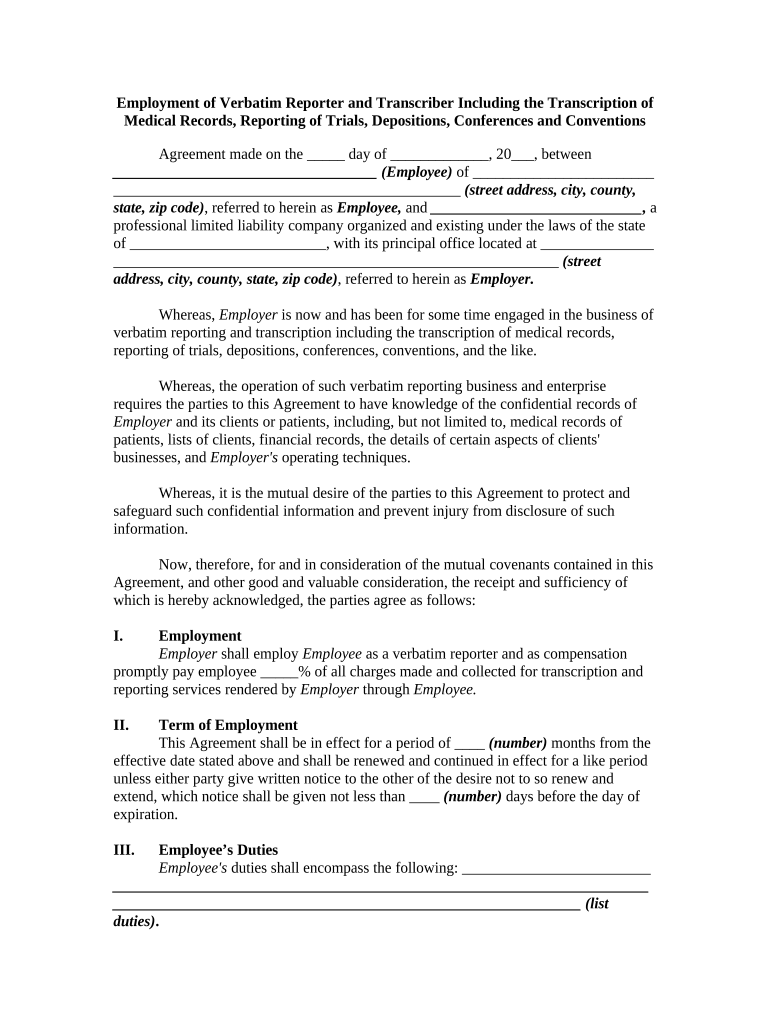
Employment Records Form


What is the Employment Records Form
The employment records form is a crucial document used to track and maintain an individual's employment history. This form typically includes essential information such as the employee's name, job title, dates of employment, and other relevant details that employers may require for various administrative purposes. It serves as a formal record that can be referenced for verification of employment status, eligibility for benefits, and compliance with legal requirements.
How to Use the Employment Records Form
Using the employment records form effectively involves several steps. First, gather all necessary personal information and employment details. Next, ensure that the form is filled out accurately, paying attention to the required fields. Once completed, the form can be submitted electronically or in hard copy, depending on the institution's requirements. Utilizing digital tools like signNow can streamline this process, allowing for easy eSigning and secure submission.
Steps to Complete the Employment Records Form
Completing the employment records form involves a systematic approach:
- Begin by entering your personal information, including your full name and contact details.
- Provide your employment history, detailing each position held, including job titles and dates of employment.
- Include any additional information requested, such as reasons for leaving previous positions or performance evaluations.
- Review the form for accuracy and completeness before submission.
Legal Use of the Employment Records Form
The employment records form holds legal significance, especially in matters of employment verification and compliance with labor laws. It is essential that the information provided is accurate and truthful, as discrepancies can lead to legal consequences for both the employee and employer. Digital signatures on the form can enhance its legal validity, provided they meet the requirements set forth by laws such as the ESIGN Act and UETA.
Key Elements of the Employment Records Form
Several key elements are vital to the employment records form:
- Personal Information: Full name, address, and contact details.
- Employment History: Job titles, dates of employment, and employer names.
- Reason for Leaving: Brief explanation of why employment ended.
- Signature: Required for verification and legal acknowledgment.
Form Submission Methods
The employment records form can be submitted through various methods, depending on the employer's or institution's preferences:
- Online Submission: Many organizations allow for digital submission via secure portals.
- Mail: The form can be printed and sent via postal service to the designated office.
- In-Person: Some employers may require the form to be submitted in person for immediate processing.
Quick guide on how to complete employment records form
Effortlessly Prepare Employment Records Form on Any Device
Managing documents online has become increasingly popular among businesses and individuals. It offers an ideal eco-friendly substitute for traditional printed and signed documents, allowing you to find the right form and securely store it online. airSlate SignNow provides all the necessary tools to create, edit, and electronically sign your files quickly and efficiently. Manage Employment Records Form on any device with the airSlate SignNow Android or iOS applications and simplify your document-related tasks today.
The easiest way to modify and eSign Employment Records Form effortlessly
- Find Employment Records Form and click on Get Form to begin.
- Utilize the tools we offer to complete your form.
- Emphasize essential sections of the documents or obscure sensitive information with tools that airSlate SignNow specifically provides for that purpose.
- Create your signature using the Sign feature, which takes only seconds and carries the same legal significance as a traditional handwritten signature.
- Review all the details and click on the Done button to save your edits.
- Choose how you want to send your form, via email, text message (SMS), invite link, or download it to your computer.
Forget about lost or misplaced documents, tedious form searching, or mistakes that necessitate printing new copies. airSlate SignNow meets your document management needs in just a few clicks from any device you prefer. Modify and eSign Employment Records Form and ensure excellent communication at every stage of your form preparation process with airSlate SignNow.
Create this form in 5 minutes or less
Create this form in 5 minutes!
People also ask
-
What is an employment records form?
An employment records form is a document used by employers and employees to record essential employment details. This form typically includes information such as job title, employment dates, and relevant performance records. Utilizing an employment records form can streamline the process of maintaining accurate employment histories.
-
How can airSlate SignNow help with employment records forms?
airSlate SignNow offers a secure platform for sending and eSigning employment records forms efficiently. With our easy-to-use tools, you can create, customize, and manage these forms digitally, ensuring that you have legally binding documents without the clutter of paper. Our solution simplifies communication between HR departments and employees.
-
Is there a cost associated with using airSlate SignNow for employment records forms?
airSlate SignNow offers flexible pricing plans that cater to businesses of all sizes. While there is a cost for using our platform, the investment is often outweighed by the time and resources saved in managing employment records forms. You can choose from several plans based on your organization’s needs.
-
What features does airSlate SignNow provide for managing employment records forms?
airSlate SignNow includes features like customizable templates, bulk sending, and real-time tracking for employment records forms. You can easily integrate your processes with other applications, ensuring a seamless workflow. Additionally, our platform enhances security with advanced encryption, giving you peace of mind.
-
Can I integrate airSlate SignNow with other tools for employment records form management?
Yes, airSlate SignNow supports integration with a variety of applications to streamline your employment records form management. Integrations with CRM systems, HR software, and cloud storage solutions can improve data flow and efficiency. This capability allows for a more cohesive management approach across your business tools.
-
What benefits does using an employment records form provide?
Using an employment records form can signNowly improve your record-keeping and compliance efforts. It ensures that important employee information is consistently documented, which is useful for audits, performance reviews, and HR planning. Moreover, airSlate SignNow simplifies the signing and storage process, enhancing overall productivity.
-
Is it easy to create an employment records form with airSlate SignNow?
Absolutely! airSlate SignNow offers user-friendly tools that allow you to create an employment records form in just a few minutes. You can choose from pre-made templates or customize your own to fit your specific requirements. This ease of use ensures that you can quickly set up documentation without extensive training.
Get more for Employment Records Form
- Audit or examination form
- Irs notice 609 form
- 1994 publication 552 recordkeeping for individuals form
- Form it 605 claim for ez investment tax credit and ez employment incentive credit for the financial services industry tax year
- Securian beneficiary designation form
- Health certificate clearance application form
- Positive pay system key features bank of baroda form
- Ocps excused absence form 37431390
Find out other Employment Records Form
- eSignature West Virginia Healthcare / Medical Claim Free
- How To eSignature Kansas High Tech Business Plan Template
- eSignature Kansas High Tech Lease Agreement Template Online
- eSignature Alabama Insurance Forbearance Agreement Safe
- How Can I eSignature Arkansas Insurance LLC Operating Agreement
- Help Me With eSignature Michigan High Tech Emergency Contact Form
- eSignature Louisiana Insurance Rental Application Later
- eSignature Maryland Insurance Contract Safe
- eSignature Massachusetts Insurance Lease Termination Letter Free
- eSignature Nebraska High Tech Rental Application Now
- How Do I eSignature Mississippi Insurance Separation Agreement
- Help Me With eSignature Missouri Insurance Profit And Loss Statement
- eSignature New Hampshire High Tech Lease Agreement Template Mobile
- eSignature Montana Insurance Lease Agreement Template Online
- eSignature New Hampshire High Tech Lease Agreement Template Free
- How To eSignature Montana Insurance Emergency Contact Form
- eSignature New Jersey High Tech Executive Summary Template Free
- eSignature Oklahoma Insurance Warranty Deed Safe
- eSignature Pennsylvania High Tech Bill Of Lading Safe
- eSignature Washington Insurance Work Order Fast