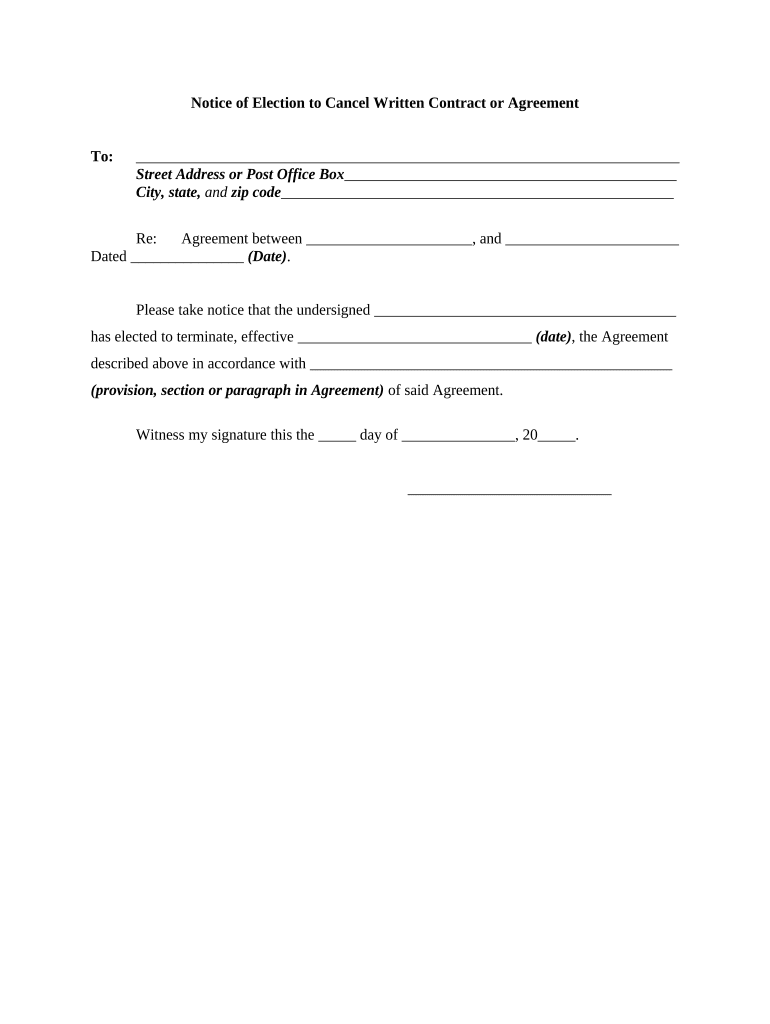
Notice of Right to Cancel Form


What is the Notice of Right to Cancel Form
The Notice of Right to Cancel form is a legal document that informs tenants of their right to terminate a rental agreement within a specified period. This form is particularly relevant in situations where a tenant may have signed a lease or rental agreement but wishes to rescind their commitment. The right to cancel typically applies to certain types of contracts, including those related to residential leases, and is designed to protect consumers from hasty decisions. Understanding this form is essential for both landlords and tenants to ensure compliance with state laws and regulations.
How to Use the Notice of Right to Cancel Form
To effectively use the Notice of Right to Cancel form, tenants should first ensure they meet the eligibility criteria for cancellation. Once confirmed, they should complete the form by providing necessary details such as their name, the address of the rental property, and the date of the lease agreement. It is crucial to clearly state the intention to cancel the contract and to sign and date the document. After completing the form, tenants should deliver it to their landlord or property management company, either in person or via certified mail, to ensure proper documentation of the cancellation.
Steps to Complete the Notice of Right to Cancel Form
Completing the Notice of Right to Cancel form involves several key steps:
- Obtain the correct form, which can often be found online or through legal resources.
- Fill in your personal information, including your name and contact details.
- Provide the address of the apartment you wish to cancel.
- Indicate the date the lease agreement was signed.
- Clearly state your intention to cancel the lease.
- Sign and date the form to validate your request.
- Deliver the completed form to your landlord, ensuring you keep a copy for your records.
Key Elements of the Notice of Right to Cancel Form
Several key elements must be included in the Notice of Right to Cancel form to ensure its validity:
- Tenant Information: Full name and contact details of the tenant.
- Property Address: The specific address of the apartment being canceled.
- Lease Agreement Date: The date when the lease was signed.
- Cancellation Statement: A clear declaration of the intent to cancel the lease.
- Signature: The tenant's signature and the date of signing.
Legal Use of the Notice of Right to Cancel Form
The legal use of the Notice of Right to Cancel form varies by state but generally provides tenants with a formal mechanism to rescind their lease agreements. It is essential to understand the specific laws in your state regarding cancellation rights, as some states may have different timeframes or requirements for submitting the notice. Ensuring that the form is filled out correctly and submitted within the legal timeframe is critical to avoid potential disputes with landlords.
State-Specific Rules for the Notice of Right to Cancel Form
Each state in the U.S. may have its own regulations regarding the Notice of Right to Cancel form. For instance, some states may allow a three-day cancellation period, while others may extend it to ten days or more. Additionally, certain states may require specific language or disclosures to be included in the notice. It is advisable for tenants to consult local laws or seek legal advice to ensure compliance with state-specific rules when using the form.
Quick guide on how to complete notice of right to cancel form
Effortlessly Complete Notice Of Right To Cancel Form on Any Device
The management of documents online has become increasingly popular among organizations and individuals. It serves as an ideal eco-friendly alternative to traditional printed and signed paperwork, as you can easily find the right form and securely store it online. airSlate SignNow provides all the necessary tools to create, modify, and eSign your documents swiftly without any delays. Handle Notice Of Right To Cancel Form on any device using the airSlate SignNow apps for Android or iOS and enhance any document-centric process today.
How to Modify and eSign Notice Of Right To Cancel Form with Ease
- Find Notice Of Right To Cancel Form and click Get Form to begin.
- Utilize the tools available to complete your form.
- Highlight important sections of your documents or obscure sensitive information with the tools provided by airSlate SignNow specifically for that purpose.
- Create your signature using the Sign tool, which takes seconds and carries the same legal validity as a conventional wet ink signature.
- Review the details and click the Done button to save your changes.
- Choose your preferred method to send your form: via email, text message (SMS), invite link, or download it to your computer.
Put an end to lost or misplaced files, tedious form searching, or mistakes that require new document copies to be printed. airSlate SignNow meets all your document management needs in just a few clicks from any device you prefer. Edit and eSign Notice Of Right To Cancel Form while ensuring effective communication throughout the form preparation process with airSlate SignNow.
Create this form in 5 minutes or less
Create this form in 5 minutes!
People also ask
-
What is a cancelation notice apartment?
A cancelation notice apartment is a formal document that tenants provide to their landlords to notify them of their intention to terminate their lease agreement. This document typically includes the tenant's details, the property address, and the intended move-out date, ensuring compliance with rental laws. Understanding how to properly draft this notice can help tenants avoid potential legal issues.
-
How do I create a cancelation notice apartment using airSlate SignNow?
Creating a cancelation notice apartment with airSlate SignNow is straightforward. You can use our template library to find a pre-made notice or create a custom document by filling in the necessary details. Once your document is ready, simply send it for eSignature to ensure all parties acknowledge the lease termination.
-
Are there fees associated with using airSlate SignNow for cancelation notice apartment documents?
airSlate SignNow offers a cost-effective pricing model that includes access to essential features for creating and signing documents, including cancelation notice apartment forms. Depending on the subscription plan you choose, there may be different fees involved, but many users find the savings in time and resources outweigh the costs. You can check our pricing page for detailed information.
-
What features does airSlate SignNow offer for cancelation notice apartment forms?
airSlate SignNow provides various features to streamline the process of creating your cancelation notice apartment. Key features include customizable templates, eSignature capabilities, document templates specifically for real estate, and integration with other tools to manage your lease agreements effectively.
-
Can I integrate airSlate SignNow with other software for managing my rental property?
Yes, airSlate SignNow offers integrations with various software applications commonly used for managing rental properties. Whether you’re using property management software or accounting tools, these integrations can help you streamline your workflow related to the cancelation notice apartment and other rental documentation.
-
What are the benefits of using airSlate SignNow for my cancelation notice apartment?
Using airSlate SignNow for your cancelation notice apartment simplifies the process of notifying your landlord while ensuring compliance with regulations. The platform allows for fast document turnaround, secure eSigning, and storage, thereby minimizing hassles tied to traditional paperwork. This efficiency can make your move-out process smoother and more organized.
-
Is my cancelation notice apartment legally binding when using airSlate SignNow?
Yes, a cancelation notice apartment signed through airSlate SignNow is legally binding as long as it meets the local laws regarding lease termination. The eSignature technology used by airSlate SignNow complies with electronic signature regulations, ensuring that your document holds the same weight as a traditional signature. Always check local regulations to confirm compliance.
Get more for Notice Of Right To Cancel Form
- Free delaware power of attorney forms pdf eforms
- Florida bar form release
- Form 70p
- Summons pretrial form
- Eviction summonsresidential evictions summonsresidential hillsclerk form
- Order to expunge pursuant to sec 9430585 miami dade county form
- Limited power of attorney web co dekalb ga form
- Notice under fictitious name law notice is hereby given that form
Find out other Notice Of Right To Cancel Form
- Sign Pennsylvania Courts Quitclaim Deed Mobile
- eSign Washington Car Dealer Bill Of Lading Mobile
- eSign Wisconsin Car Dealer Resignation Letter Myself
- eSign Wisconsin Car Dealer Warranty Deed Safe
- eSign Business Operations PPT New Hampshire Safe
- Sign Rhode Island Courts Warranty Deed Online
- Sign Tennessee Courts Residential Lease Agreement Online
- How Do I eSign Arkansas Charity LLC Operating Agreement
- eSign Colorado Charity LLC Operating Agreement Fast
- eSign Connecticut Charity Living Will Later
- How Can I Sign West Virginia Courts Quitclaim Deed
- Sign Courts Form Wisconsin Easy
- Sign Wyoming Courts LLC Operating Agreement Online
- How To Sign Wyoming Courts Quitclaim Deed
- eSign Vermont Business Operations Executive Summary Template Mobile
- eSign Vermont Business Operations Executive Summary Template Now
- eSign Virginia Business Operations Affidavit Of Heirship Mobile
- eSign Nebraska Charity LLC Operating Agreement Secure
- How Do I eSign Nevada Charity Lease Termination Letter
- eSign New Jersey Charity Resignation Letter Now