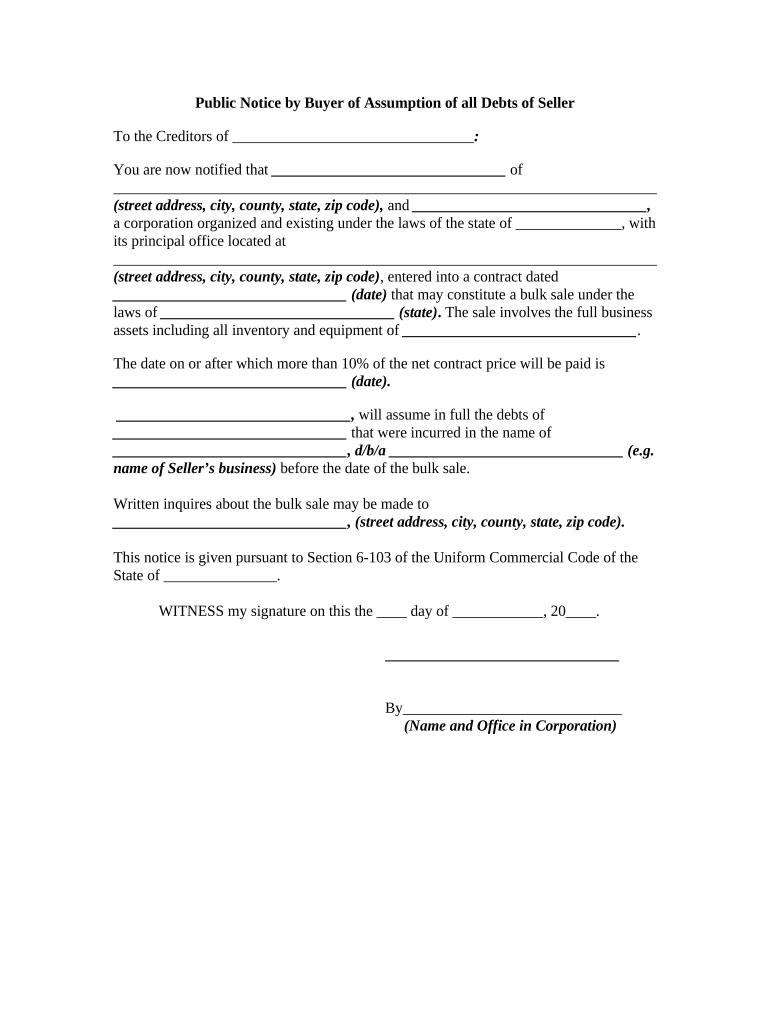
Notice Assumption Form


What is the Notice Assumption
The notice assumption is a legal document that allows a party to assume certain responsibilities or obligations that may arise from a specific situation or agreement. It is often used in real estate transactions, lease agreements, or other contractual arrangements where one party takes over the obligations of another. This form serves to clarify the terms under which the assumption is made, ensuring that all parties involved understand their rights and responsibilities.
How to use the Notice Assumption
Using the notice assumption involves several steps to ensure that the document is completed accurately and legally. First, identify the parties involved in the assumption and the specific obligations being transferred. Next, fill out the form with the necessary details, including names, addresses, and the specific terms of the assumption. It is crucial to have all parties review the document before signing to ensure mutual understanding and agreement. Once completed, the notice assumption should be filed with the appropriate authority, if required, to formalize the agreement.
Steps to complete the Notice Assumption
Completing the notice assumption requires careful attention to detail. Follow these steps to ensure accuracy:
- Gather all relevant information, including the names and addresses of all parties involved.
- Clearly outline the obligations being assumed and any conditions that apply.
- Fill out the form completely, ensuring all fields are accurate and legible.
- Have all parties review the document to confirm understanding and agreement.
- Sign the document in the presence of a witness or notary, if required.
- Submit the completed form to the appropriate authority, if necessary.
Legal use of the Notice Assumption
The legal use of the notice assumption is critical for ensuring that the obligations being transferred are recognized by all parties and relevant authorities. This document must comply with state laws and regulations governing contract assumptions. It is advisable to consult legal counsel to ensure that the form meets all legal requirements and that the rights of all parties are protected. Proper execution of the notice assumption can prevent future disputes and clarify responsibilities.
Key elements of the Notice Assumption
Several key elements must be included in the notice assumption to ensure its validity:
- Identification of Parties: Clearly state the names and addresses of all parties involved.
- Description of Obligations: Specify the obligations being assumed, including any relevant dates and conditions.
- Signatures: Obtain signatures from all parties to confirm agreement.
- Date of Execution: Include the date on which the document is signed to establish a timeline.
- Notary Acknowledgment: If required, include a notary section to validate the signatures.
Examples of using the Notice Assumption
Examples of using the notice assumption can be found in various contexts. In real estate, a buyer may use the notice assumption to take over a seller's mortgage obligations. In lease agreements, a tenant may assume the lease of another tenant who is vacating the property. Each scenario requires careful documentation to ensure that all parties are aware of their rights and responsibilities. These examples illustrate the versatility of the notice assumption in different legal and contractual situations.
Quick guide on how to complete notice assumption
Easily Prepare Notice Assumption on Any Device
The management of online documents has become widely adopted by companies and individuals alike. It serves as a perfect environmentally friendly alternative to traditional printed and signed documents, allowing you to access the appropriate form and securely store it online. airSlate SignNow equips you with all the tools necessary to create, edit, and electronically sign your documents quickly without delays. Handle Notice Assumption on any device using the airSlate SignNow apps for Android or iOS and streamline any document-related process today.
How to Edit and Electronically Sign Notice Assumption with Ease
- Locate Notice Assumption and click Obtain Form to begin.
- Utilize the tools we provide to complete your form.
- Highlight pertinent sections of the documents or obscure sensitive information using tools specifically designed by airSlate SignNow.
- Create your electronic signature with the Sign tool, which takes only seconds and holds the same legal validity as a standard handwritten signature.
- Review the information and click the Complete button to preserve your changes.
- Choose your preferred method to submit your form, whether by email, SMS, or invitation link, or download it directly to your computer.
Eliminate concerns about lost or misplaced documents, tedious form searching, or mistakes that necessitate printing new document copies. airSlate SignNow fulfills your document management needs in just a few clicks from your chosen device. Edit and electronically sign Notice Assumption and ensure excellent communication at every stage of the document preparation process with airSlate SignNow.
Create this form in 5 minutes or less
Create this form in 5 minutes!
People also ask
-
What is a notice assumption and how does it work with airSlate SignNow?
A notice assumption is a legal document that allows one party to take over the obligations of another. With airSlate SignNow, you can easily create, send, and eSign these documents, ensuring that all parties are legally bound and informed. This streamlines the process and enhances transparency in business transactions.
-
How does airSlate SignNow support creating a notice assumption?
airSlate SignNow provides templates and customizable features to help you create a notice assumption with minimal effort. You can add necessary fields, specify signers, and ensure compliance with legal requirements. This flexibility allows businesses to tailor the document to their specific needs seamlessly.
-
What are the pricing options for using airSlate SignNow to manage notice assumptions?
airSlate SignNow offers various pricing plans to accommodate different business sizes and requirements. Whether you need basic functionalities or advanced features, there's a plan that suits your budget and needs for handling notice assumptions and other documents effectively.
-
Can I integrate airSlate SignNow with other applications for notice assumption management?
Yes, airSlate SignNow supports multiple integrations with popular applications like Google Drive, Salesforce, and more. This allows you to streamline your workflow when managing notice assumptions and other documents seamlessly across platforms, enhancing productivity.
-
What are the benefits of using airSlate SignNow for notice assumptions?
Using airSlate SignNow for notice assumptions offers several benefits, including improved efficiency, reduced paper waste, and enhanced security. The platform simplifies the signing process, making it easy for all involved parties to engage and finalize agreements swiftly and securely.
-
Is airSlate SignNow suitable for businesses of all sizes handling notice assumptions?
Absolutely! airSlate SignNow is designed to cater to businesses of all sizes, from startups to large enterprises. Its scalable solutions for handling notice assumptions ensure that all users can benefit from its features, regardless of their document management needs.
-
How secure is airSlate SignNow when handling sensitive notice assumptions?
Security is a top priority at airSlate SignNow. The platform uses advanced encryption and complies with industry standards to protect your sensitive information, including notice assumptions. This ensures that all documents are securely stored and transmitted, safeguarding your business transactions.
Get more for Notice Assumption
Find out other Notice Assumption
- eSign Life Sciences Word Kansas Fast
- eSign Georgia Legal Last Will And Testament Fast
- eSign Oklahoma Insurance Business Associate Agreement Mobile
- eSign Louisiana Life Sciences Month To Month Lease Online
- eSign Legal Form Hawaii Secure
- eSign Hawaii Legal RFP Mobile
- How To eSign Hawaii Legal Agreement
- How Can I eSign Hawaii Legal Moving Checklist
- eSign Hawaii Legal Profit And Loss Statement Online
- eSign Hawaii Legal Profit And Loss Statement Computer
- eSign Hawaii Legal Profit And Loss Statement Now
- How Can I eSign Hawaii Legal Profit And Loss Statement
- Can I eSign Hawaii Legal Profit And Loss Statement
- How To eSign Idaho Legal Rental Application
- How To eSign Michigan Life Sciences LLC Operating Agreement
- eSign Minnesota Life Sciences Lease Template Later
- eSign South Carolina Insurance Job Description Template Now
- eSign Indiana Legal Rental Application Free
- How To eSign Indiana Legal Residential Lease Agreement
- eSign Iowa Legal Separation Agreement Easy