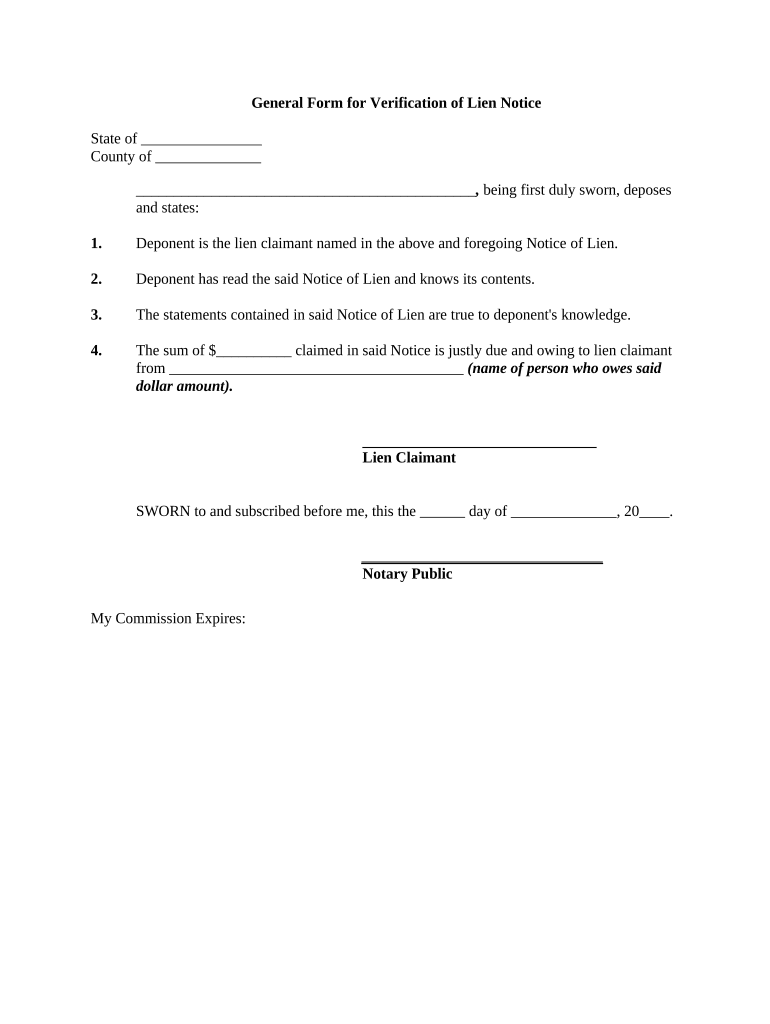
Form Verification


What is the Form Verification?
The form verification is a crucial document used to ensure that specific details provided in various forms are accurate and complete. It serves as a confirmation that the information submitted meets the required legal and procedural standards. This verification process is essential for documents such as tax forms, legal agreements, and applications, ensuring compliance with relevant regulations.
How to Use the Form Verification
Using the form verification involves several steps to ensure that all necessary information is correctly filled out. First, gather all relevant documents and information needed for the verification process. Next, complete the form by providing accurate details, ensuring that all required fields are filled. After filling out the form, review it for any errors or omissions before submitting it to the appropriate authority. This careful approach helps prevent delays and ensures that the form is processed smoothly.
Steps to Complete the Form Verification
Completing the form verification involves a systematic approach:
- Gather necessary documents, such as identification and supporting paperwork.
- Fill out the form verification blank with accurate information.
- Double-check all entries for accuracy and completeness.
- Sign the form, if required, to validate your submission.
- Submit the completed form through the designated method, whether online, by mail, or in person.
Legal Use of the Form Verification
The legal use of the form verification is paramount to ensure that the submitted documents are recognized as valid by courts and regulatory bodies. Compliance with federal and state laws is essential, as improper use or incomplete information can lead to legal challenges. Understanding the legal implications of the form verification process helps individuals and businesses maintain their rights and obligations under the law.
Key Elements of the Form Verification
Key elements of the form verification include:
- Accurate personal or business information.
- Signature of the individual or authorized representative.
- Date of submission.
- Any required attachments or supporting documents.
- Compliance with applicable laws and regulations.
Examples of Using the Form Verification
Examples of using the form verification can be found in various scenarios, such as:
- Submitting tax forms to the IRS, where verification ensures accuracy in reported income.
- Filing legal documents in court, where proper verification confirms the legitimacy of claims.
- Applying for government benefits, where verification is necessary to confirm eligibility.
Quick guide on how to complete form verification
Complete Form Verification effortlessly on any device
Managing documents online has gained traction among companies and individuals. It offers a perfect eco-friendly option to conventional printed and signed papers, as you can easily locate the necessary form and securely store it online. airSlate SignNow equips you with all the resources required to create, edit, and eSign your documents swiftly without delays. Handle Form Verification on any platform using the airSlate SignNow apps for Android or iOS and enhance any document-related process today.
How to modify and eSign Form Verification with ease
- Locate Form Verification and then click Get Form to begin.
- Use the tools we provide to complete your document.
- Emphasize essential sections of your documents or redact sensitive details with tools that airSlate SignNow offers specifically for that purpose.
- Create your eSignature using the Sign tool, which takes seconds and holds the same legal significance as a traditional wet ink signature.
- Review the information and then click on the Done button to save your changes.
- Choose how you wish to share your form, whether by email, SMS, or invite link, or download it to your computer.
Forget about lost or mislaid documents, tedious form searches, or errors that necessitate printing new document copies. airSlate SignNow takes care of your document management requirements within a few clicks from a device of your choice. Edit and eSign Form Verification and ensure effective communication at any stage of your form preparation process with airSlate SignNow.
Create this form in 5 minutes or less
Create this form in 5 minutes!
People also ask
-
What is form verification printable and how does it work?
Form verification printable is a feature that allows users to verify the authenticity of printed forms. With airSlate SignNow, you can generate printable forms that include secure verification elements, making it easy for recipients to confirm the validity of the documents they receive.
-
How can I get started with form verification printable?
To get started with form verification printable, simply sign up for an airSlate SignNow account. Once registered, you can create your forms, integrating the verification features to ensure your documents are secure and reliable.
-
What are the key benefits of using form verification printable?
Using form verification printable offers numerous benefits, including enhanced security, improved trust from recipients, and the ability to confirm document authenticity. This feature enables businesses to streamline their operations while ensuring documents are credible.
-
Is there a cost associated with form verification printable?
Yes, airSlate SignNow offers various pricing plans that include the form verification printable feature. We provide cost-effective solutions tailored to different business needs, ensuring that you can find the right plan that fits your requirements.
-
What types of documents can I use with form verification printable?
You can use form verification printable with a variety of document types, including contracts, agreements, and forms that require authentication. This versatility allows businesses to maintain secure processes across multiple document formats.
-
Does airSlate SignNow offer integrations for form verification printable?
Yes, airSlate SignNow provides various integrations that enhance the functionality of form verification printable. You can easily connect with popular applications in your workflow, making it simple to utilize this feature alongside your existing tools.
-
How secure is form verification printable?
Form verification printable is designed with robust security protocols to ensure the safety of your documents. airSlate SignNow employs encryption and authentication measures that protect your data and provide you with peace of mind.
Get more for Form Verification
Find out other Form Verification
- eSign Oklahoma Finance & Tax Accounting Executive Summary Template Computer
- eSign Tennessee Finance & Tax Accounting Cease And Desist Letter Myself
- eSign Finance & Tax Accounting Form Texas Now
- eSign Vermont Finance & Tax Accounting Emergency Contact Form Simple
- eSign Delaware Government Stock Certificate Secure
- Can I eSign Vermont Finance & Tax Accounting Emergency Contact Form
- eSign Washington Finance & Tax Accounting Emergency Contact Form Safe
- How To eSign Georgia Government Claim
- How Do I eSign Hawaii Government Contract
- eSign Hawaii Government Contract Now
- Help Me With eSign Hawaii Government Contract
- eSign Hawaii Government Contract Later
- Help Me With eSign California Healthcare / Medical Lease Agreement
- Can I eSign California Healthcare / Medical Lease Agreement
- How To eSign Hawaii Government Bill Of Lading
- How Can I eSign Hawaii Government Bill Of Lading
- eSign Hawaii Government Promissory Note Template Now
- eSign Hawaii Government Work Order Online
- eSign Delaware Healthcare / Medical Living Will Now
- eSign Healthcare / Medical Form Florida Secure