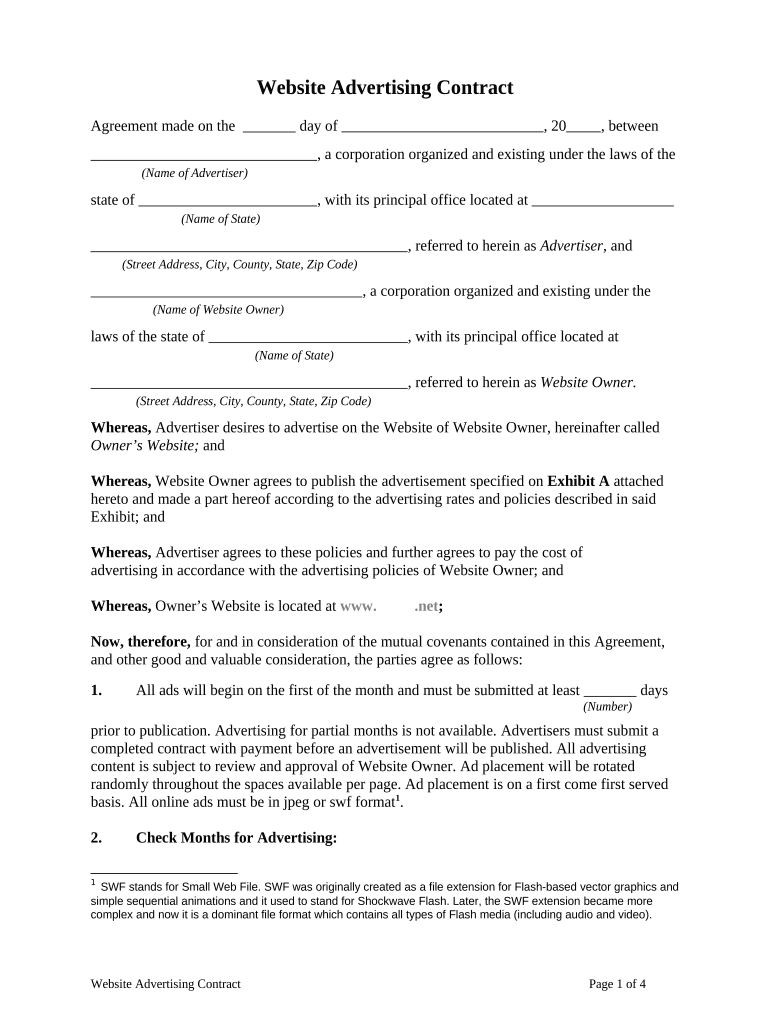
Website Advertising Contract Form


What is the Website Advertising Contract
The Website Advertising Contract is a legal document that outlines the terms and conditions under which one party agrees to advertise on another party's website. This contract typically includes details about the advertising space, duration, payment terms, and obligations of both parties. It serves to protect the interests of both the advertiser and the website owner, ensuring clarity and mutual agreement on the advertising arrangement.
Key elements of the Website Advertising Contract
Several essential components should be included in a Website Advertising Contract to ensure it is comprehensive and legally binding. Key elements include:
- Parties involved: Clearly identify the advertiser and the website owner.
- Advertising space: Specify the location and type of advertisement on the website.
- Duration: Define the start and end dates of the advertising campaign.
- Payment terms: Outline the fees, payment schedule, and any penalties for late payments.
- Content guidelines: Establish rules regarding the content of the advertisements, including compliance with legal standards.
- Termination clause: Detail the conditions under which either party can terminate the contract.
- Liability and indemnification: Address liability issues and how disputes will be handled.
How to use the Website Advertising Contract
Using the Website Advertising Contract involves several steps to ensure that both parties understand their rights and obligations. First, both parties should review the contract thoroughly to confirm that all terms are acceptable. Next, any necessary modifications should be made before both parties sign the document. After signing, each party should retain a copy for their records. This contract acts as a reference point throughout the advertising campaign, helping to resolve any disputes that may arise.
Steps to complete the Website Advertising Contract
Completing the Website Advertising Contract involves a systematic approach. Here are the steps to follow:
- Gather necessary information about both parties, including names, addresses, and contact details.
- Decide on the advertising space and duration of the campaign.
- Outline payment terms, including total costs and payment methods.
- Draft the contract, incorporating all key elements and ensuring clarity.
- Review the contract with both parties to ensure mutual understanding and agreement.
- Sign the contract, either electronically or in print, ensuring that both parties receive a copy.
Legal use of the Website Advertising Contract
To ensure the legal use of the Website Advertising Contract, it is crucial to comply with relevant laws and regulations. This includes understanding advertising laws, consumer protection regulations, and digital marketing standards. Additionally, both parties should ensure that the contract adheres to the Electronic Signatures in Global and National Commerce (ESIGN) Act, which establishes the legality of electronic signatures in the United States. Consulting with a legal professional can also help ensure that the contract is enforceable and meets all legal requirements.
Examples of using the Website Advertising Contract
Examples of using the Website Advertising Contract can vary widely based on the nature of the advertising arrangement. For instance, a local business may use the contract to secure ad space on a community website, specifying the duration and type of ads to be displayed. Another example could involve an online retailer partnering with a popular blog, detailing the terms of affiliate marketing through the blog’s advertising space. Each example illustrates how the contract can be tailored to fit different advertising needs while maintaining legal protections for both parties.
Quick guide on how to complete website advertising contract
Complete Website Advertising Contract effortlessly on any device
Digital document management has become widespread among businesses and individuals. It offers an ideal eco-friendly substitute for traditional printed and signed papers, allowing you to obtain the correct form and securely keep it online. airSlate SignNow provides you with all the tools necessary to create, modify, and eSign your documents swiftly without delays. Manage Website Advertising Contract on any device using airSlate SignNow's Android or iOS applications and enhance any document-focused process today.
The easiest way to modify and eSign Website Advertising Contract seamlessly
- Locate Website Advertising Contract and click Get Form to begin.
- Make use of the tools we offer to complete your form.
- Emphasize important sections of the documents or redact sensitive information with the tools that airSlate SignNow provides specifically for that purpose.
- Generate your signature using the Sign tool, which takes seconds and carries the same legal validity as a conventional wet ink signature.
- Review all the details and then click the Done button to preserve your modifications.
- Select your preferred method to submit your form, via email, SMS, or invite link, or download it to your computer.
Eliminate the hassle of lost or misplaced files, tedious form searches, or errors that require new document prints. airSlate SignNow meets your document management needs in just a few clicks from any device of your choosing. Modify and eSign Website Advertising Contract to ensure excellent communication at every stage of your form preparation process with airSlate SignNow.
Create this form in 5 minutes or less
Create this form in 5 minutes!
People also ask
-
What is a Website Advertising Contract?
A Website Advertising Contract is a legal agreement that outlines the terms and conditions between advertisers and website owners regarding the placement of ads on the website. It typically includes details about ad formats, placements, duration, and payment terms, ensuring both parties are clear on their obligations.
-
How can airSlate SignNow help me create a Website Advertising Contract?
airSlate SignNow provides an intuitive platform for creating and managing your Website Advertising Contract. You can easily customize templates to fit your advertising needs, add necessary terms and clauses, and streamline the eSigning process, making it efficient and user-friendly.
-
What features does airSlate SignNow offer for managing contracts?
With airSlate SignNow, you can enjoy features like real-time collaboration, automated reminders, and secure cloud storage when managing your contracts. These capabilities make it easier to track your Website Advertising Contract and ensure all parties are kept in the loop throughout the contract's lifecycle.
-
Is airSlate SignNow cost-effective for small businesses looking to manage website advertising?
Yes, airSlate SignNow is a highly cost-effective solution for small businesses to manage their Website Advertising Contract and other documents. Our flexible pricing plans cater to different budgets, allowing you to optimize your advertising process without breaking the bank.
-
Can I integrate airSlate SignNow with other tools I use for advertising?
Yes, airSlate SignNow offers seamless integrations with popular tools and platforms, enhancing your productivity and workflow. You can easily connect it with CRM systems, email marketers, or project management tools, making the management of your Website Advertising Contract even more efficient.
-
What are the benefits of using airSlate SignNow for my advertising contracts?
Using airSlate SignNow for your Website Advertising Contract offers several benefits, including reduced turnaround time for document approvals, enhanced security features for sensitive information, and easy access to all your contracts in one platform. This can signNowly improve your team's efficiency and reduce delays.
-
How does eSigning work with a Website Advertising Contract?
With airSlate SignNow, eSigning a Website Advertising Contract is straightforward and secure. After creating your contract, you can send it to the relevant parties for their signatures via email, and they can sign it electronically from any device, streamlining the approval process.
Get more for Website Advertising Contract
Find out other Website Advertising Contract
- How To Sign Michigan Education LLC Operating Agreement
- Sign Mississippi Education Business Plan Template Free
- Help Me With Sign Minnesota Education Residential Lease Agreement
- Sign Nevada Education LLC Operating Agreement Now
- Sign New York Education Business Plan Template Free
- Sign Education Form North Carolina Safe
- Sign North Carolina Education Purchase Order Template Safe
- Sign North Dakota Education Promissory Note Template Now
- Help Me With Sign North Carolina Education Lease Template
- Sign Oregon Education Living Will Easy
- How To Sign Texas Education Profit And Loss Statement
- Sign Vermont Education Residential Lease Agreement Secure
- How Can I Sign Washington Education NDA
- Sign Wisconsin Education LLC Operating Agreement Computer
- Sign Alaska Finance & Tax Accounting Purchase Order Template Computer
- Sign Alaska Finance & Tax Accounting Lease Termination Letter Free
- Can I Sign California Finance & Tax Accounting Profit And Loss Statement
- Sign Indiana Finance & Tax Accounting Confidentiality Agreement Later
- Sign Iowa Finance & Tax Accounting Last Will And Testament Mobile
- Sign Maine Finance & Tax Accounting Living Will Computer