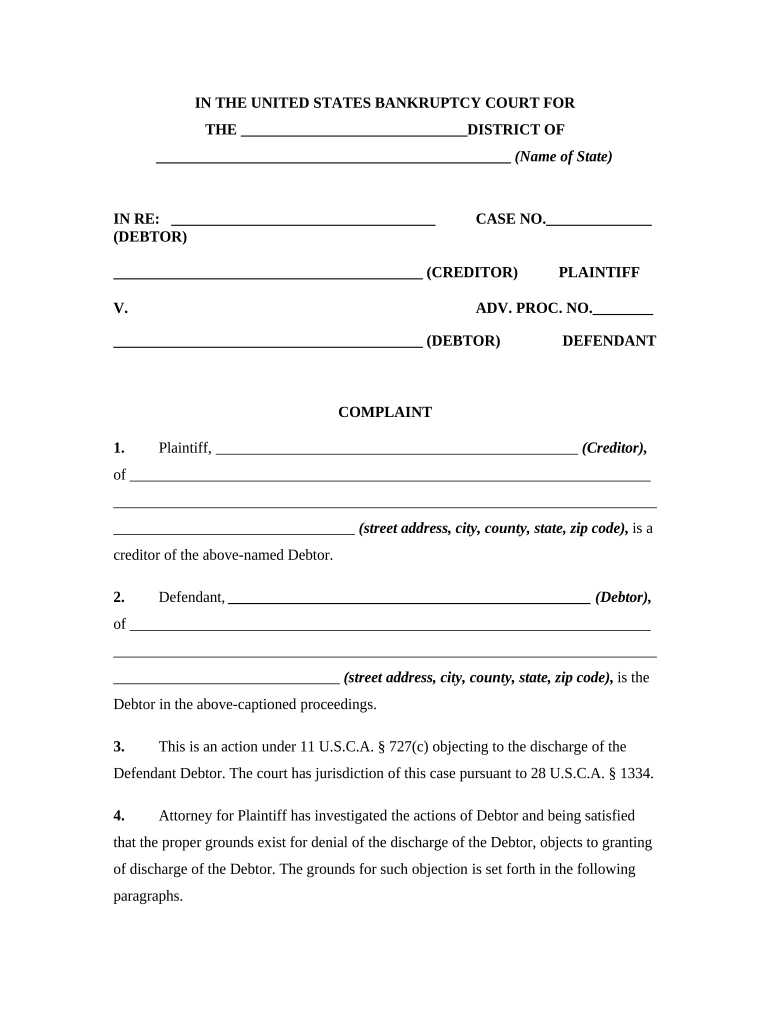
Complaint Objecting to Discharge in Bankruptcy Proceeding for Transfer, Removal, Destruction, or Concealment of Property within Form


Understanding the Bankruptcy Objection to Discharge Form
The bankruptcy objection to discharge form is a legal document used in bankruptcy proceedings. It allows creditors or interested parties to formally contest the discharge of a debtor's obligations. This form is particularly relevant when there are allegations of fraudulent transfers, concealment of assets, or other misconduct that occurred within one year prior to the bankruptcy filing. By filing this objection, creditors aim to protect their rights and ensure that debts are not discharged improperly.
Steps to Complete the Bankruptcy Objection to Discharge Form
Completing the bankruptcy objection to discharge form involves several important steps:
- Gather Necessary Information: Collect all relevant details about the debtor, including their name, case number, and specific allegations regarding the discharge.
- Fill Out the Form: Carefully complete the form, ensuring that all sections are filled out accurately. Include details about the alleged misconduct and any supporting evidence.
- Review for Accuracy: Double-check the information provided to avoid errors that could delay the process.
- File the Form: Submit the completed form to the appropriate bankruptcy court, adhering to any specific filing requirements or deadlines.
Key Elements of the Bankruptcy Objection to Discharge Form
Several key elements must be included in the bankruptcy objection to discharge form to ensure it is effective:
- Identification of Parties: Clearly state the names and contact information of both the creditor and the debtor.
- Case Information: Include the bankruptcy case number and the court where the case is filed.
- Grounds for Objection: Clearly outline the reasons for the objection, citing specific actions or omissions by the debtor that warrant the objection.
- Supporting Evidence: Attach any relevant documentation that supports the claims made in the objection.
Legal Use of the Bankruptcy Objection to Discharge Form
The legal use of the bankruptcy objection to discharge form is governed by federal bankruptcy laws. This form serves as a mechanism for creditors to challenge the discharge of debts based on specific legal grounds. It is essential for creditors to understand the legal implications of filing this form, as it can impact the outcome of the bankruptcy case. Properly filed objections can lead to the denial of discharge for the debtor, allowing creditors to pursue collection of debts that may otherwise be discharged.
Filing Deadlines for the Bankruptcy Objection to Discharge Form
Filing deadlines for the bankruptcy objection to discharge form can vary based on the specific bankruptcy case. Generally, objections must be filed within a certain period after the bankruptcy petition is filed. It is crucial for creditors to be aware of these deadlines to ensure their objections are considered by the court. Missing a deadline can result in the automatic discharge of debts, leaving creditors with limited recourse.
Obtaining the Bankruptcy Objection to Discharge Form
The bankruptcy objection to discharge form can typically be obtained from the website of the bankruptcy court where the case is filed. Many courts provide downloadable versions of the form, ensuring accessibility for all parties involved. It is important to use the most current version of the form to avoid any issues during the filing process.
Quick guide on how to complete complaint objecting to discharge in bankruptcy proceeding for transfer removal destruction or concealment of property within
Complete Complaint Objecting To Discharge In Bankruptcy Proceeding For Transfer, Removal, Destruction, Or Concealment Of Property Within seamlessly on any device
Digital document management has gained signNow traction among both businesses and individuals. It offers an ideal eco-friendly alternative to conventional printed and signed papers, allowing you to obtain the necessary form and safely archive it online. airSlate SignNow equips you with all the tools required to create, modify, and eSign your documents quickly without delays. Manage Complaint Objecting To Discharge In Bankruptcy Proceeding For Transfer, Removal, Destruction, Or Concealment Of Property Within on any device using airSlate SignNow's Android or iOS applications and enhance any document-oriented workflow today.
The easiest method to alter and eSign Complaint Objecting To Discharge In Bankruptcy Proceeding For Transfer, Removal, Destruction, Or Concealment Of Property Within with ease
- Find Complaint Objecting To Discharge In Bankruptcy Proceeding For Transfer, Removal, Destruction, Or Concealment Of Property Within and click Get Form to initiate the process.
- Utilize the tools we provide to finalize your document.
- Highlight important sections of the documents or obscure sensitive information with tools that airSlate SignNow specifically offers for that purpose.
- Create your eSignature using the Sign feature, which takes mere moments and carries the same legal validity as a traditional handwritten signature.
- Verify the information and click the Done button to save your modifications.
- Choose how you wish to send your form, via email, SMS, or invite link, or download it to your computer.
No need to worry about lost or misfiled documents, tedious form searches, or errors that necessitate reprinting new document copies. airSlate SignNow addresses your document management needs in just a few clicks from any device of your choosing. Modify and eSign Complaint Objecting To Discharge In Bankruptcy Proceeding For Transfer, Removal, Destruction, Or Concealment Of Property Within to ensure effective communication at every stage of the form preparation procedure with airSlate SignNow.
Create this form in 5 minutes or less
Create this form in 5 minutes!
People also ask
-
What are deber forms and how can they benefit my business?
Deber forms are specialized documents designed to streamline the process of gathering signatures and approvals. By utilizing airSlate SignNow, businesses can efficiently manage and send deber forms, ensuring legal compliance and increasing workflow efficiency.
-
Are there any costs associated with using airSlate SignNow for deber forms?
Yes, airSlate SignNow offers flexible pricing plans to accommodate businesses of all sizes. Each plan includes access to features necessary for creating, sending, and managing deber forms, allowing you to choose one that fits your budget and needs.
-
Can I integrate airSlate SignNow with other services for managing deber forms?
Absolutely! airSlate SignNow supports various integrations with popular tools such as Google Drive, Dropbox, and CRM systems. This allows for seamless management of your deber forms alongside other business applications.
-
How secure are the deber forms created using airSlate SignNow?
Security is a top priority at airSlate SignNow. All deber forms are protected with industry-standard encryption, ensuring that your sensitive data is secure from unauthorized access during the signing process.
-
Can I customize deber forms to suit my business needs?
Yes, airSlate SignNow allows you to customize your deber forms with various templates, fields, and branding options. This flexibility enables you to create forms that resonate with your business and the needs of your clients.
-
Is it easy to track the status of my deber forms?
Yes, airSlate SignNow provides real-time tracking for all your deber forms. You can easily monitor when a form is sent, viewed, or signed, ensuring that you stay informed throughout the signing process.
-
What features does airSlate SignNow offer for managing deber forms?
AirSlate SignNow offers a range of features for managing deber forms, including electronic signatures, customizable templates, automated reminders, and status tracking. These tools facilitate an efficient signing experience and enhance productivity.
Get more for Complaint Objecting To Discharge In Bankruptcy Proceeding For Transfer, Removal, Destruction, Or Concealment Of Property Within
- Pta financial report form
- Authorization for the use form
- Calgenrollintakeanthemcom 2013 form
- Send this completed form with a letter of support to homelesscourthsd
- Pr 4 fillable form 2005
- Marriage and family therapist experience verification for hours gained before 2010 form
- Iampa mileage form 2009
- Medical baseline application pdf southern california edison form
Find out other Complaint Objecting To Discharge In Bankruptcy Proceeding For Transfer, Removal, Destruction, Or Concealment Of Property Within
- eSign North Dakota Courts Quitclaim Deed Safe
- How To eSign Rhode Island Sports Quitclaim Deed
- Help Me With eSign Oregon Courts LLC Operating Agreement
- eSign North Dakota Police Rental Lease Agreement Now
- eSign Tennessee Courts Living Will Simple
- eSign Utah Courts Last Will And Testament Free
- eSign Ohio Police LLC Operating Agreement Mobile
- eSign Virginia Courts Business Plan Template Secure
- How To eSign West Virginia Courts Confidentiality Agreement
- eSign Wyoming Courts Quitclaim Deed Simple
- eSign Vermont Sports Stock Certificate Secure
- eSign Tennessee Police Cease And Desist Letter Now
- Help Me With eSign Texas Police Promissory Note Template
- eSign Utah Police LLC Operating Agreement Online
- eSign West Virginia Police Lease Agreement Online
- eSign Wyoming Sports Residential Lease Agreement Online
- How Do I eSign West Virginia Police Quitclaim Deed
- eSignature Arizona Banking Moving Checklist Secure
- eSignature California Banking Warranty Deed Later
- eSignature Alabama Business Operations Cease And Desist Letter Now