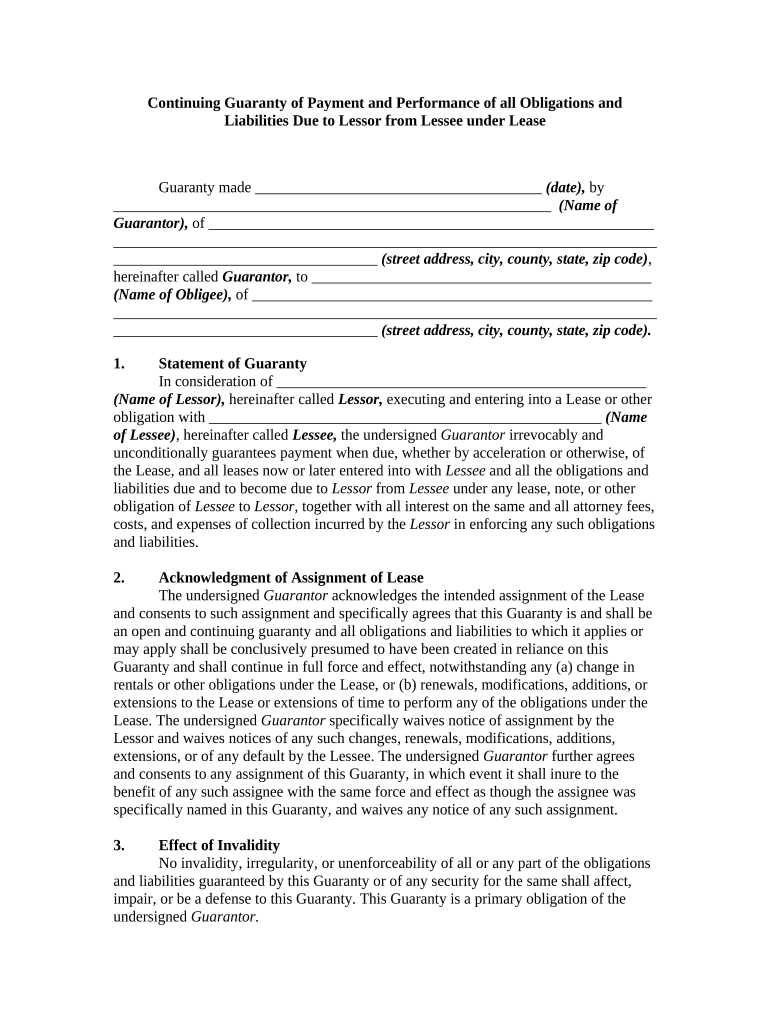
Continuing Guaranty Form


What is the Continuing Guaranty
The continuing guaranty is a legal agreement that provides assurance to a lender or creditor regarding the performance of a borrower. This type of guaranty remains in effect until the obligations it covers are fulfilled or explicitly terminated. It is often used in various financial transactions, including loans and credit agreements, to protect the lender against default by the borrower. Understanding the terms and conditions of a continuing guaranty is essential for both parties involved to ensure compliance and mitigate risks.
Key elements of the Continuing Guaranty
A continuing guaranty typically includes several critical components that define its scope and enforceability. These elements include:
- Parties involved: Identification of the guarantor and the lender or creditor.
- Obligations covered: A clear description of the debts or obligations that the guaranty secures.
- Duration: Specification of how long the guaranty remains effective.
- Conditions for enforcement: Circumstances under which the lender can invoke the guaranty.
- Signatures: Required signatures from all parties to validate the agreement.
These elements work together to create a binding contract that protects the interests of the lender while outlining the responsibilities of the guarantor.
Steps to complete the Continuing Guaranty
Completing a continuing guaranty involves several steps to ensure that the document is properly executed and legally binding. Here is a general outline of the process:
- Review the terms: Carefully read the guaranty to understand the obligations and conditions.
- Gather necessary information: Collect details about the borrower, lender, and any relevant financial information.
- Fill out the form: Complete the guaranty form with accurate information, ensuring all required fields are filled.
- Sign the document: The guarantor must sign the document, often in the presence of a witness or notary.
- Submit the form: Provide the completed guaranty to the lender or creditor as specified in the agreement.
Following these steps helps ensure that the continuing guaranty is executed correctly, providing legal protection for all parties involved.
Legal use of the Continuing Guaranty
The legal use of a continuing guaranty is governed by various laws and regulations that vary by state. It is crucial for both lenders and guarantors to understand these legal frameworks to ensure compliance. A continuing guaranty can be enforced in a court of law if it meets specific legal requirements, such as being in writing, signed by the guarantor, and clearly outlining the obligations. Additionally, the guarantor should be aware of their rights and responsibilities under the agreement to avoid potential legal issues.
Examples of using the Continuing Guaranty
Continuing guaranties can be utilized in various scenarios, illustrating their versatility in financial agreements. Common examples include:
- Commercial leases: A business owner may provide a continuing guaranty to secure a lease for commercial property.
- Business loans: An owner may guarantee a loan for their business, ensuring the lender that payments will be made even if the business encounters financial difficulties.
- Credit agreements: Individuals may offer a continuing guaranty for a family member or friend seeking credit, assuring the lender of repayment.
These examples highlight how continuing guaranties serve as a safety net for lenders while providing borrowers with access to necessary funds or resources.
Quick guide on how to complete continuing guaranty 497329626
Utilize Continuing Guaranty seamlessly on any device
Web-based document management has become increasingly popular among businesses and individuals. It offers a perfect eco-friendly solution to conventional printed and signed documents, allowing you to access the correct format and securely store it online. airSlate SignNow provides all the necessary tools to create, modify, and electronically sign your documents promptly without any holdups. Handle Continuing Guaranty on any device with airSlate SignNow's Android or iOS applications and simplify any document-related task today.
How to modify and electronically sign Continuing Guaranty with ease
- Obtain Continuing Guaranty and then click Get Form to initiate the process.
- Utilize the tools we offer to complete your form.
- Highlight important sections of your documents or redact sensitive information with tools specifically provided by airSlate SignNow for this purpose.
- Create your signature using the Sign feature, which takes seconds and holds the same legal validity as a conventional wet ink signature.
- Review the information thoroughly and then click on the Done button to save your changes.
- Choose your preferred method for sending your form, whether by email, text message (SMS), or shareable link, or download it to your computer.
Eliminate concerns about lost or misplaced documents, tedious form searches, or mistakes that necessitate printing new copies. airSlate SignNow fulfills your document management needs in just a few clicks from any device you prefer. Edit and electronically sign Continuing Guaranty to ensure excellent communication at every stage of your form preparation with airSlate SignNow.
Create this form in 5 minutes or less
Create this form in 5 minutes!
People also ask
-
What is payment performance and how does airSlate SignNow support it?
Payment performance refers to the efficiency and reliability of processing payments within a business. airSlate SignNow enhances payment performance by automating document workflows, ensuring quick and seamless transactions while minimizing errors.
-
How does airSlate SignNow impact the pricing for payment performance?
airSlate SignNow offers competitive pricing that optimizes payment performance by reducing administrative tasks and speeding up document processing. This cost-effective solution ensures that businesses can allocate resources effectively to improve overall payment performance.
-
What features of airSlate SignNow enhance payment performance?
Key features of airSlate SignNow that enhance payment performance include automated reminders, real-time tracking, and eSignature capabilities. These features streamline document handling, allowing for faster payment processing and improved cash flow management.
-
Can airSlate SignNow integrate with existing payment systems?
Yes, airSlate SignNow integrates seamlessly with various payment systems to enhance payment performance. This integration allows for a unified approach to managing documents and payment processes, ensuring efficiency throughout the transaction lifecycle.
-
What benefits can businesses expect from improved payment performance using airSlate SignNow?
Businesses can expect faster transaction times, reduced costs, and enhanced customer satisfaction from improved payment performance with airSlate SignNow. By automating and streamlining processes, companies can focus on growth while ensuring prompt payments.
-
Is airSlate SignNow suitable for businesses of all sizes focused on payment performance?
Absolutely! airSlate SignNow is designed to meet the needs of businesses of all sizes. Its scalable features ensure that companies, regardless of their scale, can enhance their payment performance effectively.
-
How does airSlate SignNow ensure compliance and security in payment performance?
airSlate SignNow prioritizes compliance and security to enhance payment performance. The platform uses advanced encryption and complies with industry regulations, ensuring that sensitive payment information is always protected during transactions.
Get more for Continuing Guaranty
- Instructional technology center winthrop university form
- This memorandum of understanding is for the purpose of disbursing cash to authorized representatives to provide form
- V756 2019 form
- Fillable instructions for form rev 1500 pennsylvania inheritance tax
- Form mo 1040a 2018 individual income tax return singlemarried one income
- Attachment no 2 non collusion certificate bformb 512
- Bunker delivery note amsa gov form
- Adhs incident report form
Find out other Continuing Guaranty
- How Do I eSign Alabama Hold Harmless (Indemnity) Agreement
- eSign Connecticut Hold Harmless (Indemnity) Agreement Mobile
- eSign Hawaii Hold Harmless (Indemnity) Agreement Mobile
- Help Me With eSign Hawaii Hold Harmless (Indemnity) Agreement
- How To eSign Louisiana Hold Harmless (Indemnity) Agreement
- eSign Nevada Hold Harmless (Indemnity) Agreement Easy
- eSign Utah Hold Harmless (Indemnity) Agreement Myself
- eSign Wyoming Toll Manufacturing Agreement Later
- eSign Texas Photo Licensing Agreement Online
- How To eSign Connecticut Quitclaim Deed
- How To eSign Florida Quitclaim Deed
- Can I eSign Kentucky Quitclaim Deed
- eSign Maine Quitclaim Deed Free
- How Do I eSign New York Quitclaim Deed
- eSign New Hampshire Warranty Deed Fast
- eSign Hawaii Postnuptial Agreement Template Later
- eSign Kentucky Postnuptial Agreement Template Online
- eSign Maryland Postnuptial Agreement Template Mobile
- How Can I eSign Pennsylvania Postnuptial Agreement Template
- eSign Hawaii Prenuptial Agreement Template Secure