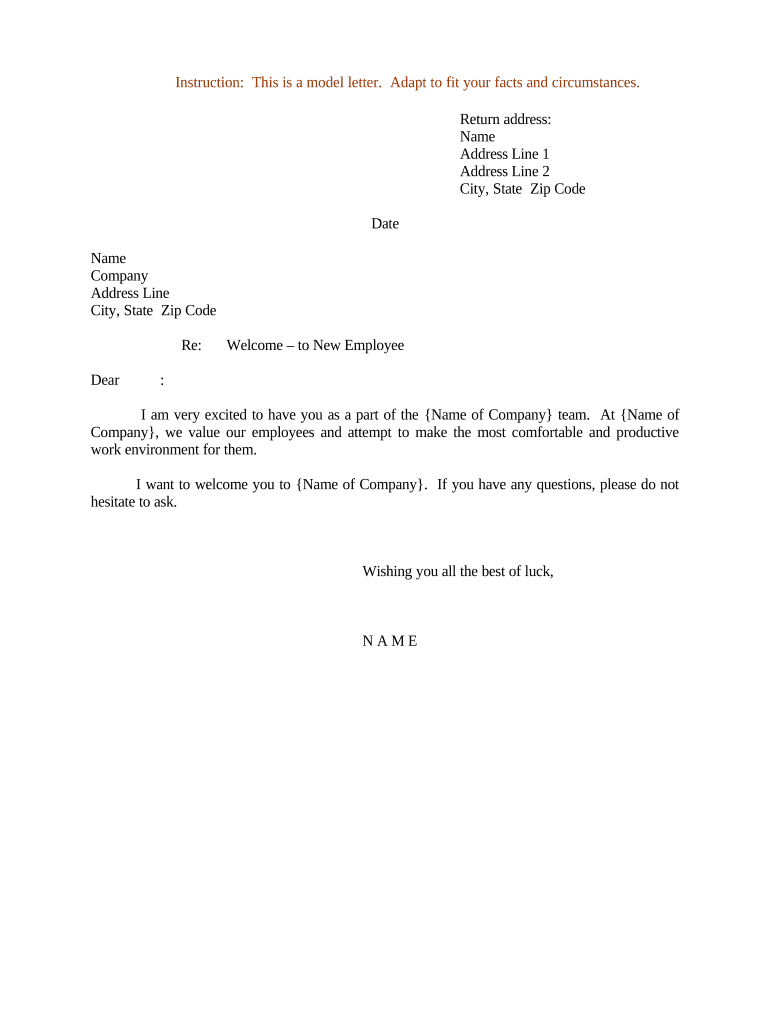
Welcome Letter to New Employee Form


What is the Welcome Letter to New Employee
The welcome letter to new employee serves as an official introduction to the organization. It typically outlines essential information about the company, the new hire's role, and what they can expect on their first day. This letter can help set a positive tone for the new employee's experience, making them feel valued and informed as they begin their journey with the organization. It often includes details about orientation, training schedules, and key contacts within the company.
Key Elements of the Welcome Letter to New Employee
A well-crafted welcome letter should include several key elements to ensure clarity and effectiveness. These elements typically consist of:
- Personalized Greeting: Addressing the new employee by name to create a welcoming atmosphere.
- Company Overview: A brief description of the organization, its mission, and values.
- Role Details: Information about the new hire's position, including job title and responsibilities.
- First Day Information: Instructions on where to report, what to bring, and the schedule for the first day.
- Contact Information: Key contacts for the new employee to reach out to with questions or concerns.
How to Use the Welcome Letter to New Employee
The welcome letter should be used as a foundational tool for onboarding new employees. It can be distributed via email or in printed form during the first day of work. To maximize its effectiveness, employers should ensure that the letter is sent promptly after the job offer is accepted. This allows the new hire to feel engaged and prepared before their start date. Additionally, the letter can be complemented with other onboarding materials, such as an employee handbook or training schedule.
Steps to Complete the Welcome Letter to New Employee
Creating a welcome letter involves several straightforward steps:
- Gather Information: Collect relevant details about the new employee, including their name, job title, and start date.
- Draft the Letter: Write the letter using a friendly and professional tone, incorporating the key elements mentioned earlier.
- Review and Edit: Ensure the letter is free from errors and accurately reflects the company's culture and values.
- Distribute the Letter: Send the letter to the new employee via their preferred communication method.
Legal Use of the Welcome Letter to New Employee
The welcome letter to new employee is not typically a legally binding document, but it can serve as a formal acknowledgment of employment. It is essential to ensure that the letter complies with any relevant employment laws and company policies. Employers should avoid including any misleading information that could lead to misunderstandings about the terms of employment. Consulting with legal counsel can help ensure that the letter meets all necessary legal requirements.
Examples of Using the Welcome Letter to New Employee
Examples of effective welcome letters can vary by industry and company culture. For instance, a tech company might include a section about the latest projects and innovations, while a nonprofit might emphasize community involvement and mission-driven work. Tailoring the content to reflect the organization's values and the new employee's role can enhance the overall impact of the letter. Additionally, sharing examples with hiring managers can help standardize the process across departments.
Quick guide on how to complete welcome letter to new employee 497329654
Complete Welcome Letter To New Employee effortlessly on any device
Online document management has become increasingly popular among businesses and individuals. It offers an ideal environmentally friendly alternative to conventional printed and signed documents, as you can acquire the necessary form and securely store it online. airSlate SignNow equips you with all the resources required to create, modify, and electronically sign your documents quickly without delays. Manage Welcome Letter To New Employee on any device with airSlate SignNow Android or iOS applications and enhance any document-related task today.
How to modify and electronically sign Welcome Letter To New Employee with ease
- Obtain Welcome Letter To New Employee and click on Get Form to begin.
- Make use of the tools we provide to complete your form.
- Emphasize relevant sections of the documents or hide sensitive information with tools that airSlate SignNow provides specifically for this purpose.
- Create your eSignature using the Sign tool, which requires seconds and has the same legal validity as a traditional wet ink signature.
- Review all the information and click on the Done button to save your modifications.
- Choose how you wish to send your form: via email, text message (SMS), invitation link, or download it to your PC.
Eliminate concerns about lost or misplaced files, tedious form searches, or mistakes that necessitate printing new document copies. airSlate SignNow addresses all your document management needs in just a few clicks from any device you prefer. Modify and electronically sign Welcome Letter To New Employee and ensure exceptional communication at every step of your form preparation process with airSlate SignNow.
Create this form in 5 minutes or less
Create this form in 5 minutes!
People also ask
-
What is a welcome email to new employees?
A welcome email to new employees is a crucial component of their onboarding process. It sets the tone for their experience by providing essential information about the company, introducing them to team members, and outlining their first steps. Using airSlate SignNow, you can automate this process, making it both efficient and effective.
-
How can airSlate SignNow assist in sending a welcome email to new employees?
airSlate SignNow allows businesses to seamlessly send a welcome email to new employees as part of their onboarding workflow. With customizable templates, you can ensure that the email is informative and welcoming, while also integrating eSign functionalities for necessary documents. This helps streamline communication and document management from day one.
-
What features does airSlate SignNow offer for onboarding new employees?
airSlate SignNow provides several features that enhance the onboarding process, including document automation, eSigning capabilities, and customizable workflows. These features allow you to send a welcome email to new employees that not only includes necessary documentation but also engages them as they start their journey with your company.
-
Is there a way to track the welcome email to new employees?
Yes, airSlate SignNow includes tracking features that let you monitor whether the welcome email to new employees has been opened and if any attached documents have been signed. This transparency ensures that new hires are receiving the information they need, and it allows you to follow up if necessary, enhancing overall onboarding efficiency.
-
What pricing plans are available for airSlate SignNow?
airSlate SignNow offers a variety of pricing plans to fit different business needs. Each plan includes features that facilitate efficient workflows, including the ability to send a welcome email to new employees. With scalable options, you can select a plan that aligns with your budget and required functionality.
-
Can airSlate SignNow integrate with other HR tools for a smoother onboarding process?
Absolutely! airSlate SignNow can seamlessly integrate with various HR tools and platforms, making it easy to automate and enhance the onboarding process. This includes the capability to send personalized welcome emails to new employees while ensuring that all documentation is handled smoothly and efficiently across systems.
-
What benefits can businesses expect from using airSlate SignNow for onboarding new employees?
By using airSlate SignNow for onboarding, businesses can expect to streamline the entire process, save time, and reduce manual errors. Sending a welcome email to new employees along with required documents ensures they feel engaged and informed from the start. This leads to improved employee satisfaction and retention rates.
Get more for Welcome Letter To New Employee
Find out other Welcome Letter To New Employee
- Sign Tennessee Legal LLC Operating Agreement Online
- How To Sign Tennessee Legal Cease And Desist Letter
- How Do I Sign Tennessee Legal Separation Agreement
- Sign Virginia Insurance Memorandum Of Understanding Easy
- Sign Utah Legal Living Will Easy
- Sign Virginia Legal Last Will And Testament Mobile
- How To Sign Vermont Legal Executive Summary Template
- How To Sign Vermont Legal POA
- How Do I Sign Hawaii Life Sciences Business Plan Template
- Sign Life Sciences PPT Idaho Online
- Sign Life Sciences PPT Idaho Later
- How Do I Sign Hawaii Life Sciences LLC Operating Agreement
- Sign Idaho Life Sciences Promissory Note Template Secure
- How To Sign Wyoming Legal Quitclaim Deed
- Sign Wisconsin Insurance Living Will Now
- Sign Wyoming Insurance LLC Operating Agreement Simple
- Sign Kentucky Life Sciences Profit And Loss Statement Now
- How To Sign Arizona Non-Profit Cease And Desist Letter
- Can I Sign Arkansas Non-Profit LLC Operating Agreement
- Sign Arkansas Non-Profit LLC Operating Agreement Free