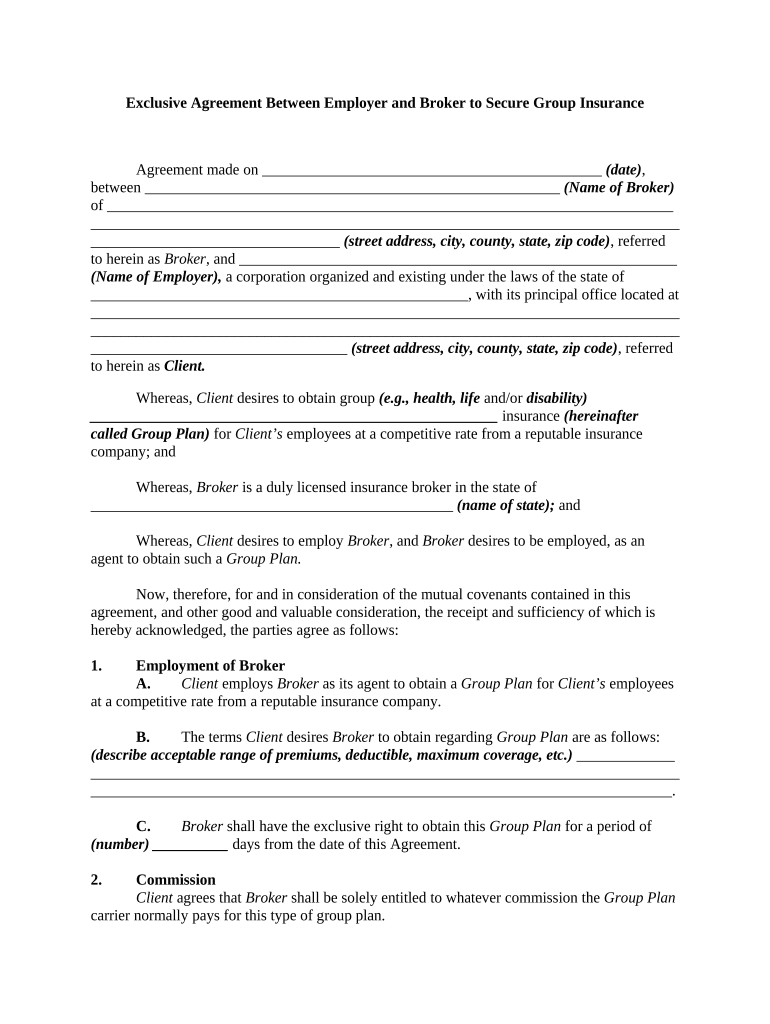
Exclusive Agreement Form


What is the exclusive broker agreement?
An exclusive broker agreement is a legally binding contract between a broker and a client that grants the broker exclusive rights to represent the client in a specific transaction or series of transactions. This type of agreement ensures that the broker is the sole party authorized to negotiate on behalf of the client, typically in real estate or business sales. By establishing this exclusivity, both parties can clearly define their roles, responsibilities, and expectations, which helps to streamline the process and avoid conflicts.
Key elements of the exclusive broker agreement
Understanding the essential components of an exclusive broker agreement is crucial for both brokers and clients. Key elements typically include:
- Parties involved: Clearly identifies the broker and the client.
- Scope of services: Details the specific services the broker will provide.
- Duration: Specifies the time frame during which the agreement is valid.
- Compensation: Outlines the commission structure and payment terms.
- Termination conditions: Describes the circumstances under which either party can terminate the agreement.
Steps to complete the exclusive broker agreement
Completing an exclusive broker agreement involves several key steps to ensure clarity and legality:
- Draft the agreement: Begin by outlining the terms, including the scope of work and compensation.
- Review legal requirements: Ensure compliance with local laws and regulations regarding broker agreements.
- Negotiate terms: Discuss and adjust terms as necessary to meet both parties' needs.
- Sign the agreement: Both parties should sign the document to make it legally binding.
- Store securely: Keep a copy of the signed agreement in a safe place for future reference.
Legal use of the exclusive broker agreement
The legal validity of an exclusive broker agreement hinges on several factors. To be enforceable, the agreement must be clear, mutual, and compliant with applicable laws. Both parties should have the capacity to enter into the contract, meaning they are of legal age and mentally competent. Additionally, the agreement should not contain any illegal provisions. When executed electronically, it is vital to use a secure platform that complies with eSignature laws, ensuring that signatures are valid and that the document is legally binding.
How to use the exclusive broker agreement
Using an exclusive broker agreement effectively involves understanding its purpose and adhering to its terms. Clients should provide the broker with all necessary information to facilitate the transaction. Brokers must act in the best interests of their clients, maintaining transparency and communication throughout the process. Regular updates and feedback can help ensure that both parties remain aligned and that the agreement is fulfilled as intended.
Examples of using the exclusive broker agreement
Exclusive broker agreements are commonly used in various scenarios, such as:
- Real estate transactions: A homeowner may sign an exclusive agreement with a real estate broker to sell their property.
- Business sales: A business owner may engage a broker to find buyers for their company, granting exclusive rights to negotiate.
- Investment opportunities: Investors may use exclusive agreements to secure the services of a broker for specific investment deals.
Quick guide on how to complete exclusive agreement
Effortlessly Prepare Exclusive Agreement on Any Device
The management of documents online has gained traction among businesses and individuals alike. It serves as an ideal eco-friendly alternative to traditional printed and signed papers, enabling you to access the necessary forms and securely store them online. airSlate SignNow equips you with all the tools you need to create, edit, and electronically sign your documents quickly and without hold-ups. Manage Exclusive Agreement on any device using airSlate SignNow's Android or iOS applications and enhance any document-oriented process today.
How to Modify and Electronically Sign Exclusive Agreement with Ease
- Locate Exclusive Agreement and then click Get Form to begin.
- Utilize the tools we provide to complete your form.
- Highlight important sections of the documents or redact sensitive information with tools specifically designed for that purpose by airSlate SignNow.
- Generate your electronic signature using the Sign feature, which only takes a few seconds and carries the same legal authority as a traditional ink signature.
- Review the information and then click on the Done button to save your modifications.
- Choose your preferred delivery method for the form, be it email, SMS, or invitation link, or download it to your computer.
Eliminate concerns about lost or misplaced files, the hassle of searching for forms, or errors that require new document copies to be printed. airSlate SignNow fulfills your document management needs in just a few clicks from any device you prefer. Modify and electronically sign Exclusive Agreement to ensure seamless communication throughout your form preparation process with airSlate SignNow.
Create this form in 5 minutes or less
Create this form in 5 minutes!
People also ask
-
What is an exclusive broker agreement?
An exclusive broker agreement is a contract that grants a specific broker exclusive rights to represent a client in a transaction. This agreement ensures that the broker is the sole party responsible for managing the sale, purchase, or lease of a property or service. Understanding the terms of this agreement is crucial for businesses looking to maximize their market potential.
-
How can airSlate SignNow help facilitate the exclusive broker agreement process?
airSlate SignNow provides an intuitive platform for preparing, sending, and signing exclusive broker agreements electronically. This solution streamlines document workflows, allowing both parties to efficiently review and finalize the agreement. Additionally, airSlate SignNow keeps all parties informed with real-time updates, ensuring a smooth execution process.
-
What are the pricing options for using airSlate SignNow with an exclusive broker agreement?
airSlate SignNow offers flexible pricing plans that cater to different business needs, ensuring that creating and managing an exclusive broker agreement is affordable. Depending on the features required, businesses can choose a plan that allows for unlimited document sending and eSigning. Contact our sales team to explore customized options tailored to your specific requirements.
-
What features does airSlate SignNow offer for managing exclusive broker agreements?
AirSlate SignNow includes robust features such as customizable templates, in-document editing, and eSignature capabilities that simplify the management of exclusive broker agreements. Automated workflows help ensure compliance and facilitate quick turnaround times for document processing. Additionally, built-in security features protect sensitive information and maintain confidentiality.
-
What are the benefits of using an exclusive broker agreement?
Utilizing an exclusive broker agreement ensures clear communication and commitment between the client and the broker, fostering a strong business relationship. This exclusivity can lead to more focused marketing efforts and potentially higher sales prices. Moreover, it provides the broker with motivation to put forth maximum effort in representing the client’s interests.
-
Can airSlate SignNow integrate with other tools for exclusive broker agreements?
Yes, airSlate SignNow seamlessly integrates with various tools and applications, enhancing the efficiency of managing exclusive broker agreements. Integrations with CRM software, document storage services, and email platforms streamline the entire workflow. This connectivity allows businesses to synchronize data and improve the overall productivity of their operations.
-
Is it legally binding to sign an exclusive broker agreement using airSlate SignNow?
Yes, agreements signed through airSlate SignNow are legally binding as they comply with eSignature laws in various jurisdictions. The platform employs robust security measures to validate identity and ensure authenticity during the signing process. This means that your exclusive broker agreement holds the same legal weight as a traditional paper signature.
Get more for Exclusive Agreement
- Electronic technology and industry standards form
- Form ct 3 a i2019instructions for forms ct 3 a ct 3 aatt and ct 3 ab general business corporation combined franchise tax
- Form ct 3 s i2019instructions for forms c 3 s new york s corporation franchise tax returnsct3si
- Form ct 34 i2019instructions for form ct 34 prior net operating loss deduction noldct34i
- Form it 2663 i2020instructions for form it 2663nonresident real
- Complete and file an ohio income tax amendment online form
- 2019 inactive pa corporate net income tax report rct 101 i formspublications
- Data exchangerequesting ssas death social security form
Find out other Exclusive Agreement
- eSign Michigan Courts Lease Agreement Template Online
- eSign Minnesota Courts Cease And Desist Letter Free
- Can I eSign Montana Courts NDA
- eSign Montana Courts LLC Operating Agreement Mobile
- eSign Oklahoma Sports Rental Application Simple
- eSign Oklahoma Sports Rental Application Easy
- eSign Missouri Courts Lease Agreement Template Mobile
- Help Me With eSign Nevada Police Living Will
- eSign New York Courts Business Plan Template Later
- Can I eSign North Carolina Courts Limited Power Of Attorney
- eSign North Dakota Courts Quitclaim Deed Safe
- How To eSign Rhode Island Sports Quitclaim Deed
- Help Me With eSign Oregon Courts LLC Operating Agreement
- eSign North Dakota Police Rental Lease Agreement Now
- eSign Tennessee Courts Living Will Simple
- eSign Utah Courts Last Will And Testament Free
- eSign Ohio Police LLC Operating Agreement Mobile
- eSign Virginia Courts Business Plan Template Secure
- How To eSign West Virginia Courts Confidentiality Agreement
- eSign Wyoming Courts Quitclaim Deed Simple