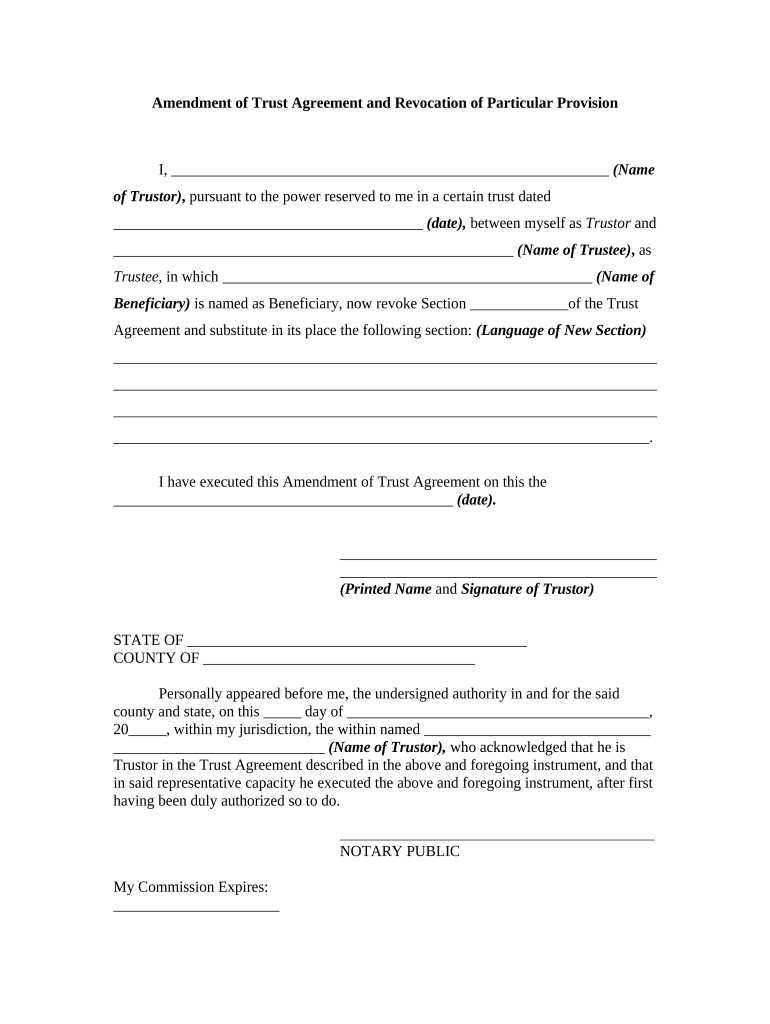
Amendment Trust Form


What is the Amendment Trust
An amendment trust is a legal arrangement that allows individuals to modify the terms of an existing trust. This type of trust is often utilized to adapt to changing circumstances, such as changes in family dynamics or financial situations. By creating an amendment trust, the grantor can ensure that their wishes are accurately reflected and that the trust continues to serve its intended purpose. It is essential to understand the specific provisions and limitations that apply to amendment trusts, as these can vary based on state laws.
How to use the Amendment Trust
Using an amendment trust involves several steps to ensure it functions as intended. Initially, the grantor must clearly outline the changes they wish to make to the existing trust. This can include altering beneficiaries, changing trustee responsibilities, or modifying distribution terms. Once the amendments are drafted, they must be signed and dated by the grantor, typically in the presence of a notary public to validate the changes. It is advisable to consult with a legal professional to ensure compliance with state laws and to address any potential implications of the amendments.
Steps to complete the Amendment Trust
Completing an amendment trust requires careful attention to detail. Here are the key steps:
- Review the original trust document to identify the specific provisions that need amendment.
- Draft the amendment document, clearly stating the changes and referencing the original trust.
- Sign the amendment in front of a notary public to ensure its legal validity.
- Distribute copies of the amended trust to relevant parties, such as trustees and beneficiaries.
- Keep the original amendment document with the original trust for future reference.
Legal use of the Amendment Trust
The legal use of an amendment trust is governed by state laws, which outline how trusts can be modified. It is crucial for the grantor to follow these legal requirements to ensure that the amendments are enforceable. In many cases, the amendment must be executed with the same formalities as the original trust, including proper witnessing and notarization. Failure to adhere to these legal standards can result in the amendment being deemed invalid, which could lead to disputes among beneficiaries or challenges in court.
Key elements of the Amendment Trust
Key elements of an amendment trust include:
- Identification of the original trust: Clearly reference the original trust document to avoid confusion.
- Specific amendments: Detail the precise changes being made to the trust's terms.
- Grantor's signature: The grantor must sign the amendment to validate it legally.
- Notarization: Having the amendment notarized adds an extra layer of legal protection.
Examples of using the Amendment Trust
Amendment trusts can be beneficial in various scenarios. For instance, if a grantor wishes to change the distribution of assets due to the birth of a new child, they can amend the trust to include this new beneficiary. Another example is when a grantor decides to remove a beneficiary who may no longer be suitable due to personal circumstances. These changes ensure that the trust remains aligned with the grantor's current intentions and family situation.
Quick guide on how to complete amendment trust
Effortlessly Prepare Amendment Trust on Any Device
Online document management has gained popularity among organizations and individuals alike. It serves as an ideal eco-friendly alternative to conventional printed and signed documents, allowing you to obtain the necessary form and securely keep it online. airSlate SignNow provides you with all the tools you need to create, edit, and electronically sign your papers quickly and without delays. Manage Amendment Trust on any platform using the airSlate SignNow Android or iOS applications and enhance any document-based process today.
How to Edit and Electronically Sign Amendment Trust with Ease
- Locate Amendment Trust and click Get Form to begin.
- Utilize the tools we offer to complete your document.
- Emphasize important parts of your documents or redact sensitive information using the tools that airSlate SignNow specifically provides for that purpose.
- Create your signature with the Sign tool, which only takes seconds and holds the same legal validity as a conventional wet ink signature.
- Review the information and click the Done button to save your changes.
- Select how you would like to share your form—via email, SMS, an invitation link, or download it to your computer.
Eliminate the worry of lost or misplaced documents, tedious form searches, or mistakes that necessitate printing new document copies. airSlate SignNow fulfills all your document management needs in just a few clicks from your preferred device. Modify and electronically sign Amendment Trust to ensure outstanding communication at every stage of your form preparation process with airSlate SignNow.
Create this form in 5 minutes or less
Create this form in 5 minutes!
People also ask
-
What is an amendment trust?
An amendment trust is a legal arrangement that allows for the modification of terms within a trust without the need for court approval. This flexibility can be essential for adapting to changing circumstances or beneficiary needs. With airSlate SignNow, you can easily manage and eSign documents related to your amendment trust securely and efficiently.
-
How can airSlate SignNow assist with managing amendment trusts?
airSlate SignNow provides a user-friendly platform for creating, sending, and eSigning documents related to amendment trusts. By utilizing our tools, you can streamline the process of managing amendments, ensuring that all parties are compliant and informed. This makes overseeing an amendment trust simpler and more transparent.
-
What are the pricing options for airSlate SignNow when managing amendment trusts?
airSlate SignNow offers various pricing plans to cater to different business needs, including options ideal for managing amendment trusts. Each plan is designed to provide cost-effective solutions while ensuring all necessary features are included. You can choose a plan based on the frequency of use and the scale of your amendment trust management.
-
What features does airSlate SignNow provide for amendment trust documentation?
airSlate SignNow includes several features that are beneficial for managing amendment trust documentation, such as template creation, downloadable forms, and secure cloud storage. Additionally, its eSignature solutions facilitate quick approvals from all necessary parties. These tools support the efficient handling of any amendments to the trust.
-
Are there benefits to using airSlate SignNow for amendment trust management?
Yes, using airSlate SignNow for managing amendment trusts provides numerous benefits, including enhanced security, faster document turnaround, and greater convenience. With our platform, you can ensure that all necessary signatures are obtained quickly and efficiently, reducing the time spent on paperwork and allowing more focus on your assets.
-
Can airSlate SignNow integrate with other software for amendment trust processes?
Yes, airSlate SignNow integrates seamlessly with various software tools and applications, enhancing the management of amendment trust processes. Whether you use CRM systems or other document management tools, our integrations make it easy to maintain consistent workflows. This ensures that your amendment trust documentation is organized and accessible across platforms.
-
How secure is airSlate SignNow when handling documents related to amendment trusts?
Security is a priority for airSlate SignNow, especially when dealing with sensitive documents like those for amendment trusts. We utilize industry-leading encryption and compliance measures to ensure that your documents are protected at all times. You can trust that your amendment trust information remains confidential and secure within our platform.
Get more for Amendment Trust
Find out other Amendment Trust
- How To eSign Virginia Business Operations Presentation
- How To eSign Hawaii Construction Word
- How Can I eSign Hawaii Construction Word
- How Can I eSign Hawaii Construction Word
- How Do I eSign Hawaii Construction Form
- How Can I eSign Hawaii Construction Form
- How To eSign Hawaii Construction Document
- Can I eSign Hawaii Construction Document
- How Do I eSign Hawaii Construction Form
- How To eSign Hawaii Construction Form
- How Do I eSign Hawaii Construction Form
- How To eSign Florida Doctors Form
- Help Me With eSign Hawaii Doctors Word
- How Can I eSign Hawaii Doctors Word
- Help Me With eSign New York Doctors PPT
- Can I eSign Hawaii Education PDF
- How To eSign Hawaii Education Document
- Can I eSign Hawaii Education Document
- How Can I eSign South Carolina Doctors PPT
- How Can I eSign Kansas Education Word