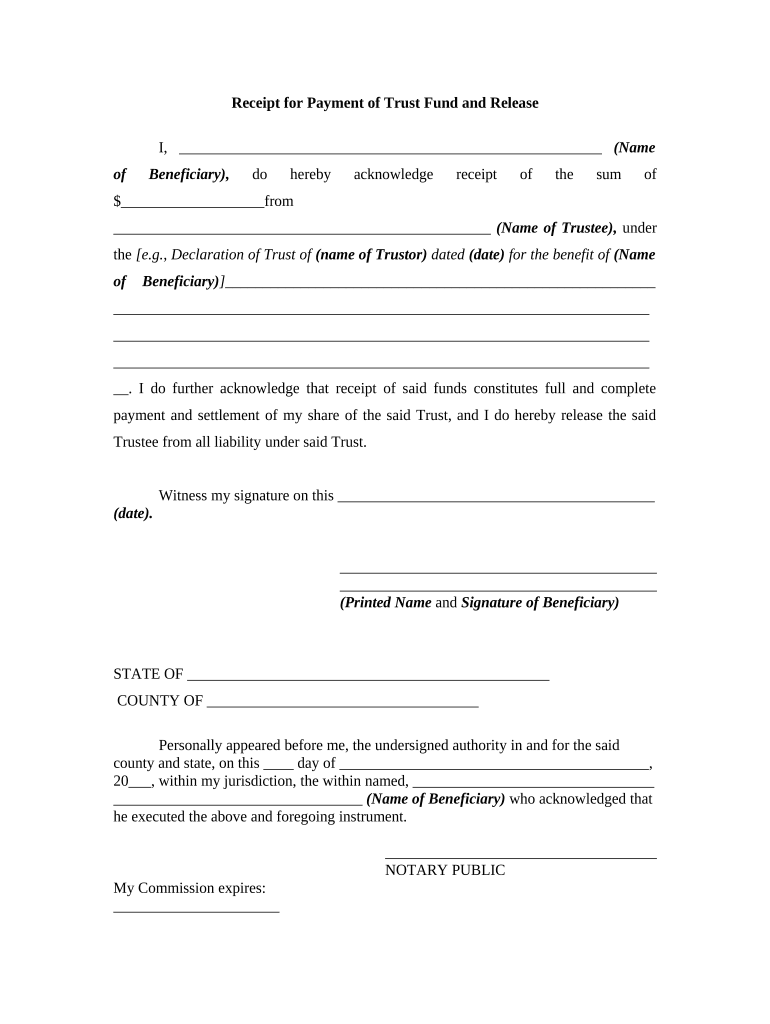
Payment Release Form


What is the fund release?
The fund release refers to the formal process of authorizing the distribution of funds from a trust, account, or other financial entity. This document is essential for ensuring that the rightful beneficiaries receive their funds in a secure and legally compliant manner. In many cases, a fund release form is required to initiate the transfer of funds, whether for personal, business, or estate purposes. Understanding the specifics of this form can help streamline the process and ensure compliance with relevant laws.
Steps to complete the fund release
Completing a fund release form involves several important steps to ensure accuracy and compliance. Here is a straightforward guide to help you navigate the process:
- Gather necessary information: Collect all relevant details, including the names of the parties involved, account numbers, and the amount to be released.
- Fill out the form: Carefully complete the fund release form, ensuring that all required fields are filled out accurately.
- Review the form: Double-check all entries for errors or omissions. Ensure that the information matches supporting documents.
- Obtain signatures: Ensure that all necessary parties sign the form. This may include beneficiaries, trustees, or financial institutions.
- Submit the form: Follow the specified submission method, whether online, by mail, or in-person, to ensure timely processing.
Legal use of the fund release
The legal use of a fund release form is crucial for ensuring that the transfer of funds is recognized by financial institutions and legal entities. To be considered legally binding, the form must comply with various regulations, including state laws and federal guidelines. It is essential to include all required information and obtain the necessary signatures to validate the document. Additionally, using a reliable eSignature solution can enhance the legal standing of the fund release by providing a digital certificate and ensuring compliance with laws such as ESIGN and UETA.
Required documents for the fund release
When preparing to submit a fund release form, several documents may be required to support your application. These documents typically include:
- Proof of identity for all parties involved, such as a driver's license or passport.
- Relevant financial statements or account details to verify the source of funds.
- Any legal documents related to the trust or account, such as a trust agreement or court order.
- Completed fund release form, signed by all necessary parties.
Examples of using the fund release
Fund release forms are commonly used in various scenarios, including:
- Trust distributions: When funds are released from a trust to beneficiaries.
- Settlement payments: In legal cases where funds are awarded to a party as part of a settlement.
- Estate distributions: To facilitate the transfer of assets from a deceased person's estate to heirs.
- Business transactions: When releasing funds held in escrow during a business deal.
Eligibility criteria for the fund release
Eligibility for a fund release typically depends on the specific circumstances surrounding the funds and the parties involved. Common criteria include:
- Beneficiary status: Only designated beneficiaries or authorized individuals can request a fund release.
- Compliance with legal requirements: All parties must adhere to state and federal laws governing fund releases.
- Proper documentation: Submission of all required documents is necessary to validate the request.
Quick guide on how to complete payment release
Effortlessly Prepare Payment Release on Any Device
Managing documents online has gained signNow popularity among businesses and individuals alike. It serves as an ideal environmentally friendly alternative to traditional printed and signed documents, allowing you to obtain the correct format and securely store it online. airSlate SignNow equips you with all the necessary tools to create, alter, and electronically sign your documents quickly and without hassle. Manage Payment Release across any platform with the airSlate SignNow applications for Android or iOS and enhance your document-related processes today.
How to Edit and Electronically Sign Payment Release with Ease
- Locate Payment Release and click on Get Form to begin.
- Make use of the tools provided to complete your document.
- Emphasize pertinent sections of your documents or redact sensitive information with the tools specifically offered by airSlate SignNow for that purpose.
- Generate your electronic signature using the Sign tool, which takes mere seconds and holds the same legal significance as a conventional wet ink signature.
- Review all the details and click on the Done button to save your modifications.
- Select your preferred method to send your form, whether by email, SMS, or an invitation link, or download it directly to your computer.
Say goodbye to lost or misplaced documents, tedious form searching, and mistakes that necessitate printing new document copies. airSlate SignNow fulfills your document management requirements in just a few clicks from your chosen device. Edit and electronically sign Payment Release while ensuring seamless communication throughout the document preparation process with airSlate SignNow.
Create this form in 5 minutes or less
Create this form in 5 minutes!
People also ask
-
What is fund release in the context of airSlate SignNow?
Fund release refers to the process of finalizing transactions or contracts through electronic signature solutions like airSlate SignNow. By using our platform, businesses can quickly and securely approve documentation, ensuring that funds are released on time without unnecessary delays.
-
How does airSlate SignNow facilitate fund release?
airSlate SignNow streamlines the fund release process by providing an intuitive eSignature feature that allows users to sign documents electronically. This not only speeds up the approval process but also enhances security, as all signatures are legally binding and stored securely in the cloud.
-
Are there any associated costs for fund release with airSlate SignNow?
While airSlate SignNow offers various pricing plans, the cost related to fund release primarily depends on the chosen plan and the volume of documents processed. We provide affordable options that cater to businesses of all sizes, ensuring a cost-effective solution for secure fund release.
-
What types of documents can be used for fund release?
Any document requiring a signature for approval, such as contracts, agreements, or transaction forms, can be handled for fund release through airSlate SignNow. Our platform supports various file types, making it easy to manage all your signing needs in one place.
-
Can I integrate airSlate SignNow with my existing software for fund release?
Yes, airSlate SignNow offers seamless integrations with popular business tools like CRM systems, accounting software, and cloud storage services. These integrations simplify the fund release process by connecting your workflows and ensuring that all necessary documents are accessible.
-
What security measures does airSlate SignNow implement for fund release?
AirSlate SignNow prioritizes security with features such as encryption, secure access controls, and audit trails. This means that every fund release transaction is logged and protected, guaranteeing that sensitive information remains confidential.
-
Is it possible to track the status of a fund release?
Absolutely! AirSlate SignNow provides a tracking feature that allows you to see the status of documents related to fund release in real time. You'll be notified when documents are signed or if any actions are needed, making the process transparent and efficient.
Get more for Payment Release
Find out other Payment Release
- Electronic signature West Virginia Orthodontists Living Will Online
- Electronic signature Legal PDF Vermont Online
- How Can I Electronic signature Utah Legal Separation Agreement
- Electronic signature Arizona Plumbing Rental Lease Agreement Myself
- Electronic signature Alabama Real Estate Quitclaim Deed Free
- Electronic signature Alabama Real Estate Quitclaim Deed Safe
- Electronic signature Colorado Plumbing Business Plan Template Secure
- Electronic signature Alaska Real Estate Lease Agreement Template Now
- Electronic signature Colorado Plumbing LLC Operating Agreement Simple
- Electronic signature Arizona Real Estate Business Plan Template Free
- Electronic signature Washington Legal Contract Safe
- How To Electronic signature Arkansas Real Estate Contract
- Electronic signature Idaho Plumbing Claim Myself
- Electronic signature Kansas Plumbing Business Plan Template Secure
- Electronic signature Louisiana Plumbing Purchase Order Template Simple
- Can I Electronic signature Wyoming Legal Limited Power Of Attorney
- How Do I Electronic signature Wyoming Legal POA
- How To Electronic signature Florida Real Estate Contract
- Electronic signature Florida Real Estate NDA Secure
- Can I Electronic signature Florida Real Estate Cease And Desist Letter