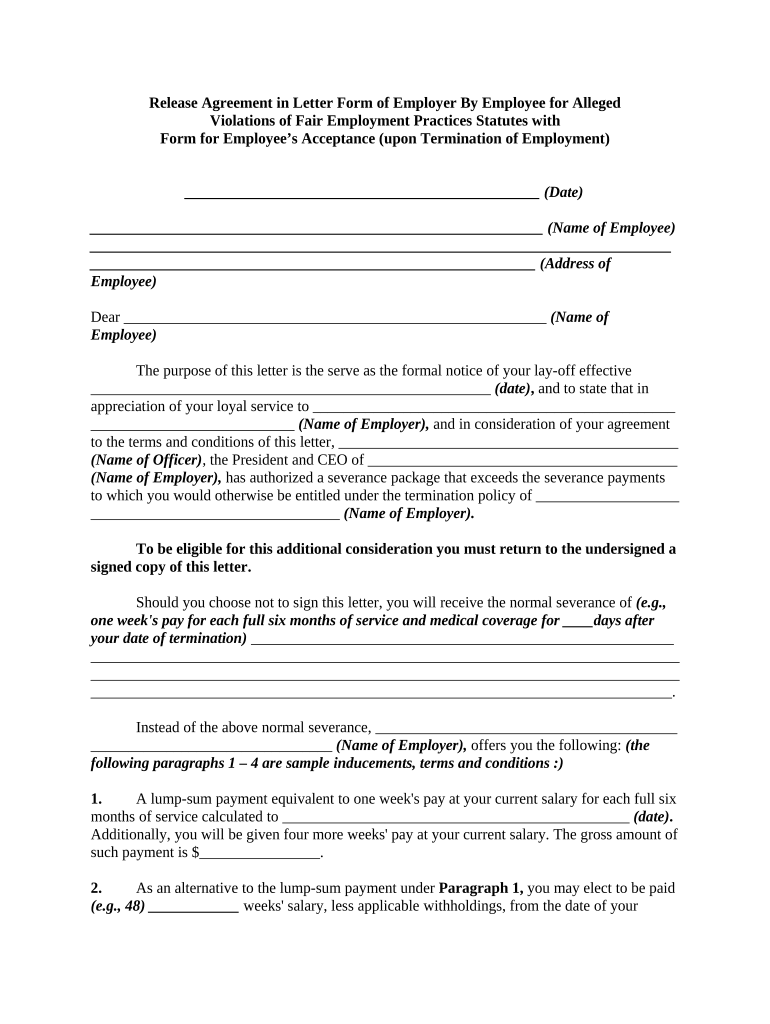
Employer Online Form


What is the employer online form?
The employer online form is a digital document that allows businesses to manage employee-related information and compliance requirements efficiently. This form is essential for employers to gather necessary details about their employees, such as tax information, benefits enrollment, and other employment-related data. By utilizing an online format, employers can streamline the process, reduce paperwork, and enhance data accuracy. The electronic nature of this form also facilitates easier updates and storage, making it a practical choice for modern businesses.
Steps to complete the employer online form
Completing the employer online form involves several straightforward steps to ensure accuracy and compliance. First, gather all necessary employee information, including Social Security numbers, tax withholding details, and personal identification. Next, access the employer online form through a secure platform. Fill in the required fields carefully, ensuring that all information is accurate and up to date. After completing the form, review it for any errors or omissions. Finally, submit the form electronically, ensuring that you receive a confirmation of submission for your records.
Legal use of the employer online form
The employer online form is legally binding when completed in accordance with U.S. laws and regulations. To ensure its validity, the form must comply with the Electronic Signatures in Global and National Commerce (ESIGN) Act and the Uniform Electronic Transactions Act (UETA). These laws establish that electronic signatures and records hold the same legal weight as traditional paper documents, provided that the signers consent to use electronic means. Employers should also retain a secure copy of the completed form to demonstrate compliance and for future reference.
Key elements of the employer online form
Several key elements are essential for the employer online form to be effective and compliant. These include:
- Employee identification: Accurate details such as name, address, and Social Security number.
- Tax information: Necessary forms like the W-4 for withholding allowances.
- Signature: An electronic signature that confirms the employee's consent and agreement.
- Date of submission: A timestamp indicating when the form was completed and submitted.
- Audit trail: A record of all actions taken on the form, including edits and submissions.
Examples of using the employer online form
The employer online form can be utilized in various scenarios within a business setting. For instance, when onboarding new employees, the form can facilitate the collection of necessary tax and identification information. Additionally, existing employees may use the form to update their personal details or change tax withholding preferences. This flexibility allows businesses to maintain accurate records and comply with legal requirements efficiently.
Filing deadlines and important dates
Understanding filing deadlines is crucial for employers to ensure compliance with tax regulations. Typically, the employer online form must be submitted by specific deadlines, such as the end of the tax year or before a certain date related to employee onboarding. Employers should stay informed about these dates to avoid penalties and ensure that all employee information is current and accurate.
Quick guide on how to complete employer online
Easily Prepare Employer Online on Any Device
Online document management has become increasingly popular among businesses and individuals. It offers an ideal eco-friendly alternative to traditional printed and signed documents, allowing you to locate the necessary form and securely store it online. airSlate SignNow provides all the tools required to create, modify, and electronically sign your documents quickly without delays. Manage Employer Online on any device using the airSlate SignNow applications for Android or iOS and enhance your document-oriented process today.
The Simplest Way to Modify and eSign Employer Online Effortlessly
- Obtain Employer Online and then click Get Form to begin.
- Utilize the tools we provide to complete your form.
- Highlight important sections of the documents or obscure sensitive details with tools specifically offered by airSlate SignNow for that purpose.
- Create your signature using the Sign tool, which takes mere seconds and holds the same legal validity as a traditional wet ink signature.
- Review all the information and then click on the Done button to save your changes.
- Choose how you wish to send your form, whether by email, text message (SMS), invitation link, or download it to your computer.
Eliminate concerns over lost or misplaced documents, tedious form searches, or mistakes that require printing new copies. airSlate SignNow meets your document management needs in just a few clicks from any device you prefer. Edit and eSign Employer Online to ensure excellent communication throughout your document preparation process with airSlate SignNow.
Create this form in 5 minutes or less
Create this form in 5 minutes!
People also ask
-
What features does airSlate SignNow offer for an employer online?
airSlate SignNow provides various features for employers online, such as electronic signatures, document templates, and real-time tracking. These tools help streamline the process of sending and signing documents, improving efficiency for businesses of all sizes. Additionally, the intuitive interface makes it easier for employers online to manage their documents seamlessly.
-
How does airSlate SignNow ensure the security of my documents when using an employer online?
With airSlate SignNow, security is a top priority. The platform employs state-of-the-art encryption methods and complies with industry standards, ensuring that your data remains secure when used by employers online. You can trust that your sensitive documents are protected throughout the entire signing process.
-
What is the pricing structure for airSlate SignNow for employers online?
airSlate SignNow offers flexible pricing plans tailored for employers online, allowing you to choose a plan that best suits your business needs. The pricing is competitive and varies based on the number of users and features you require. A free trial is also available, enabling prospective users to explore the platform before making a commitment.
-
Can airSlate SignNow be integrated with other tools for employers online?
Yes, airSlate SignNow seamlessly integrates with various third-party tools, making it a versatile choice for employers online. Popular integrations include Google Drive, Salesforce, and many more, allowing you to create an ecosystem tailored to your business needs. This compatibility enhances workflow efficiency and document management.
-
What are the benefits of using airSlate SignNow as an employer online?
Using airSlate SignNow as an employer online provides numerous benefits, including improved efficiency, reduced paper usage, and faster document turnaround times. Employers can easily send, sign, and manage documents from anywhere, enhancing flexibility. The cost-effective solution also contributes to saving time and resources in your organization.
-
Is the airSlate SignNow platform user-friendly for employers online?
Absolutely! airSlate SignNow is designed with user experience in mind, making it easy for employers online to navigate the platform. The intuitive interface simplifies the process of sending and signing documents, enabling teams to adopt the software quickly without extensive training.
-
What types of documents can I manage using airSlate SignNow as an employer online?
airSlate SignNow allows employers online to manage various types of documents, including contracts, agreements, and HR forms. The platform supports different file formats and ensures that all documents can be easily stored, shared, and signed digitally. This versatility makes it an ideal solution for diverse business needs.
Get more for Employer Online
Find out other Employer Online
- eSignature Utah High Tech Warranty Deed Free
- How Do I eSignature Utah High Tech Warranty Deed
- eSignature Arkansas Legal Affidavit Of Heirship Fast
- Help Me With eSignature Colorado Legal Cease And Desist Letter
- How To eSignature Connecticut Legal LLC Operating Agreement
- eSignature Connecticut Legal Residential Lease Agreement Mobile
- eSignature West Virginia High Tech Lease Agreement Template Myself
- How To eSignature Delaware Legal Residential Lease Agreement
- eSignature Florida Legal Letter Of Intent Easy
- Can I eSignature Wyoming High Tech Residential Lease Agreement
- eSignature Connecticut Lawers Promissory Note Template Safe
- eSignature Hawaii Legal Separation Agreement Now
- How To eSignature Indiana Legal Lease Agreement
- eSignature Kansas Legal Separation Agreement Online
- eSignature Georgia Lawers Cease And Desist Letter Now
- eSignature Maryland Legal Quitclaim Deed Free
- eSignature Maryland Legal Lease Agreement Template Simple
- eSignature North Carolina Legal Cease And Desist Letter Safe
- How Can I eSignature Ohio Legal Stock Certificate
- How To eSignature Pennsylvania Legal Cease And Desist Letter